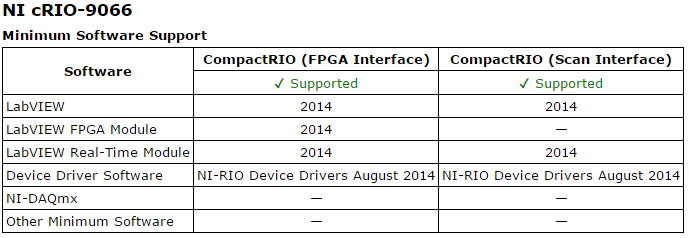cRIO bricked 9066
IM more in Germany
and a cRIO-9066 controller we have does not.
I arrived home and it was running labview 14 with some already installed
software. I needed to update the software as my laptop has TI 15 version
asked me to update the firmware. So I clicked on update and he sent one
location on my C: drive called:
C:\Program Files (x 86) \National
Instruments\Shared\Firmware\cRIO\7743\cRIO-9066_3.0.0f0.cfg
I put it on now the machine flashes continuously and the yellow light status and
will not respond
Please could someone send me the files on a usb flash drive to recover? I tried a
USB cable, but to
The cRio was indeed bricks and safemode needed to be restored.
Instructions and files recovery provided through technical suport.
Kind regards
Guy
Tags: NI Hardware
Similar Questions
-
Acquisition of data using C++ and cRIO-9066
Hello!
I want to write a C++ application that would make the acquisition of data from modules installed in the cRIO-9066 chassis and this application should work without LabView. How can I do? This chassis connect to my PC using NI-DAQmx? Is this possible?
Hi aanodin,
When you use a device that uses our architecture of RIO, it is usually best to use LabVIEW to develop your application. In this way, you can also program the FPGA with LabVIEW FPGA module and makes programming much easier real-time processor. In fact, your model of cRIO is officially supported by our LabVIEW programming language, as seen on page 4 of the Manual: (http://www.ni.com/pdf/manuals/376186a.pdf).
Due to the FPGA interface, you cannot use DAQmx with cRIO. I hope this helps.
-
With CVI to transfer files to cRIO 9066
Hello
I'm trying to copy files to a directory on a cRIO 9066.
The method I use is to map a drive in Windows 7 and I want to copy the files with the CopyFile function in CVI.
The reader is defined as \\ni-crio-9066-030c6bf1.local\files (I also tried http://ni-crio-9066-030c6bf1.local \files).
With this method I can transfer files on this disc with the CopyFile function, but the transfer rate is extremely slow.
For a 300 KB file, it will take about 25-30 years.
During this time, my request is breaking, there is no more values in the controls or the UIRs until the copy is complete.
I tried to disable 'Automatically detect settings' in Internet Explorer in tools > Internet options > LAN settings > connections as I've seen in a knowledge base (http://digital.ni.com/public.nsf/allkb/4EBE45E8A816B19386257B6C0071D025).
The copy is much more rapid 1-1, 5 sec but I have a few failures of transfer. Windows told me that the transfer failed in a popup, the file in the cRIO is a file of 0ko (and CopyFile returns an error).
In the knowledge base, they warn about the failures of transfer but I was hoping to get an error code in the CopyFile function.
I also tried to run cmd.exe copy 'name of the source file' 'target file name' with LaunchExecutableEx but I got the same results.
I'm in a dead end for now.
Do you have any idea how I can transfer files between CVI and the cRIO?
PS: I tried the WebDAV protocol in Labview and it seems fine with that (good transfer rate and no failure of transfer). But I did find this library in CVI.
Thank you for your help.
I'm sorry for my late reply.
I managed to send files in the cRIO 9066 via FTP.
I installed 'Legacy FTP Server' on the cRIO and I used the FTP API in CVI (proposed on the french forum and by the regulation).
This solution works very well.
I didn't want to use an external if possible API so I chose the FTP solution.
-
maximum rate of series cRIO 9066
Hello.
I would like to know the maximum flow to the serial port on CompactRIO 9066. I couldn't find it in the manual.
Kind regards
Daniel
Hello
The maximum speed of all cRIO-906 x devices is 230.4 Kbps. CAR 554278 has been filed to have this information included in textbooks of specifications, but at the time meant, serial specifications will be equivalent to the cDAQ-9068.
Kind regards
-
CRIO-9066 FIFO data conversion problem
I'm having a problem with a multiple element SGL FIFO on a cRIO-9066 where data is not read correctly. Here is the configuration:
I have two Host - to - Target FIFOs, identical except for type: FXP is the other SGL. Both are 16-element. Data SGL which are read turns a conversion error. A sample minimum (2014 for the 9066) project is included.
The example works fine if the FIFO SGL 1-element; something more big fails. Is not supported on the same 9066 thought that the project allows the creation?
Thank you
David
It seems that maybe it's a bug in the Simulator. Exit the simulation mode, run it on your target and watch the interactive mode in this way. The results are what you expect. It is strange that they would be converted at some point.
-
Can ping cRIO but unable to connect to the MAX
I have a cRIO 9066 put in place on a local subnet. I think that all the software and drivers are correct. I have deployed my program and it works great except... When I add some optical converters of fibre in the mixture. Here is my system:
PC--> cable ethernet--> ethernet switch-->--> cRIO ethernet cable * it works fine *.
PC--> ethernet cable--> converter of fiber--> fiber--> ethernet switch (FPS)-->--> cRIO ethernet cable * unable to connect to MAX *.
When I connect with ethernet cables all the way through, the ping time is<1ms ttl="" is="" 64.="" when="" i="" add="" the="" fiber="" converter,="" i="" can="" still="" ping="" the="" crio="" but="" ping="" time="" goes="" to="" ~250ms="" and="" ttl="" goes="" to="" 247.="" then="" max="" can't="" connect="" to="" the="" crio.="" is="" my="" connection="" speed="" too="" slow="" for="" max="" or="" the="" crio="" to="">
My converter fiber and ethernet sfp module switch are all 1000 MB/full duplex. It is run only on a 10 m fiber. I tried several fiber optic cables. I tried the sfp in several locations. My sfp and the switch are both Advantech so I guess that they are compatible with each other. At this point, I plan to buy just a card PCIe fiber for my PC, but I thought I should check first with the experts.
Thank you
Hello
There is a timeout OR max. The default value is 4000 Ms the reason why you are not able to detect the cRIO in NOR-MAX may be because the packages are damaged along the way. If you do not want to check this, you can always monitor the packets with WireShark with two different sets high. In this way, you can see if the packets are defined correctly or not.
I hope this helps!
-
for the installation of the software cRIO 9066
I have cRIO 9066 and after the installation of device drivers, I am able to see the
cRIO on MAX device. Now the question is that I'm not able to install the software
on the cRIO. When I go to any module installation (even a single),
It is not installing and indicates that the
"cannot continue because of the following unresolved dependencies"
then the name of dependence (depending on what I wanted to install)
"likely the reason: real time support of the feature for this type of target can.
not be installed. »I have labVIEW 2012 and 2013, as well as FPGA and RT, please help modules
solve me this problem. module cRIO status LED blinks twice.Which version of the driver RIO do you have? The minimum software support for the chassis is technically LabVIEW 2014 but driver versions are more important.
-
Error 54 on udp multicast cRIO
I'm trying to get a data broadcasting cRIO-9075 on a network with UDP. I opened the UDP multicast examples and they work fine when I run them on my development computer. When I deploy and run the examples on the controller for cRIO, however, I get either "error 54 - network address is incorrect" if trying to use the example send/receive or perform UDP opened in read/write mode, or "Error 59 - the network is down, unreachable or has been reset" if I try to use just send UDP or UDP open write-only.
I use a valid multicast IP address located in the region of multicast (234.5.6.7 as in the example), have tried several ports, (0, 58432, 50001...) and we tried with my firewall disabled, connection internet Wi - Fi and bluetooth all disabled. The cRIO is connected directly to your PC via a cable network right development, although I'm sure that my network card is untangle break detection as the rest of the connection works fine.
Anyone have any ideas on how to debug this? I slightly touched a wall of bricks here, so any help would be greatly appreciated.
Hi Dan,.
I have a number of steps that you can try:
(1) would you be able to reformat the cRIO, then reinstall the software of MAX?
(2) try setting static IP address and choose an IP address.
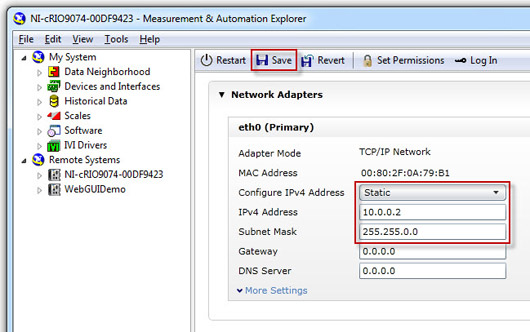
(3) then try to set the default Gateway to the IP address of the computer.
I look forward to hear from you,
-
Use of the USB to Ethernet adapter to find cRIO Systems
Hi all
I'm trying to connect to one OR cRIO-9066 to my laptop using USB-to-Ethernet adapter. But I have a problem with it; Find VI systems shows no results unlike the direct connection via the ethernet port on the laptop. I wish that the connection of the USB-to-Ethernet adapter to support this feature as well. I would like to know if somebody did, and I hope a solution to this.
Here's my setup. I bought the adapter USB-to-Ethernet of RadioShack. I connect the adapter to a USB port on my laptop. The adapter is the female Ethernet port on the other end. I directly connect cRIO and the adapter using a crossover ethernet cable. What is of note is that ethernet connection works. I can specify the IP address of the cRIO then I can communicate with crio in the same configuration. However, finding systems VI cannot find any system. LabVIEW 2015, is what I use.
Instead of using the adapter, if I use a direct connection via the ethernet port on the laptop, find systems VI works fine.
Any help or suggestion is appreciated.
Thank you in advance.
After all, my conclusion to this problem has been the model of Ethernet USB card I was using was not good.
Gigaware USB to adapter Ethernet (from Radio Shack) was working not with find systems VI on my environment even though it is still able to connect to CRIO if I know the IP address. I even had the other, but the result was the same. The solution for me was to use another model of the BADGE, which is NS-PU98505. It is cheaper, but has worked with find systems VI.
I don't know what's behind the different behaviour, but the issue is resolved on my end for now.
Thank you all for all the tips and ideas. Congratulations to all!
-
iOS 10.0.2 temporarily brick iPad 4th generation
My IPad 4th generation has been temporarily briquée by iOS 10.0.2. Be it finally resolved itself, but I still have questions like a shift of keystrokes and on my home screen. Any suggestions?
What do you mean it "brick". Exactly what happened, and how did it resolve? What did you see on the screen, and you haven't tried the OTA, or with iTunes update? Since then, what did you do to try to resolve this discrepancy you describe?
-
After I have updated to ios 10.0.1 my apps update bricks. How can I fix it?
After that I update to iOS 10.0.1, my apps started the update, but it brick and I can't stop the update, I can't use apps and I can't even delete apps. Please how can I fix it. It is so boring.
Thanks for help. Kevin
First (and easiest) is a reboot or a forced reboot:
Restart your iPhone, iPad or iPod touch - Apple Support
Next (and more radical) would be a restore from a backup, then restore it like new:
Restore your iPhone, iPad or iPod touch from a backup - Apple Support
Use iTunes on your Mac or PC to restore your iPhone, iPad or iPod settings - Apple Support
-
IPhone 4S brick after put 9.3.5 updated
I have an iPhone 4S which recently prompted me to download and install the latest 9.3.5 update. At halfway through the process stopped updating, and now the phone keeps stuck in mode 'connect to iTunes '.
I tried restore and update regularly through iTunes as well, and the restore process ends with an error (29). Error message is:
The iPhone "iPhone" could not be restored. An unknown error occurred (29).
1. my phone is a factory unlocked phone, so no Jailbreak etc has never been done
2. I was able to update my phone until 9.3.4 with no problems before this
3. I changed the usb cords, computers etc.
4. my iTunes is the more up-to-date version.
Has anyone else seen this problem as well on the other iPhone 4S? Any ideas on how to solve this problem?
just tried to do the same thing on my 4S - bricked with the request to connect to iTunes - which did not help if - error 29 (or 39?) ensures the Outlander when I have that either opt to choose to update or restore
-
ITunes will not be up-to-date or restore phone bricked
So, unfortunately I was among the unlucky ones who got their brick phone trying to update to ios10.
I looked at how to solve this problem and tried the iTunes method. It took about 45 minutes and even though he says all 2.16 GB have been installed, it did not work. He kept asking me to update and more. I tried to restore and still nothing works. I'm really upset because I've had this phone for 2 months only. I have an iPhone 64 GB SE btw. Help?
Uninstall itunes then cradle mobile apple, reinstall itunes. Try to update again.
-
iPhone5 16 GB Bricked by update iOS10
1] iOS10 downloaded on-line at iPhone5 16 GB on September 13 at 18.15UK time; iPhone brick; showing all Apple symbol on the screen
[2] to force the iPhone to reboot, producing a screen with lines of code on it; do not even respond by trying to connect to the MAC / iTunes via a cable; force reboot multiple times, produces the same results
[3] to wait for the battery to be drained by himself before the rest of the procedure; Once the battery is completely drained, to connect the iPhone to iTunes via the cable and finally, the iPhone restarts again like 9.3
[4] update iTunes last version; to connect and to backup the iPhone via iTunes; to proceed with the update iPhone to iOS10 via iTunes; update fails because the iPhone crashes immediately after starting the update, showing the sign of the Apple and the frozen mill
[5] new several reboots of the iPhone; Finally get screen with the sign "connect to iTunes". iPhone recognized by iTunes in recovery mode and forced to restore to the factory settings; Restore without success, showing the sign of the Apple and the mill frozen on iPhone; iTunes pop up message with "unknown error" 4005 & 4013; tried different cables and computers with the same result
[6] appointment of genious Bar created and programmed next week... I guess we will have to deal with some issues by then as for our lack of a plan to Apple Care, or that they are unable to provide due support that we have changed the display of the original iPhone for another, or who knows...
Thus, it is: any suggestions on alternative methods to solve this incident?
Thanks in advance.
Try the following steps to solve the problem with iOS 10.
- Connect your iPhone to your computer via iTunes.
- Wait about 30 seconds to let iTunes your reading device.
- Click Update on your computer when you are prompted, who, "is there a problem with the [device] who forces him to update or restore."
- Again click the update on your computer when you are prompted, "If your [device] is unable to be updated, you need to restore it to its factory settings."
- Click on restore if you see «your iPad cannot be updated...» "(you won't necessarily have to restore).
- Click Restore and update to confirm that you want to restore your device to its factory settings.
You can also use this information to fix the problem https://support.apple.com/en-us/HT201210
-
I am aware that people have had their iphones in brick after that 10 updated, and Apple iOS said it's been fixed, but my phone seems to be brick.
I downloaded the update on my phone and connected to itunes via USB when you ask him of the screen. It completely downloaded, and I clicked on the iphone eject button in itunes. Now it is stuck on the screen instructing you to connect the phone to itunes.
What should I do? Install the update again?
Your phone is in recovery. Something might have happened during the update. I suggest you do a recovery of strength using iTunes
If you are unable to update or restore your iPhone, iPad or iPod touch - Apple supports
Maybe you are looking for
-
How to document iMac to my apple tv 2, but sending audio to the Airport express connected to my hifi
I have an iMac, a macmini an express airport. I want to send 720 p video to the Apple TV 2 iMac (or macmini) but send audio to the express from the airport which is connected to my stereo. If the apple TV 2 will serve as a video receiver connected to
-
Thunderbird is stuck in the mode "not responding". I tried various fixes suggested on the web, such as restarting in safe mode, using Thunderfix and except on records of Thunderbird to antivirus scans, but nothing works. FYI, my antivirus is Norton I
-
I started playing with python, mainly because I just installed Sagemath, also to play with. I see python 3.5.1 is out, considering that OS X python 2.7.1, and installation of python 3 seems simple enough; However; should I really bother to install it
-
Satellite A60-672 has an internal memory that is immovable
NEBIE here with what is probably a stupid question. I bought 1 GB of DDR Ram to upgrade the laptop above (which is currently a very limited 256 MB RAM) and removed the access memory based slot then... confusion. This model has an internal memory that
-
KB2656369, KB2686828, KB2604092, KB2656352, KB979909, KB982168 won't install
Windows XP prof. After reinstalling, and updating XP, the foregoing does not install. Required for Nero 10.