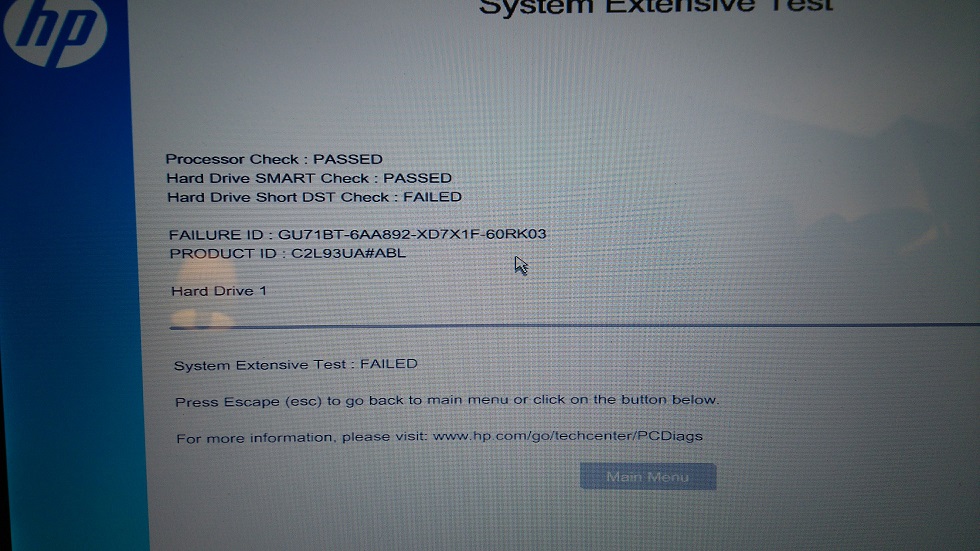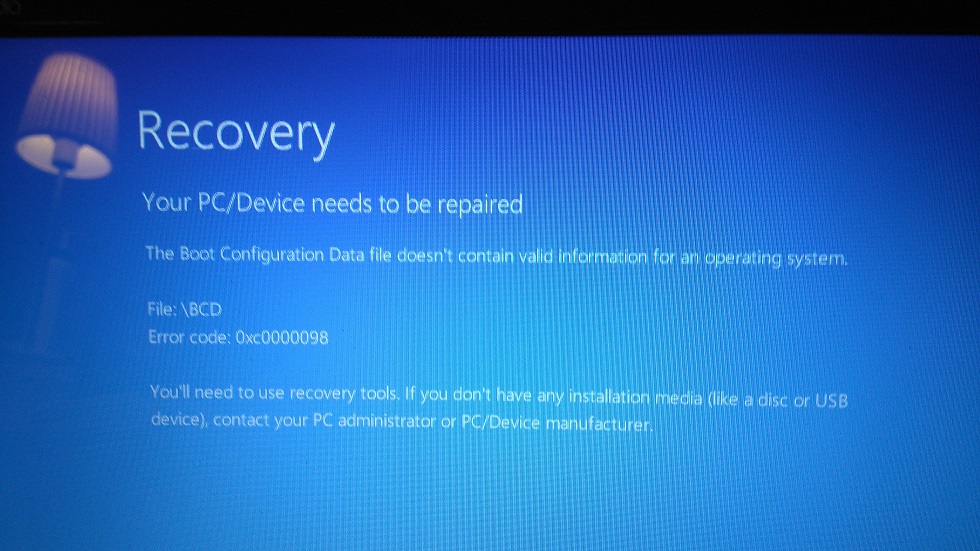DST check short failure
Hello
It is Aneesh. I m using HP Pavilion TouchSmart PC 14-n296tx laptop. A few days ago I had a problem in opening the file manager. I was unable to open all files or run any application. Then I did a check of the system. I got the following error
Verification of DST short of hard disk: failure
Failure ID: M0E4R1 - 77986 Q-MFPV7G-60SF03
Product ID: J8B57PA #ACJ
How can I solve this problem? I need to replace the hard drive? I can't get all my files? If I should change the hard drive, then can I use as unit of external storage? Is it possible to solve this problem at home or should I take this phone to the service center? About how much this repair cost?
Conf system: Windows 10, 64-bit
Yes you absolutely need a new hard drive. Yes, you can take the old disk, put in a usb adapter and use it outside. Maybe you can retrieve data from it, and probably you can recover some data maybe not all. It depends on how the disk is damaged. Stop trying to use it, it will be only make it worse trying to boot from it.
Here is the Manual:
See p. 63 for hard drive replacement. It is not really easy to do what you have to remove the top cover.
You have a 1 to 5400 RPM SATA 2.5 inch hard drive. It would be a good opportunity to upgrade to an SSD. Tell us where you live (country) (the India?) and we can direct you to a place to buy the disc (and a usb adapter). Computer parts cost a little more in India, but if you can do it yourself it will cost maybe the equivalent of $ 75 for the reader. I don't know which would require a technician in India. In the United States, you might expect for maybe $100 in labor costs.
If it's 'the Answer' please click on 'Accept as Solution' to help others find it.
Tags: Notebooks
Similar Questions
-
HP 15-g094sa Notebook PC: short hard drive DST check failure
The Quick Test system returns a result of:
Short hard drive DST Check: failure
Failure ID: PGFB13-7JP81S-XD7WL1-60VN03
Do I need a new hard drive? He's still on warranty. Bought in the UK but for the moment in the Middle East. What to do next?
Thank you
Miker1
Hi @MikerP!
I'm sorry to say this, but the 24-character error codes indicates a drive failure, which means that the drive is defective and must be replaced.
You always have access to the data stored on the disk? If you do, then save as much information as possible and look for a replacement drive. If the product is still under warranty, you can contact support, but in case you have no guarantee and you would like a guide to replacing the hard drive yourself – please let me know.
I hope this helps and good luck!
-
Short hard drive DST Check: failure
Could someone please explain these results, please.
Here are the basics:
Computer: HP 2000
OS: Windows 8
Problem:
Short hard drive DST Check: failure
Failure ID: Q0C5W3-6KU67W-MFGJWJ - 60T 203
Product ID: D1E81UA #ABA
Thank you.
Hello
Error code 24 characters for short drive Self Test (DST) would indicate that hard is defective and must be replaced.
If your laptop is still under warranty, contact HP and arrange for the disk replaced - you can check the status of your warranty here.
If you live in the United States, contact HP here.
If you are in another part of the world, begin here.
If you are out of warranty and would like a guide to replacing the hard drive yourself, let me know.
Kind regards
DP - K
-
HP ENVY m6 - 1188ca Notebook PC: HP ENVY m6 - Hard Drive short DST check FAILED
Hi there, I get the following start-up error message.
HP ENVY m6 - 1188ca Notebook PC
Short hard drive DST Check: FAILURE
FAILURE ID: GU71BT-6AA892-XD7X1F-60RK03
Restoration of the system, cooling system, auto repair, no recovery option seems to work. I get to the screen only and cannot get into Windows.
Is this a problem of material strictly for some? What are my options and next steps? Laptop went from warranty.
Thanks in advance for any answers.
Last UPDATED October 19, 2016 - I now get this screen when the laptop is turned on.
New laptops are much more fast and pleasant. If your budget by all means, treat yourself. You could fix your old for around $ 100 may - $50 - $60 for a hard drive and about $40 for a recovery media.
-
My husband bought a HP model # 15 - g019wm (Windows 8.1) to me in March of this year. One day it froze on me and when I restarted the laptop - I received the following message: "" your PC could not start properly-a device requires is not connected or is not accessible. "" Error code: 0Xc0000185. Then he gave me a choice to try again or press F8 to start settings or Esc for UEFI firmware settings.
I could enter the diag system and verification: D Smart spent. But it failed on the H D short DST check
I had a failure of ID:9G9k71 - 72Q77G-XD7V61-60SL03.
I did not any changes to the laptop since I got it.
If someone could help me please. I wish to address this problem.
I tried thru HP, but most of the time I'm waiting for half an hour, before I give up.
Thank you
Hello
24 short drive self-test error code would indicate that hard is defective and must be replaced. It is also compatible with startup problems you describe.
Replacing the hard drive is simple enough, however, that your laptop is still under warranty, this really is the best option to contact HP (with the error code 24 characters) and make arrangements to have the replaced disk rather than pay for a new yourself - you can check the status of your warranty here.
If you live in the United States, contact HP here.
If you are in another part of the world, begin here.
Best regards
DP - K
-
My laptop is HP g002ax, and it opens to a black screen in normal mode after showing the symbol of hp. I did an update of the bios is a few days. So I tried to roll back the bios, but it did not help. I conducted tests of the system and found that the short dst check has failed. Then I opened the windows in safe mode and took a backup of my important data. I think that if it opens in safe mode, it must be due to some corrupt software, not hardware. What should I do? I tried to uninstall the GPU drivers, but that has not helped as well. I recently ran out of warranty and I don't want now replacements. Is there a way it can be rectified. Help, please! System restore or reset Windows? Please get me a solution.
I have not said no replacement please. And it was really some corrupt software. Reset solved the problem Windows player. in any case thanks for trying to help. Bravo
-
Laptop summer if crush/freezing over the past few months, but have always managed to leave by restoring from a USB system. This time however it froze, then when I turned on even once, I received a message "RECOVERING YOUR PC/DEVICE has NEED of BEING FIXED" and I can't go any further. I ran a test of the system to turn on and when he checked the short DST check hard he said "failed" and then the error 67GBX3-81R89a-XD7WMF-60WJ03 code.
I'm stuck now. It is still under warranty.
Hello
Welcome to the HP Support forum. Thank you for posting!
I'm sorry for the problems you are experiencing.
I have bad news and good news
 tell me which first?
tell me which first?Well, I'll start with bad - your drive HARD is dead and is defective. It is hardware problem. You will probably not be able to recover your data and I hope that you have of course backup (copy) of your most important data.
Good news is that your PC is still under warranty active and your problem can be repaired for free.
You must contact the HP Support, explain your problem, give them your code > 67GBX3-81R89A-XD7WMF-60WJ03
and they will arrange with you how to replace the defective part.
Contact HP:
> > http://www8.hp.com/us/en/contact-hp/ww-phone-assist.html
> > http://support.hp.com/us-en/contact-hp
Let me know if you face difficulties. Feel free to post again if you have any questions.
-
Name of product: notebook PC HP ENVY m6
Operating system: Windows 8
DST short: failure
Failure ID: RGAL0W-6R8732-XD7WXG - 60S 003
Product ID: E6B33EA #ACB
Do I need to replace the hard drive?
I appreciate any help you can provide.
Yes, I'm sorry, but the hard drive needs to be replaced if you continue to use the laptop. Let us know the country where the order will be shipped, and we can help you find a player and a transfer or reinstall the software on it. This also gives you the opportunity to move on to something more fast as an SSD.
-
HP PAVILION TOUCHSMART 14-F023: Hard Drive short DST check failed
Hi, I am unable to start my PC. After I did the audit of the system, I get the following error
Hard Drive runs DST Check: failure
Failure ID: 930ATQ-6PA833-MFPWXF - T 60, 103
PRODUCT ID: E0K23UA #ABA
My warranty expired in September 2015. What replacement disj, I can buy. Please notify.
Yes, Amazon has a lot of laptop SATA hard drives.
Example:
http://www.Amazon.com/Blue-Mobile-hard-disk-drive/DP/B00C9TEBJQ
-
dst short: failure of failureid: qe3x3l-5jl626-xd014j-60xa03
HP Pavilion g6
dst short: failure
failureid: qe3x3l-5jl626-xd014j-60xa03
Hello
Failure of the drive self-test short seems to indicate that your hard drive is defective and must be replaced.
If your laptop is still under warranty, contact HP and arrange for the disc replaced.
If you live in the United States, contact HP here.
If you are in another part of the world, begin here.
If you are out of warranty and would like a guide to replacing the hard drive yourself, please let me know - understand the complete model number and Nr of the laptop (from under your laptop service tag) - see here for an explanation.
Kind regards
DP - K
-
DST short failure ID: MC2PXV-5KD63L-XD6V4J-60UU03
Laptop HP G6
Windows 7
DST short failure ID: MC2PXV-5KD63L-XD6V4J-60UU03
Someone asked back in December 2011 and I answered here.
-
H5Q 16AA # ABA: Hard Drive optimized failed DST Check
I'm trying to help my mother with her computer.

I did a scan on his hard drives and the optimized hard drvie dst check failed. Failure ID is OGFB6C-000836-9XJ2XA-615903. Can someone tell me where I go from here? Do I have to get a new hard drive, ect? Thank you.Jenna, welcome to the forum.
I think that the hard drive has failed. This is the Troubleshooting section for the hard drive. I suggest following the guide on the test it. If she shows that it does not, your only option is to replace it. Here's a guide to help you replace it. You must make sure that the new hard drive is the same size or larger than the existing one.
Please click on the button + Thumbs up if I helped you and click on accept as Solution If your problem is resolved.
-
Verification of the DST hard drive failure!
My laptop is stuck in the hp main loading screen. I couldn't go to my BIOS menu, but after some research, I was able to access it. I did a test of component on the disc harder than I suspect me that it was the failure of hard drive. And the test result is the following:
Check Hard Drive SMART: PAST
Hard drive DST Check: FAILURE
FAILURE ID: U4G081 - 7984 L-MFPV7F-60UX03
Product ID: H8K09EA #ABU
I think I need to replace my hard drive. If so can you please suggest me what hard drive, I needed. (IN THE UK).
THANK YOU
-
'Check' media (failure) MESSAGE ON BOOT
For the past 2 weeks, I get the following message is displayed on the system startup: "checking media (failure). The message appears twice, then the system starts normally and I didn't notice any problems with any of the applications and programs. I have not installed new software until this problem started and made no other changes I can remember. All the checks I ran showed no problem, I contacted Dell support, and their response is to re - install WIN 8 but I'm a bit wary of doing this because I fear that this will lead to other problems/questions.
I saw the same problem mentioned on various forums for Dell and other machines, so it doesn't seem to be brand-specific, but no solution has yet been offered.I use a laptop Dell Inspiron 5520 with Win 8 (64-bit) and Service Cap 0.Any solutions or suggestions would be greatly appreciated. :)Thank you very much!
This solved my problem.So just to repeat what he said,1. press F2 right when the Dell Logo appears.2. use the arrow keys to move to the tab named "Boot".3 select with the arrow keys so that the text named 'UEFI Boot' is white font color.4. navigate to the bottom, where it should say Windows Boot Manager5. press F5 or 56, to move in the list until you get the settings like:Windows Boot Manager
UEFI Onboard LAN IPv4
UEFI Onboard LAN IPv66 hit F10, then your system will restart, without this annoying message appear.Thank you very MUCH MathewFrancis! -
HP Pavilion 15 laptop: Short DST check failure hard drive?
I've had this laptop since around to last August and so far he has played normally without any problems. However, this morning the phone became unusable as it would freeze whenever I tried to open anything after the start. Because I could not activate McAfee security, which I do have but have had disabled for almost a month or two because he slowed a little games I rarely use all dangerous Web sites, I have activated the diagnostic system and quickly an error is found with the DST Hard Drive, with the UCWFXL error code - M 7, 7834 - MFPWL1 - 60VM03. I'm not entirely sure what this question means, but I clearly have to solve in order to make use of the laptop again. Since it is a problem of hard drive, this means the hard drive needs to be replaced? Don't assume that someone could tell me what measures should be considered now? Here are the tips from system, in case it is necessary;
Laptop model HP Pavilion 15
System ID - 2268
Product ID-L0E35EA #ABU
Born on Date - 16/06/2015
Processor type AMD A8 - 6410 APU with AMD Radeon R5 graphics card
Processor speed-2000 MHz current
Memory size - 8192 MB RAM
Date of the BIOS - 21/11/2014
[Personal information]
Keyboard controller review-73, 35Hello
Error code 24 characters confirm they failed short Self Test disk failure and would indicate that hard is defective and must be replaced. This is also consistent with the problems you describe.
As your laptop is less than a year, he should still under warranty, so contact HP and arrange for the replaced disk - if necessary, you can check the status of your warranty here.
If you live in the United States, contact HP here.
If you live in the United Kingdom, contact HP here.
If you are in another part of the world, begin here.
Kind regards
DP - K
Maybe you are looking for
-
Reducepointsizeinincomingmessages
incoming messages changed all of a sudden a large size in points. I don't know how to get back to normal, for example 12 points.
-
It is possible to buy an iphone using paypal credit?
I just want to know if on the final payment, I can use my paypal account/credit to buy a phone. I'm moving from android. Thank you very much.
-
Problem with output 5VDC NI 9411 channel
Hello I'm having a problem with output 5VDC NI 9411 channel. According to the specification of the module, it was stated that the module required external power from 5 to 30 VDC. Game of supply the module with the requirement of tension, I am still u
-
problem of analog with PCI-6115 and BNC-2110
Hi, I have an acquisition of data PCI-6115 and BCN-2110 connector card I want to measure continuous analog voltage. Now I can permanently measure the intensity of light laser of photodiodes through channel 1 and get the reference through the 0. Then
-
Windows 8 stop & Hang problem?
I upgraded my new laptop from windows 7 to windows 8 the day its launch as I was part of the upgrade offer. Since its installation, the beings of system to freeze or it slows down ultra slow. Also when I stopped, it just says: stop but he doesn't eve