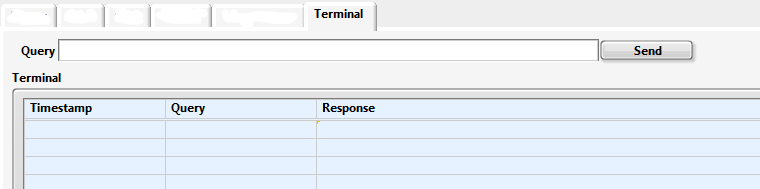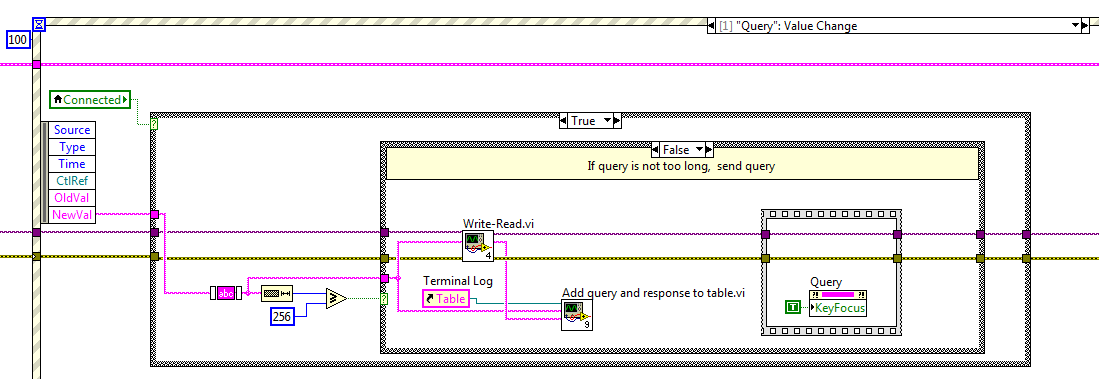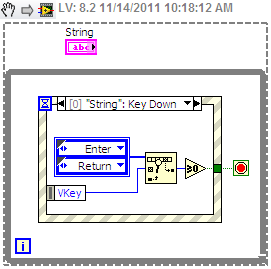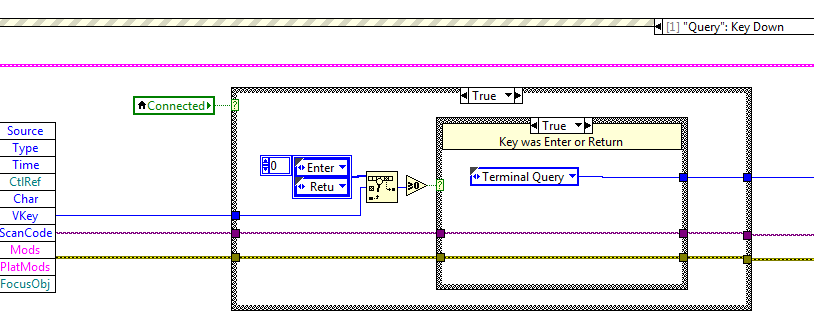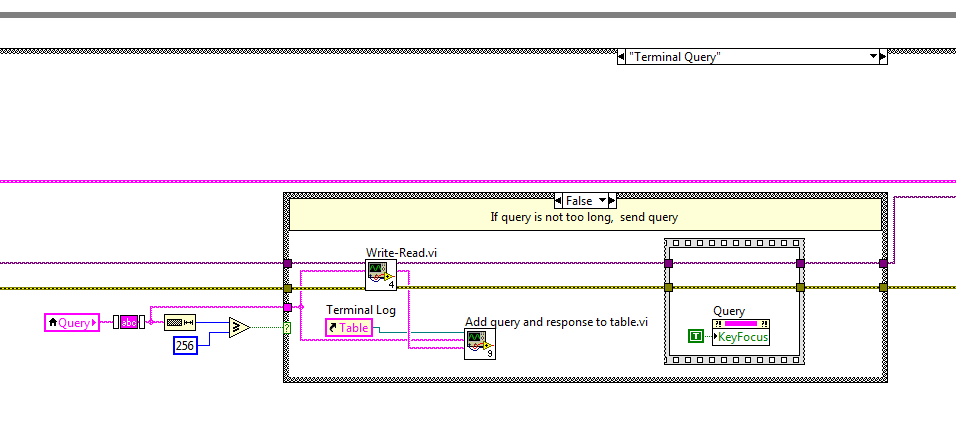EAP chaining with the PEAP Protocol
I was wondering if we manage EAP chaining with PEAP (not EAP-FAST). For some reason, it does not work for me.
DS
I think the answer is 'No', but it is a little more complex than that, because you will use EAP-FAST, EAP-MS-CHAPv2 n EAP - TLS. I have not myself deployed, but here is a link to a good document that describes the process of chaining EAP and requirements:
Thanks for the note!
Tags: Cisco Security
Similar Questions
-
an address incompatible with the requested protocol was used
After I have upgrade of windows 7 starter edition to windows 7 Home Edition premium, I can't do a bluetooth file transfer and the following message appears: an address incompatible with the requested protocol was used.
Hello
How do you transfer the file?Method 1:
Try to perform the audit and the clean boot if this can help,
Here is the link: http://support.microsoft.com/kb/929135
Note: When you're done to diagnose, follow step 7 in the article to start the normal startMethod 2:
Important: This section, method, or task contains steps that tell you how to modify the registry. However, serious problems can occur if you modify the registry incorrectly. Therefore, make sure that you proceed with caution. For added protection, back up the registry before you edit it. Then you can restore the registry if a problem occurs. For more information about how to back up and restore the registry, click the following link.
http://Windows.Microsoft.com/en-us/Windows7/back-up-the-registry
You can try the steps and check.
(a) click Start and then click Run.
(b) type regedit and then click OK.
(c) locate and then click the following registry subkey:
HKEY_LOCAL_MACHINE\SYSTEM\CurrentControlSet\Control\Class\ {e0cbf06c-cd8b-4647-bb8a-263b43f0f974}
(d) right click on the folder, click on delete.
(e) exit and restart
Method 3:
Change settings for a Bluetooth compatible device
http://Windows.Microsoft.com/en-us/Windows7/change-settings-for-a-Bluetooth-enabled-device -
Windows could not transfer files. An address incompatible with the requested protocol was used.
Microsoft. It's so hard to get where you want to go on the site.
I wish they still had the cat where you enter just a few things, and for free, it instantly opens a window of instant messaging to chat with microsoft.
Well, I have a dongle bt USB and when I right click and click send a file, it gives an error
Windows could not transfer files. An address incompatible with the requested protocol was used.
With windows xp, I plug it and he can move 2 drivers, "microsoft bluetooth enumerator" and "generic bluetooth radio".
in windows 7, it installs the same 2 drivers
I pair the device from the phone and it didn't work. while I was looking for the computer and it does not even, but file transfer
It works totally fine XP and with the same drivers! just different os versions.
I went to Device Manager, click on set to update driver and he know that later is installed
BTW, it's a generic radio bt, and it was $10 do9ller micro dongle.
However, there is no brand name.
but it works under windows xp? but not 7?
Windows xp and windows 7 are duel boot, so it's the same material, b/c windows xp and windows 7 is on the same hardware
If I use the VM vmware, I can transfer files
Microsoft sucks... I mean except xp. He is old, but it's the best version of windows there, Runnin' on minimum 16 MB of ram and 400 mhz cpu... I luv xp, no more errors
Hello
Check if the same device works fine on another computer with Windows 7 installed. Also, try to send files from the phone to the PC and check what is happening.
Important: This section, method, or task contains steps that tell you how to modify the registry. However, serious problems can occur if you modify the registry incorrectly. Therefore, make sure that you proceed with caution. For added protection, back up the registry before you edit it. Then you can restore the registry if a problem occurs. For more information about how to back up and restore the registry, click the following link. http://Windows.Microsoft.com/en-us/Windows7/back-up-the-registry
You can try the steps below and check if that helps get the Bluetooth dongle to work.
(a) click Start and then click Run.
(b) type regedit and then click OK.
(c) locate and then click the following registry subkey:
HKEY_LOCAL_MACHINE\SYSTEM\CurrentControlSet\Control\Class\ {e0cbf06c-cd8b-4647-bb8a-263b43f0f974}(d) right click on the folder, click on delete.
(e) exit and restart
Now, try to find your device and send the file. It should work.
Hope this information is useful.
Amrita M
Microsoft Answers Support Engineer
Visit our Microsoft answers feedback Forum and let us know what you think. -
What is ORA-29049: unknown record when using UTL_HTTP.begin_request with the HTTPS protocol?
Hi, here is my question:
The application context:
Oracle 10.2.0.4.0
Operating system: AIX Version 5.3A stored procedure executes queries on the web in order to call a Webmodele.
The used protocol is httpS.
A certificate has been defined with the Oracle Wallet (orapki) utilityProblem:
For several days, making the procedure call webservice no longer works.
The package has been changed on the database, no patch has been applied on the machine.The call to the procedure of utl_http.begin_request with the HTTPS url returns the following error:
ORA-29049: unknown record
ORA-06512: at "SYS." UTL_HTTP", line 1027
ORA-06512: at line 16 levelA small piece of code/oog is attached, see photo log_sql_ws_call.jpg
Question
Can you explain to me the meaning of the error ORA-29049, what may be the cause of this unexpected error and most importantly, how to fix?
Thank you for your help.Finally, it happends only a few days before the described error (ORA-29049), SSL v2 has been disabled on the target domain (SSL v3 has been disbled 1 year ago already).
The reactivation of SSL v2 solved the ORA-29049.
Now, I'm dealing with the ORA-12537: TNS:connection closed.
-
MessageConnection opening with the mms protocol prefix, phone number and application ID fails
Connector class API says docomentation when send MMS to Java application MessageConnection can be opened with the following URL "mms: / / [
]: [ ]". However when I go for example ' mms: / / + 1234567890:myappID "to Connector.open () IllegalArgumentException is thrown with the invalid message 'URL '. MessageConnection opening with "mms: / / + 1234567890" works very well. It can be reproduced on BB 9105 but BB 9900 is not affected. Is there any workaround for this problem solution I can still be able to send MMS to another Java application? Found this prefix "+" is not a reason any.
http://supportforums.BlackBerry.com/T5/Java-development/cannot-receive-MMS-with-port-USIN-WMA/TD-p/4... -
Using a control of the chain with the Enter key, return * and * allowing repeated identical entry
Hi all
There must be a simple solution for this, but it's Friday afternoon, and my brain is not cooperating.
I create a simple terminal through which a user can interact with an instrument. My question is about the only query string control. The button send and the Terminal Table are here for reference.
Here is my desired behavior:
(a) the user types a command in the field of the query, tape input or return. An event is triggered, and the request is sent to the instrument. The focus remains on the field in the query.
(b) with any other action the interface user, the user types Enter or return again and again, by triggering an event that sends the request to the instrument every time Enter or return is typed. The focus remains on the field in the query.
Here's what I have:
This allows for one), but fails to b). The reason is, because the value of the field in the query has not changed, change value event does not fire when the user starts to spam keys enter or return. There is a way around this, as suggested by this post. Here is the solution in a few words:
Instead of looking for the change in the value of the query command, the event fires for each key event to the bottom of the control and resembles a pressure of enter key or return. What attracts the user action, even if the content of the field of the request have not changed. The problem with this approach is that, when this event fires, I need to read the value of the query string order and send it to the instrument, but the value I get via the local Variable query is the old value, probably because the key down event fires before the value of query is saved as changed. Is there a way to programatically "enter" the contents of the control channel so it is recorded as a change in value, until I have the question via a local Variable? Is there a different way I should go about it? I'd rather not do anything that bound the input keys or return to this particular area, since I have many other UI elements that need these keys in my program.
If not, is there a way to make the control of the fire 'Change of value' query string event when the user presses enter or return even if the value has not changed?
Thank you for your comments!
I thought about it.
(1) control of the string (query) a value of update while typing.
(2) save the key event down to the control of the chain. If the entry or return was pressed, send the state machine to the State 'send request '.
(3) in the application 'send' State read control channel via the local Variable value.
This is the desired behavior to allow the user repeatedly hit entry or return to regularly send a command, and the user can also type in a new order and send it by pressing enter or return.
Thanks to all who have helped me this something to think about!
-
In Internet Explorer it open in HTTP for me but in ff its open with HTTPS.
Delete cookies from Google.com. Delete cookies
Just make sure you read the first part so that you know what you could remove.
Jack
-
floating point No. the chain with the same precision
I use "format string" to convert floating point No. to a string. Most of the numbers have a single decimal digit, so I use '%^0.1f' in the format in the connection string. But for our whole. like 150, it gets converted to 150,0. I want to avoid this, such that the chain looks exactly like the No.... What should I change?
Use %#0.1f as your format string.
Read the help file on the format codes. The sign # told him to truncate the zeros.
-
What is the best and most simple way audio of side chain with the help of hearing?
I use hearing to record a radio show.
Essentially, I have a long piece of music and want to that music whenever we talk about duck (tell a bad joke).
What is the best way to achieve this?
Any help would be welcome.
See you soon,.
Tom
Many tutorials available online. One of the best of Jason Levine of the own hearing here:
New Short & Suite Tutorial: Sidechaining in hearing CS6 | BoodahJooMusic.com
-
802. 1 x with the login script
Hello
Before you set the 802. 1 x with ISE. Logon user with a script to map the network drive.
We deployed the 802. 1 x with ip phone and your PC successfully, but the logon script does not work now.
Whatever measures are necessary to make the login script work?
ISE:2.1
switch: 3750 with 12.2 (55) SE10
PC:Win7 (to connect to the ip phone)
IP phone: 6921 (connect to switch f 1/0/4)
Switch configuration is to see more:
!
version 12.2
no service button
tcp KeepAlive-component snap-in service
a tcp-KeepAlive-quick service
horodateurs service debug datetime localtime show-timezone msec
Log service timestamps datetime localtime show-timezone msec
no password encryption service
Service linenumber
sequence numbers service
!
hostname ISESW01
!
boot-start-marker
boot-end-marker
!
enable password 7 xxxxxxxxxxxxxxxxxxxxxx
!
username password 7 xxxxxxxxxxxxxxxxxxxx xxxxxxxxxxx
!
!
AAA new-model
!
!
RADIUS AAA server group ISE
auth-port 1645 10.202.152.91 Server acct-port 1646
auth-port 1645 10.202.152.92 Server acct-port 1646
!
default AAA dot1x ISE authentication group
AAA authorization network default group ISE
AAA authorization auth-proxy default group ISE
accounting AAA periodic update 5
accounting dot1x default start-stop group AAA ISE
AAA accounting system by default start-stop group ISE
!
!
AAA server RADIUS Dynamics-author
customer 10.202.152.91
customer 10.202.152.92
!
AAA - the id of the joint session
switch 1 supply ws-c3750v2-48ps
mtu 1500 routing system
VTP transparent mode
DHCP excluded-address IP 10.202.21.1 10.202.21.10
DHCP excluded-address IP 10.202.121.196
!
IP dhcp pool testingdhcp
Network 10.202.19.0 255.255.255.0
router by default - 10.202.19.1
10.202.152.21 DNS server
!
!
analysis of IP device
!
MLS qos map policed dscp 0 10 18 24 46-8
MLS qos map cos-dscp 0 8 16 24 32 46 48 56
MLS qos srr-queue input bandwidth 70 30
MLS 1 80 90 qos srr-queue input threshold
priority-queue input bandwidth 2 30 MLS qos srr-queue
queue threshold 1 MLS qos srr-queue input cos-map 2 3
queue threshold 1 MLS qos srr-queue input cos-map 3 6 7
queue threshold 2 MLS qos srr-queue input cos-map 1 4
queue threshold 1 MLS qos srr-queue input dscp-map 2 24
queue threshold 1 MLS qos srr-queue input dscp-map 3 48 49 50 51 52 53 54 55
queue threshold 1 MLS qos srr-queue input dscp-map 3 56 57 58 59 60 61 62 63
queue threshold 2 MLS qos srr-queue input dscp-map 3 32 33 40 41 42 43 44 45
-More - mls qos srr-queue input dscp-map 2 3 46 47 threshold queue
queue threshold cos 1-map of MLS qos srr-queue output 3 4 5
queue threshold cos 2-map of MLS qos srr-queue output 1 2
queue threshold 2 cos-MLS qos srr-queue output 2 3 card
queue threshold cos 2-map of MLS qos srr-queue output 3 6 7
queue threshold cos 3-map of MLS qos srr-queue output 3 0
queue threshold 4 cos-MLS qos srr-queue output 3 1 card
queue threshold 1 dscp-map of MLS qos srr-queue output 3 32 33 40 41 42 43 44 45
queue threshold 1 dscp-map of MLS qos srr-queue output 3 46 47
queue threshold 2 dscp-map of MLS qos srr-queue output 1 16 17 18 19 20 21 22 23
queue threshold 2 dscp-map of MLS qos srr-queue output 1 26 27 28 29 30 31 34 35
queue threshold 2 dscp-map of MLS qos srr-queue output 1 36 37 38 39
queue threshold 2 dscp-map of MLS qos srr-queue output 2 24
queue threshold 2 dscp-map of MLS qos srr-queue output 3 48 49 50 51 52 53 54 55
queue threshold 2 dscp-map of MLS qos srr-queue output 3 56 57 58 59 60 61 62 63
queue threshold 3 dscp-map of MLS qos srr-queue output 3 0 1 2 3 4 5 6 7
queue threshold 4 dscp-map of MLS qos srr-queue output 1 8 9 11 13 15
queue threshold 4 dscp-map of MLS qos srr-queue output 2 10 12 14
MLS qos all the output queue 1 1 100 100 50 200 threshold
MLS qos queue of output 1 all threshold 2 125 125 100 400
MLS qos queue of output 1 all threshold 3 100 100 100 400
MLS qos queue of output 1 all 4 60 150 50 200 threshold
MLS qos all the output queue 1 15 25 40 20 buffers
MLS qos
!
Crypto pki trustpoint TP-self-signed-1210376576
enrollment selfsigned
name of the object cn = IOS - Self - signed - certificate - 1210376576
revocation checking no
rsakeypair TP-self-signed-1210376576
!
!
TP-self-signed-1210376576 crypto pki certificate chain
certificate self-signed 01
xxxxxxxxx
quit smoking
Auto qos srnd4
control-dot1x system-auth
dot1x critical eapol
!
!
!
!
pvst spanning-tree mode
spanning tree extend id-system
VLAN spanning tree priority 819 61440
!
internal allocation policy of VLAN ascendant
!
VLAN 121
name Voice_Vlan
!
VLAN 819
name 19F_VLAN
!
VLAN 888 899
!
!
class-map correspondence AUTOQOS_VOIP_DATA_CLASS
match ip dscp ef
class-map correspondence AUTOQOS_DEFAULT_CLASS
match the name of access by DEFAULT ACL-AUTOQOS group
class-map correspondence AUTOQOS_VOIP_SIGNAL_CLASS
match ip dscp cs3
class-map correspondence AutoQoS-VoIP-RTP-Trust
match ip dscp ef
class-map correspondence AutoQoS-VoIP-control-Trust
match ip dscp cs3 af31
!
!
Policy-map AUTOQOS-SRND4-CISCOPHONE-POLICY
class AUTOQOS_VOIP_DATA_CLASS
DSCP ef Set
128000 8000 exceed-action of the police controlled-dscp-transmit
class AUTOQOS_VOIP_SIGNAL_CLASS
DSCP Set cs3
32000 8000 exceed-action of the police controlled-dscp-transmit
class AUTOQOS_DEFAULT_CLASS
Set default dscp
10000000 8000 exceed-action of the police controlled-dscp-transmit
Policy-map AutoQoS-Police-CiscoPhone
class AutoQoS-VoIP-RTP-Trust
DSCP ef Set
320000 8000 exceed-action of the police controlled-dscp-transmit
class AutoQoS-VoIP-control-Trust
DSCP Set cs3
32000 8000 exceed-action of the police controlled-dscp-transmit
!
!
!
!interface FastEthernet1/0/4
switchport access vlan 819
switchport mode access
switchport voice vlan 121
authentication event fail following action method
action of death event authentication server allow voice
no response from the authentication event action allow vlan 889
living action of the server reset the authentication event
multi-domain of host-mode authentication
authentication order dot1x mab
authentication priority dot1x
Auto control of the port of authentication
MAB
added mac-SNMP trap notification change
deleted mac-SNMP trap notification change
dot1x EAP authenticator
dot1x tx-time 10
spanning tree portfast
!!
interface Vlan1
no ip address
!
interface Vlan819
IP 10.202.19.11 255.255.255.0
!
default IP gateway - 10.202.19.1
IP classless
IP http server
IP http secure server
!
!
IP access-list extended by DEFAULT ACL-AUTOQOS
allow an ip
IP access-list extended redirection
deny udp any eq bootpc any eq bootps
deny udp any any eq bootps
deny udp any any eq field
deny ip any host 10.202.154.192
allow an ip
!
!
SNMP - server RO Cisco123 community
RADIUS attribute 6 sur-pour-login-auth server
Server RADIUS attribute 8 include-in-access-req
RADIUS attribute 25-application access server include
dead-criteria 30 tent 3 times RADIUS server
RADIUS-server host 10.202.152.91 auth-port 1645 acct-port 1646 borders 7 xxxxxxxxxxxxxxxxxxxxxxxx
RADIUS-server host 10.202.152.92 auth-port 1645 acct-port 1646 borders 7 xxxxxxxxxxxxxxxxxxxxxxx
RADIUS vsa server send accounting
RADIUS vsa server send authenticationI had a similar problem the workstations where the value "of the computer or user authentication" in the PEAP protocol settings. What is happening is that list DACL that served as of when the computer account has been authenticated restricted just DCs etc, but don't understand the locations required for the login script. It seems that Windows 7 user logon script runs before the dot1x presents the user credentials to the switch.
Thus, in our case, we have modified the DACL is in place for the computer account to allow access to the locations required for the login script (i.e. the network sharing servers), and everything works.
-
Search box in Windows 7 to come with the program association problem
I am running Windows 7 SP1, 64-bit operating system.
For the last few months there was a problem with my search box of the start menu. I can search for in any folder without problems, but when I type a query in the search box and select "Search everywhere" it comes up with 'there is no associated program to perform the selected action. Please install a program or, if such is already installed, create an association in the default programs control panel. "I have no problem if I just type a search query in the search box and let it load suggestions, only when I hit 'search all' above the search box.
I have searched extensively for a solution online, but so far running checkdisk and ' sfc/scannow' does not work.
Thank you
You don't do something wrong, I just use a large number of protocols in my work and have many installed applications that use them. An example of a protocol that we both share would be the mailto: Protocol.
Frame background bit: on the internet, you are more familiar with the two protocols, HTTP: and HTTPS:. You might also be aware of the FTP: file transfer protocol. To test a Protocol, you can type in your box to run and click OK to see what is happening. For example, if you "start" text only "HTTP:" (without the quotes), you will have your browser pop open (on a blank page, since you specify nothing after the Protocol for it to open). Even with MAILTO: causing open your e-mail program (if you have included an email address after the: brand, you would get an e-mail message préadressé).
In any case, it seems that your research protocol has been removed. Creating a profile on the computer usually will correct it (because each user has their own set of preferences of Protocol), and then you'd have to drag your files to the new profile and make "your" again.
But first, you might try to remove and reinstall the search within Windows System. Here's how:
- In Control Panel, select programs > Turn Windows has or not
- Search Windows Search in the list and turn it off, click OK, let him finish and reboot as requested.
- Go back and turn it on, let it install and there still restart (Yes, a lot of reboot)
At this point, it should be reset and I hope that the Protocol is implemented again.
-
Connection with the client VPN for RV110W problem
Hi guys: I just installed a RV110W router to my small business and I try to connect via VPN from home client. I was unable to do so, no matter what I try. Relevant information:
1. I can connect to the router via remote very well management, so I know that the router is accessible from the Net.
2. internal address of the router: 10.81.208.1
3. active PPTP. PPTP server IP address: 10.0.0.1
4 IP addresses for PPTP clients: 10.0.0.10 - 14
5. two VPN clients added - one with PPTP, with the QuickVPN Protocol Protocol. Both are enabled (and Yes, I triple checked passwords)
6 encryption MPPE and Netbios active.
7 IPSec, PPTP and L2TP all active gateways.
8 VPN client: 1.4.1.2
9. computer: laptop running Windows 7 family (64-bit), with the firewall Windows is activated.
10 home network: 192.168.2.196
It is causing to tear my hair out. What Miss me?
Shannon
Hi Shannon,
I am pleased to see that you're progress.
Shannon Rotz wrote:
I changed the RM port to 443. Unfortunately, now I can't connect to the router via browser, either by remote management or from the local network - I get the usual "page cannot be displayed". How do I get back into the router configuration GUI?
You should be able to reach the GUI by typing https://192.168.1.1(assuming that you have not changed the default IP address) normally once you replace http (port 80) with https (port 443) the internal router web server automatically will redirect you to the https page if you type http. Open your command prompt and try to do a ping of the IP address of the router to ensure that it still meets this address
With regards to the VPN client: Up until I changed the port, the same error message kept coming up, i.e. "Unable to establish connection" (or something like that), with a list of possible reasons why it couldn't connect. Now the message has changed - I'm getting "Server's certificate doesn't exist on your local computer". If I continue trying to connect, then it says "Activating Policy", followed by "Verifying Network", then "The remote gateway is not responding. Do you want to wait?" This is definitely progress, since I never got this far before.
You are a quarter inch offline. If you look at the log.txt in C:\Program Cisco Small Business\QuickVPN Client, in my view, you will see "Failed to ping router remote VPN! This means that your PC is blocking the ping to the router response. Usually, if you look at this point the status of Client VPN in the router (first of all need to remote management) you will see that your user status is "connected." If the router thinks that the connection is established, but the PC does not work. You might want to try another PC at this stage to verify that it is indeed a problem with your PC. This problem is usually caused by the 3rd party software antivirus/firewall blocking the ping response. Microsoft Security Essentials can do this as well, so if you turn it off. If you do not have another PC to test from, call Cisco Small Business Support and ask a technician, try to connect to the lab. You can find the number to call here
On an impulse, I tried setting up a Windows VPN connection, i.e. created a new VPN connection in Network and Sharing Center, using a PPTP client ID that I had created. That connection actually worked, except for one problem: I can't see the remote network. If I could solve that problem, I'll just tell the other clients to use a Windows connection rather than QuickVPN.
Good thought. If you do not see the remote devices, make sure that they do not block VPN connections. (Windows or third-party firewall, antivirus, antispyware) With a connection, PPTP or QuickVPN, you should be able to go to run, type the IP address of the device that you want to connect to (i.e. \\192.168.1.101 ) and see the list of shared folders. After the PPTP connection is established, try to ping the address LAN IP of the router. If it is successful, try to ping a LAN device such as a network printer or a PC. Again, PCs may block ping requests if they have a firewall running watch so for this.
Answer please if you have any questions.
-
Expose the service as a Web service proxy using the sb Protocol
Hello world.
My team and I worked on a project of integration between multiple applications. So we created all the OSB projects necessary to connect applications and now I'm working on a web application that reads several newspapers who leave these integrations in the database in order to watch what happens when they are executed. Right now, I need my web application to be able to reprocess or retry messages that present a problem or are in an error state.
To this end, we have developed a proxy with a sb protocol that allow us to communicate with other services dynamic proxy just in him passing the name of the proxy, its functioning and the message of the body. And finally, here's my question for you guys.
How do I expose this last proxy (with the sb Protocol) as a web service so I can consume it for action to reprocess/try again?
Thank you.
Don't think that you need a Proxy service with SB Protocol at all. As I understand it, your process will be like this:
1 web app bed DB logs to see what documents need to be submitted again
2. web App must call OSB to resubmit the log message to correct the proxy.
What you can do is create a WSDL based proxy HTTP to OSB for a new presentation, Web application must call this proxy and passes the body, the name of the target (full path) service, target service type HTTP (Proxy or Business), target the operation name (optional, like e-mail or type XML services everything will not associated with surgery). You can add a dynamic routing node in the HTTP proxy that calls the proxy target based on information coming from the Web App.
SB Protocol should be used in a Proxy service if you want to call a Proxy deployed in a single domain of OSB on another area of OSB or composites Oracle SOA. Here, the consumer will be the Web application, so it needs to be a HTTP proxy and not SB.
P.S.: You should also consider sending transport/custom headers as well, not only the body for your new design be more reusable.
-
I have a piece of equipment that requires P849 protocol via RS232-C. I can connect to the device using NOR-M & A Explorer on device COM1 (ASRL1). The Protocol is simple, send ascii 5 (character ENQ) and equipment with ascii 6 (character ACK) responses for the handshake. Then the commands start with ascii 2 (character STX) follow-up
followed by ascii 3 (character ETX). I see the right answers but keep getting errors TMO... I tried different settings of VI_ATTR, but no progress. Is this just a problem with the settings VI_ATTR or NiVisa can simply not to handle this Protocol?
Diary of NOR-SPY home.
Thanks in advance.
I can't help with the Java application, but I did a couple of different ways, and you do not really set the size of the buffer - you set the number of bytes to read into the buffer.
If I need to check that the equipment responds with the correct characters, I will first put the term tank turn off. then, after the entry VISA, I'll use the function to determine the number of bytes in the buffer (VI_ATTR_ASRL_AVAIL_NUM). I'll pass this number to playback VISA. I'll analyze the string returned for anything that is unique or more characters I want. It is in a loop, and if the expected characters are there, the loop stops. If they are not, so the loop continues. I place a function of time-out (separate from the integrated delay of VISA) and returns an error if characters are never seen. The characters form a chain that I pass to this function of general reading.
Another technique to use is simply not care if the instrument is back all the correct acknowledgments and simply read what is returned. In this case, I have a loop with the VI_ATTR_ASRL_AVAIL_NUM function and leave the loop when the number is greater than 0 (there also a function of time-out here as well if the instrument never replies with anything). Then another loop is called and there is also VI_ATTR_ASRL_AVAIL_NUM to change the number of bytes to read VISA. This loop stops when the number of bytes is 0.
What technique do you use is up to you. There is more in the first technique of error checking. The second is rather Hyperterminal works. You get just whatever the instrument sends.
-
Daisy chaining for 2 PrecisionHDMC 720 p cammera with 1 PrecisionHDMC 1080 p, with the codec C90
Hello
Is it possible to daisy chaining for 3 cammeras having different resolutions, with the codec C90?
2 PrecisionHDMC 720 p cammera with 1 PrecisionHDMC 1080 p, with the codec C90
Thank you very much!!
Hi Moreno,
Control of the camera uses the visca Protocol, it is same in both cameras.
I tested previously and she works in the laboratory.
Kind regards
Dharmmesh
Maybe you are looking for
-
I've always been able to send a page link - but suddenly it has stopped working. A box just by asking to name me an application - but I use Yahoo Mail and always have. I tried to put through Options/Applications, but there is no application of ' mail
-
Do I have to get the 64-Bit operating system?
My laptop has a 64-bit processor. I plan to put Windows 7 on it. My question is that I have to get a 64 bit version of Windows 7? Is it necessary or can I put regular Windows 7? My reason for asking is that I can't find a 64 bit Version. Unless it's
-
Get a blank sheet of paper when printing document to the Dell AIO926 printer
Original title: my Dell printer problems I have a Dell AIO926 connected to Vista Home Premium printer we had the printer for a while but never connected to the computer. Recently, I connected it to my computer and it worked fine for about 4 days. N
-
Re: LaserJet M1319mfp saves only the last scanned sheet
When I scan a douemnt of multiple page in PDF format it saves only the image of the last leaf?
-
I use Windows 7 Home Premium My windows Security Center cannot be started. I spent to the Microsoft Management Console and tried to launch security through Services Center, but when I do I get the following message is displayed: "Windows failed to st