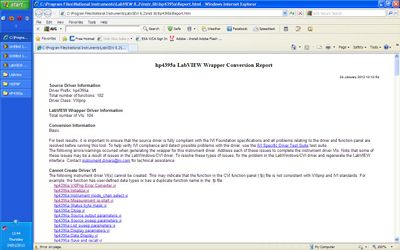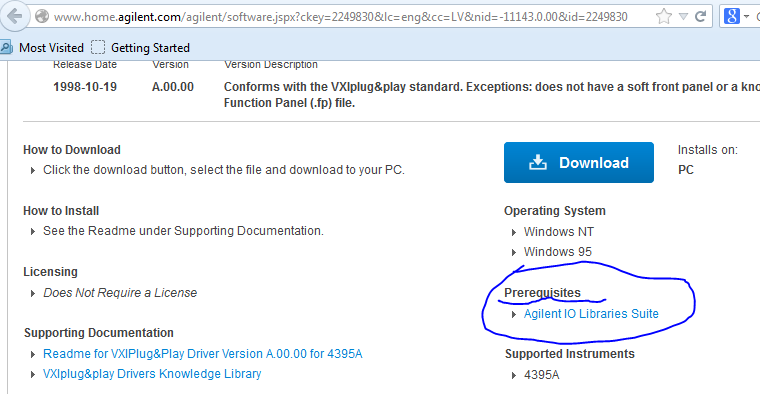error message on plug-and-play
all of a sudden, I get this error every time I play my games it is said that the plug-and-play service stopped working suddenly and computer will restart. How can I stop it?
Hi Cory,.
Note:
Serious problems can occur if you modify the registry incorrectly. Therefore, make sure that you proceed with caution. For added protection, back up the registry before you edit it. Then you can restore the registry if a problem occurs.
Use these steps to backup registry:
- Press the Windows key + R to open the run
- Type regedit, and then click OK.
- In the registry, click file, and then select export.
- Choose a destination for your backup folder.
- Give the name for the backup file and click Save.
Try the steps below to solve the problem.
I suggest that you try to activate the Plug-and-Play service using the Windows registry.
Try the steps below to activate the Plug-and-Play service.
- On the desktop, press the Windows key + R to bring up the window run
- In the run window, type "regedit" and press to enter.
- In the Windows registry, search for the registry:
HKEY_LOCAL_MACHINE\SYSTEM\CurrentControlSet\services\PlugPlay
- On the right pane, you will find the value "Start".
- Right-click Start, and then click on edit.
- Set the value data to the 2.
Tags: Windows
Similar Questions
-
Here's the situation.
First of all only started to the top of my Asus to find was no sound. Following up to plug-and-play service has not started. It is now removed apparently.
Here are the solutions I tried, in and out of safe mode:
While the plug-and-play was still there at all, and I tried to go I still receive error message 2. could not locate the file.
In CMD sfc/scannow reached 32%, then breaks down, saying: it finds corrupted files, but could not fix.
It Startin via msconfig did not work.
Tried to go through Device Manager, which is completely empty for some reason any.
System Restore is restoring before this problem. When you attempt a restore, plug-and-play service is not returned to the existence, defective or otherwise.
I knew, but there may be malware, mutiple scans with several services did not find anything.
I tried to contact microsoft help and they might suggest only I have upgraded to windows 10. Tried several times, and he has failed to be upgraded, every time. For the most part just download windows 10 and then by restarting the computer as if nothing happened. Any ideas on how I can fix this?
Hello
Welcome to the Microsoft community. I will certainly help you with the problem you are experiencing.
I would like to ask you:
- You are running Windows 7 or Windows 10 on your PC?
- When was the last time it was working fine? Remember to make changes to the computer before this problem?
Given that you are unable to complete the scan of SFC and Task Manager is empty, usually reinstall or do a repair install is the best choice of action. However, we can try to fix these files and check if that helps. To do this, refer to the steps below:
- Open the start menu and type "cmd".
- Right-click on the command prompt and click "run as administrator".
- Type the following commands and press ENTER after each.
DISM.exe / Online/Cleanup-image /Scanhealth
DISM.exe / Online/Cleanup-image /Restorehealth
After you run these commands, restart the system and check.
You can also view,
Difficulty errors of corruption of Windows by using the DISM tool / System Update Readiness
https://support.Microsoft.com/en-us/KB/947821
If you are using Windows 7 and have the product key for this. You try to run an upgrade in Place to fix all the corruptions.
Refer,
Hope this information was useful.
-
Original title: unable to disable my lan connection
Remember - this is a public forum so never post private information such as numbers of mail or telephone!
Ideas:
I turn off my connection to the local network, it is showing message.
It is not possible to disable the connection at this time. This connection may be using one or more protocols that don't support Plug-and-play, or it may have been initiated by another user or the system account.
Please answer soon
You have problems with programs
- Error messages
- Recent changes to your computer
- What you have already tried to solve the problem
Hi MVTDA,
You can try the following methods and check to see if it helps:
Method 1:
a. Click Start and select run, type cmd and click OK.
b. type net stop cryptsvc and press ENTER.
c. type ren %systemroot%\System32\Catroot2 oldcatroot2, and then press the Enter key.
d. restart the computer.
e. open new command prompt and Type net start cryptsvc, and press ENTER.
Method 2:
If the same problem persists then you can try to uninstall the network drivers and check.
a. click the Start button. Select run, type devmgmt.msc and press OK.
b. Select the network card and right click on it.
c. now, select Properties.
d. in the Properties window, on the driver tab, click Uninstall.
e. After you have uninstalled the drivers, restart the computer.
Hope this information is useful.
Jeremy K
Microsoft Answers Support Engineer
Visit our Microsoft answers feedback Forum and let us know what you think.If this post can help solve your problem, please click the 'Mark as answer' or 'Useful' at the top of this message. Marking a post as answer, or relatively useful, you help others find the answer more quickly.
-
WY the message about not to test the Windows Logo on these drivers as follows: Legacy Driver, Activity Monitor and no plug-and-play drivers
Hi John,.
Thanks for posting this question in the Microsoft Community.
I'll certainly try and help you get the problem solved. Please provide us with some answers before proceeding.
1. when exactly you get the error message?
2. are you aware of any changes made to the computer before the show?
This type of error message arises usually when the driver that you are trying to install has not passed the Windows logo test or is not approved by Microsoft.
Here is a link with a few steps of good to help solve problems like yours. Go through the steps from 1 to 10 and check if that helps.
Hope this helps and provide us more information if you need more assistance. We will be happy to help.
-
Blue screen: Plug and Play detected an error, probably due to a bad driver?
Get a Blue Screen of Death: Plug and Play detected an error, probably due to a bad driver?
I'm running on Windows Vista Home Basic. I don't know what happened, but this morning when I turned on my laptop Dell Inspiron 1420, the blue screen of death appeared saying that "Plug-and-Play detected an error, probably due to a faulty driver. She also asked me to 'Disable the BIOS memory options such as caching or shadowing the' but I don't know how to do this, because it does not appear on my BIOS settings. In addition, the message suggested that I go on safe mode, but whenever I try to go on Safe Mode, the Blue Screen of Death keeps re-appearance, so I can not go on Safe Mode or the other. And one other weird thing is that when I press F8 (press the key to early startup options) I get to select an operating system to start: Microsoft Windows XP Embedded which is weird, because as I said, my OS is Windows Vista and I don't have any other OS installed in my laptop. How can I solve this problem?
Hi, Part 1 of 3
(There is a 4 part added)These methods as well as those in the next 2 posts to troubleshoot BlueScreens. You
can also post information that you store in a message in these forums.You can solve this a bit on yours with these little free programs.
1. use BlueScreenView read minidumps and note the BCCode or stop codes, the Cause and
the time.2. run MyEventViewer and search the entries at the time or a second (or) more before the BCCode
or stop the BlueScreenView Codes.3. look for the code on FaultWire - ago usually excellent solutions.
0x00000000 to 0x00000003F
http://www.faultwire.com/solutions_index/fatal_error-1.html#IssueList0 x 00000040 to 0x0000007F
http://www.faultwire.com/solutions_index/fatal_error-2.html#IssueList0 x to 0x000000BF 00000080
http://www.faultwire.com/solutions_index/fatal_error-3.html#IssueList0x000000C0 to 0x000000FF
0x00000100 or higher
http://www.faultwire.com/solutions_index/fatal_error-5.html#IssueList4. position the BCCode or stop Codes, settings, the Cause and related information in a message
detailed in this forum for assistance.---------------------------------------------------------------------------
It is an excellent tool for displaying the blue screen error information
BlueScreenView scans all your minidump files created during 'blue screen of death' crashes, and
Displays information about all accidents of a table - free
http://www.NirSoft.NET/utils/blue_screen_view.htmlMyEventViewer can be verified at the time of the blue screen (BSOD) within a second or so of the
time of the BSOD to provide more information about the possible cause - see TIP)MyEventViewer - free - a simple alternative in the standard Windows Event Viewer.
TIP - Options - Advanced filter allows you to see a period of time instead of the whole of the record-
Set it for a bit before and after the time of the BSOD.
http://www.NirSoft.NET/utils/my_event_viewer.html=============================================
Here is the example of the usefulness of BlueScreenView - it is small and automatic so very easy to use.
With time MyEventViewer TRICK is very simple to check when the BSOD.Partial screenshot of BlueScreenView (first 1/2 page)
============================================
Partial Screen Shot of BlueScreenView (second 1/2 page)
=======================================================
Double-click the line to dump high component file or file - properties with it highlighted.
=======================================================
Double click on the bottom panel line of file name or file - properties with it highlighted.
Right-click on a line - report HTML Selected Items.
List of crash - created using BlueScreenView
Dump File Crash Time Bug Check String Bug check code Parameter 1 Parameter 2 Parameter 3 Parameter 4 Caused by the driver Caused by address Description of the file Name of the product Company Version of the file Processor Name of the computer Number of processors Major version Minor version 041110-22218 - 01.dmp 2010-04-11 22:42:11 NTFS_FILE_SYSTEM 0 x 00000024 00000000' 001904fb fffff880'065a7bd8 fffff880'065 has 7430 fffff800'02c7c0c4 NTFS.sys NTFS.sys + 213d8 NT file system driver Microsoft® Windows® operating system Microsoft Corporation 6.0.6000.16386 (vista_rtm.061101 - 2205) x 64 2 15 7600 I hope this helps.
Rob Brown - MS MVP - Windows Desktop Experience: Bike - Mark Twain said it right.
-
Unknown device message to an external hard drive USB... supposed to be plug-and-play
I have a Western Digital external hard drive, 1 TB, I installed a PCI 2.0 card when I couldn't device works. This has resolved nothing. When I attach the hard drive, it does appear a message that says that the device is unknown. I don't know how to fix the problem manually. I contacted western digital, but be plug-and-play they provide drivers for their products and have referred me to your website. Please help, its nothing more than an expensive paper weight at this point.
Hi mgregurich,
I suggest you try the following steps:
Step 1: Find the error code in Device Manager1. open Device Manager by clicking the Start button, click on the Control Panel, clicking system and Maintenance, and then clicking Device Manager.
If you are prompted for an administrator password or a confirmation, type the password or provide confirmation.
2. in Device Manager, look for the USB device, and then double-click the device name.
3. under the gaze of general tab for the status of the device for any error code indicated.
http://Windows.Microsoft.com/en-us/Windows-Vista/get-help-with-Device-Manager-errors
Step 2: Run the fixit provided in the link below.
http://Windows.Microsoft.com/en-us/Windows-Vista/tips-for-solving-problems-with-USB-devicesStep 3: Unplug the power and USB (universal serial bus), wait for a while and connect the external hard drive to another USB port and check.
Also, connect the external hard drive on another computer and test if it works fine.If the problem persists,
Step 4: Replace the USB controllers.
First of all, please disconnect all USB devices and then perform the following steps:
1. click on 'Start', type device manager in the search bar and press "Enter." If necessary, click on continue.
2. in Device Manager, double-click to expand the "USB Bus controllers", right-click on the "host controller", click "Uninstall" and click "OK".
3. Repeat step 2 to uninstall all items under 'USB Bus controllers'.
Then, restart your computer and windows vista will automatically reinstall all USB controllers.If the problem persists, please contact western digital for assistance.
http://support.wdc.com/Thank you, and in what concerns:
Ajay K
Microsoft Answers Support Engineer
--------------------------------------------------------------------------------
Visit our Microsoft answers feedback Forum and let us know what you think. -
1 error windows must now restart because the plug-and-play service terminated unexpectedly
error 2 - windows must now restart because the DCOM server process Launcher service terminated unexpectedly
-every half an hour or 45 minutes such error comes and restarting the laptop... How to solve this problem...Hi nevil.fidelis,
This seems to be a common problem, I recommend you to follow the discussions below and check if it helps.You can follow the procedure posted by Bindu RMicrosoft support, Moderator on Sunday, 24 January 2010, at 20:04.
http://social.answers.Microsoft.com/forums/en-us/vistarepair/thread/ea20a793-5fe8-4448-9fa2-c3ef45069b87For additional help please refer to the following thread also:
http://social.answers.Microsoft.com/forums/en-us/vistahardware/thread/aa3373fa-836D-43f2-BCFC-6e566553c818You can also check the positions of the TCD in the thread below on
http://social.answers.Microsoft.com/forums/en-us/vistarepair/thread/0f1a049c-4852-4321-91d7-dc1255f4d7a4
Consider the response posted by Karena R, Moderator Thursday, December 31, 2009 at 01:28
http://social.answers.Microsoft.com/forums/en-us/vistahardware/thread/aa3373fa-836D-43f2-BCFC-6e566553c818Thank you, and in what concerns:
Shekhar S - Microsoft technical support.Visit our Microsoft answers feedback Forum and let us know what you think.
If this post can help solve your problem, please click the 'Mark as answer' or 'Useful' at the top of this message. Marking a post as answer, or relatively useful, you help others find the answer more quickly. -
A plug-and-play driver convert error
Hello, I ' m trying to convert the plug-and-play driver that will be used in LabView. In one of the previous where the drivers were the same, is successful, but I have an error.
VXIPlug & play Driver for 4395 has: http://www.home.agilent.com/agilent/software.jspx?ckey=2249830&lc=eng&cc=LV&nid=-11143.0.00&id=22498...
installed in accordance with the recommendations of Agilent.
Convert by: LabVIEW 8.2 and generator of jamming of LabVIEW for LabWindows/CVI 1.1 instrument Drivers
Error: During the conversion, everything is going well, but in the end apers Conversion report that no screws cannot be created.
Is the problem in my old version of LabView or somevere else?
Follow the link... install Agilient IO libraries
-
Plug and Play drivers: Instrument of Identification error (pumps Ultra PHD at Harvard)
Hi all! I use the LabView drivers to control a unit of Harvard pump 70-3007 and fall on some issues. (I'm controlling through the USB port).
Driver:
http://sine.NI.com/apps/UTF8/niid_web_display.model_page?p_model_id=16026
Plug-and-Play site:
http://www.NI.com/white-paper/3271/en/
So I downloaded and installed the drivers and made sure that I have ALL the necessary software (USB virtual COM and VISA) installed. I then used teraterm (serial port communication software) to make sure my computer can communicate with the pump. He could.
I then moved in labview, to make sure that my computer can control the pump. He couldn't. As soon as I try to screw attached with the drivers, I get an error. The first step in each VI is to call an Initialize.VI that makes a 'Identification of Instrumentation' stage, which always generates an error. He tells me that either I have wrong COM port (I assure you, I did not) or that the instrument drivers are not updated. HM.
Any ideas? Of course, I know probably no one here has used this series of pumps before, so if there is no additional information / screws I can join, please let me know.
-
no desktop background and dcom shutdown and plug-and-play stop messages
For about a month now, I have had no splash screen. I'll have to use the Task Manager to actually use my pc that is not too much a problem just annoying really, but then for the past days, windows has been close specifying a stop plug-and-play message or dcom. I went in administrative tools and services and tried to fix it but didn't work. I'm completely computer illiterate, so if someone can help please be understanding with your answer and use plain English please!
Hi nikkianddave
Have you installed new software until you have encountered the problem of funds? Since then, did you install any new updates MS or applications? Is updated your Anti Virus?
Try these steps and check:
Step 1: Perform a clean boot and see if the problem persists.
Step 2: Try to start the DCOM Server process Launcher service & Plug-and-Play.
Please follow the instructions below and the service that precedes the value Automatic.
1) click the Start button and in the search box, type in: Services.msc
2) press "Enter" to open the Services window.
(3) find a list of related services above and verify the status and Startup Type.
4) double-click the service to change the status of started and set the startup type to automatic.
Step 3: For the desktop no problem you can try to set the default value for the parameter of the windows interface:
Important this section, method, or task contains steps that tell you how to modify the registry. However, serious problems can occur if you modify the registry incorrectly. Therefore, make sure that you proceed with caution. For added protection, back up the registry before you edit it. Then you can restore the registry if a problem occurs. How to back up and restore the registry in Windows
In the Windows registry (open 'regedit') and go to:
HKEY_LOCAL_MACHINE\SOFTWARE\Microsoft\Windows NT\CurrentVersion\winlogon\Set variable "Shell" = "Explorer.exe" without the quotes.
Also refer to:
After back and let us know if it helped to solve your problem.
Thank you and best regards,
R uma - Microsoft technical support.
Visit our Microsoft answers feedback Forum and let us know what you think.
-
Windows XP SP3 USB errors / unknown devices with Plug and Play
I have problems with USB flash drives and other plug-and-play devices detected by windows. After taking all possible measures to correct this problem (e.g. windows update, chip / update of the bios, update driver, driver and media ultilites reinstall, uninstall and allow windows update after restarting, removal of hidden devices and even remote tech support from Dell) whenever I connect a flash drive or use all plug-and-play devices it is detected as an unknown device and I can not put updated pilot any port I use. Hardware problems were excluded dute to recognition of the device and USB keyboard and USB mouse are functioning properly. Also these same plug-and-play devices worked well on other items of work. After Googling my eyeballs, I gave up and need help please. The only thing I can do now is to reinstall the operating system that really, really, I don't want to do.
UPDATE *.
Dell has replaced the motherboard and the problem was solved. Thanks to all here who offered advice and patience. -
Agilent 4156 new driver plug-and-play (pulse-installation problem)
Hello, I am new to Labview and just started using the Agilent 4156 new plug-and-play driver published on 02/12/2008. I try first to set up conditions of STRESS using this project. While I am able to configure most of the things that I need, I can't set the peak pulse value using the program "Set Pulse.vi". The Readme for the driver mentioned that this program has not been tested. The error message is the following:
Reports of the instrument:
+ 181, "illegal installation. Invalid command. »
-113, "undefined header."
+ 0, "no error".Can someone help me with this problem?
Thank you.
Thanks for your reply.
I think I solved the problem. There are syntax errors in the "set up" Pulse.vi (PUL has been used instead of PULS in two places). He is now able to set the basic and advanced.
In addition, the way is designed the vi, it will always give an error because he tries to put in tension (possible only when a VIEW is of type V) 'Source' and 'Base' / 'Peak' tensions (only possible when the PGU is a type VPULSE). I removed the parts that I didn't need.
FYI, I use an Agilent 4156 C. In the configuration screen, the revision of the CPU is 1 and the revision of the software (03.06 HOSTC, CUMS 04.07, ADC 01.00).
-
What is root\mtd\000? -I get a notice of material does not... Plug-and-Play
I get a notice of material does not... Plug And Play, ROOT-MTD-000... Should I uninstall all of this
Or I would have something To Worry About?
Hello
1. when exactly you get this error message?
2. What is the full and exact error message?
3 did you recent hardware or software changes to your computer before this problem?Look for the Red or yellow bangs on the device for devices Manager and send back the same.
By using Device Manager
http://www.Microsoft.com/resources/documentation/Windows/XP/all/proddocs/en-us/snap_dev_mgr.mspx?mfr=trueTry the fix tool of the article below and check out them.
Hardware devices do not work or are not detected in Windows
http://support.Microsoft.com/mats/hardware_device_problems/ -
original title: journal of events in Vista Premium
I had to reinstall Vista after a hard disk failure. My Norton Ghost stopped and Norton checked my computer and found that my Vista Premium do not have or plug and play services event log.
Do you know how I can get them?The event log service will not start. I tried manually, start it and get this message.
Windows could not start the service on the Local computer Windows event log.
Error 998:Invalid access to memory location.I don't understand why it happened all of a sudden. Does anyone have an idea how I can get going again.
Hello
Method 1:
Event Viewer services are - primary (Windows event log) it has no dependencies, but is dependent on the Scheduler of tasks and Windows event collector.
Click on start and type Services) in the search box
(b) right click on the list of programs services and selecting run as administrator
(c) locate the services listed above and check if they are started.
Method 2: How to use the System File Checker tool to fix the system files missing or corrupted on Windows Vista or Windows 7
-
Plug-and-play is not listed on the list of services
I am running Vista; USB, camera and microphone don't work; did some research and found the plug and play service is not listed on the service list so I guess that is not currently running.
How to start the service?
Hello
· When you connect a USB device to the computer it gets detected?
· You receive an error message when you connect a USB device to the system?
I suggest you try the methods provided below and check if they help to resolve the issue.
Method 1:
See the link below and run the fix it tool, or follow the Troubleshooting Manual for solving problems with USB devices in Windows Vista.
http://Windows.Microsoft.com/en-us/Windows-Vista/tips-for-solving-problems-with-USB-devices
Method 2:
Make sure that the plug and play Service is set to automatic and started. To do this, follow these steps:
one), click Start-Run, type "services.msc", click on OK.
(b) when loading the Services window, navigate to the 'plug and play', double click on it to open it,
(c) make sure that the "Startup Type" says "automatic"and has begun.» If it isn't, use the drop down menu to change.
"(d) if she once said:"Automatic", then click on the "Recovery" tab at the top, change the first"
Line for "Restart the Service" failure", then click on" "apply ', then OK. "
Maybe you are looking for
-
The departures of videos and music?
This program is VERY intuitive and it is really frustrating me. In my mind, I should be able to easily adjust the start times of my music and video files, but apparently they can play only after the end of everything that comes before them. I have a
-
Hi all. I use Kuzy keyboard cover on my mac pro retina display. I read that Apple does not recommend to use the keypad cover when you close the mac of retina display. So I wonder if it would be dangerous to use key cover if I put the microfibre cloth
-
Scam email? Netflix subscription?
Has anyone received an e-mail confirming a subscription to Netflix? I don't have Netflix, and when I checked my ITunes account I have no pending orders. My concern is that my data is safe, and if someone else might know of all these scams phishing? T
-
Waiting on a device of work since Thanksgiving
I tried to process an RMA since Thanksgiving, but have not yet received a working device. I received 2 RMA from Motorola that did not immediately work out of the box and I am currently waiting to receive my third RMA. Motorola received the device mor
-
Shelley Heath re not being not able to send in Outlook Express. Here's what he said:
An unknown error has occurred. Are subject: read comments day ', account: 'pop.gmail.com', server: 'smtp.gmail.com', Protocol: SMTP, Port: 465, secure (SSL): Yes, error number: 0x800CCC0B