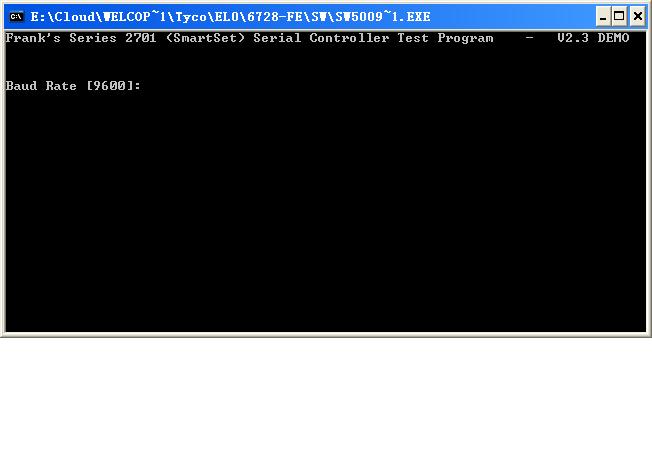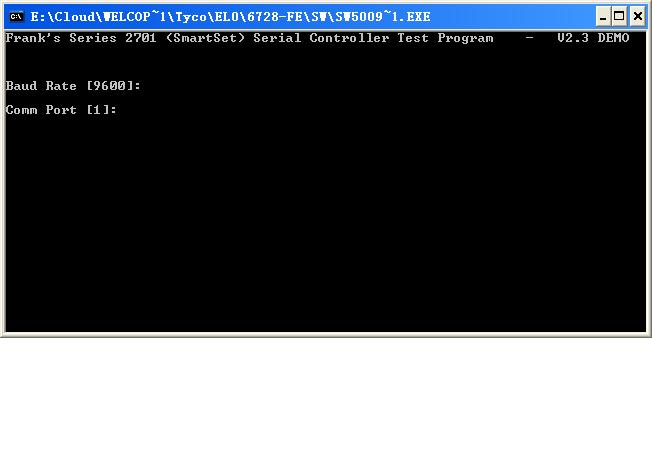Exe files disabled in the registry
AV. EXE took my Malwarebytes, refusing to run in any capacity. In an attempt to remedy this, I adjusted some registry settings where "av.exe" was mentioned. Specifically, I left the empty parameters. Now, none of my exe files will not work. How can I fix?
Hello
See the following message to solve the problem of .exe if necessary once you are sure that the system is clean.
Try Mode safe mode with networking - repeatedly, press F8 that you start.
The best two methods allow scanners to run and/or AV.exe out of the way or removing.
1.
CTRL SHIFT ESC - task manager OR right click on the taskbar - task manager
Process tab - complete the process on AV. EXE and continue with the uninstall Guide.
If necessary use start - computer or Windows Explorer to navigate to
C:\Program Malwarebytes Anti - Malware\mbam.exe or where it is installed - if
necessary right click on the shortcut of Malwarebytes - Properties - tab - target line to see where it
is installed.
Right-click on it and rename it to ZZMbam.COM (or something different than now) and
Double-click it, and then run it like this. You can rename it back later. Do the same with
other programs according to the needs. Use this method to others as needed - NOT assume all
a program deletes all or that it is no other malicious software.
---------------------------------------------------
2.
Another method is to use them:
Use Process Explorer to "Suspend" the process will not stop
Then use AutoRuns to delete the malicious program startup items.
Now use UnLocker to delete the files in the malware.
You may need to do a file at a time.
Process Explorer - free
http://TechNet.Microsoft.com/en-us/Sysinternals/bb896653.aspx
AutoRuns - free
http://TechNet.Microsoft.com/en-us/sysinternals/bb963902.aspx
UnLocker - free (do not install the adaware Ebay)
http://www.Softpedia.com/get/system/system-miscellaneous/unlocker.shtml
AV.exe
==============================================
There are MANY varieties of the latter with a lot of names, but all can be removed with
the same methods:
Win 7 Antispyware 2010 XP Internet Security 2010 and Vista Antivirus 2010 is rogue antivirus.
scams to get you to pay for them while they have no advantage at all.
How to remove all THE varieties of this malware - please read the removal Instructions
carefully.
http://www.bleepingcomputer.com/virus-removal/remove-antivirus-Vista-2010
RENAME this as necessary to allow them to perform: (use a different name with the '.com'
extension instead of .exe)
It can be made repeatedly in Mode safe - F8 tap that you start, however, you must also run
the regular windows when you can.
Download malwarebytes and scan with it, run MRT and add Prevx to be sure that he is gone.
(If Rootkits run UnHackMe)
Download - SAVE - go to where you put it-right on - click RUN AS ADMIN
Malwarebytes - free
http://www.Malwarebytes.org/
Run the malware removal tool from Microsoft
Start - type in the search box-> find MRT top - right on - click RUN AS ADMIN.
You should get this tool and its updates via Windows updates - if necessary, you can
Download it here.
Download - SAVE - go to where you put it-right on - click RUN AS ADMIN
(Then run MRT as shown above.)
Microsoft Malicious - 32-bit removal tool
http://www.Microsoft.com/downloads/details.aspx?FamilyId=AD724AE0-E72D-4F54-9AB3-75B8EB148356&displaylang=en
Microsoft Malicious removal tool - 64 bit
http://www.Microsoft.com/downloads/details.aspx?FamilyId=585D2BDE-367F-495e-94E7-6349F4EFFC74&displaylang=en
also install Prevx to be sure that it is all gone.
Download - SAVE - go to where you put it-right on - click RUN AS ADMIN
Prevx - Home - free - small, fast, exceptional CLOUD protection, working with the other security
programs. It is a single scanner, VERY EFFICIENT, if it finds something come back here or
Use Google to see how to remove.
http://www.prevx.com/ <-->
http://info.prevx.com/downloadcsi.asp <-->
Choice of PCmag editor - Prevx-
http://www.PCMag.com/Article2/0, 2817,2346862,00.asp
Try the demo version of Hitman Pro:
Hitman Pro is a second scanner reviews, designed to save your computer from malicious software (viruses,
Trojan horses, rootkits, etc.). that has infected your computer despite all security measures that you have
taken (such as the anti-virus software, firewall, etc.).
http://www.SurfRight.nl/en/hitmanpro
--------------------------------------------------------
If necessary here are some free online scanners to help the
http://www.eset.com/onlinescan/
http://OneCare.live.com/site/en-us/default.htm
http://www.Kaspersky.com/virusscanner
Other tests free online
http://www.Google.com/search?hl=en&source=HP&q=antivirus+free+online+scan&AQ=f&OQ=&AQI=G1
--------------------------------------------------------
Also do to the General corruption of cleaning and repair/replace damaged/missing system files.
Run DiskCleanup - start - all programs - Accessories - System Tools - Disk Cleanup
Start - type this in the search box-> find COMMAND at the top and RIGHT CLICK – RUN AS ADMIN
Enter this at the command prompt - sfc/scannow
How to analyze the log file entries that the Microsoft Windows Resource Checker (SFC.exe) program
generates in Windows Vista cbs.log
http://support.Microsoft.com/kb/928228
Run checkdisk - schedule it to run at the next startup, then apply OK then restart your way.
How to run the check disk at startup in Vista
http://www.Vistax64.com/tutorials/67612-check-disk-Chkdsk.html
-----------------------------------------------------------------------
If we find Rootkits use this thread and other suggestions. (Run UnHackMe)
I hope this helps.
Rob - bicycle - Mark Twain said it is good.
Tags: Windows
Similar Questions
-
Start Impossible load or run a file specified in the registry.
On startup, I get a message indicating "Impossible load or run a file specified in the registry" and "make sure that the file exists on your computer or remove the registry." How can I access the registry to delete this file? File is a file to user\appdata\local\temp.
Hi DottieCalli,
You can try to check if the file is displayed in the startup items. If so, you can try to disable the option to disable the file in the startup items.
For more information, you can consult the following article:
Using the System Configuration
If please reply and we will know the results.
Hope this information is useful.
-
How to view NTUSER. DAT file as to the registry without using it?
How to view NTUSER. DAT file as to the registry without using it?
The file is from a different Windows instalation!I have Win 7 but it comes from my old Windows xp.Hi Leonnis,
There are many ways to read the registry file without using regedit.Some ways:RegLookup: RegLookup project is dedicated to the direct analysis of Windows NT registry files. RegLookup is distributed under the GNU GPL license and is implemented in ANSI C. RegLookup provides a C API, a Python module and command line tools to access registry data structures.Download here: http://projects.sentinelchicken.org/reglookup/RegViewer: Is GTK 2.2 based registry Windows GUI file browser. It is platform-independent for the review of the files of Windows registry from any platform. Particularly useful in forensics files Windows of * nix systems.Download here: http://regviewer.sourceforge.netRegRipper:
RegRipper is an application of forensics software open source developed by Harlan Carvey. RegRipper, written in Perl, is a tool for extracting data from Windows registry.Download here: http://regviewer.sourceforge.netKRegedit:kregedit is a KDE utility for the visualization of the native Windows registry files. It is similar to the regedt32 utility that is found on most Windows platforms. Only the format of the NT (NT4/2000/XP) registry is supported.Paulo BreimCentro Brasileiro PericiaHelp, please!
-
I am an administrator on my current account, can someone help me please, help is very appreciated. I've read other threads and try to find solutions, but no luck.
Hello
- You did changes to the computer before the show?
- What version of web browser work?
You can temporarily disable the antivirus software, and then try to install programs, and also try to open .exe files to check if that helps.
Check the link for more information.
http://Windows.Microsoft.com/en-us/Windows7/disable-antivirus-software
Note: Antivirus software can help protect your computer against viruses and other security threats. In most cases, you should not disable your antivirus software. If you need to disable temporarily to install other software, you must reactivate as soon as you are finished. If you are connected to the Internet or a network, while your antivirus software is disabled, your computer is vulnerable to attacks.
I hope this helps!
-
All .exe files will open with registry Editior
Original title: programs try to open with the registry editor
I tried to have one of my games open with the appropriate emulator and it changed all my .exe files. I tried to fix it, but I did, some have all programs to open it with the registry editor and now I can't open anything unless I find another way to do this. help would be appreciated.
Hello
Were there any changes made on the computer before the show?
This problem may occur when you accidentally change parameters of type for the file .exe in Folder Options. Sometimes it can happen because of the virus also.
Method 1:
I suggest you try the procedure described in the link and check if it helps.When you run an .exe on a Windows XP, Windows Vista or Windows 7 computer file, the file can start another program
http://support.Microsoft.com/kb/950505Important: This section, method, or task contains steps that tell you how to modify the registry. However, serious problems can occur if you modify the registry incorrectly. Therefore, make sure that you proceed with caution. For added protection, back up the registry before you edit it. Then you can restore the registry if a problem occurs. For more information about how to back up and restore the registry, click on the number below to view the article in the Microsoft Knowledge Base:
322756 (http://support.microsoft.com/kb/322756/)
How to back up and restore the registry in WindowsMethod 2:
If the problem persists you can scan your computer anti-virus using the Microsoft Safety Scanner.Microsoft safety scanner will help us to get rid of software viruses, spyware and other malicious software.
The Microsoft Security Scanner is a downloadable security tool for free which allows analysis at the application and helps remove viruses, spyware and other malware. It works with your current antivirus software.
http://www.Microsoft.com/security/scanner/en-us/default.aspx
Note: The Microsoft Safety Scanner ends 10 days after being downloaded. To restart a scan with the latest definitions of anti-malware, download and run the Microsoft Safety Scanner again.
Warning: If you run the antivirus program that is infected by the virus scan will get deleted. Therefore, reinstall the program. Also, if files and folders are affected by the virus, while they might even get deleted.
For more information, please see the link.
When you open a file on a Windows-based computer, the file may start another program
http://support.Microsoft.com/kb/2656106Important: This section, method, or task contains steps that tell you how to modify the registry. However, serious problems can occur if you modify the registry incorrectly. Therefore, make sure that you proceed with caution. For added protection, back up the registry before you edit it. Then you can restore the registry if a problem occurs. For more information about how to back up and restore the registry, click on the number below to view the article in the Microsoft Knowledge Base:
322756 (http://support.microsoft.com/kb/322756/)
How to back up and restore the registry in WindowsI hope this information helps!
-
"Time modified" attribute of a file file the registry hive is updated when you load and then unload the registry hive files without making any changes to the files on a computer that is running Windows Server 2008 or Windows Vista, or Windows 7
I see a hotfix is provided for Windows Server 2008 or Windows Vista: http://support.microsoft.com/kb/973148/ and for Windows Server 2008 R2 or Windows 7: http://support.microsoft.com/kb/983544
Question: I want to know if this problem is also present in Windows XP and Windows Server 2003, and if so, we have a solution already for XP and Windows 2003?
Hello
Your question of Windows is more complex than what is generally answered in the Microsoft Answers forums. It is better suited for the public on the TechNet site. Please post your question in the below link: http://social.technet.microsoft.com/Forums/en/category/windowsserver/
-
Unable to run .exe files - windows for the application to launch guests
When I try to launch a .exe, or .cmd file, Windows prompts you to wonder what application should I use to start the program. This happens on a single user profile on the machine, not the others. How can I fix this profile?
Background:
My child has apparently infected the computer. Whenever I started IE, two things happened:
1. I have tons of warning messages that the computer has been infected
2. I had the Vista "you want to run...?" question for the c:\users\tanya\app data\local\av.exe fileI disconnected and logged on as an account administrator and then deleted the av.exe file. I have connected as a user infected, launched IE. Guests at the stop, but now I'm invited by Windows to how launch (apparently part of the java runtime) ssvagent.exe - since everything that I try to launch with a .exe or .cmd, or .com extension gives me a quick for applications to launch in. I suspect that the virus, the installation itself, not connected all the stuff.
Then... How to hang it to the top? Advice?
Hello
Difficulties for Vista file association:
http://www.Winhelponline.com/articles/105/1/file-association-fixes-for-Windows-Vista.htmlBe sure to run once connected on the userprofile problem. Good luck, Rick Rogers, aka "Crazy" - Microsoft MVP http://mvp.support.microsoft.com Windows help - www.rickrogers.org
-
All .exe files go to the Download Manager and ask if you want to run or save
Suddenly my pc win 7 cannot run .exe files. When it starts, I get several windows asking me if I want to run or save each of the boot files. When I click on an icon for an application, I get the same thing. If I click on for example a Word document file, Word opens very well, but I can't not all .exe files to run directly. Even if I go to the Task Manager and click on "new task" and try and invoke Notepad - for example "do you want to run or save. Even if I go to the control panel and ask search and solve problems - "do you want to run or save rundll32.exe"... Ditto for chkdsk and even for antivirus scanners or malicious software. All the solutions I can find here seem to imply somehow running a .exe program to diagnose / fix and that's exactly what I can't do. If you click on "run" in the download dialog there is an attempt to open a window, and then you're right to "do you want to run or save" the same .exe program. Programs that save files still work all their saved files, it seems a simpler problem rather than a massive corruption. Yet Labour Office associations, such as the 'open with' for example image files. Any ideas before you give up and reinstall Windows? Thank you very much!
Any ideas before you give up and reinstall Windows?
-> A a more effective and less painful method would go like this:
1. keep tapping F8 during the first phase of startup.
2. select Repair from the menu.
3. Select an administrator account, and then enter its password.
4. When you are prompted, select System Restore.
5. set Windows to a point before this problem occurred. -
Windows 8 do not recognize exe files downloaded from the internet
I bought the new machine of Tablet, and Samsung x 2 and I am trying to install the Audacity program. When I download the exe on the site it is not recognized by windows 8 and ask what program to use to open it.
Even if I download the ZIP file is not recognize as a ZIP file
I'm a Windows 8 with Norton Internet security on the computer.
Help, please
Hello
1 did you changes to the computer before this problem?
2 are connected to the system as an administrator?
3 is the specific issue confined to a .exe file?
4. are you able to open other files successfully?Method 1: Put the computer in a clean boot state to see if there is a software conflict as the clean boot helps eliminate software conflicts.
http://support.Microsoft.com/kb/929135Note: After completing the steps in the clean boot troubleshooting, follow the link step 3 to return the computer to a Normal startupmode.
Check if a virus is the cause of the problem.
Method 2: Run a virus online scan to check if any infected virus at the source of the problem.
Run Microsoft Online Scanner.The Microsoft Security Scanner is a downloadable security tool for free which allows analysis at the application and helps remove viruses, spyware and other malware. It works with your current antivirus software.
http://www.Microsoft.com/security/scanner/en-us/default.aspx
Note: The Microsoft Safety Scanner ends 10 days after being downloaded. To restart a scan with the latest definitions of anti-malware, download and run the Microsoft Safety Scanner again.
Important: While running scan on the hard drive if bad sectors are found on the hard drive when scanning try to repair this area if all available on which data may be lost.
I hope this helps. Let us know if you have other problems with Windows in the future.
-
Disabled in the registry Security Center.
A Malware "think point". Took care of him. Ran Malwarebytes. Now Security Center starts. went into services and rebooted but stop down after about 10 seconds. A ran spybot and it found
Cool WWWSearch.OleHelp: $F3F8B2C7 [SBI] Autorun settings (svchost) (registry value, nothing of fact)
HKEY_LOCAL_MACHINE\SOFTWARE\Microsoft\Windows\CurrentVersion\Run\svchostCool WWWSearch.OleHelp: $F3F8B2C7 [SBI] program file (file, nothing of fact)
C:\Documents and Settings\Gene\Application Data\Microsoft\svchost.exe
Properties.Size = 96256
Properties.MD5 = 9CC7AE444249B2B10CDD86F12A0A3298
Properties.filedate = 1288239004
Properties.filedatetext = 2010-10-27 23:10:04Microsoft.WindowsSecurityCenter_disabled: [SBI $2E20C9A9] settings (registry change, nothing in fact)
HKEY_LOCAL_MACHINE\SYSTEM\CurrentControlSet\Services\wscsvc\StartHow can I fix this? All my system restore points have gone past the point of reflection problem.
Thank you
Gene
Hello Gene,
It seems that the Virus or malware is not completely removed from the computer. Iwould suggest you first try to run an online virus scan and remove items infected your computer.
Run a Virus scan online direct assistance of a care utility.
http://OneCare.live.com/site/en-us/default.htm
Also, follow the steps mentioned in the link below as well as to get rid of malware.
How to get rid of malware.
You can also download Windows Defender on your computer and try to scan the computer using Windows defender and delete infected items.
http://www.Microsoft.com/Windows/products/winfamily/Defender/scan.mspx
http://www.Microsoft.com/Windows/products/winfamily/Defender/default.mspx
After the audit of scan virus online if you can start the Windows Security Center service. You can also check the dependence of the Security Center service and check if they have been set to automatic and started. You can restart all services of dependence for the Security Center and check if that helps you solve the problem.
I hope this helps. Let us know the results.
Thank you and best regards,
Srinivas R
Microsoft technical support.
Visit our Microsoft answers feedback Forum and let us know what you think.
-
Yes, I tried the similar topic before posting about this.
I understand that we can use standard input of entrance of parameters of the System exec.vi, but still can not find an answer on "how to get the text on the screen of the BACK.
1 seal of sw500912_2701test.exe is the exe of Basic-back , (change to rar .tar)
2. double-click on the .exe, run this file. The first parameter is the rate band, the default value is 9600.
3. setting the COM #.
3.
Can be useful to check that the command is actually being run. When the dos window opens is there any text?
Try cmd /c "
." -
My norton toolbar is disabled in the registry. How can I fix it
In the technical section, I found and the entry that says fake Norton Toolbar. How can I activate it. I have already updated all and I all downloads Norton.
Update of Norton toolbar for Firefox 8 is out-> http://community.norton.com/t5/Norton-360/Firefox-8-Support-for-Norton-Toolbar/td-p/581640
You may need to reactivate 2 extensions for Norton in the Add-ons > Extensions after installing Firefox 8 (read the forum post Norton preceding). Firefox 8 automatically disables third-party modules. When you start Firefox 8 for the first time (and only the first start of Firefox 8 time), you are given the option to check the items you want to be active. After that, activation of the modules can be done in the Add-ons > Extensions.
See-> https://support.mozilla.com/en-US/questions/893790
If this answer solved your problem, please click 'Solved It' next to this response when connected to the forum.
Not related to your question, but...
You may need to update some plug-ins. Check your plug-ins and update if necessary:
- Plugin check-> http://www.mozilla.org/en-US/plugincheck/
- Adobe Shockwave for Director Netscape plug-in: install (or update) the Shockwave with Firefox plugin
- Adobe PDF plugin for Firefox and Netscape: Installation/update Adobe Reader in Firefox
- Shockwave Flash (Adobe Flash or Flash): updated Flash in Firefox
- Next-generation Java plug-in for the Mozilla browser: install or update Java in Firefox
-
May no longer work. EXE files after cleaning viruses out of the system.
Original title: can I "fix" deleted files with my installation disk without rebooting the entire system?
I got a microsoft employee 'Help me' at a distance with a virus that I had, and it accidentally DELETED all my .exe files in my registry. Is it possible for me to "fix" with my installation cd without having to restart the entire system? I don't want to lose all my documents and programs that I have installed now. I have a Machine with a Windows XP Home edition cd E. I called Microsoft Security hotline and the guy access control my pc remotely and I messed up. I just want to know if I can boot with the cd in and fix what is wrong, WITHOUT having to lose all my stuff that I have on here. If I disable this option, or to get offline at the moment, I won't be able to return. Nothing works... such as help and Suport Center, more things in my Start menu... because they are all Gerry .exe files you still there?
Here how to recreate the exe file associations in the registry
http://support.Microsoft.com/kb/555067
-
I hope someone can help me with my problem of laptop. I struggled for 4 months with not being able to install some .exe files, especially of the antivirus programs, still the same error: Windows encountered a problem with this file, Unknown Publisher
The problems started with Vista: arrested Norton running Liveupdate, so I was without any program antivirus for awhile, picked up a virus. I had it upgraded to Windows 7 (own update) at PCWorld, the problem persisted.
I contacted the technical support from Microsoft, who got back to me and they were brilliant ringing me back every night of the week last to try to find a solution. They helped me to do a clean install, after that, I immediately tried to reinstall Norton, no luck. Still will not install some .exe files.
Keep Office updates fail with the error code 080200053. PCWorld can not deal with me that I reformatted since their upgrade. Suspected Microsoft support the strange behavior to block .exe files indicates a virus. I paid for a Norton virus removal service. They worked on it for 5 hours, cleaned the system, but could not reinstall Norton. They think that it is because of the failure of that updated Windows. But I do not understand that if there is no office updates had to do with a block on Norton!
I decided to forego Norton and tried to download Kaspersky, failed. Then another go to Avast, failed.
I managed to download and install Acrobat Reader and Google Earth after about a 100 attempts, is not a global block on the .exe files.
PCWorld verified the hard drive, no problems. Toshiba will deal only with material, both pointing the finger Microsoft software. Say Symantec Microsoft say it is a virus, there is no virus, this is the Windows updates.
Where should I go from here, I'm going in circles! My laptop has just developed a one-of-a-kind problem that nobody knows the answer to? I searched the internet upside and tried all possible troubleshooting suggestions. It cost me more than 200 books to date for updates and deletions of virus, etc. The doomed laptop was far too expensive to just throw it in the trash, but no one can fix it!
Can anyone suggest a solution?
This problem occurs if the .exe in the registry file is damaged. This behavior is usually caused by viruses; one of them is the SirCam virus, which change the .exe file association in the registry.
Source: http://windowsxp.mvps.org/exefile.htm@ildi: If the above solves your problem, either you did a Windows repair installation or you did a clean install, but the computer was infected again shortly after (through, for example, already infected flash drive or SD card, another computer on the network, or your backup data).
~ Robear Dyer (PA Bear) ~ MS MVP (that is to say, mail, security, Windows & Update Services) since 2002 ~ WARNING: MS MVPs represent or work for Microsoft
-
Windows cannot access the specified device or file. You can not have the appropriate permissions to access the item.
Well, I was on my computer, I tried to open an exe file and I got this message
Windows cannot access the specified device or file. You can not have the appropriate permissions to access the item.I have windows xp, anyone have an idea what to do?Hi Reaper14,
· The question is limited to this particular .exe file?
· You can open other files very well?
If you are unable to open a .exe file, refer to the following article.
Important This section, method, or task contains steps that tell you how to modify the registry. However, serious problems can occur if you modify the registry incorrectly. Therefore, make sure that you proceed with caution. For added protection, back up the registry before you edit it. Then you can restore the registry if a problem occurs. For more information about how to back up and restore the registry, click on the number below to view the article in the Microsoft Knowledge Base:
322756 (http://support.microsoft.com/kb/322756/) how to back up and restore the registry in Windows
Click on the link below.
Maybe you are looking for
-
I am registered with eprintcenter and each week my printer prints several pagres coupons. I must have put in tyhis up when I am registered but please, please, please, please tell me how to do stop! How can I disable printing automated savings Center
-
Hi dear, I just set up my connection wireless network with password
Hi dear, I just set up my network with password wireless connection and configure my router on the IP 192.168.1.2. , but to be honest im not sure person cannot access my network and record everything I have on my computr.is is it safe? Please tell me
-
Does not print not correct "number of copies".
I have a little HP Deskjet D1530 came with our computer. It was working fine. We had to wear our computer completely cleaned due to hard drive (1 t) was completely full due to a software problem. I reinstalled the printer and print a complete docu
-
Returning to Win 7 of win 10 problem
In an attempt to return to windows windows 7 10 I try to use the option in the "Go back to Windows 7" windows recovery options when I click on Get Started, I get the message "connect your PC. You cannot go back on battery alone. Connect your PC and t
-
Intel Corporation - graphic adapter WDDM1.1, WDDM1.2 - Intel HD Graphics 3000 graphics card Download size: 58.9 MB You may have to restart your computer for this update is taken into account. Update type: Optional Intel Corporation Graphics Adapter W