HP Deskjet 6980 loses wired connectivity
The printer seems to disconnect for unknown reasons. Especially when a document needs to be done before a deadline (!)
A laptop (vista) computer is wireless (WEP2) a Netgear router and the printer is connected via an ethernet cable to the router.
IP address of printers may be the laptop ping, but the printing status window shows "HP Deskjet 6980 Series - offline".
I powered cycled the laptop and the printer and connected the laptop to the router with an ethernet cable for the factor "wireless" out of the loop.
'Connect' is greyed out - I guess that means that it is connected?
I have another laptop (vista) and it is working OK this laptop, so I think which precludes "equipment/wiring.
The only reliable "cure", I found is to remove the printer and reinstall, and it works again - until the next time, a few days later.
Regarding the changing from automatic to manual subnet mask, it is normal if you enter a fixed or static IP address. If your router will allow you to reserve static IP addresses, it might be useful to set the printer in the router. You access it the same way you got to the printer, the IP address will be printed on the router. I chose an IP address that is a long way from my PC, the PC address 192.168.1.2, printer IP 192.168.1.100, both with 255.255.255.0 as the subnet. Of course, you are on the right track, if your system has kept the printer OK for 4 days. I reset my router and turned off everything several times since I made the changes and everyone is always happy. Good luck
Tags: HP Printers
Similar Questions
-
Router WRT160N v2 lose wired connections have to restart the router, then all is well again.
Hi all...
I'm having some trouble with my WRT160N v2 router, now I use it only to share the internet connection between wired PC.
I have tride (with the help of live chat) to reduce the size of the MTU to 1300, with no success, also an update of the firmware was informed, but I can't find an update for the version "v2" of the WRT160N router.
The behavior is really funny:
-Get random msgs "cable network is disconnected" and "local network connection is now connected".
* plugged direct cable from my modem to the PC then there is no problem, me makes me believe cables are ok
-Some sites don't be loading not on two PCs connected to the router, Firefox and IE8 trough during live chat, confirmed the site is up, it's as if something is stuck in the cache of the router or something that prevents some loading sites, sites that happen are random, the browser are not even a real attempt to connect but go now empty.
-Repair windows and hollow EasyLink advisor will have no effect, Easylink advisor indicates that the connection is good when it doesn't appear, restart the router is always fix the problems (for a while)
Modem: Comcast Cable
Router: WRT160N v2
PC1: XP Pro SP3 connected cable trough using Avast 4 Pro Security
PC2: XP Pro SP3 connected hollow cable using Outpost Security Suite Pro 2009
It's very frustrating because you can imagen, I hope someone got some clues for me on this one...
Thanks in advance...
Martijn greating
It should list version 1, 2 and 3, when you go to: http://www.linksysbycisco.com/US/en/support/WRT160N/download
Here are the instructions to DOWNGRADE the WRT160N V2, DO NOT USE this on VERSION 1 or 3, it will turn your router into a door stop!
-
DeskJet 6980: Deskjet 6980 do not e-mail or Adobe print
My printer displays the message "the selected printer is not available or is installed correctly. The printer is installed and will print documents. Not Adobe print there either. I went through the troubleshooting, I deleted and reinstalled, I unplugged and replugged in. Any ideas? It is connected via a USB port. It was working fine before. No changes this. Thank you
Hello @Laceygwyn,
Thank you for visiting the Forums from the HP Support!
 I understand that you are not able to print from your E-mail or your HP Deskjet 6980 Adobe program. I want to you to start with the steps below:
I understand that you are not able to print from your E-mail or your HP Deskjet 6980 Adobe program. I want to you to start with the steps below:1. disconnect the USB key if you use a direct connection.
2. remove the software HP DJ 6980 uninstall from the control panel of your computers an option of the program.
3. restart the computer.
4. make sure that all the software DJ 6980 disappeared from the list programs, but also your HP folder listed under all programs in your Start Menu.
5. now you need to install the DJ 6980 in pilot using the, click on the link below to get installed (do not connect USB until invited by the document below):
6. go ahead and print a test page.
7. If you are unable to print a test page, please run the HP Print and Scan Doctor- designed by HP to provide users with troubleshooting and problem-solving features needed to solve many common problems encountered with HP print and scan products related to Windows computers.
Please let me know if it was successful! I'll watch for your reply.
Thank you
-
HP Deskjet 6980: windows 10 + HP6980 to print YELLOW
The driver for the HP Deskjet 6980 for Windows 10 mistranslates colors sent to the printer. It's what I use is the only new driver for this printer for Windows 7/64.
Specifically, the YELLOW does not print at all - anything this spell either green blue. I tested this feature by printing two versions of color bars. Indeed, there is no yellow printing, and all the Greens are printed blue. And, Yes, I use new color and black cartridges, so no need to ask about it.
I built a computer completely NEW with NEW hard disks and a clean install of Windows 10/64-bit via USB 3.0 drive. The only two things that the surplus of my old Windows XP system are the printer and the scanner (HP Scanjet 4370) which worked perfectly on XP system. The scanner has its own problems with Windows 10 and the HP Photosmart Premier does not work (but it is a different matter). I downloaded the new drivers for both devices.
Apparently, from what I read on the site of HP, the printer or the scanner are supported any longer. I consider that very rude and unacceptable, especially since no appropriate replacement printer is available new from HP with good quality that I've come to expect from HP.
All that said, is anyone know how I can get my printer to print YELLOW?
Proteus
Hello
Thank you for using the HP Forums.
The Deskjet 6980 is available in the IN-OS drivers.
Drivers to win 10 In-OS
Follow these steps
1. click right on the button start (Windows icon) select 'control panel '.
2. under "Control Panel", select "view devices and printers."
3. Select "add a printer".
4. If he finds your printer (you have your printer connect via the USB port on your computer), follow these steps to install the drivers in the OS. Otherwise, select 'the printer that I want isn't listed' > next
5. in the next screen, select 'Add a local printer or network printer with manual settings' > next
6. Select "use an existing port: ' > next»»
7. Select HP > HP Deskjet 6980 (HP) (we recommend that you click on "Windows Update" which could make the HP Deskjet 6980 printer (HP) option. Note that the 'Windows Update' can take up to 10 minutes depending on how fast your speed at wide band is"
8. click on 'Next' and follow the remaining steps to install your printer driver.
Hope that helps for printing.
About your Scanner, you can try this:
HP extended Scan
FTP://FTP.HP.com/pub/scanners/HPScanExt/HPScanExt.msi
Once it has downloaded and installed, go to start > all programs > HP > HP Scan extended > Run "HP Scan extended.
Let us know if it works.
-
Loses the connection to the wireless network sometimes directly after that the computer is turned on at other times after 5 min and sometimes after an hour. No other device I have loses the connection to the wireless network. Help, please.
Hello @fairgame,
Thank you for visiting the Forums from the HP Support! The forums are a great place where you can find solutions for your problems, with the help of the community!
I understand that you have a problem with the WiFi and wanted to help you!
First of all, try to review the next steps, offered by community member @Great-Christine-Tree:
First of all, we have a step by step guide to guide you through the process of diagnosis here:
HP PC - troubleshooting Internet and wireless network
A second option is to try the following steps:
Powercycle the network:
1. turn off your laptop.
2. unplug the power to your router.
3. disconnect the power to your modem.
4. wait at least 45 seconds.
5 reconnect the modem and wait for it to come back online.
6 plug in the router and wait for it to come back online.
7. turn on your laptop and test your connection.Turn off the power to the adapter:
1. open Device Manager. (Win Key + R > type devmgmt.msc > OK)
2. expand the network adapters.
3. right click on the Ethernet adapter / wireless, and then click Properties.
4. click on the power management tab.
5 remove the check mark next to allow the computer to turn off this device to save power.
6. click on OK.
7 test cycle.Reset the TCP/IP settings on your PC:
1. go to your start screen/menu and type CMD.
2. right-click on the command prompt icon and select run as administrator.
3. in the window that opens type "netsh int ip reset resetlog.txt" without the quotes and press ENTER.
4 restart your PC and test.It can also help to reset the winsock catalog:
1. go to your start screen/menu and type CMD.
2. right-click on the command prompt icon and select run as administrator.
3. in the window that opens type "netsh winsock reset" without the quotes, and then press ENTER.
4 restart your PC and test.Reinstall the NIC drivers:
1. download the drivers from here , but do not run them again.
2. go to your Start menu/screen and type Device Manager.
3. expand network adapters.
4. right click on the wireless adapter and choose uninstall.
5 install the drivers downloaded in step 1.
6. restart your PC and test.Test an ethernet connection:
Explicit. Test if the problem persists on a wired connection to the adapter hardware troubleshooting wireless can be directed to the appropriate areas.Test another connection:
Many people excluded their home network as a problem if another device working on the same network. Networking is not as simple as that. Each device interacts differently with your router or modem and it is impossible to exclude the settings for this device until the laptop has been tested on another network.If these steps do not resolve the problem, try this document published by Microsoft for network management issues: wired and wireless network problems. You can change the operating system with the drop-down list in the upper right of the document.
Please let me know if this information helps you solve the problem by marking this message as 'accept as Solution', this will help others easily find the information they seek. In addition, by clicking on the Thumbs up below is a great way to say thank you!
Have a great day!
-
print wireless HP Deskjet 6980 and Mac OS 10.6
I can't print wireless setup for my HP Deskjet 6980 in Mac OS 10.6,
I can't find any software update and do not have my original installation CD.
I scoured the help pages with absolutely no information for this specific problem.
OK, it's going to be difficult because the printer is very old and 10.6 technically impossible to set up a wireless connection for your printer.
With the printer plugged in USB, go to System Preferences > print & fax. Click on the printer and then click «Options & supplies»
See if you can find the button "see the printer page. I doubt you can, but we will try. If this does not work, your only choices are to connect the Ethernet printer to your router or to solve your original problem of sharing USB or get a new printer.
Back to your original problem, fixing, share the printer make sure that printer sharing is enabled on two Macs (System Preferences > sharing). Then, we will reset the printing on the Mac problem system:
-Sys Prefs, Print & Fax
-Right (control) click inside the box that lists your printers and select Reset Printing System.
WARNING - This will remove ALL your printers!
-Select the sign + to add again. Search for the printer, select it, and wait until the button 'Add' becomes available. Until it clicks. -
Computer loses internet connection when I leave the room
Please can any one help on what the problem with my computer loses its connection to the internet whenever I come out of the bathroom and it does not connect to the gaming sites only for war games all educational .and thing you think it's some technical problem maggot.or piracy which is demanding. Need your help on this kids brake into tears... help!
Original title: philip k653
Hi Philippe,.
Thanks for posting your query in Microsoft Community.
a. what operating system use?
b. is the Internet - wired or wireless?
c. What is the brand and model number. your computer?
d. don't you make changes to the computer before this problem?
We need to know the version of the OS and the type of internet connection to provide targeted assistance. In the meantime, please visit the following links and tell us the results after following the steps proposed in the support links.
Hope this information is useful. Let us know if you need more help, we will be happy to help you.
-
When I have bad weather I lose my connection several times
When there is a storm passing (on me or nearby) I lose my connection several times during the storm. I have Verizon DSL. Military have been repeatedly here, check my connections, connections to the outside on the poles, but never nailed the problem. They even ran a direct homerun to my DSL router/modem. Also during the game (UT2K4) my ping shot up to 988 several times. It gets very frustrating, especially when Verizon can't find something wrong. I'm the only one on this line. I have DishNetwork hooked to a modem, I think it is called Sling. Wi - Fi from the receiver to the Slingbox, then the Ethernet cable to a router/modem. May - so that it affects my ping? The router/modem would be bad? It's a westell 327W. I have a connection of Meg 7.
If you connect your PC to your router/DSL modem via a wired connection and disconnect all other devices (wired & wireless), it would help narrow down if the problem is with your DSL service for your home or something in the configuration of your home. If your connection is OK like this, add devices to your LAN setup one-at-a-time to try to work out which one is causing the problem.
-
WRT110 loses the connection when the second laptop connects
A laptop can be connected to the router at a time and have absolutely no problem. The problems occur when a laptop computer is already connected to the router and another tries to connect to the router as well. When this happens, the router completely loses its connection to the internet. The only way I found to fix it is to unplug it and restart the router, which I wouldn't have to do whenever we want to use the internet. Sometimes it takes restart once or twice to make it work. Does anyone have an idea why this is happening, or what I can do about it?
I had this problem for a long time. The only thing I found to help combat this problem is to make sure that if you are using Vista, IPv6 is disabled. For some reason when my roommates of desktop, laptop or my laptop has this one it will crash the system. To do this in Vista
1. click in the Panel
2. click on view network status and tasks or connections network if you are in Classic view
3. click on manage network connections
4. right click on your wireless or wired, but you are connected to the router and go to properties
5. click on IP Version 6.
6. click on ok.
7 reconnect the device to the network.
Initially it may crash the system. Let the network 5 minutes to try to get back its own. If this does not work then go ahead and unplug and plug back into the router. After the first crash for me, it is not happened again.
I hope that this will help with some of your problems. It's the only thing I could find to combat the problems you describe. In that case, we are able to run my laptop, his laptop, his office, an xbox360 and a blue-ray on the network without a problem player. Good luck and if you have any questions please ask!
-
HP Deskjet 6980 will not install via USB or network
I've recently updated my PC with a new mother/case/CPU card, etc. and trying to set up my Deskjet 6980 he tries to install two separate drivers. One is named HP Deskjet 6980 DOT4USB and the other just HP Deskjet 6980. Dot4USB installation is complete, however the drivers for "Hp deskjet 6980" fail. The printer indicates only in my "devices and printers" as "HP Deskjet 6980" with an icon of troubleshooting. whenever I run troubleshoot it tells me I need to install the drivers. He's trying to install the drivers through troubleshooting or Windows Update every time, she fails.
I tried to uninstall all instances of the name Deskjet from my computer, turn off the printer, restarted my computer and then turn on the printer/plug again for the same results.
I plugged my printer on the network and while my laptop has no connection/printing problem, when I try to add it as a network printer in "Devices and printers" it gives me an error message saying "unable to install. "Double check the name of the printer and make sure that the printer is connected to the network. I tried both options "Use the driver is installed" and "replace the driver" and both give me the cannot install message.
Some tips on what might be the problem or how to fix? I downloaded each item including HP Deskjet 6980 on site without success.
Windows 7. As mentioned, the printer works perfectly when connected to my laptop via USB or wireless connection, my PC just does not want to connect via either.
HP Print & Scan doctor tells me that I must not get the installer of your website, however there is no installer for Deskjet 6980. The "Printer Install Wizard" & "Hardware diagnostic utility" mean that the printer is not supported by the software. When I plug in the printer it goes through the process of installing driver as follows:
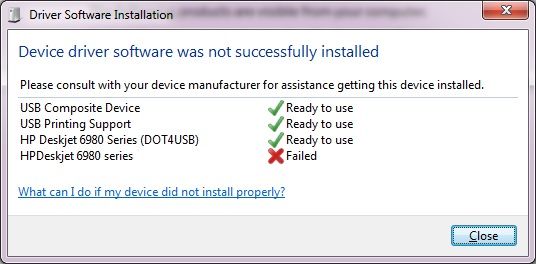
I tried the update through troubleshooting, Windows Update and even to get the file on the Microsoft Web site (pg no longer exists). I thought about trying to find the driver on my laptop, but I'm not sure the actual name of the file what.
* EDIT *.
Looks like I solved the problem myself. I don't know why, but my printer has appeared only at random in my Uniblue DriverScanner program (it would not be displayed when I looked before). I was able to download & install from program Driverscanner and my printer works perfectly. A strange question, but at least it was an easy fix.
Thank you.
-
DeskJet 6980 and rt - no available driver windows
I just bought a Microsoft Surface with RT
I have a network HP Deskjet 6980 printer which I want to connect. The installation page using advanced printer, I can find the printer on the network and I would like the thought that the Surface must be able to download the drivers for the printer but instead, show up with a list of printers.
Guess what, the HP6980 is not on and when I try to update the list of printers, it says that windows update is not available at this time, try again later. It's like that since last week.
It gives me the option to install from a file, but where can I get a driver for my Deskjet 6980 ARM?
Hello
There is currently not an ePrint application available in the App Store Windows.
You should be able to use the driver "HP Deskjet PCL3 class driver" which is stored in the operating system WinRT. It is a generic PCL3 driver that should work with your printers Deskjet 6980.
Hope that helps!
I work for HP
-
TimeCapsule loses network connection
I have a TimeCapsule (new version of turn 2014) and I noticed that my backups are not being every hour. Utility app showed 'device not found' on the network. I restarted the time capsule - it connects to the network successfully for about 3 minutes and then "Device Not Found". I restarted my TimeWarner cable modem then restarted TC even question. My wifi router is the TimeWarner modem and I have 60MB of speed that I'm guaranteed up to 50MB, so all right from the internet side.
I did a soft reset... same question. I did a hard reset and used the previous settings - same issue (3 minutes network, and then click device not found a few moments later). I guess I can do a default network but since absolutely no changes to the network settings have work probably months (7 + months) I don't see why this would happen. I don't want to lose my entire backup (s) risk is... I have no other way to save my December 2015 MBP. * Funny, it is the TC network shows, if I hit him "save now" finds TC but TC for 3 minutes then turns off network; However, the backup actually occurs successfully. But will not back up again until I restart then the TC on the network these 2-3 minutes before losing the connection. Help.
I have a MBP 15 mid-2015 "and capital El v10.11.6. My TC etc are all up to date on the versions of software too!
Many users have posted on the forum with the same number of "Device not found" in the last days. Looks like almost every new post is about it. This is one of a few minutes there are, for example:
TimeCapsule loses network connection
Rumor has it that the 10.11.6 recent update is part or all of the problem, according to the opinion.
The "fix" of the day is to disable Back to My Mac in AirPort Utility, that seems to work for users who have helped with my Mac. Of course, you lose functionality when you do this.
No solution yet for users who do not use Back to My Mac, because they cannot turn off something they did not.
Apple is silent, not so much we can do until Apple recognizes that there is a problem (which they are not since yesterday when I spoke to them).
Stay tuned.
-
Re: Satellite P50-A14G - unable to connect to the internet using a wired connection
On my laptop, Satellite P50-A14-G, I can't connect to internet via wired connections.
WiFi does not work properly, but not the Ethernet card. It has not any light when I connect the wire, and I realized that on the Panel of the map icon does not appear.
My OS is Windows 8.1 update 1.Hello
Have you checked status LAN card in Device Manager?
Please make sure you that network card installed, listed and active properly. -
Wired connection without love at first sight?
I need to update the software for my router at home. (The router were made by Netgear).
At the beginning of the instructions, it says this: "to avoid the problem of disconnection during the process of the firmware download wireless, NETGEAR recommends this firmware update be performed on a computer with wired connection.
I don't know how to connect my Macbook Air to the modem with a cable, since it seems that there is no port for this.
It seems that I might be able to buy a "Thunderbolt" adapter for $29, but that seems like a piece of expensive hardware because I need only to update this software. For $29, I could virtually buy a new router.
Two questions:
1. is there a cheaper way to connect my Macbook Air to the internet with a cable?
2. can I download updated the firmware of the Netgear via the normal WiFi connection, or he'll just permanently disconnect my laptop on my home WiFi network?
Thank you for any advice you can give me.
Two questions:
1. is there a cheaper way to connect my Macbook Air to the internet with a cable?
2. can I download updated the firmware of the Netgear via the normal WiFi connection, or he'll just permanently disconnect my laptop on my home WiFi network?
(1) No, you need to this thunderbolt adapter and an ethernet cable.
(2) what they give is the perfect Board as ethernet is more reliable than wifi. But I am not agree. Maybe I have will burn someday, but chances are with me. 99% + chance you can do wireless. You are offline but can reconnect automatically in most cases and may have to do a manual connect after installs the firmware.
-
Libretto U100 often loses the connection to the Wlan platform
Hello
I have a problem with my wireless network card. I often lose the connection with the hub. I read on another forum that it might be a good idea to update the drivers. I've never done this before and I want to make sure I do it correctly. Can you please let me know the exact steps?
Thanks in advance.
Kind regardsHello
The update of the driver is not difficult. First of all to know what Wlan card you use! This can be checked in the device under network adapters Manager.
Open the tree menu and check the card WiFi was installed.Then you check the Toshiba driver for the most recent updates page or visit the Wlan card manufacturing site to download the latest version of the Wlan driver.
For the most part this driver package includes the setup.exe file. This file should be run. All that s. But if the setup.exe will fail then you could install or update the driver through Device Manager. There is an option that allows you to update the driver. You must choose the driver download source and the windows updates the old driver. All that s.
Maybe you are looking for
-
Min datter pa 5 trykket pa any taster pa pcen, og sa snubbe skjermen grader seg i 180
-
Network of Windows media sharing service player does not start - Vista and PS3
I am running Vista 32 bit Home Premium and trying to share my media to DLNA on my PS3 PC using Windows Media Sharing Service. UPnP is enabled. Network discovery is turned on. File sharing is enabled. Media sharing is turned on. Whenever I visit Windo
-
My hard drive has failed recently so I bought a new one and reinstalled Vista and it activated fine then after a few hours of use the laptop he just closed and now it does not start and Best Buy told me that this is because the hardware has changed a
-
Letter Q is put automatically typed
Hello The letter Q gets automatically typed all the time. I tried to restore the system to 30 days back when I couldn't see the problem but no use. There is no problem with the keyboard, and I got the external keyboard to test also. The question also
-
Import Manager deployment error search
HelloWhen I try to import some 5 Research (filename: IdentityAppRoles.xml) all in a file to sing. I get error below. Even if I tried a search at the same time, it didn't work either.[2016 02-09 T 17: 38:32.112 - 05:00] [oimext_server1] [ERROR] [] [XE
