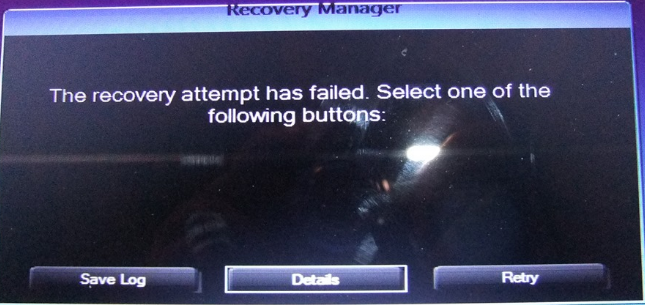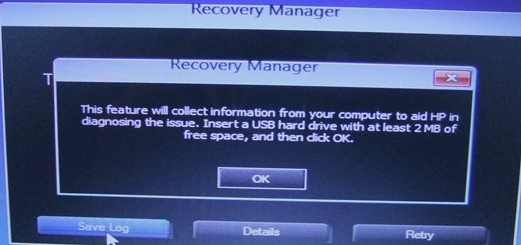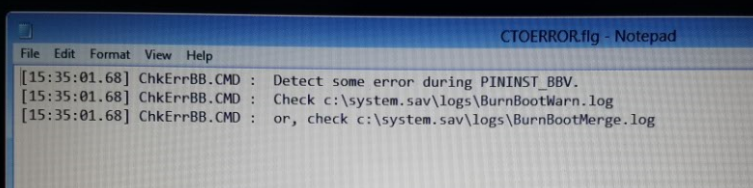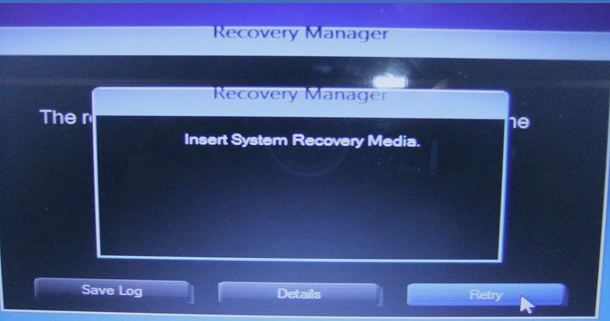HP envy 17-j017cl touchsmart: when recovery is complete. My 64 bit of windows 8 is not active.
HP TouchSmart PC ENVY 17-j017cl laptop
I bought 4 recovery for HP DVD media.
When duly get filled. My 64 bit of windows 8 is not active.
A helpe me?
Thank you microsoft is helpe me and my problem is solved.

Tags: Notebooks
Similar Questions
-
I think I got a virus and when I turn on my computer, I get: "Windows needs to be activated."
I think that I had a virus and when I turn on my computer, I get - windows must be enabled, but there is no start button to push to get into programs
original title: kwindows must be enabledTo analyze and solve problems for Activation and Validation, we need to see a full copy of the report produced by the MGADiag (download and save to the desktop - http://go.microsoft.com/fwlink/?linkid=52012 ) tool
Once saved, run the tool.
Click on the button continue, which will produce the report.
To copy the report in your response, click the button copy in the tool (ignore the error at this stage), and then paste (using r-click and paste or Ctrl + V) in your response.
-* in your own thread *, pleaseIf you can't get that in Safe Mode, try this
1. If the computer can be started in a safe mode command prompt, do.
2. at the command prompt, type this command exactly (space, caps and comma are required):
Rundll32.exe syssetup, SetupOobeBnk
3. restart.
If you did it, your activation grace period will have been reset, giving you more time to work on the problem.
-
ENVY of HP TouchSmart m6-k015dx: SD card reader works only with windows 10
After you have installed windows 10 the SD card reader will not work.plz help me I am a student and offbeat leactures etc. in my laptop.
Hello:
See if you install the driver of W10 card reader should be...
http://h20564.www2.HP.com/hpsc/SWD/public/detail?swItemId=ob_155234_1
-
HP Envy 15: HP Envy Windows 8.1 - not active
People, I'm getting the race with what appears to be a very simple question.
I had a ' repair automatic preparation "coming 2 weeks back and discussed a deal with HP.
Obtained through this question, then Windows tells me it is not enabled. Raised, another case and HP have tried to fix it. They gave me an activation key is not working.
They told me to go to Microsoft. They have tried and failed and sent to HP. They tried again and sent to Microsoft.
Going round and round in circles here.
HP Envy came out of the box with Windows installed 8.1. And it's still under warranty.
Tried the command slui 4 also. I select country, press next and it puts just to the top symbol of waiting.
I'm a little tired.
Hi @MJS2 ,
I brought your question to the attention of a team within HP. They are likely to ask for information from you to get your information or product serial number. Please search for a private message from a contact HP identified. Also, remember not to publicly display (numbers series and information).
If you are unfamiliar with the operation of the function of the Forum, private messages you can learn about this here.
Kind regards
George -
I have windows 7 computer. When you try to stop, the sleep option is visible but not active.
When I try to shut down the computer, the "sleep mode" is visible, but not feasible. How to restore mode 'sleep'?
Hello
To reactivate the sleep
Control Panel > Power Options
Select Change Plan settings
Select change advanced power settings
Select multimedia settings > when sharing media
Select allow the computer to sleep
-
When the photo story 3.1 download (for Windows 7, XP not)?
Now that I've learned from your site as photo story version 3.1 64 bit should work for my new Windows 7, I can't find a page with the "DOWNLOAD" button - that links to a page of General information or of the Windows Live Photo Gallery updated to the point. Can you pls provide a direct link to the page with the download prompt? (And I'm assuming that story is still free). Thank you!
Try the following link:
(FWIW... it's always a good idea to create a system)
Restore point before installing software or updates)PhotoStory 3 for Windows
http://www.Microsoft.com/downloads/en/details.aspx?FamilyId=92755126-A008-49B3-b3f4-6f33852af9c1
(works on XP, Vista and Win7)Here is a link that should be a direct download:
-
HP Envy 17-j017cl laptop: HP Envy laptop laptop 17-j017cl TouchSmart SSD Compatible upgrades?
I have an HP Envy 17-j017cl TouchSmart laptop I want upgrades ((SATA HDD 750 GB HDD)) to ((SSD HARD DRIVE SATA) how to enter 100% compatible with my model?)
Hello! Every 2.5 inches SSD should fit your laptop if you simply replace 750Go unit. You may need to use a special adapter to ensure the SSD according to what is the thickness, but rest assured, most SSD manufacturers include these.
-
Windows 7 is not friendly when installing programs
I got nothing else problems with Windows 7 because I bought this computer. I spent countless hours with your support staff (HP) as well as support staff from companies I bought software that will not download on my computer. Below is my last means of support to Roxio:
I have already received your explanation of long pages how to install your product on Windows 7. First of all, please excuse this next part I'm about to tear my hair!
All I want to do is to install your program! I don't want to be a computer programmer! Windows 7 is a huge piece of _! Anyone can help me with the fact that I can't seem to install anything. Is there someone in your organization who can help me to disable all "security" features in windows 7 that stop me from using my computer as a useful tool as it should be? I already spent the money to upgrade to your Creator 2010 when 2009 worked just fine on my old computer because windows 7 has said I should. Well now it won't download to my new computer as well as your download Windows Installer Cleanup utility tips to get rid of the traces of the program who don't settle. Well guess what people - Microsoft has removed this utility from its Web site because it screws to the top of your operating system! WHAT NOW?
I have a very busy life - two children, two jobs, not enough time and not enough sleep! I need things I spend my hard earned money on to work the first time, without having to get an another diploma in computer programming.
I had several sessions with your personal online support that eventually included a clean installation of Windows 7! I got it! I want all the features of 'Safe' windows 7 is off! I am the ONLY user of my computer! I am the administrator! I won't be asked to give permission to download something on my computer just to come back and say that there no download in any case! I don't want one set of instructions in a 55-page memo explaining how "easily" this problem could be solved! I don't want this 'HUGE' issued to be fixed at this time only she either happen the next time I decide to purchase software to try to make my life easier. I want a permanent solution! I won't contact you again this topic! I is uncomfortable to have to contact HP on a problem of Windows 7, but Microsoft will not support my Windows 7 because it was installed by HP, when I bought your computer! I spent a lot of money on this computer and so far I WAS NOT HAPPY! :(
See if you can download the Windows Installer Cleanup utility through this Microsoft link.
http://download.Microsoft.com/download/e/9/d/e9d80355-7ab4-45b8-80e8-983a48d5e1bd/msicuu2.exe
Which exact error message do you receive when you try to install anything?
Windows Setup does not work when I try to install itune__error says windows install not installed correctly
http://social.answers.Microsoft.com/forums/en-us/w7programs/thread/8e8b323b-B3CE-4753-b359-a7daa77cac9d/#c7120670-ACBD-4b1c-b883-d6719be70509Disable User Account Control (UAC) the easy way on Windows 7 or Vista
http://www.howtogeek.com/HOWTO/Windows-Vista/disable-user-account-control-UAC-the-easy-way-on-Windows-Vista/Enable the built-in Administrator account.
Open a command prompt with admin rights by clicking Start, type cmd in the search/run box, hit CTRL-SHIFT-ENTER.
At the prompt, type:
NET user administrator / Active: Yes
Then disconnect from your regular account and record as an administrator, you should be able to install the program. When you are finished, open a session to your regular account and, for security reasons, disabling the account administrator for assistance:
NET user administrator / active: No.
http://user.Services.OpenOffice.org/en/forum/viewtopic.php?f=15&t=11706#p55879
How to troubleshoot a problem by performing a clean boot in Windows Vista or in Windows 7
http://support.Microsoft.com/default.aspx/KB/929135950093 how to use the System Configuration utility to resolve configuration errors in Windows Vista
http://support.Microsoft.com/default.aspx?scid=KB; EN-US; 950093Windows sometimes has protection files and dumps in a hidden location similar to this one.
"C:\Users\usernamexxxx\AppData\Local\Microsoft\Windows\Temporary Internet Files\Virtualized\C\Users\usernamexxx" typed in the box to begin running with the correct user name and the line includes quotes. Discover the subfolders of this location, particularly one called downloads
If no downloads never go away and find themselves in the situation above, read this.
What does Internet Explorer protected mode?
Internet Explorer protected mode is a feature that makes it more difficult for malware to be installed on your computer.
In addition to helping protect your computer from malicious software, protected mode allows you to install wanted ActiveX controls or modules when logged in as an administrator.
Protected mode is enabled by default in the Internet, intranet, Local and sensitive sites areas and an icon appears on the status bar to make you know it is running.
By clicking on 'Protected Mode' (just above and to the left of the clock) allows you to disable.
What ever you end up disabling or removing make sure you note how to turn things back on.
-
Win7-64 does not open Outlook 2007 automatically when I try to "send/as electronic" from windows Explorer. Not only it does not open Outlook, it freezes Outlook during initialization and I have to 'force quite' Outlook.
Thanks in advance
You can try to disable your add-ins. Go to tools > Trust Center > add-ins
If it works, then add them one at a time until you find one that gives you pain back.
Edit - another thing, you can try. Click Start > Control Panel > programs and features > highlight your Office installation > click Change > select Repair
I hope this helps.
-
TouchSmart HP ENVY 17-j017cl: the recovery attempt failed. Select one of the following buttons.
I have a
HP ENVY 17-j017cl Notebook computer Touchsmart I bought 4 DVD for HP Recovery supports a month previously, when I I want to recover I get this error explained below.
I was trying to fix it, I did the following;
1. turn on the wifi
2 bios date was set before the 22/06/2014
3 reset the default bios
BUT THE ERROR PERSISTS.
By selecting Save Log asks to insert a USB key which shows essentially the same message as details (see below).
Message;
[15:35:01.68] ChkErrBB.CMD: detect an error in the PININST_BBV.
[15:35:01.68] ChkErrBB.CMD: check c:\system.sav\logs\BurnBootWarn.log
[15:35:01.68] ChkErrBB.CMD: or, visit c:\system.sav\logs\BurnBootMerge.log
Selecting retry invite you for the recovery media, essentially the first DVD of the media of recovery sent by HP.
There are 4 four total drives, 1 to 3 are recovery DVD and an extra drive
Hi there @ako89kurdish.
Let me welcome in the HP support community where you can ask questions, find solutions, and get help with problems you encounter.
Cables and devices to disconnect all the connected such as personal media players, USB drives, printers and faxes. Remove support for internal hard drives and remove any recently added hardware internally.
It may be necessary to disable startup secure in the BIOS to start the computer using recovery media (CD/DVD or USB key).
The new recovery for 2015 fall update manager must be downloaded and installed to successfully carry out a recovery of the system using HP Recovery Manager.
It takes a minimum of 3 GB of free space to install the update in the Recovery Manager.
Do you back up all personal files and read all of the instructions required warning before performing a system recovery? To backup your files will result in a loss of files and information you don't want to lose.
To get the instructions back up and save your files, see back up your files (Windows 10: 8).
The full recovery process may take 4 to 6 hours or longer to complete. For best results, the computer must not be connected to the Internet. The computer will restart several times during the process. Do not turn off or interrupt the recovery process until the prompt to log on Windows.
Here are a few links to a thread in forum where other people have experienced similar problems and solved it: detect an error in the PININST_BBV
I also found the Troubleshooting of HP system recovery document for you. Please follow the troubleshooting steps in this document to help you with the attempt of recovery failure.
This answer solve your message or question? If so, please share the good news! Inform others that this answer was helpful by clicking on the accept button Solution. You can also show your appreciation by clicking on the laurels.
Thank you for your participation in the Forums of HP where we want to help you as well as others who may encounter a similar problem that you have. If you need assistance, I would be more than happy to help! Please just re-post with detailed troubleshooting results!
Have a great day!
-
TouchSmart HP Envy 17-j017cl touch screen click on screen by itself
64-bit Windows 8
Product number: E9G80UAI recently bought about 4 months ago and it's great for a little while. But recently he would make this annoying glitch. The screen would act as if I'm pressing the screen somewhere in the middle of it and selecting whatever it is within its range. This may seem not so bad by the sounds of it, but if you play a video or a website with links in this area it will click on a link or stop/play videos. It is very annoying!
Troubleshooting: at first I thought that it would be my touchpad, so I made sure that I didn't to it during these periods. But it would still do so even if I'm not in contact with the laptop. So if I use only my wireless mouse to go through Web pages or anything else, he would still do the ghost by clicking.
I thought then that maybe it's my wireless mouse, so I unplugged the laptop USB receiver and he always does.
Then I tried to get online with HP technical support and they checked my computer and tried a few things like remove the driver of the touchpad and so on without any results. He finally told me that I have to send it to them for repair (still in warranty). However, I have not the time to send my phone to them for repairs.
My last thought was to turn off the touch screen. What I did by going to Device Manager and by disabling one of the HIDDEN options. I've had several, so I had to try each of them since none were marked as the touch screen, but only as a HID device. It has worked so far and he has not clicked anywhere yet.
My question is, is anyone know what I need to do to correct the problem? I thought to update the driver, but I can't find it on the HP site and when I try to update the driver through Device Manager it says he has the best driver available, which most of the time is BS. I guess I just need to know where I can find the right driver for the touch screen.
Hi Spoon1901,
Thank you for visiting the Forums HP's Support and welcome. I read your thread on your computer laptop 17-j017cl TouchSmart from HP ENVY and your touch screen, here's a link to a update the system BIOS. It will help improve the screen problems.
I hope this helps.
Thank you.
-
ENVY of HP TouchSmart laptop 17: want to upgrade processor for hp touchsmart 17-j017cl
I have a ((TouchSmart de HP ENVY 17-j017cl Notebook PC (ENERGY STAR)) with ((2,5 GHz 4e génération de processeur Intel Core i5-4200 M avec Turbo Boost jusqu'à 3,1 GHz)) I want to upgrade my processor (Intel Core i7).-can someone help me and tell me what type of core i7 and (my processor baisc) compatible with my computer (BIOS) explain to me.)
Thank you.Hello
http://h10032.www1.HP.com/CTG/manual/c03922401
●Intel® Quad Core™ i7-4900MQ 2.80 GHz (turbo SC up to 3.80 GHz) processor (FSB 1600 MHz, 8.0 MB cache L3, 47 W)
● CPU Intel Quad Core i7-4800MQ 2.70 GHz (turbo SC up 3.70 GHz) processor (FSB 1600 MHz, 6: 0 - MB cache L3, 47 W)
● CPU Intel Quad Core i7-4702MQ 2.20 GHz (turbo SC up to 3.20 GHz) processor (FSB 1600 MHz, 6: 0 - MB cache L3, 37 W)
● CPU Intel Quad Core i7-4700MQ 2.40 GHz (turbo SC up to 3.40 GHz) processor (FSB 1600 MHz, 6: 0 - MB cache L3, 47 W)
-
Need of ENVY of HP TouchSmart 15-j122tx n: drivers for hp j122tx
Hello
I have a problem to download the drivers for my Web sites hp TouchSmart HP ENVY 15-j122tx Notebook PC (ENERGY STAR) .When detects my laptop but it says: "we have found the drivers for your product. Drivers may be in development, so please check at the latest'... I don't know why it was said like that, but last month I was downloaded this driver with success, but I don't have the drivers for my laptop. Hope you guys will give me a solution
You can download and install the drivers below link for HP ENVY 15-j122tx TouchSmart laptop
http://support.HP.com/us-en/drivers/selfservice/HP-envy-15-notebook-PC-series/5401191/model/6663743#Z7_3054ICK0KGTE30AQO5O3KA30R1 -
Cannot install Windows 7 on Envy 14-1211nr of HP recovery disc sent twice
Cannot install Windows 7 on Envy 14-1211nr of HP recovery disc sent twice
The Recovery Manager starts well. He correctly completed the following steps:
1 format HDD2. copy the files from the CD to the drive. It copies all the 3 CD.
Then he ask the driver (the 4th CD) CD. Once I have this CD, then after awhile I get messge below:
Contact HP support
In most cases, recover the hard disk will solve your problems.
If your problem persists, you may have to contact HP support. Find details of support HO in the documentation of your PC.
After that I see above meaage the only button I can click is "Finish". Once I click on finish, then in a minute, I get a message that "recovery completed successfully.
The laptop restarts and displays the message on the screen "Bootmger" not found
I called HP support and asked to run the hard drive and memory test and he succeeded.
I can install windows on another CD I have with.
But I can't install WIndows using the recovery CD, I received from HP. It's the 2nd CD series that I received these don't work or the other.
I have two identical laptops. Tried installing on both and having the same problem on both.
Can you please help with this.
HP sends fake CDs?Kind regards
Hello
Here is another solution, you can try to see if you can get Windows 7 to install correctly.
Before you try the following, make sure that you can always read the character product activation key 25 on your label Windows COA (5 blocks of 5 alphanumeric games).
An example of a COA label can be seen here.
You can create an installation disk yourself using another PC - just download the good Disk Image ( this must be the version exact same origin supplied with your laptop ) from the link below and use an app like ImgBurn to burn the ISO correctly on a blank DVD - a guide on the use of ImgBurn to write that an ISO on a disc is here. These Images are clean and a well respected source, however there are only limited versions available.
Windows 7 sp1-iso-official-32-bit-and-64-bit
Use the disk to perform the installation, enter the activation key of Windows on the label of the COA at the request and once the installation is complete, use ' 'phone Method' described in detail in the link below to activate the operating system -this made method supported by Microsoft and is popular with people who want to just have a new installation of Windows 7 without additional software load normally comes with OEM installations.
http://www.kodyaz.com/articles/how-to-activate-Windows-7-by-phone.aspx
All pilots additional and the software, you may need can be found here.
Kind regards
DP - K
-
HP Envy 17 Quad Touchsmart t: screen cracked on Touchsmart HP Envy 17 Quad t... What is my screen?
I have a HP Envy 17 Quad Touchsmart t (item # E2E11AV...) Product # E114AV... Series # 5CG41002SP)
It has a cracked screen and lost its ability to "touch", but all other functions are intact.
I rarely used the "tactile" function, but the crack is an embarrassment and a distraction and if I could fix the crack at a reasonable cost, so I would.
I have been looking for replacement of the LED screen and appears in the best of my ability.
The HP "Partsurfer' site lists 2 screens: the manufacturer and the manufacturer 720257-001(BV-HD) 720256-001(AG-FHD)
My problem: without disassembling the laptop how can I know what screen to buy?
Please, all advice, help or idea would be appreciated...
Thanks in advance
Here are the compatible screen for your appliance part number:
SPS-DSPLY GROSS PANEL 17.3 LED BV HD-720257-001
Since it is a hardware problem and I highly recommend you Contact HP Support by phone for further assistance without delay for get your Notebook diagnosed and repaired by an authorized HP Certified Engineer
You can also check your warranty here to check the status of the guarantee
Hope this helps, for other queries in response to the post and feel free to join us again
* Click on the white button on the right to say thank you Thumbs Up *.
Make it easier for others to find solutions by checking a response "Accept as Solution" if it solves your problem.
Thank you
GBL84
Although I am an employee of HP, I speak for myself and not for HP
Maybe you are looking for
-
Cannot connect on iMac OS 10.4
My 93 year old father has not been able to connect on his iMac running OS 10.4 for 3 days. I entered password Apple, e-mail password, and each password he used this last year. Nothing worked including his secret Question. Any advice on how I can help
-
Qosmio F60-111 - lagging in games
I recently his lag on my F60-111_ _Qosmio only in games (music and video files work great)offset of sounds sometimes scape parties but only backgroud music and film parts.other sound effects work perfectly, any help? Thank you. ----------------------
-
How to recover files encriptes
Please instruct me on how to decrypt encrypted files, bypassing the file Windows created at the time of encryption.
-
Change the default download location.
Original title: change defalt data storage I have 2 drives 1 big and 1 much more small. the smallest is my c drive witch that everything is downloaded to by defalt. How can I get windows to download on my other drive and leave my most 1 for sys tips
-
Trouble Windows Vista file Associations
Need for the program recommendation to fix the corrupt file associations