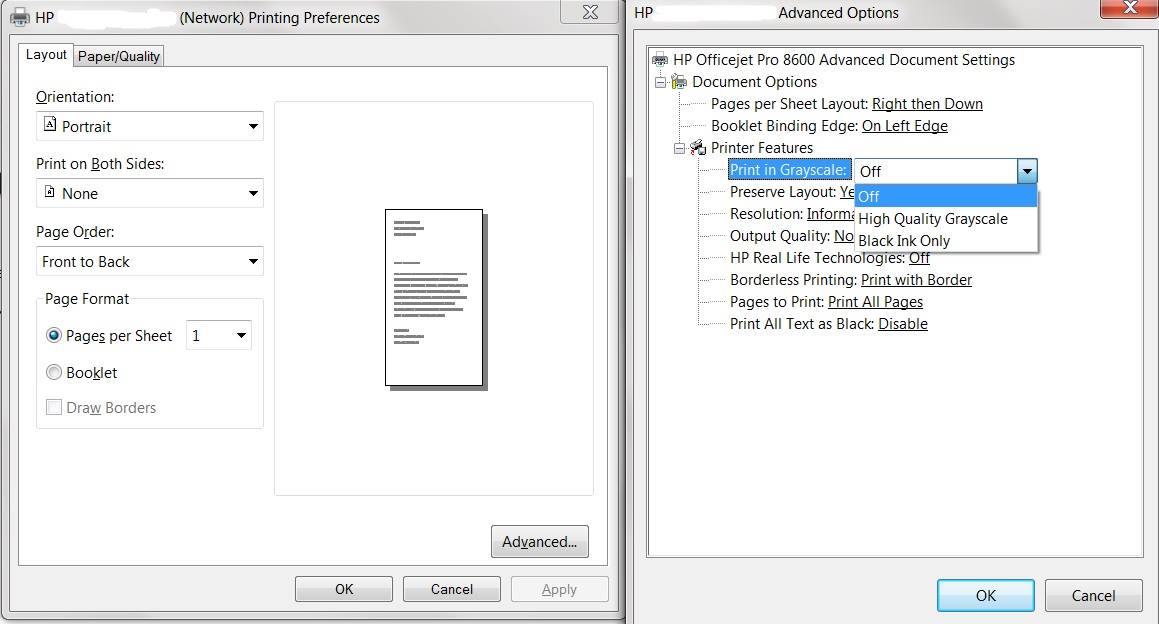HP Photosmart 7520 problem installation (left side black) black ink cartridge
I replaced the ink cartridges in the HP Photosmart the 7520 front unit and had no problem. It is very easy.
Now, I had to replace the print cartridge black on the left side of the ink cartridges. The old man is very good, but I can't get the new cartridge to go! I don't know what I'm doing wrong. I pulled the plastic wrap and twisted the orange lever down.
I can't have the back of the cartridge to slide between the side of the bracket and the cartridge color next to it. He won't go. I don't even get it far enough to start the shoot from the front down. I tried to remove the color cartridge, but it does not help. I compared the old and new side by side cartridges. They look the same. Except, the former says 564 - installation, and the news is 564 - XL. I believe that this is the first change since we bought the printer.
Any ideas? Thank you.
Phil Brown
7520 photosmart all-in-in-one using five ink cartridges. Photo, Magenta, Cyan, yellow and black. The cartridge on the left side is a Photo cartridge. This cartridge is not the same as the black cartridge.
Please make sure you are trying to install the Photo cartridge in the left side slot. The Photo ink cartridge will be a "Bow tie" icon and black cartridge will have a "Pentagon" icon on this subject. See the document below to learn more about the difference between a Photo black cartridge:
http://support.HP.com/us-en/document/c01839024
Tags: HP Printers
Similar Questions
-
Photosmart D110a: installed the new HP black ink cartridge and now the black ink does not print
Just installed a new print 60xl cartridge to replace the one that was being ink. Now the black ink basically does not print. I cleaned the cartridges 4 times and run all Diagnostics pages. The black prints just a small piece of the upper part of the letters on the pages of diagnostics and in grayscale on the test pages.
Hello!
Welcome to the HP Forums, I hope that you are @janmacwill,I saw your post on the black ink does not print your Photosmart D110a and I wanted to stop making you share my suggestions. See the link below to solve the problem and if the black still does not print, contact HP (below) to see about a replacement unit.
If you have trouble, let me know and I'll do my best to help.
Hit the "accept as Solution" if we reached a solution and the "thumbs up".
to say thank you for my help.
Have a wonderful day
HP technical support are available by clicking on the following link:
http://h22207.www2.HP.com/us-en/?openCLC=true
(1) once will open the support page please select the country in which you are
located. Then enter your model of HP on the right number.
(2) then choose the 'Contact Support' tab at the top and scroll down to the
bottom of the page "HP Support - Contact" to fill in the form provided
your contact information.
(3) Once finished, click the "Show Options" at the bottom right.
(4) Finally, scroll to the bottom of the page and select ' Get phone
number. "A file number and telephone number will now fill for you.
-
I have a HP Photosmart more and I'll have the time the harder the 564 black ink cartridge installation. It it not a cartridge 564xl. I am really considering to resume this printer and turning it.
Hello
What seems to be the issue. His are more in there or something like that? If so, check the icon on top of the cartridge, it should be a Hexagon, if you want to mount a "bow tie" it does not, since it is a photocartridge that is not supported by your printer.
-
Problem printing HP Photosmart series 4100 with black ink cartridge
Although the two black ink cartridges indicate that they r at least 1/2 they full r impression as if they were empty. Pale color impossible to read. What is the problem?
Hi Bialy,
I found the troubleshooting guide for the issue of fading print.
Please try and let us know the status.
-
Photosmart HP 7520 - selection between large and small black ink cartridges
Hello
How to choose the big back in print cartridge. 564 large black ink cartridge and the small cartridge is 564 photo XL. The printer uses only the thin cartridge ink and not the large carridge. Is it possible to select one cartridge to another?
Thank you
So looks like you do not print photos and print text documents only the photo ink is used. Does not serve ordinary black ink. Are read you the ink gauge of the printer or the computer? They both agree? I have some additional questions.
- What is the ink level estimated for each cartridge according to the gauge of printer ink?
- Are one of the toner cartridges "SETUP"? If so, which?
- Are the HP brand ink cartridges?
- Have you removed and reinstalled ink cartridges? Does make a difference.
- You have run the print head cleaning utility? To do this, click the key button, then Tools , then on print head cleaning. I ran 2 or 3 times.
Are there changes?
-
Defective 7520 black ink cartridge
I just installed a new black ink cartridge in by 7520 and printing is very light to non-existent. It acts like its out of ink.
In this document troubleshooting steps can help solve the black does not print on your Photosmart 7520. Be sure to check the events on solution 6. If this does not resolve the problem here, the document can help.
-
HP Photosmart Premium C309g do not print black ink
Hello
My HP Photosmart Premium C309g (CD055A) will not print black ink even if the cartridge is full. He's going through the motions of printing but the pages come out blank. It prints colors, they are not as dark as before, so I know that black is not working. I have cleaned the print heads, turned off the printer, unplug the printer, restarted the computer, but nothing works. I get colors on the report of the print quality, but the printer status report comes out blank. I bought a new black ink cartridge (564XL) think the previous one was defective (levels showed a 75% ink) but I still have the same problem. Any suggestion would be appreciated. Thank you.
Hey,.
I see you have done some troubleshooting on the issue of the print quality that you are experiencing. I would make sure you did all the troubleshooting steps available for your research problem in the document following the link.
Print colors are the colors should not when the C309 Photosmart Premium printing.
If you have completed all these steps, then I check the status of your printer warranty. If it is out of warranty, you should consider the solution provided by Bob_Headrick in the thread found here.
Hope this helps,
Jason
-
Photosmart 7510 - black ink cartridge does not print
Recently, I replaced the ink cartridges on my Photosmart 7510 C311A. These are all the "genuine HP cartridges ', full.
Black ink (with the symbol of the Pentagon) does not print, not at all. I ran through the standard troubleshooting steps:
Cleaning of printheads
Cleaning of copper contacts
* Check for a good evacuation
My colleague in the corridor as the printer even so I borrowed his black ink cartridge and tried: same problem. The printer does not record that there is a problem, but when I run printing tests, where there should be a black ink, there is absolutely none. All other colors print correctly.
The printer doesn't lack NOT of the printer "align" test however does not offer a suggestion of what to do from there. I've not seen - in test reports - an indiciation of the misalignment.
Suggestions on what to do now?I had the same problem. I had replaced the empty cartridge black and suddenly, no ink. Finally, what has worked is
(1) I removed all the cartridges and cleaned the copper connectors with wet Publix.
(2) I got a wet paper towel and he pressed repeatedly on the silver circular vent that would be under the black cartridge. I did until no black came. Let it dry.
(3) I replaced all the cartridges and on the printer. I went to tools/clean the cartridge. I did it a couple of times and he finally printed black ink! I confirmed by going to tools/align, and align the cartridges successfully. He had kept before crashes when the black ink did not work. -
Photosmart 7520e: black ink cartridge doesn't work on Photosmart 7520e
Black ink cartridge stopped working. I replaced the cartridge with a new cartridge, HP 564 XL. Used printer clean print head and Align tools. Received message 'alignment failed. Cartiridges are defined for quality parameters' the printer is off guaranteed so no help from HP. Does anyone have any suggestions as to what to do?
Hi @aquaharry,
Welcome to the Forums of HP Support!
 I see that you have recently changed the black cartridge on your HP Photosmart 7520 and now you cannot print. You get a "alignment failed. Cartridges are defined for quality parameters "."
I see that you have recently changed the black cartridge on your HP Photosmart 7520 and now you cannot print. You get a "alignment failed. Cartridges are defined for quality parameters "."I wish you continue troubleshooting here: color or black ink not print
Complete all of THE steps and make sure that the cartridges are properly ventilated.
What are the results, you are FTA now to complete a successful harmonization?
This is a great question other clients may also wonder; Please click the "accept as Solution" if you think that this message has helped you, or could help others. You can easily say 'Thank you' by pressing the "Thumbs up" icon.
-
HP Photosmart Premium C309: printer cannot print black ink (it's a new cartridge).
Hi everyone, I hope someone can help me troubleshoot my printer.
yesterday, I installed a brand new authentic ink cartridge of HP for printer HP C309 photosmart premium.
The ink level for black on the printer is full, my other levels of color ink is low, but that should not affect something because I never print in black and white for the documents from the school.
I tried to print black-and-white documents and the printer is fading the black in and out and sometimes not black at all, despite the fact that I have installed a new black ink cartridge.
I tried:
(1) align the printer cartridges through the tool on printer settings (this alignment failed 2 times, always without success)
(2) cleaning of the print head through tool on printer settings (tried this 3 times and still no improvement)
Any other suggestions?
I want to help you to be able to print again. I understand your color cartridges work, but it's not black ink. Please start with the procedure described in the following document; Printer prints a blank Page or does not print black or color ink for HP Photosmart Premium C309a the C309c all-in-One
If you have performed all the steps in the document above and the problem persists, not one of HPs, my personal recommendation is to use the solution put forward in the next video. I suggest that if the printhead and the printer he are out of warranty. Hot water rinse printhead - HP ink printers of the series with removable head.
I have recommended this solution to others and have been successful, but I can't guarantee that this will solve the problem, it is a term of type line of effort. I hope it helps.
-
Black ink cartridge HP Photosmart C309 to print not
All of a sudden my printer does not print any black. I have cleaned the print head (by using tools of the printer), came out of the cartridge and shook to see if he has really ink in it (printer says that it is complete), and it spend it. The printer has been used regularly - it's not dry. I tried to print the "status report" and the only thing that prints is the ink supply photos. The thick black cartridge shows nothing, as if the cartridge is empty. Can anyone help?
Hi all
my HP Photosmart Premium C309a was partially by printing in black and white only, when black has failed. I thought that the startup ink level may have been wrong on the front panel, so I bought a new black ink cartridge. Same problem and so I found this forum. I did a clean cartridge and the black began to work again. It is certainly a matter of keep an eye, and not one I am happy to know. My printer is only 1 month.
-
HP Photosmart 7510 won't use photo black ink
I have a photosmart 7510 printer and I am printing from microsoft word 2010 on a windows 8. I print a word with no pictures in document. Printer preferences are on plain paper with normal quality. I can't the printer to use the XL Black ink cartridge. It only uses photo black ink. Is there a setting that I can choose to let him use the regular black ink?
Hi shirsar,
I understand that you have a Photosmart 7510 which seems to use a lot more than regular black ink black photo. I'm sorry to hear that, but think I can help you with a solution.
You can set the printer to use only black ink when printing from the PC and ensures that it uses black ink and no ink picture. My instructions will be set up in the pilot if he does for all programs (if you just want to program it please let me know, and I advise you more). You'll want to start by going to your start screen, and simply start typing devices and printers, and you want to open that (if that is not in the work Panel type and then proceed to open devices and printers). Once the devices and printers is open, right-click on your Photosmart 7510 icon and select Printing Preferences. You'll want to then click on the Advanced Options button at the bottom right of the screen. The next page that appears will allow you to set the printer to use black ink only when printing from the PC (please follow the screenshot below for any clarification).
Hope this helps, have a nice day!
-
HP Photosmart B209A more
MAC
No error messages but trying to align or check colors - black doesn't print at all
No change - knew ink was low so I tried to install a new black ink cartridge - then one day later tried an another new black ink cartridge
I tried all the techniques of "Troubleshooting" listed on the page Web - align, clean the print heads, install the new cartridges, looking for trouble with the vents, etc. I have only used HP ink cartridges.
Hi abruce,.
Usually, it is a result of dried/clogged ink nozzles in the printer or the print head.
According to some other users on the forums, you can remove the print head (use this guide if you are unsure how: http://support.hp.com/us-en/document/c01944580)
Make sure the cartridges are removed from the print head
Dive head in hot water, nozzles downwards. (about 1 in. of water) and leave any residue of ink to flow. This process should take about 15 minutes. Ensure that the print head is completely dried out and there is no moisture in the electrical contacts or the rest of the part.
I hope this helps!
-
HP Photosmart more B210A: black ink cartridge will not print.
The black ink will print on my printer. I installed new ink and cleaned the print heads. I did a review of the printer and the ink of color appeared only. The printer is recognizing the cartridge when I check the ink levels. The first page after cleaning came out very faint then anything. At first, I thought that the new black ink cartridge was defective. So I replaced it with another new - no difference.
The only change is that I have installed all new cartridges when all printing has become very low.
Help, please. Thank you.
Fushing did not work, however, we used a demo on Utube and has not used the distlled water. That could be the problem. The printer is about 8 years old, we decided to get a new one. Thank you very much for your help.
-
Use black ink cartridges into the two slots? HP Photosmart C4795 - no color cc = us
Can I use black ink cartridges into the two slots? HP Photosmart C4795 - no color, to save money?
Hey JJ - B,.
You cannot use a black cartridge in both slots. The print head channels are different for print 3 colors in a slot vs only black print out on each other. Using black in the two slots certaining most will cause errors and possibly damage the printer.
Is there a reason you want to run the two blacks to be with? You can still print with only the back cartridge installed.
Good luck!
Sean

Maybe you are looking for
-
Could I buy an iPhone and use it as an iPod Touch?
I want to buy an iPhone 5s, but I don't want to pay for it every month to use it. It is possible to use the iPhone as an iPod Touch, can someone explain to me how I could do this? Also, I heard that a message will appear every time that you turn on t
-
printer all-in-one 2540deskjet
Dan, you are an employee of hp, right? OK, I bought a new printer all-in-one of 2540, where I find or how to find the printer email address so I can add it to my hp eprint app on my android phone?
-
HP 14-d008au: graphics card problem
Hi guys! can you help me with this? Here is a screenshot of what im doing. IM installation kkkkk. but that came out and I didn't know what to do. someone who can help me? Thank you guys! It's my processor - AMD APU E1-2100 with graphics Radeon (TM) H
-
WIN 7 Home Premium system Gateway DX4860-UB32P computer 8 GB memory After uninstalling and removing a 7510 HP printer wireless system, the following message appears each time you start upward. RUN DLLS There was a problem starting C:\Program HP HP Ph
-
How can I correctly describe the dollar sign in PHP-> > parameter $ v$sysparm = ("select * from v parameter ' $" ' "); <- first attemptPHP Warning: oci_execute() function: ORA-00933: SQL command not properly ended in /var/apache2/2.2/cgi-bin/oracle-m