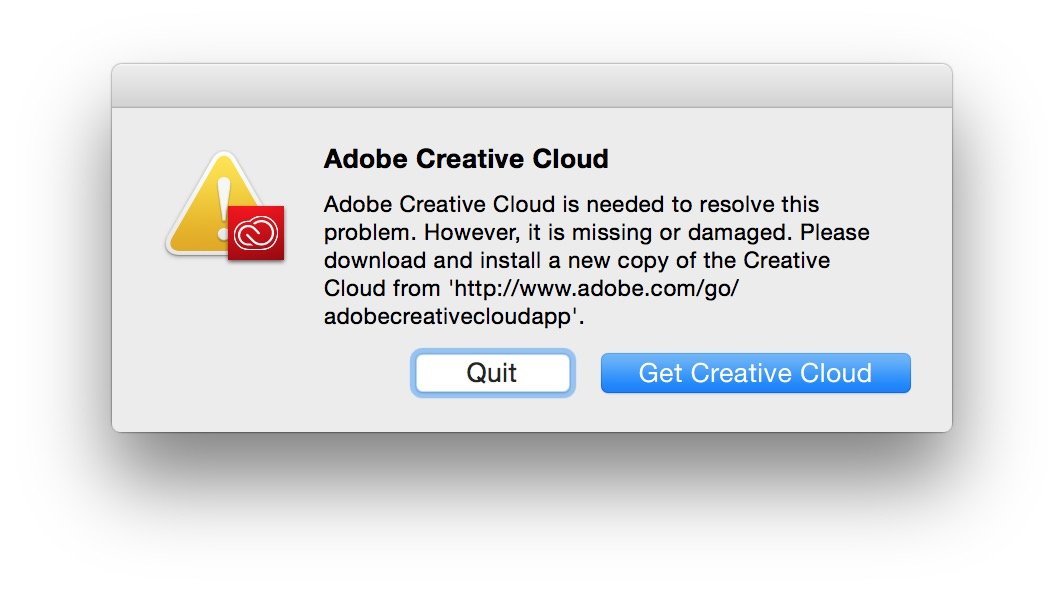I want to upgrade Adobe Doc Cloud Pro account to account of the company - is there a UK / Tel number of Europe?
Hi there - I can't believe how much it has been difficult to accomplish, but we are looking to upgrade our Pro account level at the level of the company, and I can't find a British team to obtain the desired information.
Yesterday, as I discovered from Adobe contact center, to the United Kingdom, which is the U.S. sales team - West Coast. It would be so much easier if there was a UK / Europe contact to talk about. Does anyone have any info on this?
Thank you
John
Hello Andy,
Please follow this link Contact Customer Care, sign in using the ID(under which you have the subscription) Adobe, click on "still need help? Contact us"button to initiate a chat or call.
Kind regards
Nicos
Tags: Adobe
Similar Questions
-
Can I get Adobe Acrobat Pro 11 and Adobe Document Cloud Pro installed on the same computer?
My office has recently obtained a license to Adobe Document Cloud Pro and wants me to test, look at the tools, etc. However, I am also responsible for the training and diagnosis with all personnel who use Adobe Acrobat Pro 11. For this reason, I need to access both. Is it possible to have both installed? If so, how?
Thank you.
Hi Ryan,
It is highly recommended by Adobe to install software on the system, either 11 Pro from Adobe Acrobat or Adobe Acrobat DC Pro. Installation of Adobe Acrobat DC Pro will automatically remove the previous version.
Kind regards
Nicos
-
MacOS 10.10.5, Adobe Creative Cloud Desktop App Error: 204 during the refresh
Dear community!
MacOS 10.10.5, Adobe Creative Cloud Desktop App Error: 204 during the refresh. Then, by running the uninstall for CC App. program, downloaded CreativeCloudInstaller.dmg on the Adobe site and tried to install the App error Code. : 43 during the installation. I cleaned everything with Soft Cleaner, no effect. I deleted all the Adobe programs and applications related and downloaded CreativeCloudInstaller.dmg once again - during installation error: 43. Now, I'm speechless. Can someone please give me a hint, how I can solve my problem?
Hello
You will need to uninstall and reinstall the application.
If you want you can follow the procedure:
1) click on the Finder and find the options listed next to the Apple icon located in the upper left corner of the Office to screen and click the "Go" menu button and select 'utilities '.
(Applications > Utiliites)
Look for a CC Adobe and Adobe Application Manager folder under utility window and trash both folders.
2) trash Adobe Creative cloud of many Applications.
3)
(1) right-click on the icon in the Finder, then select the option "Go-ToFolder.
(2) you will get a text box, type in the following command and then press the 'return '. (Don't miss ~ symbol)
~/Library
(3) then navigate to Application Support > Adobe.
Open the Adobe folder and trash folders named AAMUpdater and OOBE.
4)
(1) right-click on the icon in the Finder, then select 'Go - To' folder.
(2) you will get a text box, type in the following command and then press the 'return '.
/ Library
(3) then navigate to Application Support > Adobe.
Open the Adobe folder and trash folders named AAMUpdater, Adobe Application Manager and OOBE.
5) click on the link below and download & run Adobe Cleaner tool:
Select the option "Adobe Application Manager for Mac OS X 10.6 ' and then click on"Clean up selected. "
6) click on the link below and the downlaod Adobe Application manage and install the same. http://download.Adobe.com/pub/Adobe/creativesuite/CC/Mac/ApplicationManager9.0_all.dmg
Once the installation is complete, the installation box will disappear.
Open the Applications folder, then search icon Adobe Application Manager.
Double-click it, it will start the update process and is updated for creative cloud application.
Kind regards
Sheena
-
I have just upgraded to Windows 7 Pro. Could not find the normal system of games (Solitaire, solitaire spider, mine sweeper, etc.). Where are they?
Go to control panel > programs and features > turn Windows features on or off and place a check next to games and click OK. Carey Frisch
-
When I try to install Adobe Creative Cloud stops, stops at halfway of the installation point and closes. (The download is also very slow) can someone help me please? Thank you!
Please, try the following steps:
- Uninstall Adobe CC (https://helpx.adobe.com/creative-cloud/help/uninstall-creative-cloud-desktop-app.html)
- Reboot the computer.
- Install the latest Adobe Creative cloud version from the link: CC help | Creative cloud desktop
Guinot
-
In Adobe Acrobat XI pro how can I change the units of measure in inches in centimeters?
In Adobe Acrobat XI pro how can I change the unit of measurement to inches in centimeters?
Edit > Preferences > units
-
OLA estou wear o pacote Adobe Creative Cloud, o pacote para soon, e tenho direito a o creative cloud put em duas maquinas, gostaria of sabre to exist a possibility to put em but uma Máquina e is sim Quebec spend EU precisaria realize?
----------------------------------------English------------------------------------------- -----------------
Hi, I'm paying Adobe Creative cloud for students and I can download the Adobe Creative cloud in two computers, but I would like to know if have the ability to download from a third computer and how, upgrade to what I need to do?
Hello
You can have the creative cloud installed and signed in on two computers as long as you don't use it on one at a time. Download and install as you did on the first computer, sign in to your Adobe account on the Adobe using your Adobe ID website, download the desktop app from clouds, then download the software.
If you no longer need creative Cloud installed on one of your computers or you want to connect on a third computer, you can disconnect from creative cloud to release the license and then install and connect on the new computer. Please see this document for instructions: log in and log out of the desktop Adobe Creative Cloud application
You can also refer to:
-
I am a student and I want adobe creative cloud for school, so I just want to pay for 6 or 7 months, is this possible or should I pay a year? Thank you
Pricing plans and creative Cloud membership | Adobe Creative Cloud
For the first 12 months (promotional price)
Annual plan, paid monthly = US$ 20 x 12 months = $240
7 months
Annual plan, paid monthly = US$ 20 x 7 months + (5 x $20 x 50%) cancellation fee = $190.
There is no plan of months-by-momth, cancel-all-time for student and teacher version.
-
I want to terminate Adobe Creative Cloud. Show me where to go
I want to cancel my adobe creative cloud. Where should I do?
Hello
Please contact support by calling/chat for cancellation requests and billing queries:
* Be sure to stay connected with your Adobe ID before accessing the link above *.
You can also check the help below document:
https://helpx.Adobe.com/x-productkb/policy-pricing/cancel-membership-subscription.html
Please go through the Adobe - General conditions of subscription as well.
-
Installation of Adobe Acrobat 9 Pro existing on new computer - the 'check upgrades'
I recently bought a new computer (Windows 8) as a replacement for my old computer (Windows XP). I had bought and installed Adobe Acrobat 9 Pro on the old computer in September 2009. At that time, I had the serial number of the previous edition of Adobe Acrobat to load into the screen upgrade check during the installation of Acrobat 9. I've just disabled the Adobe Acrobat 9 Pro for Windows XP machine and downloaded the machine to Windows 8 and the installation went well (always had the serial numbers for the Acrobat 9), until after the restart when screen 'upgrade Check"popped up. I don't have any idea what was the serial number for the earlier version of Acrobat, I don't even remember what version of Acrobat, I had. How can I continue to install my Acrobat 9 Pro? I have used successfully for three years and more!
Thank you.
If you have more information AA7, you will need to contact Adobe to determine the key of the software that you had before you allow installation. I hope that you had saved your previous product or at least the installation.
-
Impossible to upgrade Adobe Document Cloud eSign (formerly Echosign) as a Global trial user
I recently tried to upgrade my trial account and said that there is no record of my account on the email that I connect to echosign with base. Me confirmed by the sales manager in the Office in Salt Lake City for Adobe without any resolution. I tried to upgrade online in the dashboard, but the link invites me to contact the sales department. I contacted the support to echosign, which prompted me to create a adobe ID and ask the question via live chat. I did this and still no resolution.
This forum is to discuss how the forums work... you need to contact Adobe
Adobe contact information - http://helpx.adobe.com/contact.html
-Select your product and what you need help with
-Click on the blue box "still need help? Contact us. "
-or by phone http://helpx.adobe.com/x-productkb/global/phone-support-orders.html
-
I want to download Adobe Creative Cloud to my chromebook
How can I download Adobe Creative Cloud to my chromebook
You do not have.
Chromebook run the Chrome operating system. Adobe Cloud software works only on Mac or Windows.
Chrome apps must be downloaded from the Chrome Web Store
Find applications for your Chromebook - help Chromebook
Adobe is working on Photoshop for the Chromebook streaming, but it is not yet ready for prime time hours.
-
When I upgraded my MacBook Pro to El Capitan, the F4 key that allows to display the date, time and calendar has stopped working. Anyone know if this is not supposed to want to work more? Or how I can quickly display the date and time as I'm used to using the F4 function key?
On my Mac running 10.11.2 which brings to the top of the dashboard. I think that there are now three different ways to make in the face of dashboard elements, which seem completely obscure to me. I just set mine to do what he did originally come in an overlay with the widgets running.
Look in System Preferences > Mission Control...
to halfway to the bottom of the box:
Dashboard: {as overlay, like space, Off}
-
Adobe Creative Cloud is "missing or damaged" after the migration to the new MacBook.
I just moved into a new MacBook Pro and I'm getting things set up. There is some kind of problem with the creative cloud Manager application. It will not start. And when I try to run the installer, I see this error:
I have re-uploaded the installer of creative cloud DMG several times with the same result. Any ideas?
Thank you! It was a bit messier than that, but these basic steps and resources were what I needed. I had trouble along the way, so I did a couple of things:
1) restart after trashing Adobe Creative Cloud and Adobe Application Manager files.
(2) disconnect from creative cloud on my old system.
-
I have upgraded to windows xp pro did all updates, and when he places classified sp2 it restarts fine then when I loged on more updates to update it freezes and reboots, when she will recover no codes or anything be it what could be the problem...
Hello
1 is it only during the use of the internet?
Method 1.
a. click on start and then right-click my computer.
b. click Properties.
c. click on the Advanced tab and then click settings under Startup and recovery.
d. under system failure, click to clear automatically restart it the box.
e. click OK, and then click OK.
f. try to reproduce the error message.
Method 2.
Check to see if the problem exists in Safe Mode, if the computer works as expected in mode without failure, then we can solve the problem in the clean boot state.
a. refer to the article below for the procedure safe mode in Windows XP
A description of the options to start in Windows XP Mode
http://support.Microsoft.com/kb/315222b. you need to perform a clean boot to find the program that is causing and then disable or remove.
How to configure Windows XP to start in a "clean boot" State
http://support.Microsoft.com/kb/310353/en-us
Note: When you are finished troubleshooting, follow the steps as explained in the article to reset the computer to start as usual.Also I would ask you to update all the drivers of material from the manufacturer's Web site.
I hope this helps.
Maybe you are looking for
-
Can I change my gtx 550ti graphics card? !!
I have the GT 420 (OEM) motherboard: MS-7613 (Iona-GL8E), power supply: 460W and I want to update to GTX550 it, I can (without changing any other material)? _ MS-7613 (Iona-GL8E), i5 650 3.2 Ghz 10 Gb DDR3, GT420 (OEM), 460W
-
Review of material ReadyNas Duo V1 2 Firmware corrupted after powerloss
I have restored the default settings on my Duo then starts to created a volume and all by creating the volume, I got a powerloss. In Raidar, it seems now that my Duet is ok, but now I can't set up the Duo, that's what I see: Scan with Raidar: The thi
-
Hello So I'm an avid player, but I have no experience with the game on a PC. For the work of the related objectives that I have an iMac. On an iMac, the game is very limited and only a few titles can be played on Mac OS X. To resolve this problem, I
-
How to install Age Of Empires III on a Windows Vista or 7?
I bought Age of Empires III (without extensions, only the original) a few years ago and it worked well on my Windows XP operating system. I now have a Windows Vista computer and another that runs on Windows 7, and AOEIII installs correctly on either
-
Printer says 'offline' when it is actually not
I have a HP Photosmart 6510 - B211a which is connected to a wireless network. Operating system on my Dell PC is 32-bit, Windows XP. I also have a laptop Toshiba Satellite A355-S6925, Vista 32-bit. The printer is installed on both computers, and in