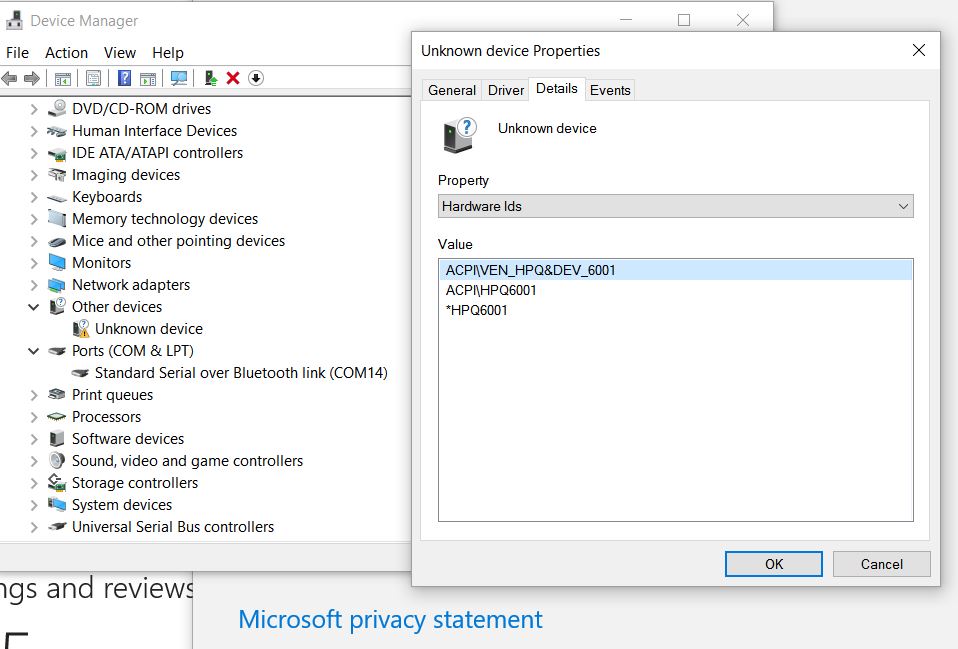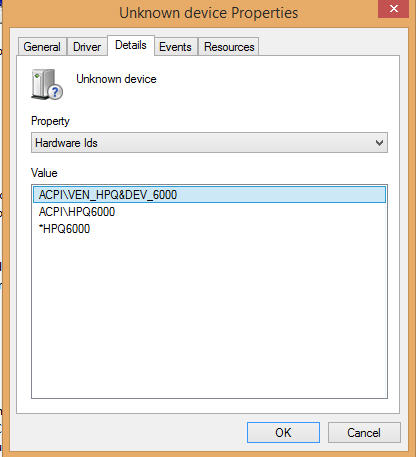Laptop HP Pavilion G6: unknown device (drivers) after Win 10 upgade
Having just upgraded to Windows 10, I note in the Device Manager the drivers according to the attached image have not been installed.
What are the functions of these drivers and I should just leave uninstalled?
Hello:
You need the driver for this device...
This package provides the driver for the button of HP wireless on the supported models running a supported operating system. HP wireless button allows the radio button wireless physical (material) on the system to turn on and turn off wireless on the system.
File name: sp76347.exe
Tags: Notebooks
Similar Questions
-
I installed windows 8 on a new clean hard drive, I'm updating with windows update but I still 4 devices missing drivers, 3 base system and an unknown device, how can I solve this problem?...
Thanks in advance for your help.
Hello:
You need these drivers for the bsd...
This package contains the driver for the JMB38X Host Controller Card Reader in laptop models supported and operating systems. JMB38X card reader supports the following types of media: SD, MS, MMC and xD.
File name: sp45180.exe
You probably need this driver for the unknown dev...
-
Laptop HP 1000-1140TU: unknown device drivers
With UNKNOW DEVICE DRIVER error... Hardware ID is * ISATAP
Hello
Please check the following post:
Kind regards.
-
4540 proBook s: unknown device missing after installing windows driver 8
My laptop is a Probook s 4540
I installed Windows 7 to windows 8.1 and everything went well. Now after installing all the drivers updated for my particular laptop, I have a unknown device in my device manager.
The hardware Id are:
ACPI\VEN_HPQ & DEV_6000
ACPI\HPQ6000
* HPQ6000I don't know what it is or a driver for it.
No matter who else knows it or know what this device and where I can get a driver for it.
Thank you
Hello
Should be HP 3D DriveGuard 5 on the following link.
Kind regards
DP - K
-
HP Pavilion dv8-1099eo: device Base system and unknown device drivers Windows 7 Ultimate lack
Hello
Since a new installation of Windows 7 64 bit it is has little material without driver on all simply not recognised. Here is the hardware ID's I hope someone can help get this sort? Laptop computer runs much slower with the CPU it has. An upgrade from 4 GB to 8 GB of RAM is useful?
1. base system device
PCI\VEN_197B & DEV_2384 & SUBSYS_7001103C & REV_00
PCI\VEN_197B & DEV_2384 & SUBSYS_7001103C
PCI\VEN_197B & DEV_2384 & CC_088000
PCI\VEN_197B & DEV_2384 & CC_08802 - system base unit
PCI\VEN_197B & DEV_2382 & SUBSYS_7001103C & REV_00
PCI\VEN_197B & DEV_2382 & SUBSYS_7001103C
PCI\VEN_197B & DEV_2382 & CC_088000
PCI\VEN_197B & DEV_2382 & CC_08803. base system device
PCI\VEN_197B & DEV_2383 & SUBSYS_7001103C & REV_00
PCI\VEN_197B & DEV_2383 & SUBSYS_7001103C
PCI\VEN_197B & DEV_2383 & CC_088000
PCI\VEN_197B & DEV_2383 & CC_08804 - unknown Device
ACPI\ENE0100
* ENE0100Thank you
Michael
1, 2 & 3 is listed under "Driver-storage" JMicron card reader ACPI\ENE0100 should be ENE CIR Receiver Driver under "driver-keyboard, mouse and input devices.
On your page of Support here:
-
PCI and unknown devices drivers HP Pavilion dv7-6090es
Hello
After a recovery without recovery disks and the recovery partition, I could install most drivers, but I can't find, or I would say that there are some that I don't know yet.
These are the descriptions that appear in the device as well as the hardware ID Manager
PCI device
PCI\VEN_10EC & DEV_5209 & SUBSYS_165A103C & REV_01
PCI\VEN_10EC & DEV_5209 & SUBSYS_165A103C
PCI\VEN_10EC & DEV_5209 & CC_FF0000
PCI\VEN_10EC & DEV_5209 & CC_FF00Unknown device
USB\VID_138A & PID_0018 & REV_0078
USB\VID_138A & PID_0018Unknowk device
ACPI\HPQ0004
* HPQ0004Could you help me understand what devices are and where I could find the drivers for them, please?
Thank you in advance,
Concerning
HP Pavilion dv7 - 6090es Windows 7 Home Premium
Hello:
You need these drivers...
PCI device:
USB\VID_138A & PID_0018 & REV_0078:
ACPI\HPQ0004:
-
HP Pavilion P289SA: Unknown devices
Hello
I have a HP Pavilion P289SA laptop and I installed Windows 7 sp1 with no problems, but I still 2 yellow warnings in Device Manager.
Both are unknown devices and hardware IDS are as follows:
ACPI\SMB0001
* SMB0001
And
ACPI\HPQ6007
* HPQ6007
I installed the latest AMD drivers from the Web site, which has been successfully installed the 3 USB ports and graphics, when I installed them it says it included pilots smb, but like I said I have still two unknown devices.
Tried to download AMD driver on the HP site for its model laptop where it has what I need, but he gets 9% and none does not move.
Help
Hello:
You need these drivers for devices...
This package provides the driver that allows the Synaptics TouchPad in the notebook models that are running a supported operating system. The pilot turns the touchpad General (for example, double-click and scroll) feature and provides a user interface.
File name: sp69001.exe
This package provides the HP 3D DriveGuard software (HP ProtectSmart Hard Drive Protection) for the laptop models running a supported operating system. HP 3D DriveGuard software protects the drive hard by parking the heads if cell phone accidentally falls, or is suddenly struck by another object.
File name: sp71811.exe
-
HP Pavilion m6 - 1068ca: missing drivers after windows reinstall (hard drive failure)
Hi, I had to reinstall windows in a new hard drive after the failure of my hard drive by default. I couldn't find any drivers. Please help me find the drivers for my PC. The ID of material for the missing parts are the following:-
Standard VGA graphics card
PCI\VEN_1002 & DEV_6840 & SUBSYS_18A7103C & REV_00
PCI\VEN_1002 & DEV_6840 & SUBSYS_18A7103C
PCI\VEN_1002 & DEV_6840 & CC_030000
PCI\VEN_1002 & DEV_6840 & CC_0300
BCM20702A0
USB\VID_0A5C & PID_21E3 & REV_0112
USB\VID_0A5C & PID_21E3
Ethernet controller
PCI\VEN_10EC & DEV_8168 & SUBSYS_18A7103C & REV_0A
PCI\VEN_10EC & DEV_8168 & SUBSYS_18A7103C
PCI\VEN_10EC & DEV_8168 & CC_020000
PCI\VEN_10EC & DEV_8168 & CC_0200
PCI device
PCI\VEN_10EC & DEV_5289 & SUBSYS_18A7103C & REV_01
PCI\VEN_10EC & DEV_5289 & SUBSYS_18A7103C
PCI\VEN_10EC & DEV_5289 & CC_FF0000
PCI\VEN_10EC & DEV_5289 & CC_FF00
SM Bus controller
PCI\VEN_1022 & DEV_780B & SUBSYS_18A7103C & REV_14
PCI\VEN_1022 & DEV_780B & SUBSYS_18A7103C
PCI\VEN_1022 & DEV_780B & CC_0C0500
PCI\VEN_1022 & DEV_780B & CC_0C05
(USB) Universal Serial Bus controller
PCI\VEN_1022 & DEV_7812 & SUBSYS_18A7103C & REV_03
PCI\VEN_1022 & DEV_7812 & SUBSYS_18A7103C
PCI\VEN_1022 & DEV_7812 & CC_0C0330
PCI\VEN_1022 & DEV_7812 & CC_0C03
Unknown device
USB\VID_138A & PID_0018 & REV_0078
USB\VID_138A & PID_0018
Thank you.
Hello:
For the smbus and usb controllers, try the AMD chipset driver. The first file listed. Install and reboot.
http://support.AMD.com/en-us/download/chipset?OS=Windows%207%20-%2064
Standard VGA graphics card
This package provides the AMD graphics driver high definition (HD) and Catalyst Control Center for models of laptop computers that are running an operating system supported. For laptops equipped with switchable graphics modes, this package contains the drivers for the two graphics (GPU). Switchable graphics allow users to switch between a graphical power mode (normally used under the power of the battery) and a mode of graphics performance. If the video output high-definition multimedia interface (HDMI) is supported, this package also installs the HDMI Audio Driver.
File name: sp57269.exe
BCM20702A0
This package contains the Broadcom Bluetooth driver and software for models supported that are running a supported operating system. Broadcom Bluetooth 4.0 driver is required to enable the Broadcom Bluetooth 4.0 devices and is compatible with Broadcom Bluetooth 3.0 and earlier versions.
File name: sp56715.exe
Ethernet controller
This package contains the Realtek driver local area network (LAN) that allows the NIC (NIC) Realtek chip in the notebook models that are running an operating system supported.
File name: sp56952.exe
PCI device
This package contains the driver that allows the Realtek card reader in laptop models running a supported operating system. The card reader allows users to read or write to removable storage cards supported, which are typically used in digital cameras, digital music players and cell phones.
File name: sp56956.exe
Unknown device
This package contains the driver that allows the validity fingerprint sensor in the notebook models that are running a supported operating system. The fingerprint sensor analyzes fingerprints for use with biometric security applications.
File name: sp56957.exe
-
I tried the HP support site, but I don't see any drivers for any available OS for my model, the g6-1d21dx Pavilion.
I did a clean install of Windows 10, but the Wi - Fi button does not work. Apparently, there's a pilot called HP wireless button that I need to install. When I do a Google search for it, there is a link to HP's download page, but the link seems to be dead.
HP allows us to download drivers more? It's frustrating, because drivers must be simple and easy.
Can someone please tell me where I can get this and all the other drivers that I might need after doing a clean install of Windows 10?
Thank you.
Well, I think I solved the problem. The first time I did a new install of Windows 10, didn't have an Ethernet cable connected to the computer. This leads to all sorts of problems, including a lack of access to the Internet and some devices are not installed correctly. I reformatted the SSD drive and cloned my old hard drive, but that resulted in a very slow performance, then I would get errors every other time I start the computer (inaccessible_boot_device, unexpected_store_exception and kernel_data_input_error). In addition, the hard drive that I cloned has been running the 64 bit version of Windows 10, and I wanted to try the 32-bit version, because I want to use some software of old who will not run on 64-bit Windows 10 (for example, the Spanish dictionary Oxford SuperLex 3-in-1, French and German).
Last night, I did another installation of the 32-bit version, but with a network attached cable. This time, after installation and update of Windows, all my devices appear to be installed and working properly. This includes the Synaptics touchpad, the HP wireless button, the AMD Radeon graphics card and the Realtek card reader. I didn't need to install whatever it is myself, and the Device Manager does not display the unknown devices. In addition, installation completed MUCH more quickly with the connected network cable.
Conclusion: If you clean - install Windows 10, I highly recommend that you do so with a network cable attached so that you will have access to the Internet when it is necessary during installation. With fixed cable, both my wired network and my Wi - Fi network have been detected during installation. Wireless network connected, even my Wi - Fi was not available during the installation.
-
unknown device missing after installing windows driver 8
I recently installed windows 8 pro to my pc and installed all the drivers but in my device manager it is now a yellow mark on the unknown device.
Location- on PCI Express Root Complex
Details of hardware-
ACPI\VEN_HPQ & DEV_6000
ACPI\HPQ6000
* HPQ6000Hi TheRaven2099. First try the driver for your computer page and click on the button "Scan now" at the top left.
HP Pavilion dv7-1240us laptop support:
http://h10025.www1.HP.com/ewfrf/wc/softwareCategory?cc=us & DLC = in & LC = in & Product = 3860622
If that does not detect it, this reference may be for that.
HP ProtectSmart hard drive protection:
http://h10025.www1.HP.com/ewfrf/wc/softwareDownloadIndex?cc=us & LC = on & softwareitem = ob-109953-1
Let me know. -
HP Pavilion 15-p259ng: device drivers
Hello
I bought a laptop 'HP Pavilion 15-p259ng"without windows. I installed Windows 7 SP1 64 bit on it.
After installation, LAN, WLAN and USB ports did not work. You can see in the Device Manager
This is a list of devices in the Group of "other devices" where no driver is installed.Could someone help me in providing information, where the necessary drivers for these devices are available?
The hardware ID for devices where no drivers installed are the following:
SM Bus controller:
PCI\VEN_1022 & DEV_780B & SUBSYS_2263103C & REV_16Ethernet controller:
PCI\VEN_10EC & DEV_8136 & SUBSYS_2263103C & REV_07Network controller:
PCI\VEN_10EC & DEV_B723 & SUBSYS_2231103C & REV_00PCI device:
PCI\VEN_10EC & DEV_5229 & SUBSYS_2263103C & REV_01PCI device:
PCI\VEN_1022 & DEV_1423 & SUBSYS_2263103C & REV_00USB controller:
PCI\VEN_1022 & DEV_7814 & SUBSYS_2263103C & REV_09Videocontroller:
PCI\VEN_1002 & DEV_6900 & SUBSYS_2263103C & REV_00I thank very you much in advance!
Fouad
Hello
Thank you very much for the support. The installation of resolved AMD Chipset Drivers
the problem with the SM Bus controller and the USB 3.0 at the same time. Then, the
installing the Realtek LAN fixed the LAN adapter driver. On the
HP support site I also found a fitting Realtek driver for WLAN.Best regards
Fouad -
Pavilion a67821: unknown devices in Device Manager
I'm under windows7 Ultimate and need help to find drivers for unknown devices
I went to Device Manager and click with the right button on the unknown devices and choose Properties > Details
All forums are "Hardware ID" as an option to identify the drivers, but it is not available in Windows 7 Ultimate
Selecting > 'Name of the physical device object' the following information is given for unknown devices
Value\Device\00000017
\Device\00000018
\Device\0000003f
\Device\00000010
\Device\0000001f
\Device\00000012
Any help in identifying these devices and links to drivers will be more appreciated.
For a while that I followed the 'problem' but now have more information.
(1) my first speech that Windows 7 Ultimate did not show 'Description of the device' is incorrect.
(2) description of the appliance is not available for "unknown devices".
(3) prompt running as an administrator, I could query the AOP in my original question
WMIC path Win32_PnPSignedDriver where 'Like '% 0000007c' AO' get devicename, pdo = Realtek High Definition Audio
WMIC path Win32_PnPSignedDriver where 'Like '% 00000017' PDO' get devicename, PDP only = no available instances
WMIC path Win32_PnPSignedDriver where 'Like '% 0000003f' PDO' get devicename, PDP only = no available instances
WMIC path Win32_PnPSignedDriver where 'Like '% 00000010' PDO' get devicename, PDP only = no available instances
WMIC path Win32_PnPSignedDriver where 'Like '% 00000012' PDO' get devicename, PDP only = no available instances
WMIC path Win32_PnPSignedDriver where 'Like '% 0000001f' PDO' get devicename, PDP only = no available instances
Note. information after the = was given by the command prompt
(4) I checked the Realtek High Definition Audio driver was updated under "sound video and game controller".
(5) I uninstalled all 6 of the unknown devices
(6) 4 days later and no problems to report
-
HP ENVY m6 - 1188ca Notebook PC
64-bit Windows 8
Hardware ID:
1 Bluetooth controller
PCI\VEN_0814 & DEV_1288 & SUBSYS_18AC1034 & REV_00
PCI\VEN_0814 & DEV_1288 & SUBSYS_18AC1034
PCI\VEN_0814 & DEV_1288 & CC_0D1100
PCI\VEN_0814 & DEV_1288 & CC_0D112. network controller
PCI\VEN_1814 & DEV_2290 & SUBSYS_18C8103C & REV_00
PCI\VEN_1814 & DEV_2290 & SUBSYS_18C8103C
PCI\VEN_1814 & DEV_2290 & CC_028000
PCI\VEN_1814 & DEV_2290 & CC_02803. Pci device
PCI\VEN_10EC & DEV_5289 & SUBSYS_18A6103C & REV_01
PCI\VEN_10EC & DEV_5289 & SUBSYS_18A6103C
PCI\VEN_10EC & DEV_5289 & CC_FF0000
PCI\VEN_10EC & DEV_5289 & CC_FF004. unknown device
ACPI\VEN_HPQ & DEV_0004
ACPI\HPQ0004
* HPQ0004Hello:
Try these drivers...
Wireless:
http://h20565.www2.HP.com/hpsc/SWD/public/detail?s wItemId = ob_148570_1 #tab1
Bluetooth:
http://h20565.www2.HP.com/hpsc/SWD/public/detail?s wItemId = ob_147890_1
Dev PCI:
This package contains the driver that allows the Realtek card reader in laptop models running a supported operating system. The card reader allows users to read or write to removable storage cards supported, which are typically used in digital cameras, digital music players and cell phones.
File name: sp58542.exe
HPQ0004:
This package provides the HP ProtectSmart Hard Drive Protection software (HP 3D Driveguard) for the laptop models running a supported operating system. HP (HP 3D Driveguard) ProtectSmart hard drive Protection software protects the hard drive of "parking the heads ' if the laptop fell accidentally, or is suddenly hit by another object.
File name: sp61037.exe
-
Hello guys,.
I bought yesterday the 450 HP i3 - 4000M and after the installation of alla need, it seems that a device is not active but staed as 'unknown device '.
After trying to find or the identity of this unit, I discovered the code name: ACPI/HPQ6007
I am trying to find the drivers for this device, but it seems that they are not found... Any idea?
All solved... !!!

-
Laptop - 15-af165sa (POWER: unknown device)
Hi, I haver just reinstalled windows 10 and updated the drivers through the HP Support Assistant but who still have an unknown device in the other section of devices in Device Manager.
Hardware ID is
ACPI\VEN_ASD & DEV_0001
ACPI\ASD0001
* ASD0001Any help would be grateful
Thank you
Hello
Please use the following post:
Kind regards.
Maybe you are looking for
-
Anyone happen to know what this error message is referring to, or what should I do? It unfortunately and it does not say aything else. There only the option to click OK that closes just the box pop up. Its been popping up randomly in the past several
-
Hello My Toshiba laptop was stolen 2 days ago, the computer has just 5 months and I always keep the box, the registration number, and all documentation. Is there any tool that Toshiba could use to track my computer whenever they use it once again, co
-
Microsoft Office 2003 updates are installation failed with the error.
Unable to install the updates of Windows office 2003? Original title: Windows update cannot install Office 2003 updates / I have Win XP Professional SP3. I am tired
-
How to open pdf attachments in microsoft word? all of a sudden he gets up coded letters gobbly gook.
When I opened an attachment, he says I can either open it or sometimes coded. It just started last night.
-
Inspiron 15R 5537 helmet is not recognized.
So I bought 5537 yesterday with win8. When I plug my headphones, it is not recognized. Audio continues to play through speakers. I've seen people with the question the other way where speakers did not work for them but because of helmet. The helmet i