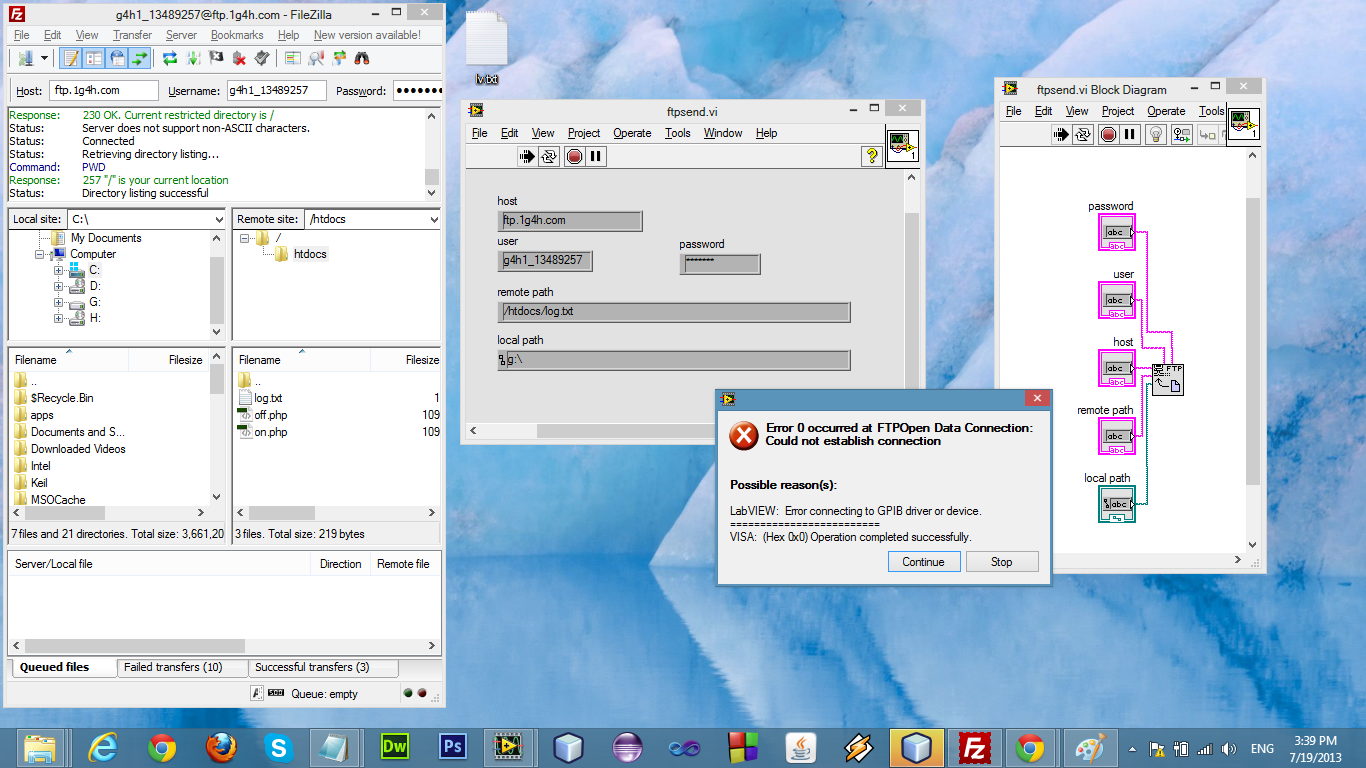NB550D - unable to establish connection
Hi all
I use a netbook Toshiba NB550D, Windows 7 starter. 3 weeks, trying to connect to my network without wire of the University, this TosKillIndicator.exe began to appear. You can see a printscreen here:
https://picasaweb.Google.com/LH/photo/VIEQ9nzbKZyPP8rcQN-mgxZgktk4ul81FY87iifolWo?feat=DirectLink
Whatever by clicking on Yes or no, the connection cannot be established. He keeps asking me to re - enter my login and my password (which is correct - I checked).
IT assistant at the University of my disabled this pop up, but I am still unable to connect to this wireless network. I guess that's a legitimate tool of Toshiba. The location of the file is C:\Program files\Toshiba\WirelssLan indicator, as shown here:
https://picasaweb.Google.com/LH/photo/cpfjMEYJQMsqBWyunW-aGBZgktk4ul81FY87iifolWo?feat=DirectLink
Any help would be greatly appreciated.
Hey,.
As you can see this file belongs to Toshiba WLAN indicator and the easiest way is that you try a simple reinstallation of this program ;)
So to remove the current version of the WLAN indicator (Control Panel > uninstall a program) and restart your laptop. After restarting download and install the latest version of the official page of Toshiba:
http://EU.computers.Toshiba-Europe.com > support & downloads > download drivers
I hope that it helps :)
Tags: Toshiba
Similar Questions
-
Safari is unable to establish a secure connection
More get, "Cannot open page" in Safari "...". because Safari is unable to establish a secure connection... ' Just happened with a page on the site of the City Government. All I can do to fix this. MBP3, 1, OS X 10.8.5, Safari 6.2.8
Is the time within 5 minutes or less than the exact time? Otherwise, no secure connections.
-
HP Deskjet 1050 (J410 series): unable to establish two way connection printer
Hello
My printer is connected to my laptop via a USB port and provides ink level readings. It will not print any documents or test pages and when I try to align/clean ink cartridges a message "Unable to establish two track with device connection".
Can someone advise me on how to solve this problem as soon as possible? Thank you!
Hello @West__44,
I would like to help you today to correct the problems of two-way communication that you encounter when using the USB connected HP Deskjet 1050 all-in-One printer on your computer Windows 8.1. Because you get this error via a USB cable connection there are likely a driver or software conflicts between your HP Deskjet and your Windows computer. Can I please you follow the steps below to resolve this issue.
- Please, unplug your USB cable from your printer and your computer before you continue.
Step 1: Remove the driver:
For the purposes of troubleshooting, it is essential that we have a clean slate to work with. Therefore, I will be having remove you all traces of your HP Deskjet from your computer in Windows before you run the hotfix.
- Open the screen, Start by selecting the Windows icon at the bottom left of your computer screen or by selecting the Windows key bottom left of your keyboard, to the right of the Ctrl key.
- On the start screen, type programs and features. Click on programs and features to start.
- Under the window programs and features will populate a list of the programs installed on your computer. Please scroll through the list and select your Printer HP Deskjet. Click Uninstall.
- Please follow the prompts on the screen to complete the uninstallation. Once the uninstall is complete, proceed to the next step.
Step 2: Remove temporary files:
- Open the screen, Start by selecting the Windows icon at the bottom left of your computer screen or by selecting the Windows key bottom left of your keyboard, to the right of the Ctrl key.
- On the start screen, type run. Click on Run to launch the run dialogue box.
- In the run box type %temp% , and then click OK
- When the Temp folder opens, select Ctrl + A at the same time on your keyboard. Everything in this folder will highlight now.
- Select the "delete" button on your keyboard. The Temp folder contains the temporary internet files. None of the actual files or folders on your computer will be affected by deleting Temp files. A Temp file should you will automatically get the pop up to 'jump' this point.
- Close the Temp folder when it is empty
- Right-click the recycling bin on your desktop and select empty recycling bin. Please proceed to the next step.
Step 3: Install the device:
- Please click here to download the package full feature software and driver for your HP Deskjet printer.
- Once the download is complete, follow the prompts on the screen to install your printer
- Do not connect the USB cable until the installation program invites you to
- On your laptop, please make sure that the USB cable is plugged directly from the back of your printer to the laptop. Avoid USB Extenders and home stations as they can cause conflicts of USB communication.
Once the installation is completed successfully, please test print to confirm that the problem has been resolved.
Please reply to this message with the result of your troubleshooting. Thanks for joining the Forums from HP Support. I can't wait to hear strings attached good luck!

-
Error "Unable to establish two-way communication with the device" Windows 8 with c309g
Operating system: windows 8, 64 - bit
computer: desktop
Home network: network, the computer is on a wired connection, printer is on a wireless connection
error message: "the computer is unable to establish two-way communication with the device.
- When you install first of all my husband's new computer, we were able to install the software and connect the printer very well, and the printed test page.
- A few days later, I installed the HP ePrint app on my iPad, found our printer and tried to print a page of a Web site. Printing failed, and the iPad app gave a message something like "the Word document may be printed." I cancelled again tried the iPad app, print work, and has not yet. I had not heard of AirPrint, so I did that on my iPad.
- We tried to print the page of the computer instead, but the task has failed.
- We looked at the parameters of the printer through the computer of windows 8 and found that there are two differently named c309g printer now displayed in the printer list.
- My husband uninstalled the printer software, the computer restarted and reinstalled and then got the "the computer is unable to establish two-way communication with the device.
any ideas on what to do next?
My brilliant husband fixed it. Power cycling the router.
-
Original title: printer problem

"The computer is unable to establish two-way communication with the device. I have pluged a all cables and pluged in that they return.
Hello1. What is the brand of your printer?2. when the question is is produced?3. you remember to make changes to your computer before the problem?4. when exactly you get this error?I would temporarily disable all security software and check if the problem persists.
http://Windows.Microsoft.com/en-us/Windows-Vista/disable-antivirus-software
Note: Antivirus software can help protect your computer against viruses and other security threats. In most cases, you should not disable your antivirus software. If you need to disable temporarily to install other software, you must reactivate as soon as you are finished. If you are connected to the Internet or a network, while your antivirus software is disabled, your computer is vulnerable to attacks.If you have an HP printer, you can consult the links below.
Aziz Nadeem - Microsoft Support[If this post was helpful, please click the button "Vote as helpful" (green triangle). If it can help solve your problem, click on the button 'Propose as answer' or 'mark as answer '. [By proposing / marking a post as answer or useful you help others find the answer more quickly.]
-
SE "failed to establish connection w / Story server.
In the last days (30 April - 1 May) I suddenly get a message when I try to import a document (.docx) in history.
"Impossible to import the document. . Unable to establish a connection with the server of history. Service could be down. Please try again later. »
I have restarted the app, and restarted my iMac, but still get the error message.
Is it on my end, has anyone else received this message?
Can you please it give one try on another? There was a problem at our end and we set.
-
FTP error could not establish connection
Hello
I am trying to connect to the ftp server to get a file of.
I used the 'FTP get file.vi.
here a screenshot showing the front and the block diagram:
on the left, there are filezilla showing that the ftp server is very well connected and the remote path showing the files that I want to get one of them "log.txt".
I filled out the same info in my labview vi... and when I type throws this error pops up
{
Error 0 occurred at the FTPOpen data connection: could not establish connection
Possible reasons:
LabVIEW: Error connecting to the GPIB driver or device.
=========================
VISA: (Hex 0x0) operation completed successfully.}
I don't know what wrong I do... any ideas?
Thank you!
Thanks for your reply... I solved the problem ago... tour of false active to passive using the data connection in an active terminal...
another error pops up that I have to put the same file type as the file that I ask for... I did the g:\file.txt local path and it workd very well...
Thank you

-
java.sql.SQLException: timed out trying to establish connection
I am trying to connect to SQL Server 2012 with flag MULTISUBNETFAILOVER = TRUE
I created the DSN and it works fine for a day and then I get erorr below. I checked the Server DB and its place and work fine and able to connect to it in management studio. Once I restart the server the question get it fixed. Anyone had any idea on why this problem occurs. I'm using the sqljdbc4.jar for this connection.
The root cause was that: java.sql.SQLException: timed out trying to establish connection
Again, I do not think QofQ supports the TRIM feature. In fact, the only place that Trim appears on the QofQ page in Adobe docs is to indicate it is a reserved word and should not be used.
As far as I see, you have only two choices here: change your database queries to use the FILLING before you run your QofQ, or to change the data columns (x) char and nchar (x) (x) varchar and nvarchar (x). Unless this or other applications are based on fixed-length character fields, switch to varchar (x) /nvarchar (x) should not lead to any loss of data or side effects.
-Carl V.
-
Jolt 1.2 Tuxedo 6.5 on Solaris 10 sparc is not establish connection
Hello
I installed Tuxedo 6.5 on Solaris10 sparc because my application was not compiled with a later version of Tuxedo. Then I installed Jolt1.2 there. I configured the tuxedo and all the application servers. While startup FINGS server starts but JSL fails with the JOLT_CAT:1008 error: could not establish connection to the server / / 10.10.100.110:9500. After that, it gives Tuxedo error 'tpsvrinit() failed '. As had been suggested in some other messages I already checked if shipping is free or not with the command "netstat - a | grep 9500» There is no coming out to the above command. But the same configuration works very well with Solaris 8 sparc. IP address of the machine is 10.10.100.110 and the hostname is "systest".
The ULOG file extract is as below:
092910: TUXEDO Version 6.5 SunOS 5.5.1 sun4u sparc SUNW, Ultra-1 credits.
095316.SysTest! JSL.19863: LIBTUX_CAT:262: INFO: Standard master boot
095316.SysTest! JSL.19863: INFO: JOLT listener version-Jolt 1.2 [08/31/1999-40]
095317.SysTest! JSL.19863: JOLT_CAT:1563: INFO: serial number: < 1124052 >, Expiration Date: < none >
095317.SysTest! JSL.19863: JOLT_CAT:1564: INFO: owner: Wipro >
095317.SysTest! JSL.19863: JOLT_CAT:1008: ERROR: could not establish listening on the //10.10.100.110:9500 network address
095317.SysTest! JSL.19863: LIBTUX_CAT:250: ERROR: tpsvrinit() failed
095317.SysTest! tmboot.19860: CMDTUX_CAT:825: ERROR: process JSL in the main failed with / t tperrno (TPESYSTEM - internal system erro
(r)
When I run several version of Tuxedo JSL starts without any problem. It establishes the connection easily. But my applications cannot be recompiled with a superior version of tuxedo that's why I am forced to use 6.5. I am confused, whether all the problem of different versions of jerk and Tuxedo or it's my configuration problem. Kindly help me.
Kind regards
Shashi Ranjan
Published by: user5547545 on September 28, 2010 10:39
Published by: user5547545 on September 28, 2010 22:12Shashi,
Tuxedo 6.5 needs a patch to run on versions of Solaris or the WSNAT_CAT:1008 or JOLT_CAT:1008 "error: could not establish listening on the network + netaddr address +" message may appear.
The thread could not establish listening on the network address describes a similar problem with the WSL and the ULOG in that thread also "TUXEDO Version 6.5 SunOS 5.5.1".You can get the fix last roll of Oracle support. (It would be even better to move to a later version of Tuxedo, Tuxedo 6.5 being beyond its end date of life on Solaris. I hope some compilation problems, you later with Tuxedo releases can be solved rather easily.)
Kind regards
Ed
-
After a lot of use of this feature of Pro Photo Tools to secure the location for my images geotagged information, I am not not able to do. The error message indicates, as seen above, I am unable to connect to "Windows Live Local." I have Windows XP Pro with service pack 3. I reinstalled Photo Pro and nothing has changed. My Images are jpeg. But being the difficulty in logging on to Windows Live Local, these things, I think, are not important. Any suggestions? Thank you.
Hello
I suggest you to post your questions in the Windows Live forums for assistance.
Here is the link: http://windowslivehelp.com/
-
Unable to establish a connection with IDM DB
Hello
I have a java code which updates user table in the staging table. His task in process adapter. Please help me find the error - I am not able to establish a connection with IDM DB. The error I get is 12/02/27 03:31:36 nameIDM of IT resources
DEBUG, February 27, 2012 03:31:36, 767, [XELLERATE. API], class/method: tcITResourceInstanceOperationsBean/findITResourceInstances entered.
DEBUG, February 27, 2012 03:31:36, 774, [XELLERATE. API], class/method: tcITResourceInstanceOperationsBean/findITResourceInstances to the left.
ERROR, February 27, 2012 03:31:36, 778, [COM ROSS. IAM. IOM. GENERATEUSERATTRIBUTE], could not initialize: Thor.API.Exceptions.tcAPIException: index of the line out of bounds
Here is the code:
package com.ross.iam.oim;
import java.sql.Statement;
import java.sql.Connection;
to import java.sql.DriverManager;
import java.sql.ResultSet;
import java.sql.SQLException;
import java.util.HashMap;
Import Thor.API.tcResultSet;
Import Thor.API.tcUtilityFactory;
Import Thor.API.Exceptions.tcAPIException;
Import Thor.API.Exceptions.tcColumnNotFoundException;
Import Thor.API.Exceptions.tcITResourceNotFoundException;
Import Thor.API.Operations.tcITResourceInstanceOperationsIntf;
Import Thor.API.Operations.tcUserOperationsIntf;
import com.thortech.util.logging.Logger;
import com.thortech.xl.dataaccess.tcDataProvider;
public class changeUsrEndDate {}
Private static final Logger log = Logger.getLogger (GenerateUserAttribute.class.getName ());
private tcUserOperationsIntf usrOps;
private tcITResourceInstanceOperationsIntf moITResIntf = null;
private String DBDatabaseName;
private String DBDriver;
private String DBUser;
private String DBPassword;
private String DBURL;
Connection con = null;
String itResourceName = null;
public changeUsrEndDate()
{
}
public changeUsrEndDate (dataProvider tcDataProvider, String itResourceName, String UserID, String Password, String DatabaseName, String URL, String Driver) bird Exception {}
try {}
String hashkey = null;
Dim hashvalue = null;
String itResourceName = null;
this.usrOps = ((tcUserOperationsIntf) tcUtilityFactory.getUtility (dataProvider, "Thor.API.Operations.tcUserOperationsIntf"));
this.moITResIntf = ((tcITResourceInstanceOperationsIntf) tcUtilityFactory.getUtility (dataProvider, "Thor.API.Operations.tcITResourceInstanceOperationsIntf"));
HashMap itResNameMap = new HashMap();
itResNameMap.put ("TI Resources.Name", itResourceName);
System.out.println ("Name of the resource IT" + itResourceName);
tcResultSet itResourceRes = (itResNameMap) this.moITResIntf.findITResourceInstances;
itResourceRes.goToRow (0);
long itResKey = itResourceRes.getLongValue ("TI Resources.Key");
System.out.println ("it resource key" + itResKey);
HashMap itResKeyValueMap = new HashMap();
tcResultSet itResKeyValue = (itResKey) this.moITResIntf.getITResourceInstanceParameters;
System.out.println ("Value of the IT resource" + itResKeyValue);
rowCount int = itResKeyValue.getRowCount ();
for (int j = 0; j < rowCount; j ++) {}
itResKeyValue.goToRow (j);
System.out.println ("row" + j);
hashkey = itResKeyValue.getStringValue ("IT Resource Type Definition.IT Type Parametr.Field resource name");
HashValue = itResKeyValue.getStringValue ("IT resources Type parameter Value.Value");
itResKeyValueMap.put (hashkey, hashvalue);
}
DBDatabaseName = ((String) itResKeyValueMap.get ("DatabaseName"));
System.out.println ("DatabaseName" + DatabaseName);
DBDriver = ((String) itResKeyValueMap.get ("Driver"));
System.out.println ("Driver" + DBDriver);
DBUser = ((String) itResKeyValueMap.get ("UserID"));
System.out.println ("userid" + dbuser);
DBPassword = ((String) itResKeyValueMap.get ("Password"));
System.out.println ("password" + dbpassword);
DBURL = ((String) itResKeyValueMap.get ('URL'));
System.out.println ("URL" + DBURL);
}
catch (Exception e) {}
log. Error ("failed to initialize the:" + e);
}
}
public String usrRecords (String userEndDate, String ntLogonName) throws tcITResourceNotFoundException, tcAPIException
{
HashMap usrMap = new HashMap();
Statement stmt = null;
Instruction stmt1 = null;
ResultSet results = null;
ResultSet results 1 = null;
ResultSet 2 = null;
String result = null;
usrMap.put ("USR_END_DATE", userEndDate);
System.out.println ("end user date" + userEndDate);
usrMap.put ("USR_UDF_NTLOGON", ntLogonName);
System.out.println ("ntlogon username" + ntLogonName);
try {}
System.out.println ("before the get connection" + con);
con = getConnection().
System.out.println ("get connection" + con);
results = stmt.executeQuery ("select * from ud_co_extn_q where udf_extn_ntlogon ='" + ntLogonName + "' and udf_extn_extended IS NULL");
While (results.next ()) {}
System.out.println ("inside any block");
Results 1 = (stmt1) .executeQuery ("select USR_END_DATE from usr where udf_extn_ntlogon ='" + ntLogonName + "'");
2 = (stmt1) .executeQuery ("update ud_co_extn_q set udf_extn_extended =" + userEndDate + "where udf_extn_ntlogon ='" + ntLogonName + "'");
}
}
catch (SQLException to) {}
log. Error ("Exception occurred - SQL Exception:" + se.getMessage ());
se.printStackTrace ();
log. Debug ("cleanup of resources DB");
try {}
Results.Close ();
results2. Close();
If (stmt! = null)
stmt. Close();
If (this.con! = null)
This.con.Close ();
} catch (SQLException ex) {}
log. Error ("an error occurred during the cleanup of resources DB" + ex.getMessage ());
}
} return result;
}
Private connection getConnection () throws SQLException
{
Try
{
Class.forName (DBDriver) .newInstance ();
} catch (InstantiationException e) {}
} catch (IllegalAccessException e) {}
} catch (ClassNotFoundException e) {}
}
Connection con = (Connection) DriverManager.getConnection (DBURL, DBUser, DBPassword);
con.setAutoCommit (true);
return con;
}
}
Please suggest if anyone were facing a similar situation.
Thank you
Kalpana.two things I noticed here
1. you don't have createStatement() call before executeQuery
2. you must use executeUpdate() instead of executeQuery()use as below
Statement st = con.createStatement ();
ResultSet rs = st.executeUpdate (query);IF you are using 10 g and am trying to update DB why not try below
dataSet tcDataSet = new tcDataSet();
dataProvider = getDataBase() tcDataProvider;
String oneTimeQuery = "SELECT count (*) AS the account OF UGP.
+ ' WHERE UPPER (UGP_NAME) =' "+ group +" ' ";
dataSet.setQuery (dataProvider, oneTimeQuery);
dataSet.executeQuery ();Look below at the link to update the db in 10g
update in tcDataSet query-nayan
-
I get error message "Unable to establish internet connection" when I try and run updates.
I have no problem connecting with other programs.
solved the problem myself.
the answer was in the list of "services". -
Open C ZTE Email SSL/STARTTLS [bad-security] - unable to establish a secure connection
I just got the open C of ZTE in mail Friday. I run through the configuration of my phone.
I can't get my email because of the [bad security] error SSL/STARTTLS. I guess that it is my ISP because of a self-signed certificate. A solution to this been created yet? Will be he never fixed. If this isn't the case, I can send my phone to them right away and get my money back.
DreamHost has valid certificates. However, the certificates that they are for *. mail.DreamHost.com and will not cover your area of vanity. The correct server to use for dreamhost will be one of:
For my "asutherland.org" vanity domain which is hosted at dreamhost, I use the command "digging" to avoid having to go to their panel interface.
I type: dig mail.asutherland.org
This translates into:- SECTION OF THE ANSWER:
mail.asutherland.org. 14400 IN a 69.163.253.135
Then I type: dig - x 69.163.253.135
which translates into:- SECTION OF THE ANSWER:
135.253.163.69.in - addr.arpa. 14400 IN PTR sub4.mail.dreamhost.com.
Which is how I know to use sub4.mail.dreamhost.com.
We do not want to improve the Setup autoconfig for dreamhost. Unfortunately, it will take a new development from us unless dreamhost implements proxying IMAP so that only one IMAP server can be used.
-
Satellite Pro L300: Could not establish connection using WPA / WPA2-PSK
Hello
I have a Netgear FVG318 router with the new firmware and problems to connect using WPA-/ WPA2-PSK with Realtek RTL8187B integrated.
With the help of WEP that works. I did a complete restore of Vista and installed SP1 + all Windows updates. No change...
Then I tried using a Netgear USB WLAN Stick WPN111--> the same result, works only WEP.
I rechecked the shared key before!
After that I tried with a HP laptop, wonder... everything works! WEP, WPA / WPA2-PSK works! What do you mean?
I think that there is a software problem in Toshiba-Vista version.Do you have any idea? The support has not helped me.
Hello
What you need to do is first of all update the WLan driver and if possible, you should check if the latest BIOS is installed too.
I had similar problem on my A210 and all first I've updated the BIOS, then driver WLan.This helped to establish the WiFi connection.
Check it out!
-
LabVIEW Modbus TCP with VFD. Could not establish connection / error 56? Any thoughts?
Hello
I'm trying to establish a connection to a VFD (Variable frequency drive) for academic research, for testing purposes. My implementation consists of:
---> LabVIEW (Master)
---> ABB ACS880 VFD (slave) with adapter from Fieldbus FENA-01
---> (ABB motor induction)
---> (Internal Combustion Engine)
First of all, I'm new to Modbus TCP protocol, but I went through all the white papers of NOR, I have read and followed all the instructions from the manual of the VFD and the fieldbus FENA-01 adapter manual. I'm also pretty new to LabVIEW, but I'm confident, I have the knowledge to create the necessary VI.
I created a simple VI who would be able to read some registers the VFD, which is attached below. The VFD is connected by Ethernet to network local ethernet and the Master PC is connected to the same network. When I run the VI, 56 error, which as I read from other messages of the forum is to not get answer within the given time.
I tried the things:
--> Check all cables are connected properly
--> Double check the manuals
--> Checking the FENA-01 in the chassis, which gives the indication of waiting for query modbus
--> Looking for a gateway IP address, but I did not find, so I expected, I don't have to add it to the VFD parameters
--> FENA-01 refreshing settings that always translates to "offline" status
-->, I also checked in Labview > tools > Options where you check TCP/IP and there no port 502 written but I do not change it cause I had to leave the laboratory at the time. The port number was something like 3363 (something like that again)
Issues related to the:
--> Do I need to specify a new device somewhere in LabVIEW or in the control panel?
--> What I need to create a separate VI to make the connection?
--> What 'send 1150 for operating loan' and ' send 1151 for operation "means the control word?
I would be very grateful if someone had information about this before the end of the week. I'm running tight on my period and I just can't stand this VFD with the limited power of the local command of monitoring mode.
Thanks in advance for any help.
Neo
Hello, the problem is solved, and this could be a solution to problems like these.
The IP address of the car was not on the same network as the Local Ethernet network connected to it. The IP address of the disk was 192.168.0.16 and the network was on 192.168.1.1. Once the IP address of the network changed to 192.168.0.1 communicated properly.
I also have ping after and showed the communication.
Thanks for the reply TST.
Peace,
Neo
Maybe you are looking for
-
What happens really when the voice to text is slow to respond?
I feel that, in my opinion, we all experience a large part of the time: you're in Messages or Mail app and you tap the microphone icon to dictate text into a text message or email. But you start talking your just text appears on the screen as he usu
-
Portege Z830 Flash Cards Fn + F8 shows not 3G
Hey people, After installation of Windows 7 Prof 64 bit on my Flashcards Z830 works, BUT only Fn + F8 shows Wifi and Bluettoth. The selection for the 3G is missing. I tried already several orders for installation: pilot 3 G - VAP or VAP - 3 G...Choos
-
problem installing drivers on my HP Photosmart Premium C310a
For some reason, out of the blue my printer has stopped printing from the computer. After having gone through the troubleshooting of HP and told to download the updated drivers to update, I downloaded and tried to install the drivers for my printer
-
I'm an apprentice electrician first year and that you have installed recently Multisim v11. I can't find information in the help files to answer these questions and hope for more help. Why a filament is sometimes Red? Why the lights sometimes flas
-
Possibility of creating recovery discs isn't available.
I want to create recovery disks for my HP Pavillion 2260 - EA, Windows 7 64 bit, but the option is no longer available in my HP support Assistant. I selected the option once, but had to cancel because he wants more DVD discs I've owned. I then bought