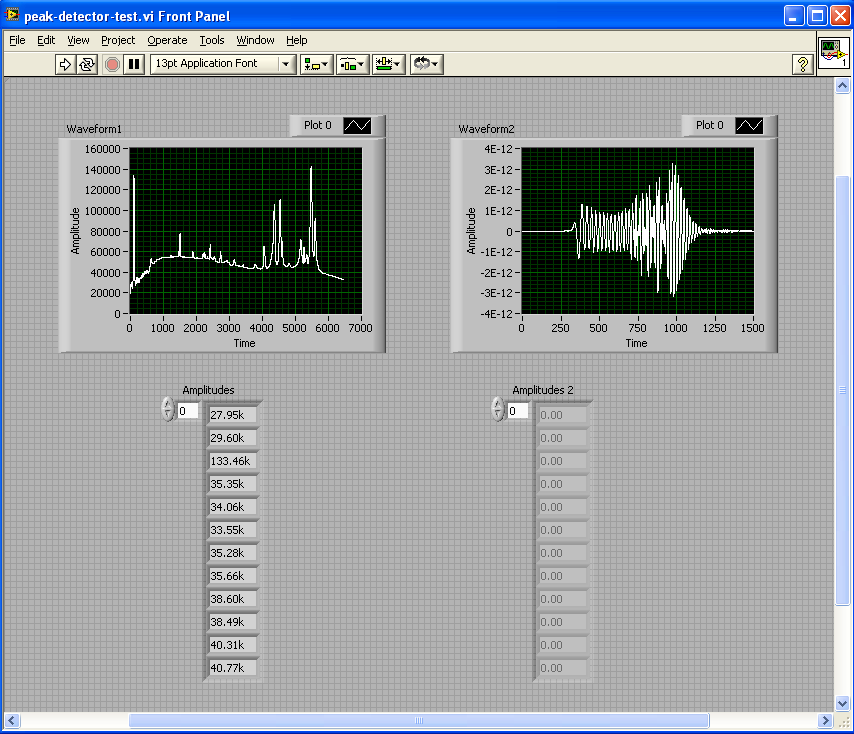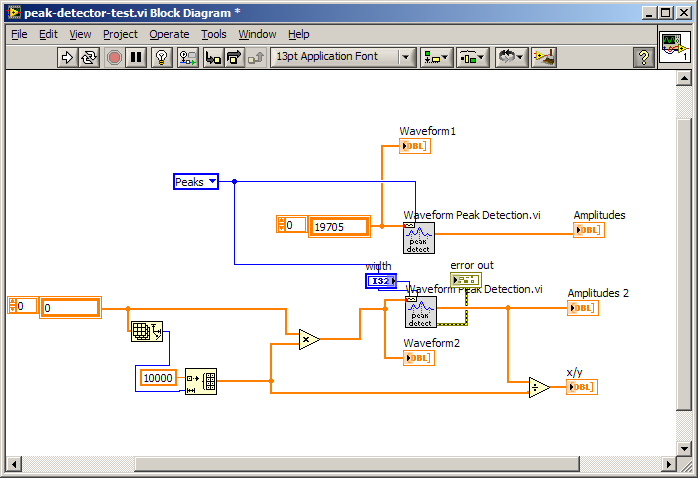Pavilion G6: HDD failed the short test
Hi, after a reboot my laptop decided to do not restart. Run diagnostics produced the failure id 0g9vuf-6gc88t-mfpx0k-60qf03 for short control of DST hard drive. Can someone please confirm that my hard drive is dead and must be replaced. Thank you.
Hello
The error code confirms a drive failure short self test and would indicate that the drive must be replaced.
Kind regards
DP - K
Tags: Notebooks
Similar Questions
-
HP Pavilion G6: hard drive DST short test failed
My laptop HP Pavilion G6 fails to load Windows. HP UEFI diagnostics for hard drive failed the short DST test with GU754F-6PK7GW-MFPWXG-60TQ03 error code. Does this mean I need to replace my hard drive? Product ID of my laptop is E3D62EA #ABU and I Win8.1 64 BIT installed on it.
Thank you
GR
Hello
Your laptop is listed as coming with a 750 GB 5400 RPM hard drive, but you can replace this with a 750 GB 7200 RPM HARD drive for a little more performance - the reader on links below is an example that would be perfect for your laptop.
The procedure to replace the hard drive begins on Page 52 of your & Maintenance Guide.
Once this is done, simply use your recovery media to reinstall the operating system on the new drive - this is described in the document of HP here.
If you do not have your recovery media, you can order a replacement set using the link below (I assumed the model No., you live in the United Kingdom).
Kind regards
DP - K
-
Diagnostic test error: drive hard hitachi failed the diagnostics tests
My computer is a HP Pavilion 6500 series; Windows 7 64-bit. under 18 months. Receipt of the following error messages to a HP diagnostic test: drive hard Hitachi failed the diagnostics tests: test to look at random; funnel seek test; surface scan test. Please notify. I need to replace the hard drive?
Hi Pete,.
You are welcome.
It is difficult to say exactly why the HARD drive started to fail and there's always a random item concerned - I've known a few hard drives fail after a few weeks, while others can be quite happily far longer than expected.
Best regards
DP - K
-
Satellite M40: Modem fails the diagnostic test on WinXp Pro
Satellite M40 comes with Windows XP Home Edition pre installed and when I ran the diagnostic tools to test the modem the modem passes the test. But when I installed Windows XP Professional SP2 media center, the modem fails the diagnostic test.
What surprises me is that I have not received any error during installation and all devices, including the installed modem OK with no problems.
Another observation when I tried to connect to the Internet using our dial back of company during installation of Windows XP Edition family's volition I remembered and the modem responds very well. But with Windows XP Professional SP2 media center installed the modem call how ever in "waiting for call-back ', when the server of our company try to call me, the modem does not respond and waits until I get the message Time out
Please if anyone has an explanation for this decision No. let me know because it is driving my nuts.
Thank you
OumyHello
Have you tried to install the latest driver of modem? Please check if you have the right driver for Win Xp. You can find the drivers on the Toshiba site.
http://EU.computers.Toshiba-Europe.com
They are a lot of drivers for countries individually.
In addition, Windows XP SP2 includes the new Windows Firewall. It is possible that the firewall is preventing the modem connection. You can try to disable the Windows Firewall.
Good bye
-
Pavilion 2206TX: hard drive DST short test failed
Hard drive DST short test failed.
For a few days, my laptop is not starting.
Run the diagnostics showed "hard drive DST short test failed.
I removed the hard drive [brand Toshiba] and connected as an external drive to a Mac.
I am able to access your hard drive and copy some content from it. So, it looks like a problem with the hard drive.
Is this a problem with the connection of harrdisk to the motherboard or with the hard drive itself?
Help, please.
Hello
Yes, you can use your friend recovery media in your. It should work.
I'm not able to find a recovery media for your model of third-party vendors too.
No, you can't create USB recovery by plugging the old drive as external references to another PC. You have to use HP application recovery manager supplied with your laptop and create a set. I think that you will not be able to do from a failing drive.
Concerning
Visruth -
HP Envy x 360-m6-w102dx: primary HARD drive Bay * failed the Diag Test
Hello
When I turned on my laptop this morning, he showed a black screen with text showing "an imminent failure" and run diagnostics. I ran diagnosis on everything, and when he came on the hard drive, it showed a failed test of "Primary hard disk 1 HDD Bay." I tried to contact HP support and all led here. I am very inexperienced with computer problems and would like to find a solution to this. If it helps, the failure ID is 0GC3HW - 7P881T - GXGJMF - 60DT03. That failure came from a SMART hard disk check and I don't know if this seems to indicate a failure of the hard drive and I don't know what else to do. My laptop cannot start and there is no lead back me to the screen black with the same texts when I turn turn it back on.
Mfortuno, welcome to the forum.
The SMART test does not, therefore, you have a failing HARD drive. The only solution is to get it replaced. If you're not compfortable with opening the case of your laptop, you should take it to a computer repair shop called. While I'm not a big fan of the Geek Squad, they sell HP computers and know them well enough. You should buy a HARD drive that is the same size or larger and the recovery media can work. In my view, that it is a video that allows you to install the SSD or HARD disk.
-
PCI-1588 fails the self-test and reports error-50550
I install the drivers for my card NI PCI-1588 and I get the following error:
The device of that test has failed. From the device driver error report is as follows:
Error-50550 occurred at the self-test
Now, I normally don't get angry when I see a mistake, but when the error code is undocumented I said, why?
In any case, my event viewer says:
LabVIEW information: error: 400 'Bad Request' for 'deletetree', file ' ': unsupported protocol.
[nitsuu] [[NO-Sync]] Fatal error:.\source\nitsu\service\tDriverInitializer.cpp:80 - an error is causing this device OR Sync to the failed to initialize, error-50550 code
Has anyone else seen this error?
I'll try to change the location in which my PCI card has been installed, but I would appreciate some debugging info.
Thank you
The self-test would occasionally fail my last update... after reinstallation of windows and the only solution I've found that never fails is to go to Device Manager, uninstall the device from there (do not delete the source files for the driver), and then rescan immediately a new material.
Then it would work in data acquisition!
-
DAQmx for DAQcard6042E fails the self-test. Inherited data acquisition is OK.
The computer I'm working on was provided by my client with LabVIEW 7.1 and the 6024E installed. They had obviously written a program or two with this configuration, using Legacy DAQ screw. (Of course) I would use DAQmx instead, but I'm having no luck. Self test fails for inscription on the list of Council DAQmx (error-88705) MAX, but that's OK under traditional DAQ.
Versions: LabVIEW 7.1
(run 7.0, 7.1, 8.0, 8.2)
MAX 4.1.0.3001
NOR-DAQmx 8.3.0f0
7.2.of1 OR-DAQ trad
Any ideas? Thanks if you can help!
Hi Spencer60!
This error message is generally returned when the Windows Service OR charger device (or "nidevldu") does not work. Take a look at the following KB and let me know if you have any other questions.
Device charger OR (nidevldu) and NI Configuration Manager service does not start
-
HP s5-1554, H3L78AA #ABA: ID to fail the short DST hard drive: 90D9UC-0007NVWPWWWJ-60SU03
The computer was really slow so I tried to run VIPRE, but the computer was literally too slow for me to actually launch the scan. So I turned off and left for a while. So now she's stupid auto repair loop where I can actually use the computer. It was not yet let me into Safe Mode.
Then I ran the tests for diagnosis of HP UEFI and abbreviated Hard Drive DST Check failed, as the long version and tests components. All the tests no - drive past. Is the ID of the fault: 90D9UC-0007NV-WPWWWJ-60SU03. I couldn't find anything that matched this code, so I have no idea what it means.
I guess that means that the hard drive is faulty / failed, but I was wondering if there is anyway (not too hard) to solve this problem?
(A) will be a system Recovory or refresh to solve this problem?
(B) is there a way to get these files off the hard drive?
(C) I have to buy a hard drive and do everything myself because apparantely warranty of 1 year expired in 2014? If so, any good reccomendations walk and easy...
(D) is not really at the beginning to a hard drive failure, especially when the person barely uses the computer itself?
Any help is appreciated and thanks for those who respond.
Yes the drive hard failed, no way to fix it otherwise that replace and reinstall Windows using HP recovery media.
Once the old disk is removed, you can try to recover the data by plugging it on a different PC with a usb to sata adapter cable, see if Windows loads the player in the Solution Explorer, if it is a copy and paste any data that you need, copy it to the PC it is connected to as soon as possible.
USB to Sata adapter or similar
-
Modem failed the diagnostic test
I ran a Windows diagnostic test and it came with this test failure modem Agere Systems PC1Soft MC921-2w what it takes please
Hello
· What is the brand and model of the modem?
· What were the changes made on the computer prior to the question?
I suggest you contact your ISP or Modem manufacture to improve assistance on the issue. In the meantime, you can follow these steps and check if that helps.
(a) reset your modem. See the documentation for more information on how to reset the modem.
(b) If you have an external modem, make sure that you use the right cable series. For more information on the requirements for a proper wiring, refer to the section 'Wiring required Configuration' in aid of Dial - Up Networking.
(c) If you have an external modem, make sure that the serial cable is properly connected.
(d) If you use an adapter to connect your external modem to your serial port, make sure that the pin adapter is wired properly for modem communication. For example, a 9-to-25 pin for a mouse adapter malfunctions with a series of RAS configuration.
(e) test the serial port or multiport card and replace the adapter if necessary.
(f) ensure that the modem communication protocol options are configured correctly. See the documentation for more information about the different transfer protocol options that are available for your modem.
(g) contact the modem manufacturer to see if the initialization and configuration information are available for your modem. Also, check the Windows hardware compatibility list most recent (HCL) to make sure that your modem is supported.
(h) use the Device Manager to remove the modem. You can do this in safe mode or in normal mode. Restart the computer in normal mode. Windows XP will detect the modem and reinstall the proper drivers.
-
LabVIEW Ridge detector - fails the simple test?
Hi people.
I tried two different spectra for the LabVIEW waveform peak detector (LabVIEW 8.5). It works fine, the other not, and I'm trying to understand why. VI and attached screenshot. I've hardcoded the bays so you can just run the VI. Any thoughts?
Thank you
Don
Hi Don,
Seems to me that the values are all simply too weak. But it's weird that there is no error generated.
I don't know if this solution will work for you or not. But I tried something on a whim and it seems to work.
The only thing I can guess is that the numbers that you were simply too small for the algorithm to work.
-
HP ENVY spectrum XT Ultrabook: Drive failed in the short DST test
My laptop HP ENVY spectrum XT Ultrabook fails to load Windows. I ran diagnostics and got an error. Said HP diagnostic tools drive failed the short DST test with id RPLEX3-67T7HU-XD7X1F-60SL03 of the failure. Does this mean I need to replace my hard drive? Product ID of my laptop is B5P12LA #ABM and I have Win7-64 installed on it.
Thank you
Alexis.
Here is the Manual:
Your laptop uses only SSDS. Page 35.
Yes that means you have to replace the disk.
Post back with any questions
-
Pavillion dv6: hard drive DST short test failed
My HP Pavilion dv6 laptop fails to load Windows.
HP Diagnostics
hard drive failed the short DST test
RSGJ7H-5RU7JA-XD0141-60R803.
Product ID of my laptop is XD575EA #ABZ.
What it means?
Thank you
Hello
Error code 24 characters for the failure of disk Self Test (DST) short would indicate that hard is defective and must be replaced. This corresponds also to the inability to load the OS.
If your laptop is still under warranty, contact HP and arrange for the disk replaced - you can check the status of your warranty here.
If you live in the United States, contact HP here.
If you are in another part of the world, begin here.
If you are out of warranty and would like a guide to replacing the hard drive yourself, let me know.
Kind regards
DP - K
-
Hello!
I'm from the Philippines and I have a laptop G61 bought of the Canada.
This week I was freezing and crashing issues. It started with extended stop screen then the next time I went there on all programs break and so windows Explorer. The mouse pointer still works, but everything froze, I've also noticed that "read" flashes at 5-8 second interval.
This phenomenon is persistent even on safe mode.
I run a diagnostic on it and on the test HARD drive he showed fails with an error RG9208-4D6RR-XD03GK-6OUM03 code
Product ID:
VU182UA #ABCI then run diagnostic test in the bios and the short test has been done, but when he changed the test for a long time he showed "HDD full 303.
I really need help on this, this means the laptop HARD drive rplaceement? How can I recover the files if that is the case?
Thank you!
Address
Hello address,
Both the error codes and your description of the show all indicate that the hard is defective and must be replaced.
If you want a guide on replacing the hard drive yourself, let me know.
About your existing files, here are some options you can try.
1. one possible way to try to recover your files from a disk non-boot is to follow the process described in the link below. The CD of the Ubuntu operating system you create can launched from the CD alone (IE it doesn't have to be installed on the hard drive) and I've often found to successfully extract data even a hard failure. When you created the CD, follow the instructions and see if you can save your existing files.
2 another option would be to remove the drive HARD, place it in an external enclosure - is an example of the link below - connect to another PC and see if you can access your files.
External 2.5 HARD drive caddy ".
Kind regards
DP - K
-
Pavilion dv7-4070us Fail short DST (failure ID PKVV5g - 5525T 4 - XD003G - 60QN03)
Hello
Last year, I bought the laptop from HP Pavilion dv7-4070us, running windows 7 64 bit. Everything was fine and dandy until recently. These days I only watched youtube videos and TV shows, when one day I turn on my computer to find that it remains on the splash screen of Windows 7 for an abnormal amount of time. This happened to me once before, but for some strange reason, (FYI: I'm tech savvy, so this question was a little weird) it was set the last time. However, unlike last time, the issue has not been resolved, the loading times still takes like 5 min or more. More when I run the diagnostic system test, the hard drive failed the short DST with the id of the fault: PKVV5g - 5525T 4 - XD003G - 60QN03.
In addition, I ran the (samsung "collaborates" with seagate) drive hard seagate diagnostic with the same result, short failure of DST, but generic long and short generic and chip is checked and passed. So I was wondering if anyone had this similar problem and how did you resolve the situation. Again, the only thing I've done recently is only go on internet to see youtube and television series/films, only changes would be updated to windows. Another think I really have not tinkered around with the system.
Searching high and low, it seems that I might have to replace the hard drive. However, I hope to not have to do it because the warranty just expired a few months ago. If someone could please answer or help I would appreciate it a lot! Happy holidays.
PS. If you need more information, just ask. Thanks again!
Failure of the DST is always in my experiences of time to replace the hard drive. Better, download your backed up files soon because sometimes the failure comes quickly after this notice.
Maybe you are looking for
-
How can I clear all Mini2 iPad?
It will not update 9.3.2 and will not restore. Is there another way - all made in the support article.
-
To access the other account via external hard drive
MacBook Pro (13 inch, early 2011) V.10.11.6 El Capitan (15G 31) To summarize what I've lived, I got a kernel panic, by connecting to any account. So I tried to fix it by zapping the PRAM and NVRAM, tried the reset SMC, and both did not work. So I ins
-
MacBook Pro warmer with ethernet
I just tried with (instead of WiFi) ethernet cable to the internet on my MacBook Pro so that I can download large files without interruption. I noticed that whenever I do that, my MacBook is significantly warmer. Not as bad as if I had to play a vide
-
READYNAS using Readycloud Desktop App - incremental backup?
Hi guys,. Have been using my ReadNAS for some time and it is great, just recently tried the application backup on ReadyCloud and the conclusion that it is always indexing or download. Just test it with a single file that contains the data of 6 GB. I
-
Reinstall Windows Edition Millennium, said COA key invalid
PC of a friend... Original SONY VAIO with Windows ME installed... error Kernel32.dll machine crashes and makes it unusable. Owner GB midi file loaded to the top and won't lose them. SONY restore cd erases the entire disc when it reloads. Trying to re