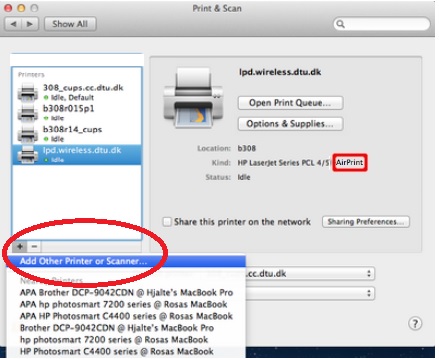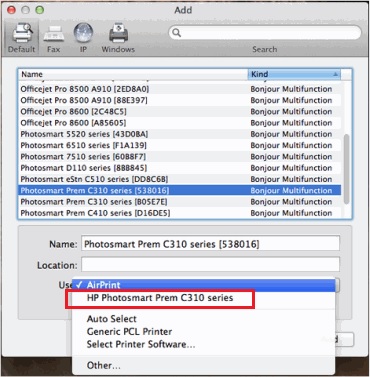Printer HP laserjet MFP Pro M127fn & 125: we have a big problem with this printer
We have 20 printers or more M125fn and M127fn, we have problem with printing on the fonts Geo_Times, Geo_Times "BOLD", Geo_Times Italic, Bold Italic Geo_Times, we have programs that work on this policy and no one can print the text on this subject, please help us with this problem.
Hello
What program you are trying to print from?
Printers use language to print Cffp, it will help to know the program to make sure that it does not require a more advanced PCL 6 printer
Tags: HP Printers
Similar Questions
-
Color LaserJet MFP Pro 277dw: MFP will print but not scan since update Mac OS 10.10.5
I had used my LaserJet MFP Pro wireless without problem for several years, with the Mavericks and Yosemite. A few weeks ago a "update" the printer system is invisible. After several hours of troubleshooting and to try five or six corrections, I finally got the printer online by using the IP address.
My computers, however (a performer of the Mavericks and a Yosemite running), do not see the scanner. It's not a question of adding - they do not to add it. By HP support, I have reset the system print and tried to start over. I downloaded HP Easy Print (or Easy Start or whatever), which is the entire site of support in the way of software for the 277dw of the ACM. The software through me the entire upward and congratulated himself for a job well done, but my printer was not, in fact, related. He appeared in the printers Control Panel, but would not print. Just "connecting to printer" in the queue for ten minutes about until what I called off work. And the scanner does not yet show in the Image Capture, preview or HP Easy Scan.
So, I went back to my previous fix for the printer, use the IP address. Any ideas on how to get the scanner appears?
Hello
Restart your router by unplugging its power for 30 seconds.
Once it is fully up and you have internet access on your Mac reboot both the HP printer and the Mac.
From system preferences, select Printers and scanners and click on the plus sign to add the printer again.
Can you now ee he listed as Hello type or not?
-
OfficeJet Pro 6830 e: Message 'there is a problem with the printhead"
How can I fix there is a problem with the print head.
Hello
If I could get help on the questions of my print head on my e-ALL-in-one-HP OfficeJet Pro 6830 series. I found information on the HP site that there are problems with this series and there may be given replacement printers. idk
-
7640 ENVY: ENVY error 7640 "There is a problem with this printer"
Hi guys. I had this printer 4 months ago and it worked as wonderful. But this weekend when I turned it on the error "There is a problem with this printer" appeared right after it connected to my wireless network.
I did several tests and the error comes only if the network is connected to the internet.
When it is not connected to the internet fine print (prints, scans, all via wifi) jobs.
I have a MAC and airport Time Capsule.
Is there a set any that solved the problem?
Now it's working. The problem was Auto IP. Set it to manual and it started working.
Thanks in any case.
Concerning
-
AI CS5 keyboard shortcuts do not work. I restarted and have no other problem with my MacBook Pro. What is the problem?
Bill,
The following is a general list of things, try when the question is not in a specific file, and when it is not caused by problems with opening a file from external media. You tried/made some of them already; 1 and 2) are easier for temporary strangenesses and 3) and 4) specifically preferences might be corrupt); ((5) is a list in itself and 6) is the last resort.
If possible / there is, you must record a current work first, of course.
(1) close Illy and open again.
(2) restart the computer (you can make up at least 5 times);
(3) close Illy and press Ctrl + Alt + Shift / Cmd + Option + shift during startup (easy, but irreversible);
4) move the folder (follow the link with this name) with closed Illy (more tedious but also more thorough and reversible), for CS3 - CC you can find the file here:
https://helpx.Adobe.com/Illustrator/KB/preference-file-location-Illustrator.html
5 look through and try the relevant among the other options (click on the link with that name, item 7) is a list of the usual suspects among other applications which can disturb and confuse Illy, point 15) applies to the maybe CS5, CS6 and CC);
Even worse, you can:
(6) (check the box to delete the preferences), run the cleanup tool (if you have CS3/CS4/CS5/CS6/CC) to uninstall and reinstall.
-
HP LaserJet MFP M-125 Pro has: MacBook Air connected to a Laserjet MFP Pro but does not print
Hi, I'm trying to print from an HP LaserJet Pro MFP M - 125 bis, which is connected to a MacBook Air via a USB cable. The software has been downloaded and the print job is always show that if it is trying to print the given print job but no print is issued and the print job is considered fact. Can you please tell me what is wrong why the print outs coming out?
Hi @Lilium,
I see you are having problems printing via the USB connection. I would really like to be able to help solve this problem.
Did you download and install the software solution full or run Upates Apple?
Check the name of the driver that is installed by the printer. Make sure that it shows just the name of the printer.
Click on the Apple menu, click System Preferences. Click on Printers & Scanners, highlight the name of the printer on the left side and right side of the screen it should show the name of the printer. (LaserJet MFP M125a Pro)If the full name of the printer is not correctly, delete and add the printer name back from the list. Click on the sign - to remove the driver and then click on the + sign to add the driver might have to drop-down list to select the name of the printer to add a click.
How is the name of the printer listed?
If the problem persists, try the following steps:
Fix permissions of the drive on the Mac:
Close all applications.
In the Apple menu, click OK, click Applications, and then click utilities.
Double-click disk utility.
Highlight your hard drive / partition on the left.
Click on check and then repair disk permissions.
Restart the computer...
Reset the printing system:
Note: This will remove all printers in the print and Fax/Scan, any printer deleted can be re-added later by clicking the sign plus (+) symbol.
Click on the Apple icon and then click on System Preferences.
Click on Printers & Scanners.
Make a right click (or Ctrl + click) in the left white side panel, and then click Reset printing system.
Click OK to confirm the reset.
Type the name and the correct password.
Click OK to reset the printing system.
Then click on the sign to add the driver, highlight the printer +. (you may need to click the drop down menu to select the name of the printer) Then click the Add button.
Try to print again.
If you need help, let me know.
Have a great day!
Thank you. -
Driver for HP Color LaserJet MFP Pro M PCL 6
64-bit driver for HP Color LaserJet Pro MFP M477 PCL 6: I have one of these printers, which is able to print double-sided automatically. The new driver (64-bit) will not accept when I switched to a new laptop, manual duplex printing. Does anyone else have this problem? I updated the driver, but the problem persists.
I managed to find the solution... it is a lot harder than I imagined composed I don't remember clearly how I found it. But I think it's what you do... Use the control panel to get to the devices and printers, right-click for properties of the printer, then select device settings, then select installed in the duplex unit. Yes... complicated. How the average dumb guy like me never to solve such a problem?
-
HP LaserJet MFP Pro M127fw Installer has stopped working
Have difficulty installing drivers HP LaserJet MFP M127fw Pro portable 32-bit hp with windows 7
Build in software printer stops at Midway
Downloaded software stops at Midway
Printer driver standard windows 7 works very well and can print with it, but has no scanner driver
Doctor scanner HP printer indicates the scan software is not installed and directing me to download driver on the hp website
installation of this software also stops at Midway
No errorcodes anywhere, box Installer just message could not continue and try to find a solution. This box diapears as well.
Installation fails on cable network and usb
no error messages in the logs of windows
The http connection works fine
tried installing with smart installation on and outside (is disabled for the moment)
Spooler service works well
We searched this forum more people seem to have this problem but there is no solution mentioned in the end.
Help, please
@Gemini02
Thank you for your help.
I'm afraid it does not either, I don't use McAfee but Avast.
Stop Avast, or stop the firewall (windows standard) does not resolve the inability to run the installation software.
If I unplug the USB cable, the virtual CD in the printer disappears and so cannot run uninstall.
I didn't want to stop all services, because I don't know what he must stop and don't want other problems that may be difficult for me to correct after a reboot.
Also, I didn't want to install as administrator, I cannot guess.
My solution that worked in the end is:
Connected the USB cable.
A printer icon appears but with red crosses indicating missing and software scanner fax.
Right-click on this icon of the USB printer and select software update. the research on the internet.
Downloaded and installed the correct software without problems.
I cannot now use the scanner software using the network (wired), but I can live with that.
The printer works fine on the network. Scanner only via USB.
Again, thank you for your help.
This band of turnover can be now closed.
-
LaserJet MFP M127fw pro: laserjet mfp pro ME bit do not copy
Our Laser Jet Pro MFP M 127fw Copier stopped the copy and we can no longer send faxes.
We can get the incoming faxes and print the things at the request of the computer.
We plugged the printer on a vs output use a surge protector to see if it helps, it does not.
Hi Stacy13,
Sorry to hear that we were not able to solve the problem. It may be a hardware problem with the printer or a sensor.
Because the printer is in a year, please call our technical support at the 800-474-6836 and inquire about a replacement printer. If you do not live in the United States / Canada region, please click the link below to get help from your region number.
http://WWW8.HP.com/us/en/contact-HP/WW-phone-assist.htmlPlease let me know the results.
Thank you.
-
OfficeJet Pro 8600 +. Error "there is a problem with the printer or the ink system... »
OfficeJet Pro 8600 +. Once we replaced the ink cartridges, our printer gives an error "there is a problem with the printer or the ink system. Turn the printer off, then on. If the problem persists, contact HP. We've gone through the start/stop several times. We also pulled back and ink cartridges in, in addition to taking the print head at. I ran a diagnostic test download and it comes back with "unknown error (06). Help, please!
Thanks for your reply. We exchanged all Costco ink cartridges and the printer seems to work very well at this point. Yes, we did all of the print head and cartridge cleanings. Nothing seemed to help.
-
M127fn LaserJet MFP Pro: Printer/Fax stuck on 'Printing Fax page 1'
My business fax machine is stuck on a screen that says "Printing Fax Page 1". I tried to unplug it for 5 full minutes and it does not clear. How can I reset the printer/fax?
There are a growing number of messages in this forum and elsewhere in the internet with the steps to do a reset on different printers. Reset to will sometimes fix problems, so resetting is not the issue.
A few resets require you to enter key combinations to open special menus on your printer that you were supposed to never access. These special menus are used by developers and staff support for debugging of problems, but they are not intended for inexperienced users and can have unexpected results. A wrong button push and you might no longer have a printer, but rather an expensive paper weight. On top of that, if you happen to the 'brick' the printer in this way, it is considered as customer induced damage and voids the warranty automatically. These resets are only intended to be distributed and used as a last resort and under the direct instruction of a representative of the HP technical support. They should not be made lightly!
Printer resets: What You Should Know by @Bob_Headrick
Please check the little envelope on the upper right of the forums page to check your Inbox of Forums.
Please take a moment to read the privacy policy of HP to http://www8.hp.com/us/en/privacy/ww-privacy.html this privacy statement informs you of our privacy practices and the choices you can make about the way information about you and your online business is collected and how that information is used. This statement is available on our homepage at the bottom of each web page of HP and HP.com.
-
M127fn LaserJet MFP Pro: Hp Laserjet help
https://h30434.www3.HP.com/T5/LaserJet-printing/HP-LaserJet-Pro-MFP-M127fn-beep/m-p/5099750
-
M127fn LaserJet MFP Pro: Installation of the LaserJet MFP M127fn Pro software
I installed the M127fn as a network printer on 5 machines without problem, MAC, Win Vista, Win 7 and Win 8.1 (2). However on another machine, also running 8.1 Win, preparation for installation is at 73% and fails with the following: "error A problem occurred when the preparation install the software in your system." If please restart your computer and run this installer again. If the problem persists, please visit the web site of product support for your product. "She does it with both the software on the CD as well as the version of downloader. I'm her disabled administrator with Norton Internet Security and Malware Bytes. I used the uninstall on the CD several times to remove any partially installed files does not.
Using Windows update solved the problem. She provided 2 updates pertaining to the M127fn.
-
LaserJet pro MFP: HP laserjet MFP pro printer does not print color
My new printer copy color scans in color, but prints gray... Although the print settings are color; (help!
LaserJet printers have a built-in web server.
You didn't actually tell me the model of the printer have spoken, but most LaserJet printers have a network of Port where you can plug in Ethernet cable.
Printers have an IP address that identifies the network.
You put the IP address in the location bar of a browser, and click on enter it will have four numbers with dots between them.
Pointing the browser to the IP address of the printer and then you should see the built-in web server.
-
MFP HP LaserJet Pro M127fn: HP LaserJet MFP beep M127fn Pro
Hello.
I had this printer, but I had a problem. When I sent any job to the printer it is still a "beep". I have already disabled the alerts in the configuration of the printer, but the sound continues. Is it possible to turn off that noise?, it is very annoing to hear it. I appreciate your help.
Hi @DiegoLuna,
I read your post and see that when you send a job to the printer it "beeps". I want to help you.
The printer should just do normal noises when printing or treatment, but not a beep sounds.
You have the printer connected to a UPS power?
I heard of this printers causing to make beeps sounds. Weird I know!

Make sure that the printer is connected directly to a wall outlet. (do not use a hub or a surge protector) This ensures that the printer is full on and can help this situation.
What was the Volume settings in the configuration Menu of the system you already disabled?
If you appreciate my efforts, please click on the "Thumbs up" button below.
If there is anything else I can help you, let me know. Thank you.
Maybe you are looking for
-
All sites worked fine before v8.0 and 9.0. But now many sites (for example, newegg.com & baltimoresun.com) won't load. I hit the button reload several times before that something appears on the screen at all. I tried safe mode - no help. I disabled j
-
How you actually improve the RAM on a Tecra M7. This is a new laptop and the correct memory card has already been purchased. I can't find technical info in the manual or on the website on how to do it physically. ConcerningMarion
-
IdeaPad Y560 overheating problems
My Ideapad I bought just under a year ago has recently been overheating, especially when I use my grafics card. I bought a cooling package and it seemed to work for a month or two, but now my computer seems to be the "freeze". I saw that other people
-
Replace T420s with a new SSD HARD drive
Hello I wonderd if it is possible to replace with a new SSD HARD drive, while putting the HARD drive in the Bay of Ultra-slot. And if so, what SSD model should I buy, and how do I transfer the operating system and the data for the SSD? This SSD model
-
Impossible to get 5510 talk SSM - 10
Hello I click on the tab IP addresses, give his IP, but it never comes from talks on the map of the ssm-10 and never has. What Miss me? :) Any help guys? Thank you Kevin