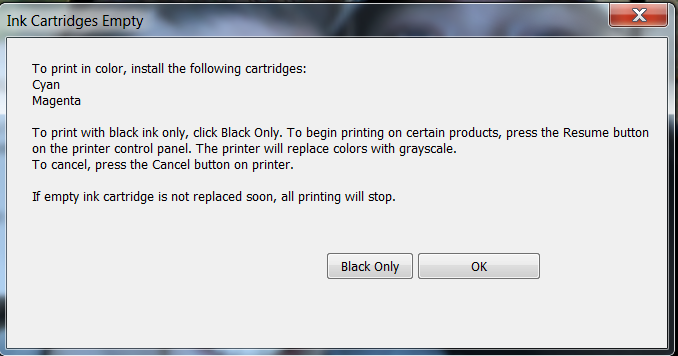Regional C7280 ink cartridge reset Setup
I read in other posts that when you move to another country with your CV, to do a regional reset. Well, I found that the way lasts. I have a Photosmart HPC7280 bought European and living in the Middle East (where the cartridges for this model are not sold), I decided to buy the cartridges HP02 of United States. I spent a fortune on shipping... only to find out that they are not compatible with my printer because of regional setting!
How can I do the reset if my printer is no longer under warranty? I think it's alarming that HP only offers the service for products under warranty!
@ DiabloZ - I'll send your question to the persons concerned. They will be in touch with you through the forum private message Inbox.
Tags: HP Printers
Similar Questions
-
HP C7280: ink cartridge access door is open
Hello
My HP Potosmart C7280 AIO (all-in-one) is stuck with an error message.
Door open
Ink cartridge access door is open.
I have reeived a printer replacement in support of July 2008 and HP will not help because my original printer was purchased in Dec 2007.
Google did not help
Search HP support site did not help
User manual did not help.
I also tried this:
power off
Unplug the power cable
Wait a minute
Press and hold the "#" and "6" keys
Plug in power chords
Be patient
Wait for the white screen out.
Release the keys #6
Press the button power
... all of this in the hope that a false alert will disappear. There NO :-(
Experts out there?
Is - this firmware/hardware translation?
In the future, I'm not spending a dime more with HP unless this issue is resolved in a satisfactory manner.
Help to get forward.
Pete
Message edited by prnthlp on 05/21/2009 12:27I also sent the email below to HP support and hoping that someone will help.
Sent by e-mail

 E-mail form
E-mail form

Please contact the e-mail HP supportThank you for sending your e-mail to the customer of Hewlett-Packard. You will receive a system generated acknowledgement [[the lapse of time, may vary by region]]. If you do not, please resubmit take extra precautions to make sure that you enter a valid and functional e-mail address.
If you have additional information or request for information, please contact HP





When did you purchase your product? : 2008
Product HP Photosmart C7280 all-in-One Printer

Select a problem area: error messages

What is your serial number (SN): MY82NH43NC

What is your operating system? : Microsoft Windows Vista Home Premium 64

How your product is connected to your PC? USB cable






If there is an error message, please specify:Door opening / Inc. cartridge access door is open

Description of the problem: the ink cartridge access door is not open, but this post just won't go away! The printer is in normal state (not open) and I am ready to print. How can I get rid off the coast of this message. Help, please.

Please provide previous steps of troubleshooting, or information that can help HP help you. :
I tried to plug the printer in holding together the "#" and "6". In the past it has helped to solve other problems of the firmware, but this time the message "access cartridge door is open" message remains on.

Nothing changed since the device was working properly (installation of SW, settings, wiring, etc.): Nop.

How would you describe your level of technical skill? : Advanced
-
HP Photosmart c7280
Windows 7 32 bit
Error message "printer configured for 02 ink."
I got this printer from the Australia to the United Kingdom. I check the site of hp UK for correct ink cartridges replace who was exhausted. I bought a HP 363 ink cartridge, such as recommended.
On installing the cartridge of the printer said it is not configured for this cartridge and it accepts 02 ink cartridges. These are not readily available in the United Kingdom.
Why are there different cartridges for the same printer model in different countries?
Re-configure the printer to accept the 363 cartridges available in the United Kingdom?
Yes it is.
The printer accepts the UK cartridges you need a HP representative who will guide you through a specific regionalization process.
-
Photosmart B110A: Ink cartridges Setup
Hello world!
I have reset my Photosmart B110A (by entering the hidden menu) but now when you want to install it and set it up, the process stops because I did not SETUP ink cartridges, but others. How can I fix that?
Hi @Daniela3,
I came across this post which, if you want to try it at your own discretion to see if it helps. I'll send you a PM. In the forum next to your handle name, simply click on the envelope to see.
Thank you!
-
Photosmart C7280 all in one printer keeps giving me expired ink cartridge warning
My Photosmart C7280 all in one printer Guard giving me expired ink cartridge warning. The cartridge has expired, but I want to continue to use it as it still has ink. Is it possible to turn off these warnings to be boring? I can't print until I have to recognize them!
@ CoolBreeze202 - I'm sorry that you are having this problem with the ink cartridges and the ink expiration error message. You can try to clean the contacts on the cartridge and the contacts inside the machine to ensure that built up on the parts are not the source of the error message. Pages 163 and 164 of the user manual will show a manual cleanup process.
I would also do a hard reset to the printer to try to clear the error message and return the printer to a known working state. No user settings are lost with a hard reset. Here is a link that will show you how to do a hard reset on this machine.
-
Print a page of test before regionalization resets. Old ink or ink cartridges new cartridges?
My wife bought a HP Deskjet F2492 in Italy while attending school there. She needs to get a regionalization reset for US, ink cartridges, now that she is back in the United States. She has US cartridges and gets a message "incompatible cartridge" with lights flashing when they are installed. With the US cartridges in the printer, the button cancel and pressing the launch button color print at the same time does not print a test page (it works with the European, but not the US cartridges cartridges).
I understand that the procedure is to run a test page and obtain the codes corresponding to the 11, 21, 52, 62. and 25. Then contact HP that will calculate the numbers that must be entered in 5 fields on a dialog box that opens when you double-click on the blue HP logo in the window of the print preferences (Windows 7).
It's true that we run the test with the new page WE cartridges in the printer to get valid codes (we were led to believe that this was the case)? If so, how actually print us a test page with the US cartridges since the method described above does not work?
Thank you for your help.
The test page can be printed with the cartridges 'old '. You will need to Contact HP to ask a "regionalization Reset." I suggest that you do this before you worry about the details of what to print, the agent will take you through the process. Do not charge for this, it is covered under the warranty of the cartridge. You will need to have access to your computer and printer then on line with HP. You will also need to have a set of cartridges for the new region, once completed reset cartridges of region of origin no longer works. Webpage of HP on the subject is here.
-
Levels of HP C7280 ink & put cartridge software/driver?
Since the day one on my renovated with printer all-in-One extended warranty C7280 cartridge estimated ink level have indicated/felt empty. At the time and after replacing the printer once again I finally learned by a supervisor of the support phone HP that the factory provided ink cartridges were special and because they were not full, first, estimated ink levels would be would not read. so... I waited and waited and finally black ink ran out and I replaced it with a new cartridge in date, which worked well but unfortunately its estimate of read ink level empty too. so... I continued to wait and finally Magenta and Light Magenta down dry and I replaced with cartridges date and still none of the ink level estimates register.
Although I suspect something wrong with the printer along the cause is it possible I neglected/was unaware of a simple fix to get these read levels now?
I read the levels of ink directly from the screen on the printer. No need to use the software Connectivity PC side. Besides, because of other unresolved problems I uninstalled software applications and uses only the drivers. This leads to the second question/problem...
After the support of futile attempts to fix wireless phone another supervisor told me that HP has been in the weeks, releasing an update of the v12 for my printer software. He had lied because this v12 software released on other printers, but not the C7280 and its nearest summer for one year. I would like to know if anyone knows what are the intentions of HP? V12 will be always available for the C7280?
Unfortunately, with HP I found it much easier to ignore the problems I had and work around them then spend time futile with offshore technical support. What a WASTE of the industry does discover offshore support at low cost. They got what they paid for and we had trouble.
Progress... There is a simple solution for ink cartridge levels is displayed not correctly - only vacuum for the last 10 months. However, there was no reason given as to why HP does. A few days ago, a phone tech took me by making a hard printer factory reset where you unplugged the uinit, then all by pressing the "6" and keys ' # ' plug the power back in. For the first time that the ink levels read their correct estimates and the self-assessment report showed these values too.
Unfortunately with the fluid level reading this thread to find out that 3 of the 6 spare ink cartridges I bought 10 months ago and had to start using some 2 months ago where not full. In fact the yellow cartridge I replaced two days ago to read only 53% full immediately.
I tried to get HP to compensate me for these three cartridges partially filled and finally spoke to a support engineer in the United States without result. However she told me that these renovated C7280 printers have been sent with the function of liquid ink level disabled on purpose but did not say why. She said that the early support should have reset the printer 10 months ago, I agree.

In the end, Office Max, where I bought the original printer, exchanged the three ink and cartridges for the first time the icons on the screen of the printer ink cartridge all disappeared. In fact, I thought it was now a new problem, but apparently that's normal when all cartridges are more than 50% or so full - at least that's what said this same technical support engineer. And for the first time, the self-assessment report has listed all levels of ink to 100%. Is everything working now? Time will tell.
(So restore the printer to Ethernet and using only the printer drivers base v 10 [no printer installed software apps] I don't have to reset the router periodically during print jobs wouldn't last and I feel a printer real reliability back finally.) It's also I think as my first post here in the forum HPs I checked "resolved." Also... I do not work for HP... "and do not like their offshore phone support).
Message edited by Star 06/08/2009 08:46 -
Does not work HP C7280 all-in-One re ink cartridge to expire-pressing 'OK' to activate printing
All-in-One HP C7280: received message that ink cartridge is about to expire. In order to '... continue with this ink' (it has not yet expired), I pressed 'OK', but nothing happened (the message is not 'disappear' from the screen"and I am not able to print. I turned the printer off-and-two times but nothing helped. The "OK" button worked, even if, to lead to the elimination of a message previous concerning a different ink cartridge havingactually has expired. Suggestions?
Thanks for the info. I'll try your tactics by chance discovered when the problem recurs. I finally gave in and changed ink cartridges--lost some of the expensive ink HP - as I had to print a document on this printer as the other was not available.
-
I replaced the ink cartridges, but the printer still shows empty black cartridge. How can I reset?
I have a HP Deskjet 3050 a - J611j all-in-one printer. I use Mac OS 10.7 Lion. I replaced the empty ink cartridges. Now it shows the color cartridge is full, but still shows black cartridge empty. Is it possible to reset it?
Hi Shanmarie1103,
If the cartridges are rebuilt you will not get a read out on the ink levels. You will need to use a new OEM cartridge with a new chip for the ink levels. Click on the links below for more information.
The truth about remanufactured ink and toner cartridges
-
Y at - it a region code for the Officejet HP ink cartridges?
I plan a trip in North America and would like to take my printer HP Officejet 5610 AIO. I would like to know if the ink cartridges purchased it will work on my printer bought in Singapore.
Thank you.
Singapore and the United States, the Canada and the Mexico are all in Zone 1 of the four areas in the strategy of regionalisation of HP, so he would not have a problem. See the table at the bottom of this page for registration for other countries.
-
7520 new stuck in the installation phase. Print head move load ink cartridges
I'm stuck in the new phase of printer configuration. After running through the commissioning of questions and I opened the cover to charge the ink cartridges and the print head did not move. I ran across several reset process... Unplug the printer. Wait 60 seconds and plug it in again. Browse the configuration... Unplug the printer... more.
This printer does not seem to be any cartriages.
Hey JohnTT,
Sometimes, these printers come with packaging that holds the printhead completely to the right at the gas station. This avoids damage to the product during shipping. You see all plastic parts orange that it may contain in place or Blue Ribbon?
So, have you tried the carriage to the right hand? Can it be moved or is it blocked?
If the printer still will not release the print carriage after the power cycles and move it by hand, then I suggest you return the product and return to the retailer of purchase or by calling the HP Technical Support to see about a replacement. The phone number for the USA / Canada residents is 1-800-474-6836. If you are not in this region, click here.
I hope this helps.
-
computer still displays the empty ink cartridges
Every time I print, this dialog box appears. (I replaced the cartridges)
It happened for a while now. I continue to click Black only and it prints, as everthing I was need to print is strictly black. However, now I am trying to print photos and I need color. I need to erase this message... but have no idea how. The computer shows the levels correct as being complete... but still, I get this message ink and only on this computer. On the macbook, it is not pop up and prints fine.
Someone knows how to fix this?
I have a HP all in one Photosmart C7280 running on Windows 7.
Thank you.
Hi gvchick03,
Welcome to the Forums of HP Support!
 I see you amirouche get a print in black ink only error or to replace the Cyan and Magenta cartridges, but the ink cartridges are filled according to the ink levels. Have you ever set printing preferences to use black ink only or print in grayscale? Even if you select only one scale or gray black it still requires all the colors and all ink cartridges pull.
I see you amirouche get a print in black ink only error or to replace the Cyan and Magenta cartridges, but the ink cartridges are filled according to the ink levels. Have you ever set printing preferences to use black ink only or print in grayscale? Even if you select only one scale or gray black it still requires all the colors and all ink cartridges pull.Please take a look here and make sure that the preference is not affected in black ink only or grayscale. Refer to step 1:
Impressions of color in black and white images
Now, I would like that you remove all the cartridges and do a hard reset on your HP Photosmart C7280, see here: reset of the printer
Once the printer is full initialized, please replace each cartridge one by one. Now, check the ink levels are they accuse even more complete? Try printing a test page, you still see the error message come?
Now go ahead and run HP print and Scan Doctor- it has been designed to provide users with HP and features troubleshooting fix needed to solve many common problems experienced with HP print and scan the products related to Windows computers.
Let me know the results, I can't wait to hear from you.
Thank you
-
To say that I am disgusted with HP is an understatement. I bought a printer of HP 6510 of AAFES in Germany in 2012 e. When the printer ran out of black ink, I went back to AAFES buy a replacement cartridge, only to find that AAFES did not have in stock. As a result, I bought what I assumed the label was a compatible cartridge of a German bank. The cartridge in the printer has been labeled 564 and had an expiration date of 02/09/2014; the cartridge I bought, 364 and 2014/02/09. When I installed the cartridge in the printer, the printer displays "Not compatible ink cartridges." Finally, in searching the Internet for a solution to my problem, I learned after much research I need to order the cartridge 564 - with the exception of the number is the same as the cartridge 364 - of the United States. The alternative to this boring solution, which is itself annoying, is to call a support office in the customer country HP for assistance in executing a reset 'regionalisation', then repeat the reset when I come back to the United States. (HP office of the U.S. customer support does not support HP customers located outside the United States.)
If ever a company deserved the hard times are slaughtered on HP since the recession, it is HP itself!
Ok.. So calm down. The next day, I tried again. The reason for this is the printer has worked with the other version of the ink - I don't like scrap dumping a perfectly functional printer for the sake of a communication problem.
So I called again - this time I called the UK - they then told me that I have the regionalization by the new regional support team... OK - lets give this go another... So I call my local support team, and this time I get my hands on someone who, after an hour, put me through to a 2nd technician level and this guy knows what she does! The dialect of the team, they could also be in India, that I have no problem whatsoever with only as long as we can all understand each other. Anyway, this guy is smart and give me some smart codes and we are in the underground world of the user interface of the printer.
We spend another hour producing codes and delivery retries to regionalize the system, but unfortunately none that works. I really give these guys there credit because they give... they were very polite, very patient and knew what was going on. Finally, we agreed to call it a day with the promise that someone senior at HP would call and follow-up. 2 hours later, has happened and now my problem is solved.
Well done guys - it took about 5 hours in total, a family dispute and a lot of patience, but we got there...
I'm a happy HP customer again.
Next time if I have problems I might try just directly ask for the 2nd level or by switching to a different 1st level tech tech...
-
I have a Photosmart B209 more and you just moved from the Arab Emirates UNITED to the France. In the style of France the 178 HP, designed for that printer ink cartridge is not available, and it seems that the cartridge HP 364 in France is the same size and adapts to the machine but wil lnot work. I get a message on the printer saying incompatible cartridge. I saw a post about this problem with instructions to contact HP and get a kind of rearmament of the country. I wasn't able to do that. Can someone help with this problem?
You will need to Contact HP to ask a "regionalization Reset." Do not charge for this, it is covered under the warranty of the cartridge. You will need to have access to your computer and printer then on line with HP. You will also need to have a set of cartridges for the new region, once completed reset cartridges of region of origin no longer works. Webpage of HP on the subject is here.
-
printer says to replace the ink cartridge, even though it is new
Hello!
Could really use some help with my printer. I recently bought new ink cartridges and I replaced the "old", but then my printer started to show on the compensation carriage jam error messages, even though it was clear and since then, he has constantly shown this error message on ink. He wants me to replace an empty ink cartridge to continue printing, it won't work otherwise.
Ink, that I placed in the printer is totally new and authentic, but there is no answer, he displays the same message to two ink cartridges, which makes me realize that it of not really discern who is new or empty.
If I remove them both, it tells me that there is an empty ink or damaged.
I tried the reset of the printer, stop it down and turn, but the same message is displayed immediately. The light next to the screen flashes all the time.
When I replaced the old cartridges I did not process the printer, I replaced them all first and then let him treat. Maybe it was wrong to do so?
Any help is appreciated!
It seems to be a problem with either the hardware of the printer or the replacement cartridge. If it is the cartridge, it should be covered by warranty (if it's authentic HP) given that you bought at just. Now, I think that your best shot would be to contact HP Technical Support to see all the other possibilities for you.
The only other option would be to try an another new cartridge replacement for rule in or out the cartridge at fault.
If you call in North America, the number is 1-800-474-6836 for all other regions, click here.
Maybe you are looking for
-
I want a filter to stick to a specific folder.
In very old versions of Thunderbird. If I clicked on a folder and selected to view: unread, that view would remain for this specific issue, until I changed the display manually. I wonder if there is a way to restore this behavior, on the latest versi
-
Disagreement of Tektronix TDS 3000 VISA and pilot
My lab is trying to use LABVIEW 2015 in order to obtain numerically a 3054 Tektronix TDS Oscilloscope waveform data. We have (on two separate computers) installed the latest version of VISA (15.5) and the Tektronix 3000 series drivers. However, when
-
Blue screen with Vista Ultimate after update
I use Windows Vista Ultimate Edition and the update for Windows Vista for x 64-based systems (KB970653) after the download and update to the list of compatibility view Internet Explorer 8 for Windows Vista for x 64-based systems (KB973874) at startup
-
Recommendattion of virus protection software
Is there a single anti-virus program which gives excellent, active protection against all threats, oryou have to have two different programs with one in the background?
-
The Config.xml file access problems
Hello I think that my application has problems with privileges to connect pages that I try to load when tested in a device emulator does not load then in ripple that they don't. I also tried the same opening with the browser of the emulator and work