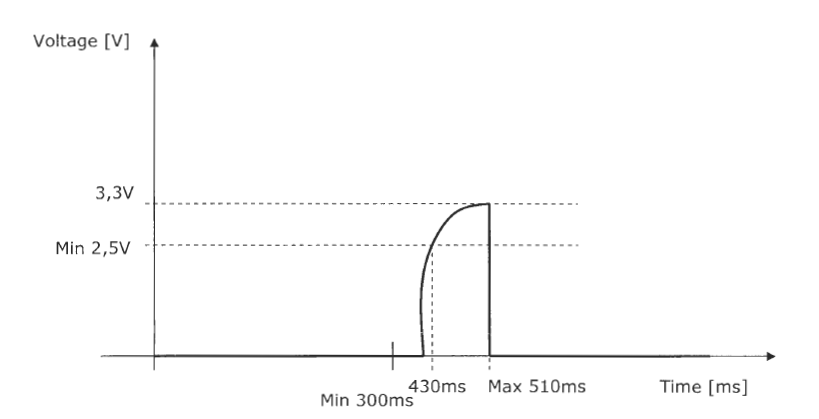RVL200 and SpeedToch 510
Hello!
Caveat! Not good English :/
I have problem to share VPN.
Situation similar to this diagram.
-[speedtouch 510 (dyn. pub.] IP-) (eth0 192.168.1.2/24)]--[RVL200 (192.168.1.1/24 WAN) - (10.10.11.1/24 LAN)]-[switch...) [No VLAN]
Host on the LAN asking DDNS updater for resolv public IP. (End Ping work) (FYI when I implemented DDNS in the RVL200 - his record IP WAN (private) address in the DDNS  ). This is why I use software updater of the host.
). This is why I use software updater of the host.
Passing customer virtual I reserve my 10.10.11.200 IP a.250.
My thought is good? For this solution to work?
Additional that I share in speedtouch (napt) IP 192.168.1.1 and Port 443 (TCP and UDP)
Which is not good in this implementation because do not work?
Best regards
Pawel
Like what I see, it seems that the speed Touch unit is a modem and router all in one. If you define a VPN with the RVL200, this router should receive a public IP address form this modem. You may need to ask the ISP to completely fill the modem to make it work.
Tags: Linksys Routers
Similar Questions
-
WRT54GC and Speedtouch 510 modem
Hi all
I bought the wtr54gc a bit backward and tried to connect it to this darn speedtouch 510 modem, but nothing helped.
I can connect to wirlessly for the wrt with no problems and have implemented under PPPOE with the correct credentials. The wrt is configured in Bridge mode.
Now, when I connect the Speedtouch modem to the WAN port on the WRT, the router is not "dial" the internet connection at all, so no Internet; o)
I know that the modem is fine as I can connect the PC directly to him and get an Internet connection.
Now, I've been juggling for a long time and I think there may be a problem to do with the router and the modem running DHCP and the two do not talk to each other. The modem works on 10.0.0.138. The Rotuer uses the standard 192.168.1.1 address.
My question is how to fix this? On which box DHCP must be turned on/off?
Ive read somehwere on the execution of the modem in Bridge mode. This will help?
I can be barking the wrong tree altogether so any help would be appreciated and need detailed help coz that it really starts to bug me! ouchhhhhhhh! (O).
Respect to all.
Your problem is that the SpeedTouch 510 is not a modem is a modem-router and already have your PPPoE connection for you. You shouldn't try to do two times your PPPoE connection.
There are two solutions:
(a) automatic WRT54GC Connection Type Internet 'DHCP' value or
(b) set the bridge mode SpeedTouch, so converting it to a real modem. Then do your PPPoE with the WRT54GC connection.
Note that with the option a, let two active DHCP servers and the ethernet port on the SpeedTouch to thread on the Internet on the WRT54GC port.
With option (b), the SpeedTouch DHCP server is automatically disabled.
-
RVL200 and Windows 2000 Server - can not access network resources via VPN
I am new to the VPN, and I feel I'm missing something very basic in my configuration. I just installed a RVL200 as the gateway for my corporate network router. The network includes a Windows 2000 Server that acts as server DHCP and several PC and a printer. I was able to "establish a SSL VPN tunnel" home connection to the router, but after recording in everything I see is the screen of virtual Passage - one with lock icons - otherwise I am inside the router. The statement shows that I am connected. Once the tunnel is established, what am I supposed to do to get computers to the computers on my network? I can ping all computers on the network using their LAN address. I'm supposed to see a choice of network resources to get to this point? I put the router as a trusted site in the server and even tried to disable all firewalls, but I see that the VPN screen with icons. I don't know how to proceed from here because I don't know what I'm supposed to see. Thanks for any help that you can give to a newbie!
The SSL connection is only for the VPN router. To access the computer, you can use Windows Remote Desktop connection. So that you can access to remote computers on the network, or you could look for 3 third-party software for remote access
Hope this helps
-
Charge of the capacitor, synchronization and dish-sequence struture
Hello

First I'll give you some information about my project:
I'm quite new to Labview, but I have much programmed with C + c++ / C/Assembly. The attached program is a small part of a larger system, but I did a version of it, just to get the hang of it. A capacitor (image) will be charged up to 3, 3V. I'll make two measures 2.5 V and 3.3 V, about 3 tau and 5 charging tau. There are some delays and it is here, I had a few problems.
Sequence:
- As soon as the signal must be 0V for at least 300 ms.
- The capacitor must reach at least 2, 5V in 430 ms from the beginning.
- Then the capacitor must reach 3.3 V within a maximum of 510 ms from the beginning.
My attached program is built on a flat sequence structure (statemachine is maybe better?). If I change the 'Wait 300 ms' ms ' wait 80 ", the first time-check will pass.» If I use 300 ms, the first check-time is about 600 ms and the latest ms 950 (it should have been ms 430-300 ms = 130 ms and ms 510).
I don't want you to do something for me, but maybe give me a hint where to look. A statemachine would do better than the flat sequence? Am I on the right track when checking the time, or is the number of cycles that is useless in this case?
Is the code in the category Ruby Goldberg?
Additional info: I am LV 2009 and 2010, but only the versions of Basic. Data acquisition in my program can be replaced by a signalgenerator of 2.5 V and 3.3 V just to test.
I think that the program does its job, but my timing is not on the right track.
Thanks for any help.
Kind regards
Even
I'd do the "timing" completely on data acquisition, it is much better than the drunks. You can synchronize the OD and HAVE to have a shared sample clock and a shared start trigger. When you start the task of the AO, the task of I is also running well (you can also do the opposite).
In the end, you just need to analyze the data of the task to HAVE it. The sampling rate you calculated that are the data points in the table that correspond to your time limits then the array index and check if the voltage is higher than your limit.
In addition, you have the complete characteristic curve.
Felix
-
RVL200 IPSEC: run together or some data traffic by tunnel, possible?
Is it possible to run all the / some data traffic via an ipsec connection in tunnel using the RVL200?
I have managed to connect routers ipsec RVL200 and RV042 and are able to connect to servers/computers behind it.
Now I want to run some or all traffic through the ipsec tunnel for computers that are on the 192.168.1.0 network RVL200 subnet.
Main office - router RV042 - 10.200.62.1
-Router RVL200 - 192.168.1.1 remote desktop
I am using the Advanced Routing option to add static routes, but I'm not 100% sure if I am setting up roads properly.
To give an example of routing queries DNS for HOTMAIL.COM [65.55.72.183]:
Destination IP - 65.55.0.0
SM - 255.255.0.0
GW - 10.200.62.1
Hop - 1
LAN - interface
For some reason any that doesn't seem to work. I also tried to use the setting of the WAN interface and tested - it does not work.
Is this possible? If someone has tried to do that, I'd be very interested to know how to configure it.
See you soon.
MP
Linksys RVL200 or RV042 does not support the split DNS to the IPsec tunnel, which seems to be what you need. You might consider to upgrade the routers for the Cisco Small Business RV0xx routers that do not support DNS split on IPsec.
-
T61 DVD/CD-RW drive is unable to read and hangs
Hello everyone, I hope that people still visit this area of the forums!
I put highlighted and bolded the symptoms and make them easier to find.
I recently bought a T61 6457-C15 on eBay and were in the process of setting up and customizing to my tastes. When I got the laptop, it looked as if Windows had been restored to the original state of the factory, as well as some free software, so I proceeded under this assumption. First of all, I used Windows Update to download all the updates that he could find including IE8. I wanted to have a program running on my computer before anti-virus I used a browser to access the internet. I ran IE8 and went directly to the Microsoft Security Essentials Web site and downloaded the installer. At this point, I tried to remove the Norton Internet Security pre-installed and expired using the built-in uninstall, but it failed. A message box jumped in saying that I needed to put the Norton installation disc in the CD-ROM drive so that the uninstall program can find a file of Norton support. My computer did not come with all discs, but my mothe had bought Norton 2008, so I took the disc and put it in the drive. The training started shooting immediatelyand the uninstall program found the file he was looking for in a few seconds. File support directed me to the site of Norton to get their removal tool, which has removed Norton from my system in the short term. Afterwards, I ran Microsoft Security Essentials install program and obtained MSE running on my computer before anything else.
Then I went on the Lenovo Web site and he had my automatic detection system. That took me to the support page for my system, when I went to the page «Downloads & drivers» I downloaded the connections to access and ThinkVantage Toolbox for Vista 32-bit (my OS is Vista Business 32-bit). I then used Lenovo System Update to get all the updates that are deemed necessary to Lenovo, including those for itself and the software and firmware components system. There were 35 or updates more suggest, and I trusted the software, so I started downloading all. I don't know, but I think that an update of the DVD/CD-RW drive was included in the list, but I don't remember if it's auxiliary software, drivers and firmware. After the Lenovo system update was convinced that she had all the necessary updates, I downloaded Revo Uninstaller and began to remove my computer from uneccassary and unwanted programs and cut the list of start-up. I did not touch any components Windows or ThinkVantage, and I searched each of the programs online, so I don't know I have to not delete or disable all drivers or file system or something to Lenovo. I removed mainly produced Apple and software doesn't work on my system, including an integrated camera driver (my system doesn't have a built-in camera) and third-party programs that were already missing files or otherwise unusable when I got my computer. Until now I had used a gigabit ethernet connection to download the software; I had not used the DVD/CD-RW drive with the exception of the one time wherever I mentioned earlier.
Now that I have my system set up for my taste, including customization and power settings, I started to install my first program: Command & Conquer the first decade since a DVD-ROM. When I put the disc in the drive and closed, it took a few seconds for the drive to the start and once he did, he was constantly running at high speed and I could hear the drive back quickly in perpetual motion. After a few minutes menu finally appeared disk installation, so I clicked on the button install. I waited several minutes, but nothing happened, so I tried to view the contents of the disc by going to my computer > DVD/CD-RW drive (D
 , right, click on and select explore menu. ) When I did, the address of the Workstation window bar began to fill with a dark and said gray progress bar "loading (D
, right, click on and select explore menu. ) When I did, the address of the Workstation window bar began to fill with a dark and said gray progress bar "loading (D ", I think that with the name of the player or drive after him.). After he took several minutes to fully complete, nothing happened. I waited a few minutes to see if anything would change, (Nothing in fact), I clicked on the X button in the upper right of the window to close. A few minutes and clicks later, the Workstation window was labeled as (not), and the window itself has become dimmed. I started the Task Manager and tried to close the my computer window, but the entire Windows desktop disappeared with her, saying that he will try to restart. Even the Task Manager became inadmissible and quit after you close the workstation. After a few minutes of watching my background (and nothing else), I've ejected the disk, and Windows Desktop reappeared immediately and acted as if nothing had ever been wrong.
", I think that with the name of the player or drive after him.). After he took several minutes to fully complete, nothing happened. I waited a few minutes to see if anything would change, (Nothing in fact), I clicked on the X button in the upper right of the window to close. A few minutes and clicks later, the Workstation window was labeled as (not), and the window itself has become dimmed. I started the Task Manager and tried to close the my computer window, but the entire Windows desktop disappeared with her, saying that he will try to restart. Even the Task Manager became inadmissible and quit after you close the workstation. After a few minutes of watching my background (and nothing else), I've ejected the disk, and Windows Desktop reappeared immediately and acted as if nothing had ever been wrong.I checked the Device Manager, but neither the DVD/CD-RW drive, nor any of the ATA controllers have been marked; in fact, they all said that they worked correctly with the drivers updated. I ran the diagnostics of the Toolbox ThinkVantage on the disk using a data CD, a CD and a DVD-ROM are different, but in each case, the drive failed the tests and a message jumps to the top box, saying that the discscould is not read because they have been removed or there is a hardware problem. I checked the discs that both before and after I took them out, and they were not scratched; also, all disks are made editor with a company of software or music. I restarted my computer, started the Rescue and Recovery and Ran PC-Doctor from here option. I ran the same drive read tests with the same results of failure. All the time the car was behaving in the same way he had when he did not first read a Disc. Then I removed and cleaned the drive both inside and outside with a can of compressed air. I also cleaned the ultrabay himself. Finally I tried to fix it with Microsoft Fix It, but when it is automatically ejected from the car and I put a drive, the disk was stuck in the drive and Windows frozen as before. I had to restart Windows two times (once with a BSOD) to take out the drive. When the disc has been removed the computer is back to its normal operation once more.
Please help me, my DVD/CD-RW drive is a Matshi your UJDA775, my operating system is Windows Vista Business and model number of my T61 6457-C15. I tried all the troubleshooting patches and none have worked. I tried the update drivers and using diagnostic software and they have not worked. I tried to disable drag-to-disc burning and it did not work. I have treid remove and clean the drive and that did not solve my problem. I noticed that the driver for the controller "Intel(r) ICH8M-E/M SATA AHCI" is the only related driver that can be undone, so maybe that could fix. I also wonder if a firmware change caused this, and if so, if there is any way I can cancel that. The only other difficulty I have heard of that I have not tried is changing the registry, but I hesitate to do so. I have not tried to boot from the CD drive because I have no bootable CD and I'm afraid that my computer can stay stuck in this mode. I hope someone can tell me what I can do to try to solve this problem, preferably without destroying my computer. Thank you for taking the time to read my post.
P.S. Just adding a note; I went through the stories of the Microsoft and Lenovo update and related updates only I could find were: ThinkPad BIOS update utility easy ejection, driver Intel Matrix Storager Manager for Windows (32 bit) and maybe one of the Intel chipsets Support two Vista updates. I tried to roll back the driver AHCI, but it has no effect.
Well, my problem is solved and here's how. I had some difficulty in finding how to contact technical support from Lenovo; online options directed me to the IBM support Web site, which was clearly designed for businesses. By selecting the option "Call technical assistance" on the Lenovo Web site and then selecting my country gave me a number of hotline 24/7. After about five minutes of waiting, a young boy by the name of "Tyrese" answered (I may be misspelling his name), but the connection was so bad that we could barely hear each other. Although he semed eager to help, when I told her my problem the first things he proposed were simple, like cleaning the disc, however, when I told him all my efforts, described above, to solve the problem myself and him read the paper since the diagnostic Rescue and Recovery program, after he checked against its computer database error codes quickly He said that the only solution was to launch a new drive. I was pleased to have secured such a resolution successfully appealed for support in less than fifteen minutes; Apparently, all the work that I did trying to fix it myself had paid off in a way. Unfortunately, although I tried to give my address for him, some of them stay out of the address label, which caused trouble to receive the new drive. Once I got it, I installed using the uninstall & remove (former player), stop, start, insert & install (new disc) method that I've referenced previously in this topic. I use the new drive since then without any problems, so I guess that the only solution was to replace the disk. Also, I noticed that the new drive is a Hitachi, maybe a T400/410 and T500/510 Ultrabay Slim drive, which should help to avoid the problems that other users have had with readers Matshi - ta more elders. I hope this description helps anyone else having a problem with the optical drives on the T61/61P.
-
Compaq Evo D5pM - problems using this model number, never find what he listed...
Compaq Evo D5pM - (Pent4 - 1.7 GHz) problems using this model looking for parts or information number. Serial number has not been useful.
Someone said "aka Compaq D510." Trying to buy memory model (found on the case) my number wasn't so I tried to use D510 (it was listed). Apparently not the same computer / mine use 168 pins sticks and D - 510 came 188 pins. I did my 'upgrade' purchase by check the number of pins and using the already installed type.
My computer is a vertical minitower - looks like D - 510-, but like I said the components are different.
I was wondering if anyone knows a model Compaq Evo w / same components (P4 1.7 GHz; 168 pin memory) I could use for research purposes. The smallest horizontal model Evo often uses different (smaller) maps, etc..
Tried the Ctrl-Alt-S keyboard shortcut to bring up the model number (etc.), but my keyboard shortcuts do not work on this computer. Run a search for edge came up with nothing to tune.
I tried HP support and drivers. With the help of several model numbers and found that absolutely nothing for HP Compaq or "Compaq" is in the list.
It is a great 3rd computer that I've updated w / spare parts, use it remotely, especially for music. Only problem was the dark model number. If anyone has something useful to add would be most appreciated. Thanks in advance...
PS I'm currently trying to identify MB for what it's worth, but a number of alternative model that works would be great.
Hello:
Your model is a d500 CMT HP.
1 GB 128 x 64-133 MHz PC133, 168P DIMM, 3.3V, sync
Type of memory: , (non - ECC)
Maximum memory: 3 GB
Slots: 3This is the page for support and drivers for your PC.
QuickSpecs:
Because nobody does more than the memory, it will be hard to find and very expensive.
You can plan on paying more $ $70 / 1 GB chip if you do not find the specification above used on a place like eBay.
You can buy a newer, faster CMT from HP on eBay for less than $70 delivered. Memory is much cheaper to buy as well.
-
RVS4000 - translation of static hosts
When you configure a static host translation? Let's say (for example) the public address is 64.233.169.147 and I need to map to 192.168.1.150 where I put it? I can then set the firewall rules to allow specific inbound traffic? Help, please!
1-to-1 NAT is not supported on RVS4000. Other small business RVL200 and RV042 routers are supported 1-to-1 NAT.
-
My normally reliable Designjet 510 suddenly started having problems printing: it starts to print my drawings, no problem, but it suddenly stops and just print head 'crashes' and no longer print. He sometimes starts from the beginning of printing, he sometimes almost at the end of the drawing before it stops, but he can't seem to finish the print job. The printer does not display an error message, it still shows that it is printing, but no matter how long I leave, it will not at the end of a drawing. I'm on Microsoft Windows 10 - there was a hiccup when I upgraded Windows, but after reinstalling the printer driver, it seems to work again no problem. I'm tearing my hair out (and lose large amounts of paper) trying to get anything to print! Pointers would be welcome.
Thank you.
P.S. I posted this problem previously, then thought I had sorted by adjusting the settings of the printer, but she went back, and I am no closer to knowing why!
How is the printer connected?
-
I have the acer aspire e1 - 510 with linux, how to remove linux and install windows?
I have the acer aspire e1 - 510 with linux, how to remove linux and install windows?
You can buy or download a copy retail Microsoft windows and install it on your computer.
You can download and install the device driver windows for your computer to Acer support website.
-
Aspire E1-510-2669 Boot, reading, RAM and piracy? questions.
My 6-month-old Aspire E1-510-2669 SLOWED down without reason I can find as I have Mcafee antivirus protection?
The problem is twofold:
1. a software such as Word, Excel, Acrobat Reader now is MINUTES to load or allow editing. I deleted, downloaded and reinstalled the software, does not. Thus, the system charge now 2 pages of the software at the same time, a blank page and the one that I want to work.
2. Internet high speed now seems to operate at the level of remote access if you know or remember it was?
What is a startup or RAM problem?
How can I solve this problem?A separate issue - or maybe it's connected - is that I noticed that the lines of Chinese? characters appear at the top of my screen. Is - this bad programming of this machine? Piracy? I am unable to take a screenshot or copy text in order to execute a universal translator to understand what mean characters.
I would like to download and run malwarebytes: http://www.majorgeeks.com/files/details/malwarebytes_anti_malware_for_android.html
Looks like you might be infected.
My advice: get rid of McAffe and if you don't want to spend money, download Avira free.
You might think to do a cover of the plant and start over.
-
RVL200 - SSL VPN and firewall rules
Forgive my ignorance, but I have been immersed in the configuration of this device RVL200 to allow Remoting SSL VPN to a customer site, sight unseen. I have the basics of the VPN set up in config, but now move the firewall rules. We want to block all internal devices to access the Internet, but I don't want to cripple the remote clients that will be borrowed by blocking their return via the SSL VPN traffic. This leads to my questions:
(1) a rule of DENIAL of coverage for all traffic OUTBOUND will prevent the primary function of the VPN (to allow the administration away from machines on the local network)?
(2) if the answer to #1 is 'Yes', what ports/services do I need to open the side LAN?
(3) building # 2, configuring authorized outbound rules apply only for VPN clients, rather than all the hosts on LAN?
(4) as the default INCOMING traffic rule is to REFUSE EVERYTHING, do I have to create a rule to allow the VPN tunnel, or guess that in the configuration of the router?
Here are some other details:
- The LAN behind the RVL200 is also isolated LAN in a manufacturing environment
- All hosts on this network have a static IP address on a single subnet.
- The RVL200 has been configured with a static, public IP on the WAN/INTERNET side.
- DHCP has been disabled on the RVL200
- Authentication to the device will use a local database.
- There is no such thing as no DNS server on the local network
- The device upstream of the RVL200 is a modem using PPPoE DSL, and the device has been configured for this setting.
- Several database of local users accounts were created to facilitate the SSL VPN access.
I worked with other aspects of it for a long time, but limited experience with VPN and the associated firewall rules and zero with this family of aircraft. Any help will be greatly appreciated.
aponikikay, there is no port forwarding necessary to the function of the RVL200 SSL - VPN.
Topic 1. That is not proven. It shouldn't do. The router should automatically make sure that the SSL - VPN router service is functional and accessible.
Re 2. No transfer necessary. In addition, never before TCP/UDP port 47 or 50 for VPN functions. The TCP 1723 port is used for PPTP. UDP 500 is used for ISAKMP. You usually also to transmit TCP/UDP 4500 port for IPSec encapsulation.
Let's not port 47. ERM is an IP protocol that is used for virtual private networks. It is a TCP or UDP protocol. GRE has 47 IP protocol number. It has nothing to do with TCP or UDP port 47. TCP and UDP are completely different protocols of free WILL.
It goes the same for 50: ESP is the payload for IPSec tunnels. ESP is the Protocol IP 50. It has nothing to do with TCP or UDP port 50.
'Transfer' of the GRE is configured with PPTP passthrough option.
'Transfer' of the ESP is configured with IPSec passthrough option.
-
Video card (and others) upgrades for a HP Pavilion Elite HPE-510 t
Hello... First of all, I just want to say that these forums have been an invaluable resource for me in my quest to upgrade my current PC. A lot of good answers and always at the top of the Google search results, you guys have been so super helpful. Without a doubt a very different experience from what I got when I bought my PC from a company that rhymes with 'hell '.
I have a few specific questions, however, and thought I'd throw them to let experts weigh... For the record, I have a HP Pavilion Elite HPE - 510 t with all parts except for the video card, which is currently an ATI over-pants v4800. I am running three monitors 20 "(1 DVI and Display Port 2 at present, but who can be flexible). Also, I don't a few moderate games (FPS, MMO) and watch a lot of Netflix...
1. I'm certainly looking to update my video card, but I do not know what actually fits. I'm ready to upgrade the PSU as well (probably to the Corsair CX-600 recommended elsewhere on this forum), so power should not be a problem. And money is not a huge problem either, as long as the card is less than $500 or more. I've been watching some of the newer cards (like a 680 GTX or even the new 770), but I'm afraid that they will not physically fit in the case, or will be not compatible with the motherboard (which seems to be the PCIe 1.0? Or I read wrong?). So basically, my ultimate question is: what is the best possible graphics card given my case current and potentially put to level power supply, motherboard, I could use? If it's important, SLI is feasible but not more.
2. I also intend to add additional RAM. The page on the card to my PC to the HP support Site says it takes DDR3 1600 PC3 10600, but everything that I find these days in the RAM is DDR 3 1600 PC3 12800. My mother/PC card will support the 12800 or do I have to keep hunting to find 10600 sticks?
3. and finally, I'll also put in a Pro 840 Samsung SSD. Do you know if the motherboard compatible with the SATA connectors suitable for speeds of 6 GB? Just plug page says "SATA" and does not specify a version.
Any help you could give me on these questions would be greatly appreciated. This computer has served me well for a few years now, and I'm hoping to keep it for a few more years. Thanks in advance and have a nice day...
Aaron
Here are the specifications of plant origin and configurable options for your desktop HP Pavilion Elite HPE - 510 t CTO and here are the specs of his card mother IPISB-CH (Cleveland). According to the specifications, the motherboard uses the Chipset Intel H67 Express that supports an extension v2.0 x 16 PCIe and 3Gbs SATAII (SATA2).
(1) SLI is not "feasible", so no need to go there. GeForce GTX 680 cards are going to be long, perhaps too long. You need to measure the space available at the back of the case more further along the x 16 PCIe slot to determine what can be installed. You will need to resign it a notch or two... until you find one that matches. The CX600 Corsair is a great choice and fits, even if you can buy the place CX600M. The CX600M is modular and allows much better management of the cables and so the potential for a better air circulation.
(2) with regard to memory, the State of the plug;
Four DIMM DDR3 240-pin connectors
Supports the PC3 10600 connectors DIMM DDR3 (1333 MHz)
Memory non - ECC, unbufferedThen, two sets of most of these (2 x 4 GB) 240-Pin DDR3 SDRAM DDR3 1333 (PC3 10600) Desktop Memory Kits should do the trick. You can also go to the website Crucial.com and use two of their 'guaranteed compatible memory upgrade'.
(3) your computer supports speeds SATAII (3Gbs) and this is the best it will do. However, the SATA connector is identical to what is found on a SSD SATAIII and it should be compatible with your computer.
Please send BRAVO
-
Upgrading the PSU and GPU for my HP Pavilion Elite HPE-510 t
Operaring system: Windows 7 64-bit
CPU: Core i5-2500, 3.3 GHz
Memory: 10 GB
Video graphics card: GeForce GT 420 - OEM
Hard drive: 1 TB
Computer case: height: 38 cm (14.96 inches), width: 17 cm (6.69 inches), length: 41 cm (16,14 inches)
Power supply: power supply 300W
Several features of the product: HP Pavilion Elite HPE-510 t
due to the diablo 3. I updated graphic setting the lowest. FPS is between 15-22 so I'm interested in upgrading my power supply HP Pavilion Elite HPE - 510 t(specs are above) and graphics card with the following, respectively:
GPU: ASUS GeForce GTX 560 (Fermi) 1 GB 256-bit GDDR5
GPU size: 9 "x 4.4"
Power supply: Antec High Current Gamer HCG-750 750W Series
"Power supply Dimensions: 7.1"x 5.9"x 3.4"
I wonder if these prodcuts will enter the computer, as is or if I should look for other products.
Thank you
The ASUS GTX 560 should adapt and work very well. The Antec PSU is great and very likely to have problems in the space provided. It can interfere with connections to the motherboard and push against the CD/DVD discs. Please look at the Corsair CX600 instead. It is only slightly larger than the block of power SUPPLY HP stock and is known to adapt.
Frank
-
Good evening , someone pourrait inform me How to install Photoshop, Lightroom and first? I bought a subscription Adobe and installed all three versions on my new Lenovo ERazer 510 which, unfortunately stopped working after only 15 days. Le device has been in service for forty days and I do not know How do I reinstall your applications. I tried by my Adobe account, but without results. Thank you.
These FAQS should help you:
FAQ: How to download and install the Adobe Creative Cloud Desktop App?
FAQ: How to download and install creative cloud applications?
Maybe you are looking for
-
Is time Machine always being backed up to the folder My Documents/Desktop now that they have been sucked into the iCloud?
-
I have no sound with my Apple TV 3rd generation.
I have no sound on my TV Apple 3rd generation 1437
-
Connected to the Portege 3500 USB DVD burner is not recognized correctly
I am trying to connect a burner DVD HP DVDv 940th my 3500.When Portege I plug in the device, it is not recognized and the Device Manager list as a storage of unknown mass without a driver. Where can I get this driver?
-
15 - f010dX: after upgrading Windows 10, portable falling overslept... and nobody cares
so, it was a waste of time. Laptop won't sleep revivie is allowed to standby and the time-out. I noticed that if I push the sleep using option th escreen, everything closes AND then restarts when I press the keys or move the mouse. But if it expires
-
When one of my users trying to reach a 50 MB file to an e-mail message, Outlook 2007 immediately appears with the following message: the attachment size exceeds the allowable limit. The user is not even allowed to attach the file such as Outlook it