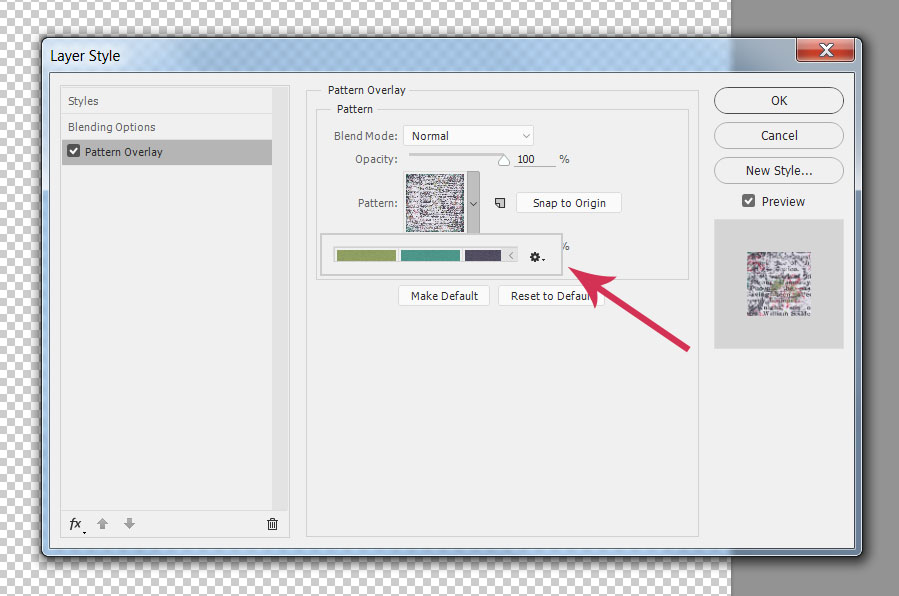Satellite A665-15U 3D stereoscopic missing definition in the Nvidia Control Panel
Hello
I currently have a computer toshiba laptop A665-15U with an nvidia GT 330 M and an acer hd5360 projector.
After checking on the nvidia site, GT 330 M working with 3D and my projector is also compatible with 3D.
I also have the vision 3D Kit 2.
The issue is that stereoscopic 3D is missing on my Nvidia Panel,
I have contacted the customer of NVIDIA, mail service, and they said that:
+ To work in 3D display must connected to the NVIDIA graphics card. +
+ I would suggest you check with the manufacturer of the laptop if there was no output or not connected to the NVIDIA graphics card. +
But I check on my laptot, there is only a single VGA port.
shrieked, the screenshot of my connection:
http://www.ZimageZ.com/zImage/screenshoot22.php
is that what someone was the question?
More information:
I installed the latest nvidia driver:
Version:
306.97 WHQL
I ran on 120 Hz on my projector
I tried to remove and reinstalled the last pilot
I tried to use only stereoscpic 3D driver on toshiba support website (does not work):
10/06/10
Stereoscopic 3D driver
nVidia Windows 7-64 bit
Hello
To use nVidia 3D Vision, you will need to set the projector at 120 Hz
You can do this in display properties
Control Panel-> appearance and personalization-> display.
In addition you must set the GPU nVidia as a default value for specific programs to use 3D on 120 Hz disaply external.
Start-> Control Panel-> nVidia Control Panel.
Now, expand 3D category settings and select manage 3D settings.
In the program settings tab, select a program that needs to use the nVidia GPU (required for 3D) map
Now select the GPU for this program.
Here you will also find the universal installation guide of ision 3dv too
http://www.nvidia.de/content/3DVision/docs/3DVision-universal-install-guide-aug12.PDF
Tags: Toshiba
Similar Questions
-
Satellite M500 - NVIDIA Control Panel does not display
I have a portable Satellite M500 (part No. PSMKCA-009007) running under Windows 7 64-bit.
I can't open the NVIDIA Control Panel Windows Control Panel.
Error message is displayed: "failed to create extension NVIDIA Display Panel. Possible because - incorrect version.
NVIDIA driver installed - 189.73 (GeForce G210M).
There is a driver version available later anymore - 275.33.How can I get the NVIDIA Control Panel to open?
Can I upgrade the driver to version 275.33 - is - this compatible with the Toshiba M500?Are you using the original recovery image Toshiba for Windows 7 64 bit? According to laptop specification this recovery image comes with your laptop?
It is recommended to use tested Toshiba drivers only. Have you tried reinstalling the driver NVIDIA offered 189.73?
-
Satellite A665-S6086 - keyboard does not work after the outpouring of fluid
I have a Toshiba Satellite A665-S6086 laptop. A couple of months, I spilled the zeroth power and he went on the keyboard. I'm sure that some went through it as well. The computer turns now and I can use an external mouse and external keyboard. Nothing on my keyboard does not work as well as the mouse. I can't go on the internet due to not being able to use the F8 key so.
The only key/button that works is the power button. The dvd/cd drive works.
Help, please.The external key board I use has no FN key. a f1 to f12, but when I hit the button on the external key board f8 nothing. Please help me get internet light somehow.
Thank you
And what kind of help do you expect now? What can we do?
Why you n t fix it and be happy with the new keyboard?
How long you want to use your laptop in such a State?Contact Toshiba service, let them swap keyboard and clean your laptop. OK it's a bit chilly but you'll well workbook again.
-
missing icon appearance and personalization Control Panel
How can I restore missing appearance and personalization Control Panel icon.
Control Panel problems:
http://support.Microsoft.com/kb/936686/en-us
Also try this method...
Start button > in the search box, type services > press the Enter key > scroll software licensing...
topic status, it must be said... Has begun
under Startup Type, it must be said... Automatic
If this isn't what you see, look in the left column, click Start (or restart)Scroll to the bottom and look for SL UI Notification... > click it > click Start in the left column
Output of Services.
For the benefits of others looking for answers, please mark as answer suggestion if it solves your problem.
-
I often scan multiple pages to a PDF file using desktop printer. I Panel opens, click on devices and printers, selecting the HP 3520 and opening it. Now the scan options are missing. I checked the drivers are up-to-date and running the doctor scanning & printing. Can anyone suggest anything else to try?
(My solution for now is to use another pc with windows Vista that still has this option.
Thank you
Deborah
Hello
Thank you for using the forum.
You can uninstall and reinstall your printer software?
Hope that helps.
-
Expand the missing button in the template filler panel
After updating Adobe 2015 CC yesterday, the possibility of extending the model window layer > layer styles > pattern overlay is missing - is there a way to extend this window I'm on? It is very difficult to browse and find the template that I need when I can only see 3 both in the tiny window.
Hi BED,.
If you see the screenshot below it looks normal, there may a problem with Photoshop preferences at your end.
If you don't customize much in the last update of Photoshop, you can try to reset the Photoshop preferences.
Steps to follow:
To re-create the Photoshop preferences files, start the application while pressing Ctrl + Alt + Shift (Windows) or command + Option + shift (Mac OS). Then, click Yes to the message, "Delete the Adobe Photoshop settings file?"
Let us know if that helps.
Kind regards
~ Mohit
-
Miss me a lot of items, it seems that in my InDesign program. How can this be? I'm taking a class at the local college (inDesign CS6), and when you go through the book and steps, I keep noticing that I'm missing things. For example: when I open a new Document - No new window does not appear on my screen, and there is no way to change the page size, etc. that appears. (2.) there is no object Styles Panel - window > Styles > Styles object - but the option object Styles does not exist. 3.) there are no available effects Panel, either. As I continue the race, things keep getting showing like that. What is going on? I do not have something wrong; My instructor verified that indeed these things seem to be missing. I bought the Adobe Creative Suite 6 Design & Web Premium disc for Windows operating system. Help, please!
I had problems to install the drive, but thanks to someone in the forum, I have put everything on the desktop and installed in this way. What why what is happening?
In fact, you must return to the extensions Manager in all cases and make sure that all of the Adobe extensions are checked on.
-
Re: Satellite A505-S6040 - strange problem after installation of the NVIDIA driver
Hello, first of all sorry for my bad English, but ill try to explain myself as best I can.
I have a Toshiba A505-S6040
I like 2 months
My problem is that when I start the laptop and go to the desktop theres a certain point that stop loading... and it gets freeze here until I have to reset manually... (I can go trough well safe mode).
I don't know if that has soemthing to do with him... but I downloaded and install a new driver from nvidia website. After trying several days, I noticed that there were a few problems, and so I changed it again drivers from the Toshiba web page.
Well 2 days this is well... I might do normally...
OK, I decided to use the recovery tool fromToshiba, but the same problem happened while isntallin drivers se... I don't know if it was coincidence, but just after it install drivers from nividia it just stop working again... it froze again... and now it won't let me start with an account , because it gets has frozen afe mode, only I can access my laptop...
one thing I tried was unisitallin the drivers nvidia in SafeMode... and try to start the laptop... it worked... or at leat is not trapped, but since I made the recovery of Toshiba it won't let me start the session.
I have really no idea what could it be... the grpahic card?
Thank you.
Hello
> I don't know if that has soemthing to do with him... but I downloaded and install a new driver from nvidia website. After trying several days, I noticed there were a few problems and so I
> changed drivers againIt looks like a card driver from nvidia.com graphci causes freezing. In addition, it is not recommended to only use not pre-tested by Toshiba driver. Toshiba drivers are modified to support protection against overheating. So, use only the drivers of Toshiba driver page.
-
Flash Player missing icon in windows 7 Control Panel
Title says it all; There was once an icon in the Panel on my computer for Flash Player, where you can change the update settings, storage etc. but it is now gone. How can I get it back? I've tried flashplayer install clean, but that did not help.
Thank you!
How do you have the control panel to display the items? If you have set up in the category view, the Flash Player element does not appear. It must be set on the elements of Control Panel control Panel\All for element of Flash Player to view.
-
Missing items on the filtering bridge Panel
Only, I took 4 new raw photos and copied to a folder on my computer. I opened bridge and sailed in this folder. I see 4 files image, but the "Filter" Panel is absent from almost all items and looks like this:
If I navigate to a different folder, all the filter elements are listed. If I copy a few pairs of files (arw and xrp) image from a folder where all the filter elements are listed in this file, so all the filter elements are listed and the totals include the 4 original images. The "Filter" Panel looks like this:
The totals above are still not correct. 4 new images have been created for a * side. 8 images I copied in the folder have been also affect a * side. The "Sides" element lists these 4 images also incorrectly as not evaluated but the totals for "Orientation" and "ISO speed ratings" are correct.
Then, I created a new folder and copied the 4 pairs of arw/xwp files to it. Then I sailed it in Bridge. For a fraction of a second, all the items in the Panel "Filter" appeared, but then he immediately changed just 'keywords' and 'Camera Raw'.
What should I do to restore the items of all the 'filter' on this issue and to have the totals are correct?
I use v4.0.5.11 Bridge CS5 and Windows XP Pro SP3.
Thanks to anyone who can help me.
The filter displays items that are relavent to the pictures in the folder.
If you think they should be there, you can purge the cache.
To purge central cache and exported cache folder, you must click on tools/cache/purge the cache for the file xxx.
We hope that helps solve the problem.
-
Definition of the UITextField control police
I use a UITextField control to create a text off the screen, then I use ImageSnapshot to get a bitmap and draw on the screen by using graphics methods. It works fine, except for one thing: for the life of me I can not change the Times Roman font.
I went through internet and tried a lot of things, like the use of a style (stylename =, not setStyle), try the setTextFormat function, but nothing works.
I have a workaround using a label control that is part of the container parent with visible = false, but she isn't properly automatic resizing that I and other problems that arise in this approach.
Anyone know how to set the font and it can be used? Here is a code snippet:
var sizeText: UITextField = new UITextField();
sizeText.autoSize = TextFieldAutoSize.LEFT;
sizeText.background = true;
var textFormat: TextFormat = new TextFormat ("Arial", 13, 0xAAAAAA);
sizeText.setTextFormat (textFormat);
sizeText.text = 'blah ';var textBitmapData:BitmapData = ImageSnapshot.captureBitmapData (sizeText);
var coef: Number = Math.min (sizeText.measuredWidth / textBitmapData.width, sizeText.measuredHeight / textBitmapData.height);
sizeMatrix = new Matrix (coef, 0, 0, coef);
textBitmapData = ImageSnapshot.captureBitmapData (sizeText, sizeMatrix);THX in advance, d.
Maybe but doubtful. Now you use TextField, you must then decide whether or not you use IncorporerPolices and the value of this property correctly. Then I would fix defaultTextFormat to the same TextFormat that you use for setTextFormat.
Alex Harui
Flex SDK Developer
Adobe Systems Inc..
-
Satellite A665-14F - IR Transmitter built-in Nvidia 3D does not
Hey all
I desperately need help
I just bought a new laptop Toshiba Satellite A665-14F. the computer looks and feels well except for a big problem. Just NOT in 3D!
I googled the topic, but no real help.I just opened the box, completed the installation start-up and is go to the Nvidia Control Panel to enable the stereoscopic 3D feature, it just launched the 3D Vision Assistant who asked me to choose a type of configuration to use. I took the first (with transmitter IR USB 3D glasses) and then choose. In the next screen, that it says connect the USB transmitter and press; My only problem is the A665-14f does not come with a USB external transmitter, but rather a transmitter integrated display on the right side of the Web cam so I have nothing to connect to USB, and certainly not on vision 3D button. The next button is grayed until I connect and press a
button what I simply do not have?I've upgraded to the new Nvidia 270.61 driver but still and always the same. The wizard is just waiting for a USB dongle with a button and green LIGHT to go and activate the 3D Vision. After a search very thorough documentation of Toshiba they just say a very ambiguous manner that he should see the built in transmitter and the Nivida driver documentation says that it supports the built in the transmitter, in fact, I think that the driver is installed successfully for the status screen that appears after installation.
PLEASE HELP :( I felt in love with this laptop that has everything I wanted in a laptop but missed in the 3D part. I am running Windows Home Premium 64-bit edition came with the laptop and I have not installed anything on it yet or even used. I was so excited to test the 3D and missed him so I need any hint on how to get this integrated transmitter works.
Thank you in advance.
Post edited by: moh777
I think you just need to wear 3D glasses in front of the laptop for the infrared transmitter work.
You have fully charged the glasses?
Also download and install the latest package of nVidia Driver from the Toshiba site (not the site of nvidia). There is a new revision.
-
Satellite L70-B-150 - how do I disable the integrated graphics card
Hi everyone (sorry for my English)
I bought Satellite L70-B-150, it has two graphics cards: integrated intel hd 4600 + amd radeon r9 m265x,.
How to disable BIOS (or uefi or otherwise), the graphics card intel?
Of course, I know I can disable win8 equipment control panel, but what I need is to disable since the whole pc, because my linux operating system does not support the bi - gpu.Thank you in advance for a solution
How to disable BIOS (or uefi or otherwise), the graphics card intel?
It is not possible to disable the GPU (no matter if its gpu internal or external) in the BIOS.
This option is not supported by the BIOS.
You can disable the internal GPU in Device Manager, or you can configure the settings to use only the nVidia GPU.
This can be done in the nVIdia Control Panel. -
Satellite P750 PSAY3A: Intel GPU switches do not to NVidia GT540M
I have a Satellite P750 PSAY3A 0MQ001.
I can't make Gpu Intel HD 3000 to the Gpu Nvidia Gt540M via the NVidia Control Panel (switching Optimus is not do properly either).I choose the settings to use the Nvidia card high performance for some programs, but do not use them, it goes the same for games. The strange thing is, if I install the latest Nvidia 301,42 drivers via a facility clean, said programs will use the NVidia card, if I restart the laptop, they use the card NVidia still once, until I re - install the NVidia drivers again.
I tried to install the latest drivers Intel HD 3000, but the system said their inconsistent and I must use the Intel from Toshiba driver (I am sure I have the latest downloaded correct drivers).
I did a factory restore today that having the same problem, the Nvidia card is not used even if it is enabled by default, until I have go through reinstalling driver routine.
I am at a loss to know what to do. I talked to Toshiba support on the phone I have the warranty, but I want to make sure it's a "hardware problem" not "Software", before sending it to the sea.
I saw a message somewhere in my "trip of suffocation of the parameters" that says something along the lines of my Intel GPU must be plugged into a housing PCI Express x 16 for maximum performance, I know that the NVidia card is via looking through the Information when setting up Bus system, it's PCI Express x 16 Gen2 Perhaps the two Gpu need to be plugged into the PCI Express connector to move seamlessly between the two (I couldn't find the Info Bus for the Gpu from Intel), if so, this maybe the fault of hardware. I haven't looked, I don't want to void my warranty, but if that were the case, I would be willing to send it to get it looked at by Toshiba.
Can someone please give me some advice on forcing Intel to switch to Nvidia, as it is supposed to without having to constantly re - install drivers NVidia Lol...
This youtube video may help you:
http://www.YouTube.com/watch?v=WVBEPhE_Osg> I tried to install the latest drivers Intel HD 3000 but the system said their inconsistent and I must use the Intel from Toshiba driver (I am sure I have the latest downloaded correct drivers).
Usually, you should be able to install the latest driver from Intel HD graphics card, but you must do so via Device Manager. You must choose the graphics card Intel and point to the folder of the Intel driver that you have downloaded from the Intel page manually.
-
How to play movies on Satellite A665-14N 3D?
Hello.
I have laptop Satellite A665-14N. He has a vision of nvidia that suppose to play 3d movies and games...
I have powerDVD 10 and a 3d glasses. When I play a movie 3d with powerDVD my screen gets divided in 2 screens playing the same content. and I can't click on the 3d button Activate. !!
I hope I explained my problem.No idea what I'm missing here... ? I checked the settings for the player. the screen resolution is 120 Hz.
Kind regards.
Hello
The other thread is the same question or you want to have two identical questions here?
Maybe you are looking for
-
When I click on the firefox icon, the minutes pass and this is displayed: WARNING: unresponsive script: Script: chrome://tavgp/content/libs/include.js:595. iClick continue and again, after a minute or so firefox 4 starting ithen get a message: TypeEr
-
iMAC, used to connect to the network automatically wife during his connection. Now get this: Keychain 'System' can be found at [name of the wifi network] store / the options presented are cancel or reset to the default values. -What this means and ho
-
delete the file or ignore if it is already open
I have a piece of code that dates back to the time of LabVIEW 7.1 who should write an ascii text file to a server once every 30 minutes. Each half hour file is the previously published, to which is added another 30 minutes of data and 4 contains mor
-
Desktop HP Pavilion p6-2104ed: video card - GTX 750 problems
Hello Recently the video card that came with my desktop pc grilled (7570 Radeon), and I bought a new GTX750. This because the suppliers suggested HP to the Netherlands wanted to charge me 360 euros for a video card replacement 3 years, which seems a
-
I am based in the United Kingdom - I had Media Center on Vista Home Premium for several years without problem. The cessation of 01/01/13 data indicates that Microsoft is no longer support it or there is a software error as the problem Y2K can dreade