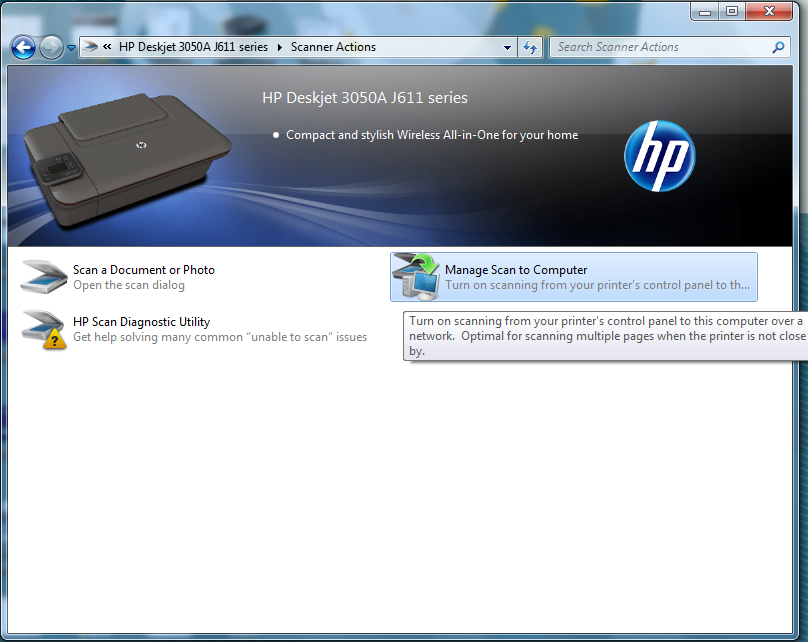Scanning from a HP Photosmart C6380
When scanning my Photosmart C6380, when I chose to select the scan format PDT send it automatically send it to a file that I can not find. How can I change the setting to send the scan for a file of my choice?
If you need help forum members please find & post it in the appropriate section. This section is for Forum Feedback & Suggestions... explained in the sticky at the top of this section> HERE
Section of the printer is >> ICI Read the first post it there before posting your question.
Tags: HP Printers
Similar Questions
-
The function of scan from the HP Photosmart 7520 use a TWAIN-compatible driver
The function of scan from the HP Photosmart 7520 use a TWAIN-compatible driver
Hello
Yes, it uses TWAIN version 1.9 of the original driver.
Kind regards.
-
My HP Photosmart all the one used for direct scanning to my computer which has Windows 7. He went offline and now works fine. But now Windows Fax Scan & custom ' work. My computer guard says that a scanner is not detected. Please help I'm not very good at this stuff! Thank you!!!
Review HP support site, or use diagnoses of HP, a shortcut to that would probably be on your desktop (if you installed according to the instructions from HP, their cd and does not just plug the printer)
-
Not able to scan from the printer to my computer control panel using the HP Photosmart 5510
Hello
I recently bought the new HP Photosmart 5510 all in one - and I am not able to scan from my printer to my computer.
I am however able to scan by launching the scan of the computer. I talked to HP customer earlier this evening and we ran printing + scan doctor and can't find any problems.
I am running Windows 7-64 bit and that you have installed my wireless printer using the Installation CD supplied with the printer today.
I could not finish troubleshooting with the technician that I talked to because I had to go to work. The person that I spoke with proposed possibly the full functionality of software downloaded from the hp.com site, which I'm happy to do, but I think that it is useless, because I have the CD of installation here. (The rep that I talked to was very nice, but I prefer not to have to uninstall and reinstall if it is not necessary)
Because as I mentioned above, everything works perfectly and I am able to scan - but not directly from the printer itself.
When I try to scan from my printer to my computer an error message appears on the control panel of the printer indicating that: there is no scan destination options of analysis chosen / no..
However, I can't find anywhere with my HP software where I could add / make sure that the destinations were there. (As I could on my other printers. (IE. By the solution Center)
This printer does not appear to be a solution center that I could find and the scanner installed with the CD icon doesn't give me any options regarding changing the settings of the parser
I wonder:
1. the Hp Photosmart 5510 does not have the capacity to scan from the printer control panel?
2 OR the CD installation provided with my printer only has the base drivers as the agent of tech support suggested? Which means to scan from my printer I need to download drivers for your hp Web site?
3. or is the problem because of something else entirely?

Thanks for your help!
HI Dublin,
Follow the steps below to uninstall and reinstall the printer.
1. open Control Panel
2. click on uninstall a program
3 uninstall the Photosmart 6510 in the list
4 restart your computer
5. download and install the latest version of Adobe flash player
http://www.Adobe.com/support/flashplayer/downloads.html
6 download the drivers and full software functionality, and then reinstall the printer.
-
Photosmart C6380 - cannot delete the document removed from the print queue.
Photosmart C6380 - cannot delete the document removed from the print queue.
Hello
From the desktop, hold down the Windows key and press R. In the run window, type services.msc and press to enter. Scroll down to the print spooler , made service right click and select Properties, then click the Stop button. Now search for C:\Windows\System32\Spool\PRINTERS, then delete the work inside this folder - you may need to click a command prompt to get the authority to open the PRINTERS folder.
Restart the computer and you should find that the documents have been deleted.
Kind regards
DP - K
-
HP photosmart C5550 scan from Mac OS x 10.6.8 after driver update
I tried to get that day of your expert, but did not get a response. I am scanning images from a directory of the former for our class reunion. Photos come with a design of type rafters/checkerboard everywhere on some pages and only on some images on other pages. Some pages contain pictures with them and little nice and clear design. Someone suggested, it might be something to do with a filter, or the so-called Gaussian blur, but I have no idea what it is. I tried to use the two IPhoto and the HP software and which makes no difference. I saw one of your experts to someone else answer that they should try updating the driver, so I followed that direction, but now, the scanner will not all scan to the computer. I tried to unplug and add the Photosmart, but that did not help. In Applications it does not even show that the Photosmart is connected but it is. I don't know what else to try. I tried everything that is too bad to be fixed? It was working fine until I had this problem of scanning.
We will uninstall the software by using the "scrubber":
Go to Applications/Hewlett Packard / click Uninstall HP
Click on continue
Highlight your device in the left pane
Press and hold Ctrl + Alt + Cmd keys on the keyboard at the same time as you click on uninstall< this="" is="" the="" scrubber="" option,="" there="" is="" no="" button="" labeled="">
There will be a pop up that asks if you are sure you want to uninstall all hp software. (At this point, if you continue, all HP printers you have installed will need to be reinstalled)
Click on continue and let it finishRestart your Mac
Download and install this: http://support.apple.com/kb/DL907
Now reset the printing system:
-Sys Prefs, Print & Fax
-Right (control) click inside the box that lists your printers and select Reset Printing System.
WARNING - This will remove ALL your printers!Download the latest version of the software for your printer from the "Support & drivers" link at the top of this page and install it.
There may be more things to do to make it work, but you must be able to scan from your Mac.
-
Photosmart C6380 doesn't scan to computer
Initially, I installed my HP C6380 PS software in a new Mac OS X Leopard desktop. The functions worked well. I've since upgraded to Snow Leopard and all functions work except the Scan to computer one. I get the message "try to start the scan of the computer. Refer to the documentation for more information. "I can scan to a USB flash drive in the printer, but not the computer. I just read in this forum that the snow leopard software has all the necessary drivers for this printer, so now I don't know if its a problem of operating system software. Any suggestions?
Thank you, Nancy
Thanks for the reply. Later, I found a few threads on this forum where the same issue was discussed. Since then, I learned how to scan from my computer using picture Capture.
-
I have a photosmart C6380 and I was wondering I would be able to scan in pdf or do I need to buy more software, if yes what software do I need.
Thanks for your time.
Ray
Message edited by raytraci on 06/18/2009 15:50Yes. You can scan documents to PDF with printer Photosmart C6380 AiO. However, if you want to scan to a pdf file that is indexed, you need OCR software.
-
HP Photosmart C6380 does not scan or print photo with Windows 8
Just bought HP M6/1125DX/15j with Windows 8. My current HP printer is a HP Photosmart C6380 All In One. The printer does not work, but the photo and analysis part icons no longer appear which were on my front desk. I tried to download the entire program which said would update my printer, but after 6 tries to one hour each, at the end he just said my download has been cancelled. Is there a chance that my printer will be supported by Windows 8 and how do I do that if I can't download. Or am I stuck buying a new printer? Thank you
Hello
The C6380 is supported in Windows 8 and has a Solution Full Download. I would try using the Print Wizard to download and install the drivers.
Try this link for the Print Wizard.
-
Printer e-all-in-one C310 scan from computer, not of HP Photosmart Premium
My printer won't let me not scan from the printer. It says Start scan of the computer one refer to the documentation for more details. I need help for each start of scanning the computer, or simply by changing it on the printer to start scanning of right to the printer again. Thank you.
The settings must be enabled from the computer. Try the procedure described here. Let me know what happens.
-
Photosmart c6380 fax put in place - do I need and how to connect
I have a photosmart c6380. I want to use the fax feature. The present printer/scanner are ed wireless hook. Do I need a fax modem? If so what kind? How do I connect it? Thanks in advance
Hi matman69,
Unfortunately, this printer is not configured for the fax. You can scan a document and attach it to an e-mail. There are pay sites on the Internet that will allow you to send {or receive} a document from your computer to a standard fax machine. An example would be eFax.com...
-
Start scanning from the computer?
I have a hp photosmart C5550, when I try to scan to start the scan of the computer says, how can I do?
Antal Hello
That article and the instructions are for a different printer and software. You should see 'Manage Scan to Computer' under the 'Actions of Scaner. If you get an error or messages let me know. I noticed you did another post where you mention Windows 7 which is your operating system?
How to scan from my computer. How can I activate my HP 3050 scanner? Windows 7
-
Photosmart C6380: after unloading/reloading drivers still print page 3/4
I've recently updated for Windows 10. Since my computer (HPE-510y) has been printing only 3/4 page. I have uninstalled/reinstalled drivers without a bit of luck (although the HP Solution Center now comes to the top) when I clean the printhead that a complete page is printed, but otherwise not.
Hi @tkleigh,
Welcome to the HP Support forum.
I understand that you recently upgraded to Windows 10 on your HP computer. Since the upgrade to Windows 10 your HP Photosmart C6380 all-in-One Printer has been printing page 3/4, even after uninstalling and reinstalling series printer all-in-one HP Photosmart C6300/6324 Full Feature Software and Driver. I would like to help with that.
I would like to start by running the HP print and Scan Doctor to see if problems are diagnosed or fixed.
Here is a document that deals with printer problems after the upgrade of Windows 10 can be useful - printer problems after upgrade to Windows 10.
Please let me know if that solves the problem, or if you need assistance.
In fact, if it helps you to find a solution, please click on the 'accept as Solution' and the 'thumbs up' buttons down below in this message.

Thank you!
-
Scanning old photos; Scan error try scan from computer or read documentation.
I have a HP Photosmart printer and scanner and a Packard Bell laptop.
When I try to scan pictures, I get the message on the printer. Scan error try scan from computer or read documentation.
I don't know how to scan from computer and lap top does not come with documentation, that everything is on the help screens. I looked and could not find any help for my problem screen.
I ran the printer troubleshooting, but who has detected no problems.
Elaine O'Hagan
Hello
Looks like you are trying to use the Scan button on the printer, that should work.
When he says scan of the computer, you open the HP printing software that you have installed since the first installation of the printer, and you use the option/instructions HP Scan from that.
See you soon.
-
How to remove, head clean print Photosmart C6380. 6515 Photosmart ink cartridge compatibility
I had found information several months ago on how to remove and clean the print head, but I can't find it now. I replaced the Photosmart C6380 with a 6515 Photosmart because when the 6380 stopped working I had to buy a large amount of ink and the 6515 used the same ink cartridge #. However, the 6515 will not accept the cartridges with the error message they are an older generation. I think that if the cartrides were not compatible, a number of different cartridge should be used. So now, I want to try to solve the problem with the C6380 printhead, so I don't have to trash my entire ink supply.
Here is a document on how to clean the contacts on the cartridges themselves.
I think that the removal of the print head and of cleaning you're wanting is in this post here.
Please note that soaking the print head should only be performed on the print heads that are out of warranty. Check that warranty end date to the printhead located by the contacts on the print head to make sure he went from warranty. The reason I put in custody which is a printhead soaking, a guarantee will be cancelled.
Maybe you are looking for
-
To make my speakers to go louder than the volume control
I have volume control upward and can barely hear the sound? What else could we do?
-
HP 8600 slow load paper in the tray
Hello Last week, I installed a new printer HP Officejet Pro 8600 more in my office (network). After 3 days of decent work, there was a jam during some heavy work of four-color printing. After you fix the jam, I noticed that loading new sheets of pap
-
Playlist with Sanse Playlister
Sanse Playlister, a hot coffee Software shareware application, made for my e260 playlists very easy. It is much easier than WMP or Winamp. Try it if you want to have control on what songs or albums you want to listen to.
-
If I reinstall office 2010 after re installing my OS has to a different facility/computer?
Vista crashed on a computer I just bought second hand. I ended up reinstalling vista. I'm curious to know if the microsoft office program will identify it as a second installation of the computer? Leaving me with an installation only one.
-
Windows has detected that your registry file is still used by other applications
Log name: ApplicationSource: Microsoft-Windows-user profiles ServiceDate: 27/01/2016 18:14:19Event ID: 1530Task category: noLevel: WARNINGKeywords:User: SYSTEMComputer: shari-PCDescription:Windows detected your registry file is still in use for other