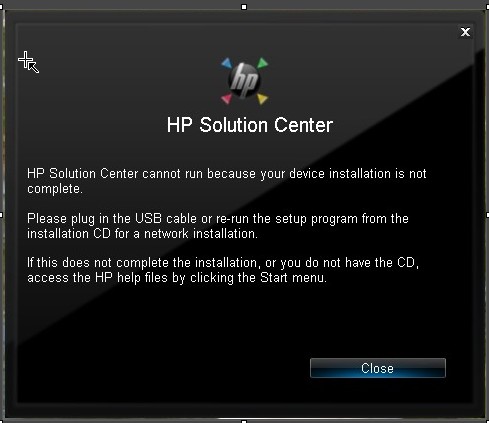The HP Solution Center error message
I want to use the scanner on all-in-one printer, HP Officejet 5610. I am running Windows 7 (64-bit). When I select HP Solution Center it says that I'm not running the latest version of Adobe Flash Player for Internet Explorer. It will not work until I update to the latest version. However, when I update I can't launch the videos sent to my email, so I was advised to uninstall and revert to a previous version. How can I get the HP Solution Center to run without upgrading to the latest Adobe Flash Player. BTW, my favorite browser is Mozilla.
I hate to say this, but you can't. Center solution requires the latest version of Flash Player to run. I don't know why HP has designed this way, but you need the it or any buttons. I'm sorry.
Tags: HP Printers
Similar Questions
-
Solution Center error message almost never goes away
Whenever I start my laptop, I get an error message that says: "the component you are trying to use is on a CD-ROM or another removable disk that is not available. Insert Solution Center disk and click OK. "It is quite aggrivating because I have to stuggle through at least three attempts or more before I get the error message to finally go and not return until I restart my laptop.
I have no idea what function the program thinks I'm trying to use; I'm not trying anything to open my laptop. Interesting, there are a number one (1) in the window 'Source of use' of plaintiff in this error message. I inserted the disc program and when I click on the drive, I got the other error message that basically said that '1' was not the file he wanted. I tried to find the file, he would have wanted, found the Setup file of Solution Center - one on the CD, and one already on my laptop - but none of these files were to be accepted.
I want to be able to start my laptop without having to run the gaunlet of sticky error messages every time.
Please help if you can.
MrsOwl, here is a link that may help you solve your problem:
http://h30434.www3.HP.com/PSG/board/message?message.UID=1088
Please let us know what happens.
-
HP Photosmart C4480 all-in-One gives the HP Solution Center error
Hello

I have a HP Photosmart C4480 all-in-One printer. I also have a laptop HP Compaq Presario CQ60 with Vista. These two are under the age of one year.
I just used the ink contained in the supplied start with my printer ink cartridges, so I replaced the. The problem that I was going on even before I replaced the cartridges.
When I run the HP Solution Center, it says at the top:
"HP Photosmart series C4400
Disconnected! »
When I click on the Toolbox, it gives me an error will appear: "the computer is unable to establish two-way communication with the device.
Well, it is certainly connected and it prints, copies and scans very well. I'm used to be able to check on my ink level. Now, the solution Center think my printer is not yet connected.
Any ideas?
Thank you!
HP Envy m7 running Windows 10.Simply click on the star
Thank you
-
The Windows Security Center error message: could not start the Security Center service
I did disk cleaning, defraged, ran Malawarebytes and defender of the window, unexpected uninstalled programs, all my updates are current, delete all but the most recent restore points and ran the System File Checker tool Vista who finds some errors file that it could not fix.
When I try to turn on the windows Security Center by clicking on turin on, I get "the Security Center cannot be started."
Suggestions?
Frosts of North
Hello
Some antivirus/security products may cause this error. McAfee, Norton, Windows Live OneCare.
ThreatFire are some. What antivirus/antispyware/security products do you have on machine now? And
who have you ever on it, even if you have uninstalled them? (These leave the remains that can cause some)
strange questions.)Check the default services and dependencies to ensure that they are running.
http://www.blackviper.com/WinVista/services/Security_Center.htmSecurity Center not related anti-virus or firewall State correctlyhttp://www.winhelponline.com/blog/security-center-not-reporting-anti-virus-or-firewall-status-correctly/
How to fix Vista Reporting incorrect information Security Center
http://www.Vistax64.com/tutorials/195736-Security-Center-not-reporting-correct-information.htmlHow to disable or enable the Security Center in Vista
http://www.Vistax64.com/tutorials/67737-Security-Center.htmlThis thread might help as it might be a permissions problem.
http://social.answers.Microsoft.com/forums/en-us/vistawu/thread/3d2049ae-4581-439b-8E15-3f603f5c60f0/I hope this helps.
Rob - bicycle - Mark Twain said it is good. -
The Catalyst Control Center error message
I had difficulties to show online flash videos so I upgraded my intel graphics card from Intel HD Graphics 3000 on the Intel site. Since then, I get this message:
"The Catalyst Control Center is not supported by the version of the driver for your compatible graphics card. Please update your graphics driver from AMD, or activate your card AMD using the display manager. »
I tried to update the graphics card (Radeon HD 7470 M) AMD but it says that is already updated to the latest version and looks like it has been activated. When I clicked on the graphics card I get this message in the device status:
"Windows has stopped this device because it has reported problems. (Code 43). »
I use:
Product name: HP Pavilion dv6 Notebook PC
Product number: A7P58EA #ABU
Windows 7 Home Premium 64-bit Service Pack 1
Hello ladyv128. I understand that you are having problems with your graphics card.
Try to install this version of the AMD driver, and then restart your laptop.
I would like to know the result and have a wonderful evening!
-
I can't do the hp solution center work properly. How can I fix it?
When I click on the HP Solution Center a message error poster that says "no HP devices have been detected. "Solution Center HP close now." The printer is HP Photosmart C4180 all-in-One. Operating system is Windows Vista 32-bit.
Hello
Please follow the steps listed in the following document and reply back with the results.
http://support.HP.com/us-en/document/c02468684
Thank you
-
Get error Solution Center, Center of Solution cannot run because your installation of the device is not complete. I can print a Word doc or a browser. I can't bring up the Solution Center to use the scanner in the device. I have the original CD that installed without problems on Win7, but I can't install it in 10 to win.
Downloading and installing just the PS_AIO_07_C410_140_408 - 5.exe printer software does not resolve the issue.
Here are the steps I took to fix the issue on three HP Solution Center HP C410a Printer PC in my network home.1. disable driver signature enforcement
-Right-click on the start menu
-Open command prompt (admin)
-Type: BCDEDIT/set nointegritychecks ON2 uninstall the printer drivers HP C410a (do not remove the drivers)
-Start menu right click again, and then click Device Manager
-check the printer and queue for the problem print device
-uninstall the drivers HP C410a (do not remove the drivers)3 drill down to the folder printer Start HP <->HP <->run the HP device add
4. install device drivers
5 allow the application of signature of driver
-Right-click on the start menu
-Open command prompt (admin)
-Type: BCDEDIT/set nointegritychecks OFFNOTE: If after uninstalling/re-installing the peripheral printer and print queue drivers and the message error "installation is incomplete" reappears when to restart the HP Solution Center you need to remove/uninstall the existing printing software and install the feature complete downlaoded from HP Customer Support software - software and driver WEB site:
6. with the printing software installed, you will need to once again all the steps 1 to 5 as indicated above.
-
I downloaded the updated driver that is located on the HP site for this printer. I uninstalled and installed this driver three times. I keep getting an error message when I use the HP Solution Center to scan a document to a PDF file. I restarted the program, rebooted the computer and reinstalled the software, as had been suggested in the error message. I'm losing my patience! Anyone have any ideas as to the cause and the solution to this problem?
Hi @AMDK,
Thanks for getting back to me.
This is a document of support that has alternatives for scanning when Windows 10 does not work with the software of the printer - Scanner without HP (Windows 10) software.
If it helps you to find a solution, please click on the 'accept as Solution' and the 'thumbs up' buttons down below in this message.
-
Cannot get the HP Solution Center to load for officejet pro L7590 all-in-one printer
Unable to get the HP Solution Center to load. Have an officejet pro L7590 all-in-one connected wireless (through the router) on my new computer Windows 8 but had to deceive it calling it a direct connection.
I have a new computer with Windows 8. I managed to get my HP officejet pro all-in-one L7590 printer connected and working with software downloaded from HP. During installation it placed an icon on my desktop (the old format disktop I love) to the center of HP solutions, but when I try to open the Solution Center a message indicates that the installation is not complete. When I try to install more software it brings back me to the orginal installation and indicates that the device is already installed.
I want to clarify again once my choice of installation was directly connected even if it is wireless via a router. It was the only way I could make it work.
The Network Configuration page was just that you will find the IP address, but you have this. It is not as important now. Now that I've shown you a method to help you analyze let us begin the process is not easy to get the Solution Center works again.
I was very happy to find an official document on your computer Windows 8 and the solution Center. I think this should help you when you select your operating system on this page. It is titled "The scanning device estintrouvable and other related errors" and will be a little better explain what you need to try to get the Solution Center to work once again, I am.
Let me know if you have any questions concerning one of the steps here and I will do my best to answer those as quickly as possible. I do not know a few things to do if it does not, but it is certainly the best advice to try first.
-
Problem with the HP Solution Center software
I've uninstalled and reinstalled the HP Solution Center software my disc for Windows 7 Version 13.0.0 for my Officejet 6500 e709 printer. After re-botting my pc and when I start the program I get a message that indicates that the installation of the software was not complete. I tried to go to the site to see if I could down load and install it from there, but I can't locate. Can anyone help with my situation - thanks - Keith
You can go there.
THX
-
Suddenly won't scan hp 8600 function, and the hp Solution Center does not connect?
I have been regularly using scanning, copying and printing to my HP 8600 printer features 4/1. All of a sudden when I click on the printer icon only functions of the printer are listed. When I click on the HP Solutions Center (which I have not had to do was s/u w / a previous printer) the message says: HP Solution Center cannot run b/c your device installation is not complete. PLS, connect the cable usb or re - run the Setup program from the installation to a network installation CD. If this does not work...
I insert the CD, re-directed the s/u and nothing has changed. Please notify.
HP 4/1 8600
Windows 7
I see that you have had previous HP products, Katharine. I'm glad to know that you have the software installed for the 8600 with success now.
However, the center of Solution software you used with the previous units is more used to the 8600. The software installed for the 8600 should have placed an icon that resembles the printer with the name of the printer it labeling on your desktop. This icon opens the wizard of HP printer with options to control the printer.
Good impression!
-
Grateful for help in finding a way to install the HP Solution Center after upgrade win10. The installation CD original will not auto-run and when seteup.exe forced to run from the DVD, offers 'output' as the only item on the menu. The HP support web site offers only the "HP Print and Scan Doctor for Windows" I have installed and tried to run several times. Pretty frustrating. Prints OK from normal applications, but am really struggling to analyze. Any help appreciated.
I have a 8610 who worked during the first weeks perfectly under windows 8.1.
After the Win 10 update, it does not work. The installer who "sees" the printer on the wireless network, impossible to install drivers or programs.
Hate to say it, but I think we're out of luck until HP fixed their software.
Very ironic because they don't have that tell of these printers are compatible with Windows 10 messages. Technically, that's true; It is their software that isn't.
-
Could not load the HP Solution Center
I had to reload my HP PC of the image of manufacturers, Windows update and upgrade to Windows 7. I followed all the steps to load the full software features several times. My impressions C4780, but the scan function has an error which suggests the scan from the PC. Never loaded repeated loads and HP solutions Center does not get the responsible Solution Center.
I hope not to repeat the full recovery. Is it possible to get the PC based Centre of Solution without making the full restore?
Welcome to the forums, @captbill99

I understand that you're having trouble installing the software for the printer on your Windows 7 system, and can I just have a few suggestions to help out you!
I suggest a level 3 uninstall first. This "deeper" uninstall will remove all the files on your PC printer.
1. Click Start and type %temp% enforcement, press ENTER to open the temp folder
2. Locate and open the folder starting with 7z (example: 7zS2356) (if there is more than one, choose the most recent folder)
3 open the Util folder
4 open the CCC folder
5. run the L3uninstall.exe
6. once the uninstall is complete, restart the computer
7 run the Accessories\ System Tools Disk Cleanup
8. download and install the latest version of Adobe flash player
http://www.Adobe.com/support/flashplayer/downloads.html
9 download drivers and full software features: HP Photosmart C4700 all-in-One Printer series Full Feature Software and Driver
10. run the download to reinstall the printer
I hope that does the trick and gets the installation completes successfully. If there are any problems during the process, save a screenshot or write me back with the details.
Good luck

-
Windows 7 and the HP Solution Center
I just installed Windows 7 to my HP Photosmart 3310 all-in-one. Like others, I can't scan more that I can't open the HP Solution Center. It says "no HP devices have been detected. It will be closed. "I tried unistalling the software and reinstalling, but I get the same message. Suggestions?
Have you downloaded the driver Windows 7 from here and install it?
http://h10025.www1.HP.com/ewfrf/wc/softwareCategory?product=439491&LC=en&cc=us&DLC=en&lang=en&cc=us
-
"The parameter is incorrect" Error Message is displayed on the computer
I'm running Windows 7 Home Pro on an Asus laptop and recently decided to add my old printer USB, HP Oficejet v40, to our network via a print server, LPR Networking USB wireless home. The Installer seems to fill correctly, and my printer appears in the list of available network printers (I alone). However, when I try to print wireless, I get one or more error messages. The first and the most persistent are: a StartDocPrinter call was not issued. Sometimes (not always) this is accompanied by another popup error: the parameter is incorrect. In each case, the document I am trying to print is no longer in effect. My USB utility Server network sometimes prints, and sometimes it is available. Running the printer troubleshooter cannot correct the problem (s) and always results in the following error: printer HP Officejet V40-P05d0443eb can be contacted via the network. If I connect the printer directly to my laptop, USB port, it prints as expected.
The print driver is up-to-date. I tried to uninstall and reinstall the printer and print server and have also tried to reset the print server and the router, to anything will do. Any help to fix these problems is greatly appreciated!
Original title: error: A StartDocPrinter call was not issued.
Hello
Thanks for posting your query in Microsoft Community.
You can consult the following articles and check if they help:
Wireless printing Center Resolution of problems"The parameter is incorrect" Error Message is displayed on the computer
http://h10025.www1.HP.com/ewfrf/wc/document?cc=us&LC=en&docName=c03283238For the error: "the printer cannot be contacted over the network",
refer to suggestions provided by Meghmala responded on May 28, 2010.Hope this solves the problem. If the problem persists, you can write back to us and we will be happy to help you further.
Maybe you are looking for
-
DVD - ROM can not be detected on satellite - corrupt or pilot missing (Code 39)
My laptop does not detect dvd - rom, is there any solution for this? Windows cannot load the driver for this hardware device. The driver may be corrupted or missing. (Code 39)
-
HP PAVILION 550-009nl: MSI N750 Ti TF 2GD5/OC
Salvo, I like sapere da voi is otherwise auswechseln mia current scheda grafica radeon r5 m320 che gia era mounted nel pc al momento dell' price con una 'MSI N750 Ti TF' 2GD5/OC, the scheda in questioned no ha need di as side. Hi, I would like to kno
-
On a HP Envy 17, using Windows 10 and 11 of the EI. From time to time, I want to change the size of the (almost) full screen display to a few centimeters smaller. I can do this by dragging the top, bottom, left, or right of the screen to the size I w
-
Hi, I have windows Vista 32 bit professional ed, I have service pack 1 installed and updated my video card driver and my DX 10 but in the company of heroes, there are many graphic bugs such as objects being a colored blob or see hollow of the floor a
-
Type a file name in windows Explorer emphasizes not the file
Hey,. I have a wired problem, when I type the first letters (one or more) of the file name in windows Explorer, that is not highlights the corresponding file. (if I have a file named help.txt and I press 'h' on the keyboard, nothing happens) * I trie