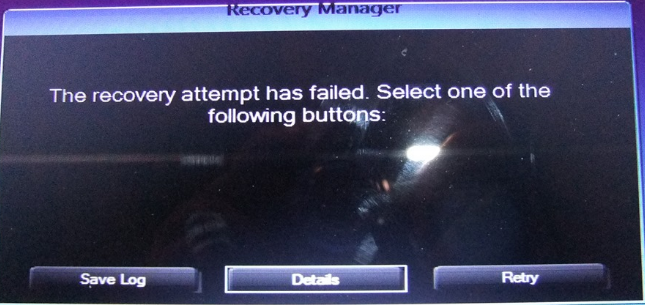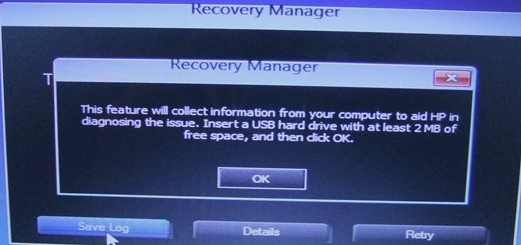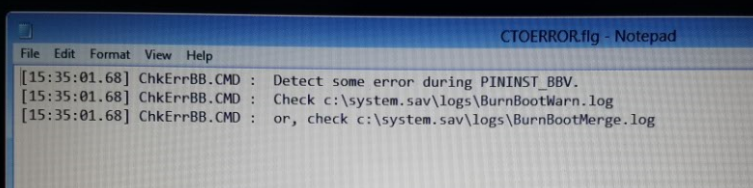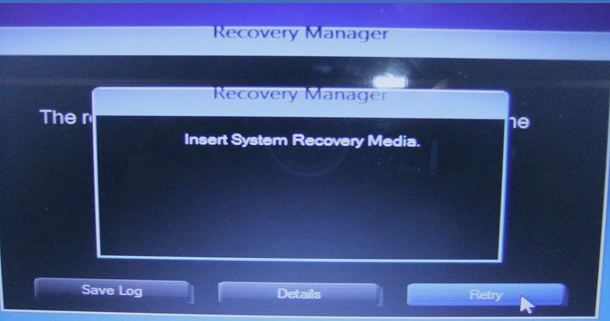TouchSmart HP ENVY 15-j181na N: 16 GB + upgrade ram on HP envy 15
I'm looking to upgrade my ram for my PC run simulation software better (I am running 95% o my 12 GB) I was hoping to get more that just the extra 4 GB a 8 GB stick would offer me, I got a 16 GB single SODIMM card I want to run in conjunction with the 8 GB key I have, is it possible or am I limited to 16 GB?
Hello
Your machine supports 16 GB max.
Kind regards.
Tags: Notebooks
Similar Questions
-
TouchSmart HP Envy 15-J104sa memory card reader does not
I took delivery of a HP Touchsmart from Envy 15 - J104sa, running Windows 8.1 this week and the internal memory card reader does not work. It does not recognize SD cards (I tried more than one) and continues as if nothing has been inserted; Don't display an error message. The cards work on my previous HP laptop. The only way to get the laptop to show an inserted SD card is to run the driver software update (http://ftp.hp.com/pub/softpaq/sp63001-63500/sp63415.exe) whenever an SD card is inserted; This must be done with the card in the reader. If the software is running and then the card nothing happens. If the card is ejected and then re-inserted (or a new card inserted) it is not recognized and the process must be restarted and the driver reinstalled even though nothing has changed.
Can someone please help me with this question or I'll have to go back to the HP laptop. I do a lot of photography so being able to read fast and reliable SD card is extremely important for me; It is not a problem, I was expecting a new laptop all right out of the box.
Thanks to you all.
Unfortunately not, updates of driver solves the problem, but an update of the BIOS through the HP helper application seems to have resolved the issue. While I appreciate there were not specific drivers available in my opinion, it is difficult to accept that HP should be able to release a model where they know the equipment are not fully supported by the operating system and in this case does not work.
-
TouchSmart HP Envy 15-j122ea: RAM upgrade and compatibility
I was looking to upgrade my RAM and I was wondering if those that are compatible with my computer:
http://www.Newegg.com/global/UK/product/product.aspx?item=N82E16820104477
Thank you in advance!
Hi @MiroslavMarinov,
Thank you for visiting the HP Forums! A place where you can find solutions for your problems with the help of the community!
I stumbled upon your post on the laptop and wanted to help you! I looked in your question about your computer laptop TouchSmart from HP ENVY 15-j122ea and research of compatibility and upgrading RAM. Hereis a link to your page 47 for compatible memory manuals. I see that the specs are the same and you have a maximum of 16 slots for 2 x 8 MB RAM. Your choice should work just fine.I hope this helps.
Thank you.
-
TouchSmart HP Envy 14 - laptop occasionally starts with black screen
Hello and thank you for taking the time to look at my problem. My laptop is a HP Envy Touchsmart 14 8.1 Windows running. The product name is HP ENVY 14 Sleekbook TS and the number is E0M45UA # ABL
My problem is that my computer occasionally starts with a blackscreen with my mouse in the Center. I can move the mouse but it will return to the Center after a few seconds. I can't seem to do anything but hold the power button and shut down my computer. After that I open it again, can I use my normal computer. I recently did an update of the BIOS of my computer and I don't know if that is causing the problem. How can I solve this problem?
Hi Shibein:
Thank you for your inquiry. You can run the HP Support Assistant click here to help solve the problems and search for updates. You can also run the ' HP PC Hardware Diagnostics UEFI" click here." "I am also sending documentation on " Touchpad, keyboard, or a mouse ",click here, and ' computer will start (Windows 8)"click here. If none of this has solved the problem, you can try to restore the bios updated"Bios restore" TouchSmart HP ENVY 14-k110nr Ultrabook support" click here, or restore your computer to a date when it was working fine. '" Here is a link to 'use the Recovery Manager to restore the software and drivers (Windows 8)'click here. If you need help can you give us the exact model on HP Envy Touchsmart 14 you have. "How can I find my model number or product number?" click here.
-
TouchSmart HP ENVY 15-j134na: TouchSmart HP ENVY 15-j134na Notebook via microphone internal;
My computer laptop TouchSmart from HP ENVY 15-j134na has an internal microphone, I can't find any reference to an i but I can't talk to Cortana!
Them, no mention in the getting started guide has found!
-
TouchSmart HP ENVY 17-j017cl: the recovery attempt failed. Select one of the following buttons.
I have a
HP ENVY 17-j017cl Notebook computer Touchsmart I bought 4 DVD for HP Recovery supports a month previously, when I I want to recover I get this error explained below.
I was trying to fix it, I did the following;
1. turn on the wifi
2 bios date was set before the 22/06/2014
3 reset the default bios
BUT THE ERROR PERSISTS.
By selecting Save Log asks to insert a USB key which shows essentially the same message as details (see below).
Message;
[15:35:01.68] ChkErrBB.CMD: detect an error in the PININST_BBV.
[15:35:01.68] ChkErrBB.CMD: check c:\system.sav\logs\BurnBootWarn.log
[15:35:01.68] ChkErrBB.CMD: or, visit c:\system.sav\logs\BurnBootMerge.log
Selecting retry invite you for the recovery media, essentially the first DVD of the media of recovery sent by HP.
There are 4 four total drives, 1 to 3 are recovery DVD and an extra drive
Hi there @ako89kurdish.
Let me welcome in the HP support community where you can ask questions, find solutions, and get help with problems you encounter.
Cables and devices to disconnect all the connected such as personal media players, USB drives, printers and faxes. Remove support for internal hard drives and remove any recently added hardware internally.
It may be necessary to disable startup secure in the BIOS to start the computer using recovery media (CD/DVD or USB key).
The new recovery for 2015 fall update manager must be downloaded and installed to successfully carry out a recovery of the system using HP Recovery Manager.
It takes a minimum of 3 GB of free space to install the update in the Recovery Manager.
Do you back up all personal files and read all of the instructions required warning before performing a system recovery? To backup your files will result in a loss of files and information you don't want to lose.
To get the instructions back up and save your files, see back up your files (Windows 10: 8).
The full recovery process may take 4 to 6 hours or longer to complete. For best results, the computer must not be connected to the Internet. The computer will restart several times during the process. Do not turn off or interrupt the recovery process until the prompt to log on Windows.
Here are a few links to a thread in forum where other people have experienced similar problems and solved it: detect an error in the PININST_BBV
I also found the Troubleshooting of HP system recovery document for you. Please follow the troubleshooting steps in this document to help you with the attempt of recovery failure.
This answer solve your message or question? If so, please share the good news! Inform others that this answer was helpful by clicking on the accept button Solution. You can also show your appreciation by clicking on the laurels.
Thank you for your participation in the Forums of HP where we want to help you as well as others who may encounter a similar problem that you have. If you need assistance, I would be more than happy to help! Please just re-post with detailed troubleshooting results!
Have a great day!
-
Disable the touchscreen for TouchSmart HP ENVY 15-j173cl Notebook PC
The laptop:
HP Envy TouchSmart 15 (15-j173cl) PC notebook
Windows 8.1 Pro
The problem:
I use an external monitor, so my laptop is usually closed. Randomly, my touchscreen think something is in contact with her, which disrupts everything I do. I would like to completely disable the touch screen, because I do not use it.
I thought that maybe the lock was not shut down properly, but the screen resolution changes when I close the laptop, so that it KNOWS that it is closed and switches to the right resolution for my external screen, but it IS NOT to disable the touch screen, and little land or something is in contact with it, changing where my mouse is pointed where I type, etc.
I tried to clean the screen and the keyboard with compressed air.
The problem occurs randomly; Sometimes, when I'm CAD for the day, sometimes after hours of work.
Hello, @rockspeak
Welcome to the HP Forums.
I see you want to disable the touch function in your display for portable computers. I will help you with that.
You can do this by going to Device Manager > click on the + or > by Human Interface Devices > right click on the touch screen to HID-compliant > choose disable. This will have disabled the touch capability.
I would like to know if it works for you.
Thanks for posting on the HP Forums. -
I need drivers TouchSmart HP ENVY 15-j021tx Notebook PC
I need the drivers for my TouchSmart from HP ENVY 15 - j021tx Notebook PC i7 windows 8.1
Hello:
Here is the link to the page of the W8.1 driver for your laptop.
-
HP Envy 17 Quad Touchsmart t: screen cracked on Touchsmart HP Envy 17 Quad t... What is my screen?
I have a HP Envy 17 Quad Touchsmart t (item # E2E11AV...) Product # E114AV... Series # 5CG41002SP)
It has a cracked screen and lost its ability to "touch", but all other functions are intact.
I rarely used the "tactile" function, but the crack is an embarrassment and a distraction and if I could fix the crack at a reasonable cost, so I would.
I have been looking for replacement of the LED screen and appears in the best of my ability.
The HP "Partsurfer' site lists 2 screens: the manufacturer and the manufacturer 720257-001(BV-HD) 720256-001(AG-FHD)
My problem: without disassembling the laptop how can I know what screen to buy?
Please, all advice, help or idea would be appreciated...
Thanks in advance
Here are the compatible screen for your appliance part number:
SPS-DSPLY GROSS PANEL 17.3 LED BV HD-720257-001
Since it is a hardware problem and I highly recommend you Contact HP Support by phone for further assistance without delay for get your Notebook diagnosed and repaired by an authorized HP Certified Engineer
You can also check your warranty here to check the status of the guarantee
Hope this helps, for other queries in response to the post and feel free to join us again
* Click on the white button on the right to say thank you Thumbs Up *.
Make it easier for others to find solutions by checking a response "Accept as Solution" if it solves your problem.
Thank you
GBL84
Although I am an employee of HP, I speak for myself and not for HP
-
TouchSmart HP Envy 15-j078ca - sound card problems
Hello!
I have a HP Envy 15-j078ca running windows 8.1 touchsmart and, recently, I noticed that my audio is static/crackling noises. A test, I plugged my head phones to see if it was a speaker problem or a problem of sound card and audio in my headphones was also static noises.
Some of my audio programs tell me that it is a sound card problem.What I did: I followed the advice on another thread that had me uninstall the drivers and hand it to reset my bios settings can have my drivers to reinstall but I found that my audio worked perfectly! ... for about 2 hours then my cell phone was dead silent so I got this back a few days and the audio was fine again... for a few hours before he began to do staic noises again.
I'm not really sure what the question is here, or how I can correctly solve this so any help would be appreciated!
Thank you.
Thank you for visiting the Forums HP's Support and Welcome.Thank you for the very detailed information very useful. I looked in your question about your computer laptop TouchSmart from HP ENVY 15-j078ca and popping sound or cracking.
Here is a documenton the sounds troubleshooting.
Please ensure that your edits were made on the laptop. In under his right click Device Manager and update driver. This is another step to try.
1. right click the speaker icon in the lower right corner of your time.
2. click on playback devices.
3. click on speakers/headphones.
4. click on properties.
5. click on the Advanced tab in the Properties window.
6. change the default menu Format in the highest quality.
7. apply properties.
8. click OK to close the Properties window.
9. click OK to close the playback devices.Hope this helps you.
Thank you.
-
Update portable touchsmart HP Envy 15 after windows 8.1 how to remove old files
I have new envy Touchsmart 15 Notebook PC, I've updated to 8.1, how can I delete old files, as suggested
Hello
See the Microsoft document on the following link.
http://Windows.Microsoft.com/en-GB/Windows-8/how-remove-Windows-old-folder
Kind regards
DP - K
-
HP TouchSmart Sleekbook ENVY 4: A single work of helmet
I have problems with the headphone jack on my computer. The speakers sound as great as usual when the headphones are not connected, but when I plug my headphones, only the left one works. This is the first time I had no problem with my computer. I tried to download the IDT HD Audio Driver, but that did not help at all. My computer is a HP ENVY TouchSmart Sleekbook 4-1115dx.
Thank you!
Hi there @jane_14,
Thank you for visiting the Forums HP's Support and welcome! It is an excellent site to find answers and ask questions. I read your post on the Forums of HP Support. I understand that you are having problems with the sound on your helmet, but your speakers work.
I looked into the problem for you and I don't have a document for you to try for troubleshooting, but I also have a few questions to ask you.
1 have you tried another pair of headphones?
2. you hear any distortion of the other head phone?
3 have you tried to use the HP Support Assistant to update all of your drivers?
This is the HP document called solve the headphones and headphone problems (Windows 8).
Please follow these troubleshooting steps, re-post and let me know how everything went.
Thank you!
Have a great day!
-
TouchSmart HP Envy 15-J109TX drivers
I understand that HP is having trouble with the support service for the pilots of their machines, but I'd really like to have links to my TouchSmart from HP Envy 15 - J109TX for Windows 8.1 and Windows 7.
Hello:
HP has solved the problem of missing driver...
http://h10025.www1.HP.com/ewfrf/wc/product?cc=us&DLC=en&LC=en&OS=4063&product=6622275&sw_lang=
-
HP TouchSmart Sleekbook ENVY 4: no sound after upgrade Windows 10
No speakers or headphones are connected.
Windows Update 10 does not provide an update of speaker
HP Support Tools does not win 10 drivers.Product name: HP ENVY TouchSmart Sleekbook 4
Serial number: (deleted content)
Product number: C2K73UA #ABAMessage from system tray: no speakers or headphones are connected. Playing Audio Troubleshooter found no solution.
Windows Update 10 does not provide an update of the speaker.
HP Support Tools does not win 10 drivers.Deleted the two drivers listed under sound Manager devices, but t
The drivers listed are high Drfinition Audio Device and IDT High Definition Audio CODEC
The CODEC driver has an icon in the shape of a yellow triangle next to him.
Updated the CODEC driver results in error:
Windows encountered a problem installing the software driver for your device
Windows found driver software for your device but encountered an error trying to install it.
IDT High Definition Audio CODECMachine has 8.1 then updated to 10. Windows 10 has been altered somehow a few weeks after the update. It took Microsoft store and they did a routine repair of Windows 10, which re-installed 10. At this point sound was gone.
Product name: HP ENVY TouchSmart Sleekbook 4
Serial number: (deleted content)
Product number: C2K73UA #ABARecently, I had the same problem. Technical support had me to download the drivers for Windows 8.1 still and my sound returned. The explanation is that not all drivers have been created for Windows 10 again.
-
TouchSmart HP ENVY 15-j009wm: audio Beats
Hi, I recently bought a HP ENVY 15-j009wm TouchSmart, which initially had windows 8, I installed a new O. S. Windows 8.1 lost 64-bit and the driver pack audio beats, I have been looking online for a download but can't seem to get a link to download, you kindly can help.
Install the following software Intel IDT HD audio. It should return the software control of beats to your laptop.
Maybe you are looking for
-
"loading" appears by hitting the "send" button to send an email - how to avoid
When pressing button "send" to send the email icon "loading" appears then it takes one minute to send the message The e-mail message remains standing and the program must be turned off and turn it back on to clear the e-mail program.
-
I'm trying to change the example Acq Cont & chart voltage so that it shows two analog channels and wrote both of these strings in a file. I was able to do so and record for at least 1 minute two days ago, but yesterday when I tried to run the vi, it
-
Hello world Please help me I want to load customize font "Calibri.TTF", but it is not my work code is given... FontFamily family=null; if (FontManager.getInstance().load("CalibriBold.TTF", "MyFont11", FontManager.APPLICATION_FONT) == FontManager.SUCC
-
The best way to find the name of the installed application module?
If you don't know the name of an application module, how can you find it? For example, if I have the name of jad file from another application, can I assume that the name of the application module is basename of the jad? As in, a name of jad MyApp.j
-
I received an email that you are 'impossible to approve my request since you have not received any form of academic identification '. That sounds like a joke seen I already paid for new members and I have already sent my check to the school. And I do