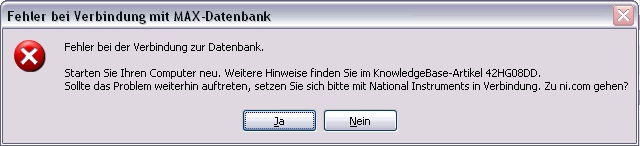Uninstalled Sound Max?
Please help, I uninstalled Sound Max! I have no sound on my computer, which runs on Windows XP. I tried to restore my computer to before I uninstalled, but it did not help and nothing happened. If I go to sounds in the control panel and click sounds and Audio devices, it says no. Audio Device.
- No sound card found.
Hello
Audio drivers are needed for audio work on a XP computer. You can download the audio drivers for your Dell Desktop Dimension 3000 from following link:
Installing audio drivers should solve this problem.
Hope this information is useful.
Tags: Windows
Similar Questions
-
Removed (uninstalled) Sound Max by accident.
How can I reinstall Sound Max I "deleted" by accident. Retore system does not / will not work.
I have no "sound". Help!
Hello
You will need to download the soundmax driver once more and install it.
Step 1: Download driver Soundmax.
a: you can download the driver from the manufacturer of the computer or the manufacturer of the motherboard. Go to the computer manufacturer's website and go to the support section. Find the driver download section. Enter the make, model and operating system of your computer. Find the Soundmax driver under the Audio driver section and download the driver to your computer.
b. If you do not find the Soundmax driver through the website of the manufacturer of the computer, you will need to go to the motherboard manufacturer's Web site. To know what company makes the motherboard of your computer, look in the user manual provided with your computer or go to the computer manufacturer's website and enter the brand of computer and model. Then go to the website and see the support topic. Find the driver download section. Enter the make, model and operating system of your computer and download the Soundmax driver.
Step 2: Run the wizard to set up that will open after download you the driver. Install the driver by clicking "Unzip" in the popup box that appears. Click on "Run" to start the installation wizard.
Step 3: Click "Finish" when the installation wizard has finished installing the driver on your computer. Restart your computer to complete the installation of the Soundmax driver.
Diana
Microsoft Answers Support Engineer
Visit our Microsoft answers feedback Forum and let us know what you think.
If this post can help solve your problem, please click the 'Mark as answer' or 'Useful' at the top of this message. Marking a post as answer, or relatively useful, you help others find the answer more quickly.
-
How do we uninstall sound card from the bios on a Satellite L40?
I bought a Creative Soundblaster 5.1 and install having problems with him. The technical team was advised to uninstall or diasble internal sound card via Device Manager. Tried and every time computer re - starts the sound card is re-installed.
The team informed that I should uninstall it from the bios. I have only a very basic knowledge of computers, it would be appreciated if someone could point me in the direction of the instructions, or guide me through it.
I have a portable Satellite L40 and Vista works on the computer.
Thanks in advance.
Hi Paul
I got some bad news! You can't disable the sound card in the BIOS. The BIOS for laptops is just different as BIOS for the desktop PC and the menus are not the same.
+*@McMadkat*+
Please don t be angry with me, but I think that your suggestion is wrong.The sound card may be disabled in the Windows operating system device manager
-
I have someone uninstalled sound on my computer.
I have uninstalled my sound on computer inadtently. Acer 3680. Any help please. At one point of the pensioner.
It may be possible to simply your PC shuts down completely, it will power off, and then restart and WIndows plug-and-play will find your sound card and reinstall the driver.
Otherwise, refer to the Acer website, search the model of your PC and download the driver for the card its installed in your PC. Reinstall the driver.
-
How can I uninstall Mighty Max?
I accidentally fell free scan offered by Mighty Max have tried to uninstall without success! keep given the pop ups. Please help me to remove this!
Hello
Mighty Max is considered by many to be malicious due to its pop-up windows.
Read this:
http://www.ehow.com/how_6830238_delete-PC-mighty-Max.html
And Malware scan:
Download, install, update and scan your system with the free version of Malwarebytes AntiMalware in Mode safe mode with networking:
http://www.Malwarebytes.org/products/malwarebytes_free
And here's how to go in Safe Mode options; Select safe mode with networking from the list of options:
http://Windows.Microsoft.com/en-us/Windows-Vista/start-your-computer-in-safe-mode
See you soon.
-
I have a desktop Presario 5420 us. The hard drive has crashed on me. I'm trying to re-install SounMax player I downloaded (SP27103. (EXE). It will go through the motion to install it. T the end it will say that the pilot was not found, restart the computer and run it again put in place.
I'm confused. I thought SP27103.exe was the driver.
Help, please.
Something else the sound sort of reverberating.
I found the driver that is narrow enough that installs the icon in the status bar. It is not quite the same as what I had but on list I can open the SoundMax Control Panel.
http://h10025.www1.HP.com/ewfrf/wc/softwareDownloadIndex?softwareitem=33779&CC=CA&DLC=en&LC=en
The sound is garbled far.
Thanks for your help.
-
Sound max has been deleted how it back
Please
Please
Go to the web page of the manufacturer of your (from the computer) and visit their support and downloads section for your particular model computer (or serial number of your computer) and download the appropriate for your audio hardware device drivers and install them.
-
Sound recorder Windows 7 affects the playback of sounds
Hello world
When I start the SoundRecorder Windows7, all computer sounds (music, beeps, etc) are very distorted or with a lag.
I have already uninstalled the Sound Max controller, set up the controller to default and re-installed W7 SoundMax controller without success.
The problem persists in the XP operating system in a virtual machine.
The message that Skype plays during the computer test seems to be also very distorted or staggered.
A trick to solve this problem?
Thank you and best regards,
JV
HP Probook 4510 s
Windows 7 Home Premium 32-bit
Solved.
Unistalling all software related audio and video, with the exception of WMP and reinstall the SoundMax drivers.
-
No sound help please - driver is not compatible with my version of windows
Original title: no noise don't please help
While UN-installing some I have programs no longer use i accidentally uninstalled my driver audio soundmax. I have a dell optiplex gx520 with the 32-bit version of windows 7 Home premium. I tried to find and re - install the driver sound max and I find one and download each time it says that the driver is not compatible with my version of windows. I would really like my back her again. also, I went into the start menu and click on the sound devices and game controllers, and all that shows is my webcam. I know that I have an internal sound card and a speaker and I know that they do not work, but when I searched for the pilot, he was gone and so I know that it is uninstalled by me when I remove other programs, I no longer use. any help you could give me would be greatly appreciated. Thank you.
Hi Bill,
See the link to install the drivers for the Dell OptiPlex GX520. The drivers are not available for the Windows 7 operating system. Therefore, I suggest you to install in compatibility mode and check if it works:
Make older programs in this version of Windows
http://Windows.Microsoft.com/en-us/Windows7/make-older-programs-run-in-this-version-of-Windows
Let us know the results.
-
No sound on my Satellite P200-1EE
Hi, this is my first post.
I bought a P200-1EE in November of PC WORLD and I am very happy with it. Yesterday sound of my laptop was working fine, but today I get nothing from it. I think it's a hardware problem, because I did a system restore and that didn't work. I did not uninstall sound card and updated drivers to update their. I checked that nothing is cut and that the volume is full.
I think that it went wrong because I can't get anything through head-phones, micro or standard laptop speakers.
It comes with a standard warranty 1 year but I never did anything in terms of before warranty policy. I registered my warranty online as you are asked when you start the laptop for the first time. I don't know what to do he fixed. Should I go to PC WORLD or TOSHIBA?
If I am not eligible for repair, does anyone know how much it will cost to replace the sound card.
Thank you, David
Prior to what do you any test it with the recovery image and install OS using this rendering recovery DVDs. If the problem persists, it may be the hardware problem but to be honest, I don't believe that. There are some unwanted software.
In any case, for all hardware problem contact partner authorized in your country. The addresses and telephone numbers, you will find under http://eu.computers.toshiba-europe.com > support & downloads > find an ASP.
-
Qosmio F10-136 - no sound after installing WXP Pro
I reformatted my hard drive using the recovery CD, after which, I installed Windows XP Pro. Originally, it was Windows Home Edition that was previously installed. Now, the sound is missing and some components more.
I tried to download the audio drivers from the Web from Toshiba support site but it didn t work. When executing the installation of the software Sound Max of Analog Devices, Inc., a guest of error is displayed "driver not found, please reboot your computer and reinstall again". Can someone help me on this?
Thank you.First of all buddy you need to update the XP to the last State. I mean to install the XP2 and all patches and fixes available!
Then you must download all the available drivers, tools and utilities for XP and should install it in the right order.
The right installation order is mentioned in the installation instructions txt file.
XP audio driver Analog Devices Inc. v5.12.0.1.5160 is available on the page and it works for sure!
Check it!
-
Problem of satellite 2450 - sound
I got a new hard drive installed, and since there has been no noise. I've updated the BIOS and the sound (Sound Max Integrated) sound card driver. Today, there is a bit of sound, but it is very low, and all volume controls are full up. The sound was working perfectly before the hard drive has been replaced.
This happened once before, with the old hard drive, and then he suddenly returned until...Thanks for any help you can give.
Hello
check the volume control on the left or right of the laptop?
Also, you should check your sound card device manager entry!
The HARD drive has been replaced by yourself?
Hans Bye
-
Qosmio F10 - driver of sound and the modem does not install
Hi all.
Firstly, my computer is 100% up-to-date. I recently had to do a complete reinstall of my OS
I got all my drivers and what not, install, but the driver sound max and the modem driver will not install.For the modem, it asks if I want to install it, I click Yes and it starts the installation and then he finshes and nothing comes. It is not installed.
I then try my sound, and it seems as if it will install, but then I get an error that says: no driver is found, please reboot your computer.Or something around those lines anyway.
Can someone help me please?
Hi, have u tried in safe mode. Why do not you download the latest drivers? You can try this site http://driverscollection.com/?H=Qosmio%20F10&By=Toshiba
-
NI MAX with USB devices access violation
I found a lot of messages about access violation, but most of them are about LabView and not MAX OR, as is the case here.
I get an access violation error (0xC0000005 at PPC = 0x106399AE) whenever I try to create a new task of MAX OR by selecting a USB DAQ device. I tried with USB-6009 and USB-6211, same problem. The device is properly recognized (test) but when I try to create a new task I complete all the procedure, and when cliquerai I finish I get the error. This also causes LabView programs that use the tasks of MAX OR crashing.
First of all, this happened after the NI DAQmx drivers update to a new version, but then I recognized that this version was incompatible with Labview installed on this machine (8.6). I tried to fall back by using a restore point in windows and reinstall the 9.5.1 DAQmx drivers (the latest drivers supported by the version of LabView.
I tried to 'Reset Configuration data' MAX OR (under the Tools menu) without success. The WindowsXPUSBhotfix is also installed in the system. Any help?
I also sent a support NC ticket: c82f5b4f-d774-40a2-8341-4dbeee9df876
Specifications of the PC:
Windows XP SP3
LabVIEW 8.6
NOR-DAQmx 9.5.1
The error was eventually resolved by uninstalling OR MAX and LabView and then reinstall all the software needed. In particular, the configuration that worked was:
-NI MAX 5.1 (includes NOT-DAQmx 9.5.1)
-LabView 8.6
-2.6 OR-488. 2 (including NI-VISA 4.4.1)
the last of them was necessary to connect to another device to purchase. With the above configuration, the wizard DAQ worked and generated a task, but when the program was launched, the task was not able to recognize the good device (unit name is an empty string). So I converted it to a NOR-DAQmx task, and now it works. (Don't really know if this quick passage would have been a good work around from the beginning.)
-
MAX: Fehler bei der zur data base connection
Hallo,
ICH habe ein problem mit NI MAX. Es scheint die nimxs.exe zu breast beschadigt. Nach dieser Fehlermeldung NI MAX nicht mehr gestartet werden kann. ES geht nicht mehr über die Initialisierung headed. Die Fehlermeldung participations beim der nach dem first Starten nach einer verhindern bzw configuration categories. Repair.
MIT thank wurde
Vitali Reitenbach
Hello
the KB http://digital.ni.com/public.nsf/allkb/86256F0E001DA9FF86256FFD005B827C did not help?
You can also remove / uninstall the MAX and try a new installation. The installation of MAX program is included in the NOR-DAQmx driver on the oder pilot-DVD you can download:
If removing the MAX is not possible in windows system control, you can try the MSI blast tool!
I hope this helps
SUSE
Maybe you are looking for
-
Work with the development of encryption. In order to insert a few bars I need to divide and move a section. When I move the section only Automation data moving with but not the time signature... big problem. How to solve this problem?
-
New wireless keyboard/mouse replacement does not work without the transmitter into the USB port
Why? My computer shows also now that I have 2 keyboards and 2 mice. Microsoft Wireless Comfort Keyboard 5000 A moderator has moved this thread to Windows, hardware and drivers Forum.
-
I received a phone call from 647-931-5619 today saying that Michael was to Microsoft support and they received our computer error messages that have malware and viruses on our computer. You call people to warn him of this?
-
"Smart Print" & MacBook Pro
I just bought an OFFICEJET PRO 860 by hp and downloaded Smart Print. However, I think that Smart Print does not work with the iMac or MacBook Pro. Is someone can you please tell me if my feelings are correct. I can't download to work. Yo thanks fo
-
My PC was in the process of updating Vista Home Premium SP2 when he died. Now it will just boot to the screen where it gives you the ability to start the startup repair or normal startup tool. choose repair system just takes back me to the same scree