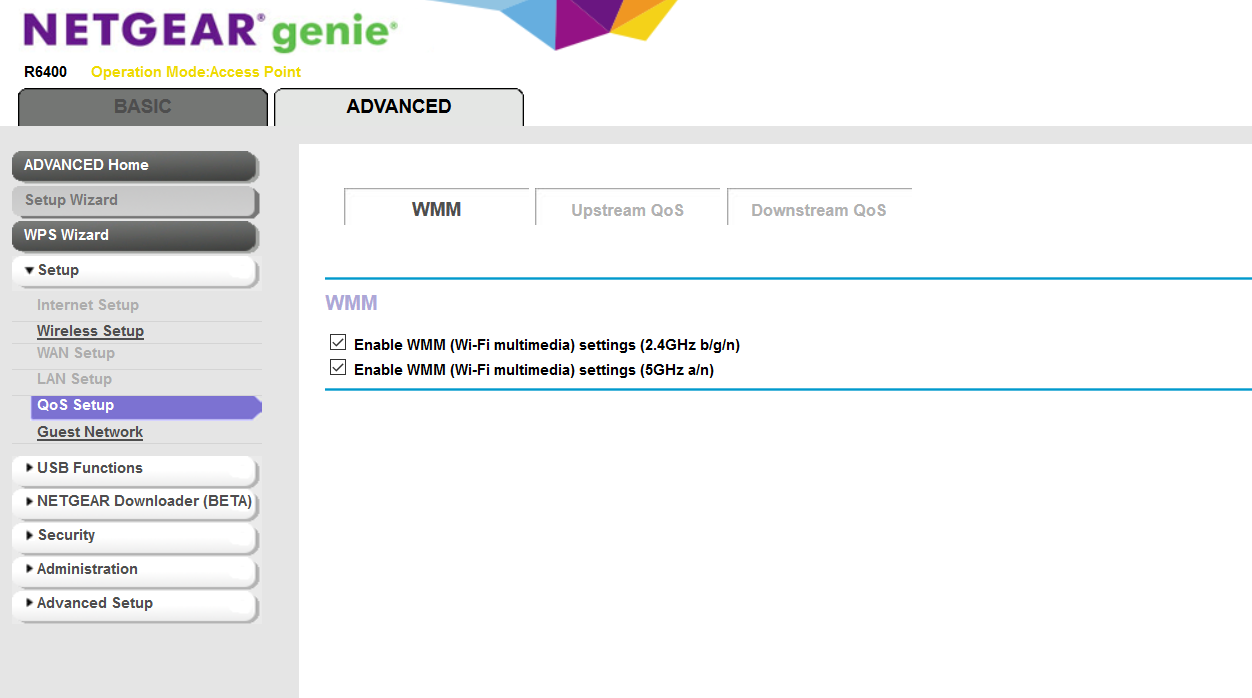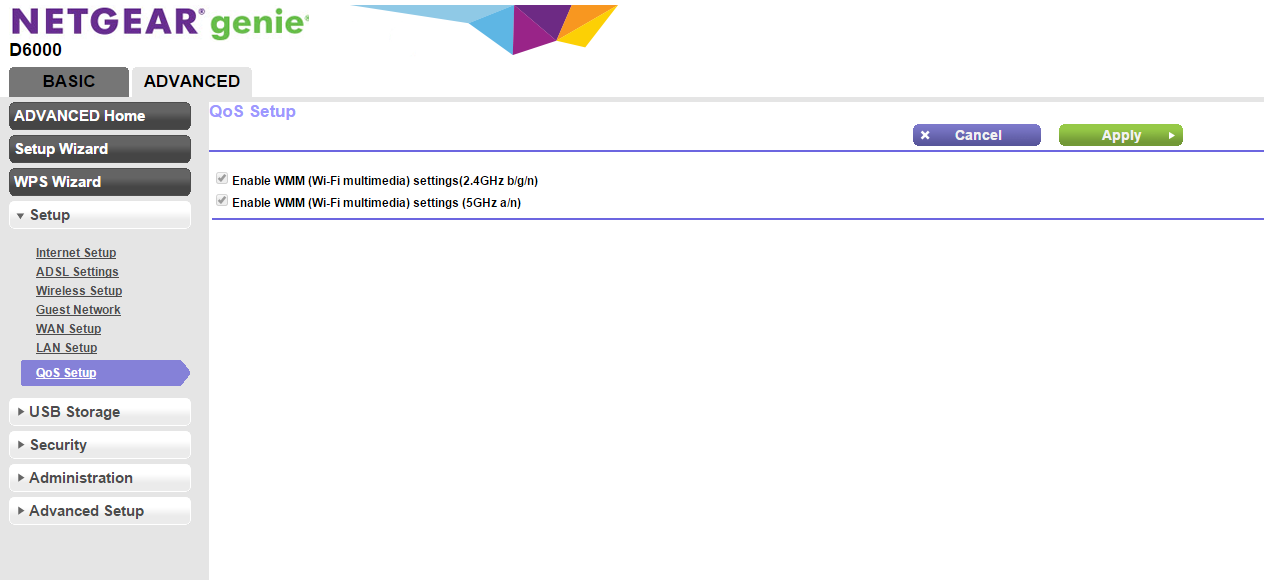Wrt330n QOS
Hi anyone knows how to use QOS in wrt330n router? I try putting in place, but do not know what to put in the remote ip address range.
Range of local IP addresses must be the IP address of your computer (s) you want to use the rule...
Remote IP address range is the range of addresses that you connect to the Internet. In most cases, you leave it to 0.0.0.0 - 255.255.255.255, which means that the rule will work when you connect to another computer or server on the Internet...
Local IP port range should be the port use to connect to you. Remote IP port range is the port you use to connect to others...
Tags: Linksys Routers
Similar Questions
-
Linksys WRT330N Wireless Gaming Router
Hello, I am looking for a game wireless router, and I found the Linksys WRT330N to be what I'm looking for (the fact that it can prioritize packets sent for game purposes). Although it seems not that Linksys makes this product more. So I was wondering what produces that Linksys factory is currently what the WRT330N was capable of. Thank you.
While I'm not sure how robust QoS is on the WRT330N, E2000 and E3000 both have quality of service, as well as Gigabit Ethernet and Wireless-N features, like the WRT330N.
The main difference between E2000 and E3000 is no. vice of storage USB USB storage capabilities and non-dual band (2.4 GHz or 5 GHz) Dual-Band (2.4 Ghz and 5 GHz simultaneously) vice. Both also have like the WRT330N MiMo
-
R8500: QOS is terrible on this router for $400
So before you get this router I was using a $20 off of eBay refurbished Linksys router E6500 running DD WRT (Yes, you can run it on this router if you know where to find the firmware for this). In any case, the flow was not the greatest, but I never had problems.
I have a ReadyNAS RN516 to my office and the backup on my Mac using the time machine office nas. I also have the Charter which gives single 4mbps upload (it's slow, but once he finished the initial and subsequent backup backups are fine). In real life, it's more like 4.75mbps. I have QOS value 3.75 to ensure that my modem is not bufferbloat and kill my connection.
My problem is however that often my devices slow to a crawl (if more than 5 Ghz wireless or wired) whenever I am downloading. On my other router I just put 4 Mbps as the download limit and all devices than 4mbps equally, and I never had no problem with slowdowns or high pings and lag. No matter what I put the download speed at... He accuses just out for no apparent reason on this router.
If someone can tell me why free DD WRT software works better than the software on a router for $400? Just curious?
The new firmware seems to have helped. I changed a few things as well, and it seems to work very well.
Regarding the comment of routers figure 3 and 4 routers in figure, there must be an improvement on the 2 figure routers and routers multi-3, otherwise what's the point?
I'm trying the test of the future a little, that's why I chose this router. It doesn't matter if I take it right back and stick with my $ 20 DDWRT router. I do not have the latest and greatest tech (2012 macbook air and several iPhone 6 more ' and a room above the router and I can not even through any speedtests 60mbps (run through the gigabit mac that is wired and I move 65mbps each time.)
I don't have a fast enough home nas box, but I'd be curious to see wireless local area network speeds. I wonder if I can break even 100 Mbps with this thing...
-
N450 CG3000DV2 access to WMM and thus QoS
I try so divy upward to the bandwidth of the apartment because my roommate likes to broadcast all the day and night.
Anywho, I have the router wireless modem n450 and comcast as a provider. I connect and where the QoS configuration tab should be, is nothing. I'm thinking maybe I don't have WMM enabled, but that the tab isn't there either... firmware is fine and I tried different browsers and the whole nine yards. There is simply nothing. I don't know what I have to do yet? It has been more than 90 days, so I won't have to pay to call assistance. Thank you everyone!
EDIT: I checked the manual and it has's it to be able to do
Hello everyone
WMM settings are in the advanced settings of Wireless - Advanced Configuration - WMM. Complete QoS is not supported on cable products. We have the manual updated to show this.
DarrenM
-
Why QOS is assign a low priority to speakers/Media Players?
I have AirPlay speakers, set up around the House and bizzarly NightHawk is assign the latter with a LOW QOS parameter?
The speakers cut despite an 87% Signal strength to 54 Mbps one another with a 99% to 54Mbs Signal strength two to 2.4 Ghz
The 5 GHz range is much better - The Lounge speaker (which is the line of sight of the NightHawk 20 ft across the room reports 100% signal strength to 150Mbps.
And still stutter stall throughout the House.
These features worked better on the old wifi but have been the subject of wifi sometimes abandonment of all devices where the 'upgrade '.
I had put the speakers at a higher priority if they came in the attached devices, which, despite the connection to the common Nighthawk and streaming though stuttering audo, are attached to the Nighthawk.
It of just that I have a bad Nighthawk or are they just as bad?
Fixed it
everything works fine now
returned the NetGear to Amazon bought an Asus
-
Upstream and downstream buttons are disabled in Netgear genius, this function is not available.
My understanding is that it has QOS.
Thank you.
If used in a different mode that the router THAT QOS will be disabled
-
QOS parameters were not set to R6400
I'll put up my R6400 I just bought and all will lose but it does not appear that the upstream QOS parameter I want to phone IP is to stay together. I go through the Advanced menu and click on the button in front of IP phone, and then click turn on, but when I go back to look at the settings of the IP phone button is again disabled. What should I do to get the rotor to accept QOS for IP phone?
Hi @MSRadell,
Once you have checked the box to enable QoS upstream all QoS rules will be applied. The light in the radio button will be highlighted only if you select to change or remove a given rule.
Kind regards
Dexter
The community team
-
How to set QoS priority by device and service on C7000 Modem/Router?
I would like to set the priority to my VOIP (OOMA) connected to the Ethernet port. Don't see anyway in the Engineering menu to access QOS, even if the item appears on other models of Nighthawk...
Appreciate any advice.
Hello ceeteebee
QoS is not apart of the C7000 if you want this feature, you do not buy a cable modem and use one of the routers as the R7000 Nighthawk.
DarrenM
-
HELP Please! AC750 D6000 couldn't change the QoS settings
Hello
Could someone teach me how to enable QoS settings in Netgear genius? Currently, it could not be changed, the checkbox is grayed out (just like the inserted picture)
Thank you!!!
Hello rxishere
You use the wireless so then I would try to change the wireless channel to see if you get better speeds. If this isn't the case, you can contact your ISP to see if you have found the right speed.
DarrenM
-
Is their extreme Quality of Service (QoS) in apple option?
Hello world
Y at - it an option to enable QoS in extreme apple so that we give a VoIP?
Thanks in advnace.
Sorry, but no. Apple routers don't support QoS.
-
WRT1900ACS v2 QoS download Bufferbloat and levels of media
Hi, I just got this router out of the box today.
Wow, the user interface is a bit tight isn't? I just a DIR - 645, and thought the Linksys router would be nice because of the having triple the speed of the processor...
... anyway, unless I missed something, is there any way to enable QoS on the side of bufferbloat combat download when downloading?
... what?
You have two sections, normal and high priority... and that's all? None of the options as a choice? It's been dumbed down for everyone?
I wanted to test streaming to jerk with QoS on for upload combat tests of terrible bufferbloat I get on speedtests. We are talking about 400 to 600 ms here. I usually get up to 5.7 mbit during the download and 65 Mbps on download (Charter).
Anyone can help or clarify?
I need to replace the firmware dd - wrt? etc.
I also noticed the router is not a way to find out what my DNS server addresses are otherwise set manually?
Well I guess it depends on how comfortable you are in Linux. DD - WRT is the easiest (according to me), then you have OpenWRT that builds that include LuCI web interface but development was slow on this subject, many developers have left in LEDE which also built with LuCI included as well.
Here are some links for you to check.
https://www.DD-WRT.com/demo/
A lot of Info for DD - WRT is outdated online, best bet is to browse or search their forums.
Also do not use the version listed on their database, it is old, get them here ftp://ftp.dd-wrt.com/betas/2016/
Or you can try build http://www.desipro.de/ddwrt/K3-AC-MVEBU/ Kong -
Setup of QoS for Whatsapp and VOIP application
Hello guys,.
I have a modem WAG320N. I have wasnted to configure the QoS priority for 2 applications 'Whatsapp' and a VOIP application that allows me to call from a computer to a mobile phone. I use torrent applications and that they take all the bandwidth. That's why I was looking for to configure QoS for these two applications.
I went to the page of QoS and they are wondering about the details of the application as the range of ports etc.. I don't know what value to be filled. I posted a screenshot below of his request. Can someone help me fill out these details for both applications.
Thanks in advance
Image: http://i40.tinypic.com/2qi02z5.jpg
You can add essentially Viber on QoS. Under the games and Applications, QoS, click on enable priority access Internet. On the category, find the Applications > add a new Application. You can enter the name of the Application. You can now add the port numbers. And since it is a specific port and no beach, do you this way;
5242 - 5242 TCP (for Protocol)
4244 4244 TCP
5243 5243 UDP
9785 9785 UDPI hope this helps.
-
I want to give priority to League of Legends, a game that uses the ports of between 5000-5500. Does the WRT54GL section "Demand priority" to port ranges. If Yes, I put the range in properly.
You can't port ranges for this type of QoS. Do priority or priority of Ethernet Device instead. The last Routers Wifi Smart of Linksys has for a prioritization of media feature which includes options to set the priority for online games. There same League of Legends as one of the games on the list by default, so that you can choose to set the priority.
-
E4200 Qos poor download speed detection
I've seen people with occasional problems of this kind in the past, but has anyone noticed that carrier auto detection of upstream bandwidth in tab qos results in a much lower than normal maximum download speed? I have the plan to Blast of comcast (sustained 20/2; 30/4 with powerboost). Here are the results.
With Qos offshore:
I got ahold of the engineers, and they said that they will check it out.
-
EA2700 problems installing QoS
I have an EA2700, which has updated the firmware fo the 1.0.14 (not Cisco Cloud Connect), and the window of QoS parameters on the installation of Web does not seem to work. All fields are gray'ed out, and the installation link does not work. The original on the configuration firmware 1.0.12 box seemed to work. I tried to revert to the previous firmware without success. I would take some uplink of my VOIP (VONAGE) interface priority but had no chance. Is there a problem with the new firmware?
davidmeyer wrote:
I have an EA2700, which has updated the firmware fo the 1.0.14 (not Cisco Cloud Connect), and the window of QoS parameters on the installation of Web does not seem to work. All fields are gray'ed out, and the installation link does not work. The original on the configuration firmware 1.0.12 box seemed to work. I tried to revert to the previous firmware without success. I would take some uplink of my VOIP (VONAGE) interface priority but had no chance. Is there a problem with the new firmware?
Why not upgrade to Cisco Connect cloud, it is easy for you to give priority to the VOIP interface since it just drag and drop! But if you're not really comfortable with it. You can powercycle the router for 10-30 seconds if not work still then reset and reconfigure the router
Maybe you are looking for
-
My monitor has started to Flash a few days ago... now it's for most of the colored lines.
My monitor has started to Flash a few days ago... now that's for most of the colored lines... I updated the NVIDIA drivers for the NVIDIA Geforce 8400GS from NVIDIA site and it improved for a while, but now he's back. I got tired of another working m
-
4071 PXI get negative resistance readings
Hi all We are working on a system where we measure current leakage and resistance using a PXI-4071 with some other gear as well as a map to relay SMU and 2530 b.. The main problem is that for some measures of resistance we are seeing negative values
-
[HP 8-1401] Too "deep" freeze (no alarm, no incoming emails...)
Hello, I have a 8 HP Slate Tablet and I have a problem with the alarm and other tasks that need to run in the background: when the screen is off the Tablet is going to a sort of 'deep freeze' State, where no background task is performed, even alarm.
-
I have a system that won't start plu, and while he was trying to get into the bios to make sure that the settings are as they should be, I seem to have myself locked out. System to disable the Code 51417106 Thank you.
-
I bought the same, two headphones to listen for each of my sons, both having the same problem of ear and work on them, tried on other tours in mind both the same...?