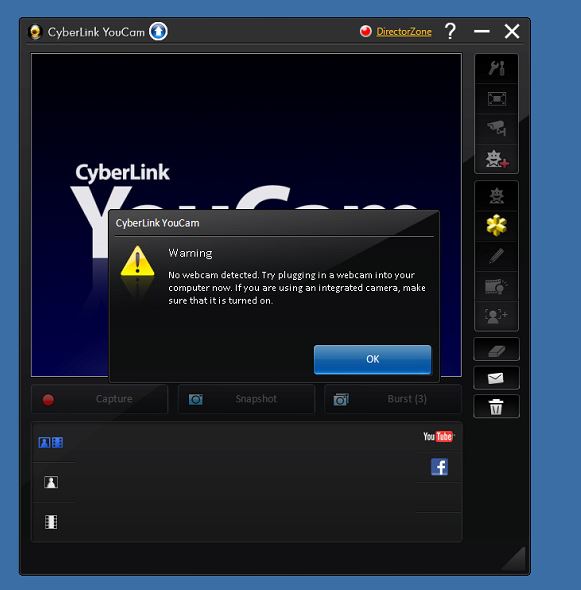activation of webcam hp pavilion dv7
How to activate the webcam and connect with others who have the webcam function? This HP Pavilion dv7 seems to be turned into a "national secret" or it's so easy that I can't understand it.
Hello
What is the number of full model of the laptop?
I suggest you follow the link for below
HP Notebook PC - troubleshoot Webcam in Windows 7
http://bizsupport1.Austin.HP.com/bizsupport/TechSupport/document.jsp?objectID=c02452221
Tags: Windows
Similar Questions
-
How can you turn on webcam hp Pavilion dv7-4170us Entertainment Notebook?
Although the driver for the webcam of the topic is up-to-date and all other functions work propoerly, the webcam is not detected... y at - it a solution easier than re install the soft ware
Hello
Please find the link given below might help you solve the problem. Incase it doesn't work please contact technical support HP check your warranty and get the Webcam replaced.
-
New Pavilion dv7, HP TrueVision HD webcam not detected
Just bought my new Pavilion dv7, and when I run the Cam software, it tells me that my HP TrueVision HD webcam is not detected. I tried this for a few days, at a point when I was trying to play with the settings you Cam, webcam light on for aprox. 2 seconds and then died again, since then, it won't let me even in the settings of YouCam.
Right now I am more and more convinced that it is because of my laptop being assembled outside the United States. Need a fix for it immediately.
Hi guys,.
I had the same problem with a HP Pavilion dv7-6e22b. I read on a short cable inside the screen.
I found the post on the way in which the display is connected. It's an older model but I was curious to know how to remove the cover of the machine. It contains 2 screws (that I didn't have to remove to access the camera) just be causious does not break the bevel.http://www.insidemylaptop.com/remove-LCD-screen-inverter-Board-HP-Pavilion-dv7-notebook/
It is an older model in the new model, the connector of the webcam is located directly under the lens of the webcam itself.
I pressed connector you slightly. And suddenly I hear a USB all OFA linking sound. After that my device manager showed a "device-image", and the software work directly.I jump it will solve your problems. I say read all messages and do not find a solution to the driver or software and after seeing the connector, I think it's an effort of poor deisgn by using short cables and small connectors.
good luck to all!
-
HP Pavilion dv7-4190us drivers for Beats Audio and MediaSmart Webcam
Nice day. I bought a Pavilion dv7-4190us last December 2010. I loved its audio quality. However, I recently formatted the OS due to some MBR problems. I managed to get most of the software I need to save for Beats Audio and MediaSmart Webcam.
For Beats Audio, I find not everything on the page for the driver for my laptop model. For MediaSmart webcam, I downloaded and installed sp51029 but nothing happened. Someone knows what's the problem?
Hello
Try the following to see if you can install HP MediaSmart Webcam.
First, download the MediaSmart Webcam Installer on the link below and save it in your downloads folder.
http://ftp.HP.com/pub/SoftPaq/sp51001-51500/sp51029.exe
Then, if you do not have an extraction utility installed, download and install 7-Zip.
Now, open your download folder, click with the right button on the HP MediaSmart Webcam Installer, select Extract 7 - Zip, select the files and then click Ok. Open the newly extracted folder, open src and scroll down until you see the application setup ( 12th from the bottom with a size of 310 KB ). This Application Configuration right click and select "Run as Administrator" to launch the installation. Once installation is complete, restart the computer and see if the Wecam software has been installed successfully.
Kind regards
DP - K
-
Webcam never worked on Pavilion DV7-6052ea
Hi, I've had a Pavilion dv7-6052ea for a few months now and the built in 'Truevision HD' webcam never worked so I thought I should do something! OS is Windows 7 64 bit.
When I open Youcam3, I get the warning message, next. Warning - no webcam detected, try to connect a webcam to your computer now. If you use a built-in camera, make sure it's on. »
The checking Device Manager there is no entry 'device of image. The 'virtual Webcam Cyberlink pilot' appears under sound, video and game controllers.
Would be grateful for any help - especially since my wife was not treated well by HP customer care a few days back...
Thank you
Gavin
Ok.. This issue, never been resolved, you can speak to your dealer for replacement or refund.
-
Pavilion dv7 6c95dx: hardware with built-in microphone and webcam problem
A couple of months, I had someone replace my fan and the heat sink. Since the replacement my integrated webcam and MIC do not work. I tried to uninstall and reinstall the drivers several times. When I go to device management there is no legacy Imaging. If I click on display - display the currencies of imaging equipment shows up, HP Deskjet 2050 j510 series (USB) HP TrueVisionHD (twice) and USB video device. When I click with the button straight on and go in properties on any of them, he said
"Currently, this hardware device is not connected to the computer. (Code 45)
To resolve this problem, reconnect this hardware device to the computer. »
I think that when my fan has been replaced the webcam/mic cable may have been disconnected or damaged but I don't know what cable it is. Can I disassemble my laptop if I have to, but I don't know where the webcam and microphone are hung and I could not find in a manual or anything.
Hi @gmurph52 ,
Thank you for visiting the Forums HP's Support and welcome. It's a great site for information and questions. I looked in your question about your HP Pavilion dv7-6c95dx Notebook and questions with the WebCam. Thank you for all the information about what you have tried and what you see in Device Manager. Very useful.
I would like to start by uninstalling the devices listed in your device under imaging devices Manager. Reboot the laptop.
Do you see something new in there? Here's a document on how to fix the WebCam as the computer sees connected and recognizes it.
Are not, you may have to check the connections. Here is a link to your manual page 30 parts and page 84 of deletion for the location on your laptop.
I hope this helps.
Thank you.
-
HP dv7: not found webcam in HP dv7
Help, please!
I help a person to fix her webcam...
I looked for answers for 2 hours now... they all have the imaging device
But when I checked his manager I find nothing like it... so I dnt know now... I tried installing drivers hp 101, youcam, identifiers of driver but you still can't find how to solve this
I can't configure the settings on this cam you
Hi @MrBobbinsky,
Thank you for visiting the Forums HP's Support and welcome. I'd be happy to help you if necessary. I read your thread on your HP Pavilion dv7 Notebook and the WebCam doesn't work does not correctly. Here is a document on WebCam troubleshooting..
You should be able to click on the action button and search for new hardware in Device Manager. Have you replaced any hardware on the laptop?
Please let me know.
Thank you. -
Pavilion DV7-1451nr: Wireless button stays amber
My pavilion dv7-1451nr turns wireless keyboard blue when I have to reset the motherboard by removing the battery and press the power button / stop seconds, after which I plug in charger to him while leaving the battery and press the power button / stop. After that, I would like to press f10 to enter the bios setup, then I would like to load the defaults, save and exit.
After doing all that I have explained above, the wireless button becomes blue and wireless assistant would be activated and indicates that the wireless is turned on. If I check in the Device Manager, I see the hardware details and driver wireless populated it and everything should work fine, but once I restart the computer, the wireless button would refuse to start. There is orange. If I try to check the State of the material status and driver WLAN on Device Manager, they would be is more filled it more and wireless assistant will refuse to start. If by chance he started, this would indicate that the wireless is turned off by the Device Manager.
I had tried uninstalling the wireless LAN driver and reinstalled just in case the problem came from the software side but not solution. Just this afternoon, I have decoupled from the computer and removed the card WLAN, dusted it and replace it back, but the problem persists.
The type of wireless network card is Atheros AR5007 802.11 b/g WiFi adapter. I noticed something this afternoon, however, after having checked the service manual for the computer, I realized that there is specific types of the wireless card compatible for specific regions. For example, the number of appropriate wlan spare parts which must be on my computer is 582564-002 and have this with references with the number of spare part of wlan on the wireless card available on my computer that begins with sps 452..., I realized something was wrong. I'll leave that to stop you guys from HP, but I really need a solution to this problem very fast because it's really annoying me. Thank you.Hello @LL_Cool_J,
Thanks for the information!
I don't know what you mean, when he asked if the model is 50xx or 40xx. Confirming the WLAN Module is a little difficult, because there are several manuals maintenance for this model. I was able to refine the selection a bit, by comparing the numbers of spare part for hard drives. Based on this REPAIR, the WLAN Modules you have listed, 582564-002, 593836-001, must be compatible. However, I don't see the Atheros as option in this manual. To be on the safe side, you can contact our telephone support HP. Please use the following http://www.hp.com/contacthp and create a folder for your question and contact HP. If you do not live in the United States / Canada, please click on the link below to get contact information for your region.
http://WWW8.HP.com/us/en/contact-HP/WW-phone-assist.htmlPlease let me know if this information helps you solve the problem by marking this message as 'accept as Solution', this will help others easily find the information they seek. In addition, by clicking on the Thumbs up below is a great way to say thank you!
Have a great day!
-
HP Pavilion dv7-4071nr Entertainment Notebook
Ly1234,
If you are in the USA / Canada, looks like you got lucky (you're due for some!):
HP Pavilion dv7-4071nr Entertainment Notebook PC Drivers
See category: order recovery media
If you are outside the United States, or if you have any problems with ordering online,
You can call HP and ask them to get the drive activated for you:
Contact telephone support HP - USA-
Guarantee required - us. and Canada
USA - contact HP / / Self-Help-Email - Chat
Click on the Thumbs-Up Kudos to testify and say thank you.
When the answer is a good patch or solution to your Question, click accept as Solution !
Although I strive to reflect best practices of HP, I do not work for HP.
-
HP Pavilion dv7-4065dx does not start with continuous flashing capslock
Hello
I have a HP Pavilion dv7-4065dx laptop with Windows 7 64 bit that won't start or go to the Bios screen. When the laptop is turned on, you hear the fan from the system start, start button / stop brighter lights and the caps lock button starts to Flash continuously once every three to four seconds. The activity of the disc is also light on but with no flashing red. No changes have been made to the laptop and it worked perfectly well a few hours earlier. I tried the hard reset of the computer and the reinstallation of the memory cards, but the laptop would be still not start. Any help to determine what the problem is with the computer would be greatly appreciated. Thank you.
HP Pavilion dv7-4065dx
Product # WQ861UA #ABA
It does not appear that a hardware problem has occurred.
After reviewing the document for the blink code, it seems that the processor does not have.
http://goo.GL/ipoGs
A defective processor can be repaired by a local PC store, but I highly recommend you contact the HP support by phone to see what options are available. HP repair center would be able to identify the appropriate components that will need to be replaced in the rare case that the test gave flashing evil code.
The number for the United States and the Canada is 1-800-474-6836. -
HP pavilion dv7-6077ei drivers
So I'm trying to reinstall windws 7 on my old hp pavilion dv7-6077ei, but on the one hand I can't get the windows key to work for my computer which is weird because I bought the pc out of the box, I think the problem might be that I try to use a Windows Premium key with Windows Ultimate installation disk , could you recommend a site where I can get a copy of security of windows 7 with pay them?
The problem that I had with my pc, it's that I can't find drivers for my pc anywhere. I'm starting to think that my pc does not exist in the history of HP companies. Its a HP Pavilion dv7-6077ei, could someone please recommend where I can download the drivers for this computer?
Hello
The activation on your laptop key only works for Windows version appearing on the certificate of authenticity, so if it is Home Premium, which is the version that you need to install. Download secure for the Images of Windows 7 is on the following link.
http://www.w7forums.com/threads/official-Windows-7-SP1-ISO-image-downloads.12325/
Your notebooks Product Page can be found on the link below.
Kind regards
DP - K
-
HP pavilion dv7-6c95dx: camera and fingerprints does not.
I use the Hp pavilion dv7-6c95dx (win 7-64 bit). It's the old product. Now, I don't use camera and fingerprints. I'm trying to find the driver but I don't know where I can download and what is it (drivers for camera and fingerprints). Pls show me the link to download. Thank you very much!
Your English is very good. The smile. Unfortunately, it's the only language I speak, so we are limited. Can I use Google Translate if you want / need to send information in your own language at home.
Problem webcam and HP SimplePass troubled can be tricky - when they don't work, it may be easy to fix - or terrible and difficult to understand. I hope I can help.
===============================================================
The camera can be other problems.
The Support of your laptop troubleshooting Web site section:
HP Pavilion dv7-6c95dx laptop / troubleshooting
Help for Webcam / camera:
Article > Webcam / camera
Look at this document for help and suggestions:
Laptop HP, Touch and PC AiO - Webcam troubleshooting (Windows 7)
What happens if nothing helps?
It is possible that the tiny wires in the camera are broken. If nothing is done to fix the camera, you may need to consider that the wires that connect the camera to the computer are loose or disconnected (broken). If that's true, in other words, if the wires are broken or disconnected, the webcam / camera will not work. This isn't good news, but this is not cheap having fixed. You can take the computer to a local computer repair center, the confidence of having this kind of work. HP can also do this repair. If you have the skills, you can do the repairs yourself.
===========================================================
HP SimplePass
Reboot = redΘmarrer
HP SimplePass is sensitive to "other software" on the computer. Everything must be "up-to-date" and ready to go.
For example, you want to have your update of the .NET Framework, you want to have your updates from Windows Update (in the last month or almost) and you want to make sure that you do not have a shortage of pilots.
For example:
Page driver your computer laptop Support site:
Category: Software - security > HP ProtectSmart hard drive Protection
Category: Software - Solutions > HP framework
The short answer:
Preparation
- Stop all programs: browsers, games, Applications, etc.
Control Panel > display icon > System > System Protection >
Select (highlight) your main drive (C)
Click on Create a Restore Point
Installation of the driver and HP SimplePass
- Download the Driver of sensor of validity on your computer:
sp56403 validity sensor Driver W7 - 64 bit V4.3.301.0
- The pilot will probably download in your "Downloads" folder
- Install the driver of sensor of validity by 'double click' on the name of the file
- Restart the computer and log in
Next
- Download the version of HP SimplePass program 5.4.0.402 on your computer:
- Probably, the package will be downloaded in your "Downloads" folder
- Install the HP SimplePass program in "double click on the file name.
- Restart the computer and log in
See if you can get HP SimplePass program to start
===============================================================
HP SimplePass Version 5.4.0.402 is an older version of the program SimplePass. Sometimes it works, sometimes it doesn't work for everyone.
There is a newer version of the HP SimplePass program drawn up by the same company (AuthenTec) that might work.
If you want to try it, follow these steps:
- Download this program:
sp63224 HP SimplePass V6.0.100.276 Win7-8
- Probably, the package will be downloaded in your "Downloads" folder
- Install the HP SimplePass program in "double click on the file name.
- Restart the computer and log in
When you see a post that will help you,
Who inspires you, gives a cool idea,
Or you learn something new.
Click the 'Thumbs Up' on this post.
Click on accept as Solution when my answer provides a fix or a workaround!
-
HP Pavilion dv7 6b51ea: GPU stuck at Intel, AMD GPU has stopped working
A year ago, I received a notification of the CCC AMD the driver update and did. Since then, the 7400 m has stopped working and still did not so after;
(a) rolling back drivers
(b) reinstall the drivers from the HP website
(c) using the system to factory settings restore
After some research I found that the discrete GPU in HP laptops only works with the drivers offered by HP, but those who fail to solve the problem of too.
I put Powerplay use Max Performance and even tried to disable ULPS, which of course failed because the system is locked ' dynamic single setting.
Active power plan still shows as powerful, but it's the GPU integrated in use, not dedicated
Also recently upgraded to Windows 10, had no problems but GPU problem remains
AMD Catalyst Control Center poster always I have 7400M and hardware of MSI Afterburner monitoring shows his temperature to 45 c but 0% use of the GPU.
When running games that allowed, with Powerplay can jump on the 7400 M, still work on the weak integrated Intel graphics.
HP Support Assistant cannot detect all problems, troubleshooting
HP Pavilion dv7-6b51ea
Appreciate the help.
Thanks for your help, very much appreciated a response.
Assuming that I am in a bind.
HP should not make laptops for gamers or those who buy specifically for the use of the dedicated GPU, if they cannot upgrade their GPU drivers dedicated by the manufacturer of this GPU IMO.
Sister with a DV6 bought with my DV7 (2012) was lucky, I tried the update before she accepted AMD update notification
Guess I will gift to a parent who does not require the dedicated GPU and I'll have to make sure my next laptop supports the amd/nvidia driver unlike HP updates of course
-
HP Pavilion dv7-4020sa - fingerprint reader not detected
Hi had this laptop new Nov 2010... HP Pavilion dv7-4020sa product number WR867EA #ABU
warranty expired dec 2011.
Until this afternoon everything was fine, but to turn on my laptop an hour ago, the integrated fingerprint reader is no longer detected.
Also get an unknown usb device with problems appearing in Device Manager...
Uninstalled the usb device and connected to the Internet via ethernet... but when I reconnect via wifi, usb device reinstall itself... ???
Attempted to restore backups, repaired and even uninstall and reinstallation of HP Simplepass... all with no impact in this regard... I have still some no activation sensor of joy... .He tells me the fingerprint reader is not connected.
The laptop is not fallen, bumped or mishandling somehow.
I am running the latest version of Windows 7 Premium, with all the updates that are installed via the HP Wizard. My security suite is Kaspersky 2012... and I even disabled by attempting a restore of the system... restoration returns with a file that are not accessible, but does not tell me which file?
I have no virus or malware on my laptop
Help, please... It's driving me crazy...
Thank you
Hey Midsyork,
Looks like you run Digital Persona SimplePass flavor.
Two things to try, in order:
- Hard reset
- Remove and reinstall the validity sensor driver
Hard Reset:
Sometimes, all you need to do is the computer suddenly. This method works for a variety of connection and "glued" program issues.
- Disconnect all the external devices first.
- Remove the AC power and battery
- Press and hold the power button while in the minus 30 seconds
- Reinstall the power supply for the first start only * see Note
- Power on - connect
- Next time you shut down the system, replace the battery.
* Note: You can ignore the little battery aside. If you wish, replace the battery the first time and do it with her.
Check the software...
If it still does not work, go ahead.
- Control Panel > Device Manager > biometric devices > Validity Sensor > uninstall > delete
- Reboot ...
- Install the validitysensorDriverinstallationpackage: it if called sp*.exe - the package will be most likely located in the downloads folder. If you have control of "Admin", you can highlight the package and "double-click on ' to install it, otherwise just right-click, select"Run as Administrator"and install.
This can kick things hard enough to restore the Digital Persona software. You can hit him harder, but first...
======================================================================================
What about the rest...
You could consider running a full system scan. I'm a demon for this. I like a healthy file system. It cannot solve the problem, but it will ensure that the issue is not a messed up system files, which CAN cause all sorts of unpleasant and troubled issues. You do not really have to 'look' like a mother hen during analysis, look at the logs or 'DO' something. He's going to take care of yourself and try to fix what it can. The only time where that must involve it is things do not go well... Is there a doc to help at the end to tell you what does this thing. It is not harmful and, unless your system is broken, and it's going to die anyway, it will only make things better than they are now.
scannow SFC
Analyze and fix the system. The sfc/scannow command. who will do - it will scan the operating system, looking for corrupted files and inconsistencies; He will replace or repair everything he can. If it finds corrupted programs or libraries, it will try to correct them.
- Start menu > all programs > Accessories > right click on guest > select ' run as administrator'
- In the command prompt window, type (or copy / paste) sfc/scannow , and then press enter.
(Note the space between sfc and the ' / '.)
The sfc scan will report its findings and you can look at the results:
- Open an command prompt (it doesn't have to be as an administrator):
- Use the command copy to create a copy of file readable by the output:
%windir%\logs\cbs\cbs.log copy %userprofile%\desktop\cbs.txt
If "scannow" does not properly complete, try running:
SFC /verifyonly
Copy the results to a text file, extract the output file in Notepad and look for errors that could not fix the full scan.
Help file for the System FIsland Checker command:
The Windows Vista or Windows 7 System File Checker tool
====================================================================================
Good luck!
I hope this helps!
Say "thank you!" to the help by clicking on the star of Kudos to show your appreciation.
Fixed? Mark this message 'accept as Solution' to help others find the answers.
Note: You can find "Accept as Solution" only on the threads started by you.
Good luck! Year of the Dragon!
-
Pavilion dv7 - 4197cl: 2nd set of recovery disks still does not.
Due to the major failure of HARD drive I had to replace it. I did the recovery disc for this computer shortly after getting it. Replaced and upgraded to a Toshiba 1 TB. Tried recovery disc I made. They caused the computer to lock up and just touch e power to stop would work to stop it. Ordered a new series of discs a few months earlier and go around doing a cover of them last week. Recovery stopped shortly after the second disc would begin (modified time/%) and would eject the DVD drive with a message to contact HP support and a replacement disk HARD would normally fix this problem press Finish to close the computer. After the reboot, I get this message:
Windows could not start. a recent hardware or software change might be the cause. To solve the problem:
1: Insert your Windows installation disc, and then restart your computer.
2: Choose your language settings, and then click "next".
3: click on "Repair your computer."
If you do not have the disk, contact your system administrator or computer manufacturer for assistance.
File: \Boot\BCD
Status: 0x000000f
An error occurred trying to read the boot configuration data.
Supports HP response was ' we sent you the correct discs so I you go to a technician "and the M.a.n informs me that I am out of warranty, but they can still fix it. Everything that I have to do is sign up for a support contract. Ordered a second set of disks. Both the original order said there would be 4 disks, but both times there was only 3 sent me. Second series does the same. I tried several hard drives and even an SSD with the same result. I tried all the recommended Windows repair suggestions are done everything to nothing. Any help would be appreciated.
Pavilion dv7 - 4197cl
Win 7 64 HP
8 GB OF DDR3 MEMORY
1 TB HARD DRIVE
128 GB SSD
Hi Tony,.
Well, I finally understand that. I removed the RAM that was in it and installed just the 12800 DDR3 4 GB. There was a short video on the internet on Windows errors and he said try it. Well, it worked for me. Then, it was just a question of what the devil the restore program was doing. Guests or lack thereof are terrible, and the only way to know if it still works on something is on the lookout for the activity on the LED on the HARD drive. Thanks for the answer, and I hope one of these patches, either yours or mine, will help someone else. Incidentally he semed to the amount of installed memory. Whenever I went to 8GB I had problems. 6 or less and it was OK. Any manufacturer or speed (HP recommend of course) worked as long as I stayed under the 8GB. Thanks again.
Jeffrey
Maybe you are looking for
-
iPhone 6 chassis and screen (help me please)
I have an iphone 6, aged about 5 weeks, I noticed a day putting on a case that the case was not sitting right and the shape of the iphone seems to be slightly off. My guarded case stuck and I had to use pliers to try to get them off without ruining a
-
This happened only once. This has happened Each time Firefox opened == I got ZONEALARM security update and had to accept their toolbar I tried to remove and it hurt. (Should have considered your first aid section). I managed to delete Zonealarm toolb
-
Will be a HP DC7900 Lightscribe DVD - RW burner SATA drive DS-8A2L-TC-2 fit 485603-001 in extra Bay and work in my HP ENVY h8 1500v? I don't have a clue myself and I don't want to spoil. And 64-bit windows 8 is the operating system.
-
How can I get the toolbar Style Mac?
My brother recently got a Vista compatible PC from Dell which has a toolbar at the top of the screen which was very Mac-esque. It's a dell studio laptop and I don't know if this ability is something that only dell studios have, or if all vista compu
-
According to the documentation, I'm doing the invocation like this: void RedditAppMenu::twitterFollowTriggered() { m_TwitterFollowInvocation = Invocation::create( InvokeQuery::create() .invokeTargetId("com.twitter.urihandler") .invokeActionId("bb.act