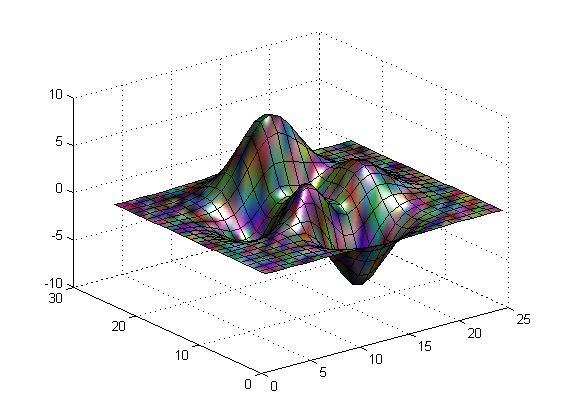Bad recording playback quality
When I record my voice with a microphone, or only through micro computer, when I play it back makes my voice sound very low and deep. Is it because of my SigmaTel Audio (its provided with my computer card)? I have Windows XP.
Hello
Make sure that there is no substantive distubance while keeping in mind that the speakers and the microphone is dust free and free of any objects that can block or the output of the recording conflicts.
Microphone performance depends on many factors. This includes the distance from mouth to microphone and the positioning of the microphone. Each manufacturer has specific requirements.
Increase the microphone Volume. To do this, follow these steps.
a. go to the Windows Start menu, click Control Panel and then double-click the speech icon.
b. click the speech recognition tab.
c. Select the Audio input button and then click the properties button.
d. click the option use automatically chosen line to use a specific system audio input line.
e. click the option use this audio input line to select the audio input line yourself from the options offered.
f. click the OK button three times.
Outside the input selection in the setup of speech, you should check for input devices recording levels.
g. in the Control Panel, select sounds and Audio devices.
h. now, select the voice tab in the properties of sounds and Audio Devices dialog box.
i. the default device should be the device you want to use for voice recording.
j. click on the Volume button under the title of recoding of voice.
k. adjust volume on the Volume of the microphone or line Volume vertical blade depending on the device you are using.
Aziz Nadeem - Microsoft Support
[If this post was helpful, please click the button "Vote as helpful" (green triangle). If it can help solve your problem, click on the button 'Propose as answer' or 'mark as answer '. [By proposing / marking a post as answer or useful you help others find the answer more quickly.]
Tags: Windows
Similar Questions
-
Satellite M70-337 - Possible to watch & record & playback TV?
Hello
Can I use my EQUIUM M70-337 (standard spec) to watch & record & playback tv.., (prefer TNT connection)
If Yes, what is the best option to connect up to..., reflected on "win tv" stuff does tosh's place, (card or usb or!)Have XP Home do I need new laptop with MCE
Will be upgraded to 512 of ram? 1 gb.., help
This tosh has 40 GB hd...? or more., as read it on net forums
help appreciated... Thank youOn the satellite M70-337 you will not find any signal in the ports for signal reception.
This laptop supports only a s-video port to a TV connection output. You can use it to display the screen of the laptop on the TV.
So if you want to save and receive TV signals, strings, you must use an external solution as a 3rd party TV card -
How is it that windows movie maker has prepared a video for playback quality
It was not used to do but now she prepares to video for playback quality, I don't want to I know that sounds strange, but it takes forever to do if there is a lot of videos or if the video is long so how can I disable this function I updated and since then there this preparation video message and I want to know how to turn it off and I tried to uninstall it and reinstall it but when I get it installed, once it has always the same thing, I don't know how to get out of there so I don't have to wait if a long time when I have a movie to do and my computer is fast, but it's just that it takes ages to prepare the video if I have a long movie , so if someone could help me I would really appreciate it
Just a guess...
Have you ever used Windows Vista Movie Maker 6
and are now using Windows Live Movie Maker?Try to return to Vista Movie Maker 6... It should always
be available in your Start Menu. -
Qosmio G40-108-dvd/video playback quality
You just bought the Qosmio G40 - 108 loaded with Vista Ultimate. EAD all reports and went for the superb view report. I am very disappointed by the quality of playback on DVD and avi (divX, Xvid, h264). The colors are bland bland and not all that sharp.
Compared to my Toshiba 3 year, mid-range machine running Windows XP Home edition, it is pretty poor. I did not test anything.
Am I missing something or is it the fault of Vista. I tried to load Windows XP Home edition, but could not because it came with the message "blocked" since WXP is a downgrade. Can anyone help? Please, I beg you.
Hello James
I'm really surprised that your question is marked as replied. You have the solution to the problem described? Please let us know everything is OK now and I hope that you will be able to watch DVDs.
-
Structuring of Code for manual, record, playback Mode
Hello
I have 3 Vi, one for manual operation, a recording and for playback of the recorded data. They take a 0 - 5V signal, read by an Arduino Uno microcontroller.
Manual - this just constantly reads the signal
Save - when activating this records the signal since the announcement of the Arduino writes the values to a file
Reading - it takes the data written to a file and reads it.
I'm not sure how to structure code. I want the user to be able to choose between modes and go at random (i.e. There is no fixed sequence). I would also like the common points such as the output array use the same plot, not use a field for each mode.
I tried to do it using a structure of matter, but you can only change the case if you change the case, then stop the currently active state. Even if it works not for switching between some said that they don't have a stop button to allow the release of the active State to the new.
I'm sure there must be a practical way to do it, I'm not sure what it is and not sure what to look for on the forums. I enclose my current attempt. Advice or examples of a similar type vi would be appreciated.
The code will be eventually integrated into an operating system manually a table 3 axes (stepper motors), with the ability to record and play. I have dealt with step by step motor control, I just need to figure out how to switch between modes of operation. The entry will come of the joystick and potentiometers measured by a microcontroller to form the entrance.
I am using labview 2010.
-
Before say you it, yes the display performance is set high quality
I have a few jpg files which are trucks of display of Web pages, I place in ID and then resize smaller according to their environment. Resizing absolutely ruins the quality of the images, text is especially damaged as if there were no anti aliasing current.
If I were in PS and I took the same image and then resize the image and the text all look crisp and large. Resizing a picture jpg in ID seems to destroy the quality.
Export the file ID that quality and no compression and the press images seem still very badly, text created in ID seems perfect.
What have I done wrong?
Screenshots are always poor display in PDF files, unless they are on the scale of 100%. It is the nature of the beast. I did a lot of technical documents for software over the years and rarely saw their bad in the press.
The ID file and the exported PDF are the same name. The PDF file imported from the upper part of the page is the placed image. It prints well here.
Mike
-
Why the video playback quality is not as good as the source?
Hello. I'm not new to PrE but I'm new to the forum.
I use the 2 pre for about 7 years. I got a newer computer running Windows 7 and basically was forced to move to 12 meadow because PrE 2 does not work very well on the newer machine. Once I installed pre 12, I couldn't wait to jump in my first draft on this machine.
I expect that with a more recent machine and the latest version of the software, I would get outstanding results - hopefully much better than what I always got with 2 pre on the old machine. With pre 2, it was not uncommon that the imported video seemed frozen during playback or for some other reason seemed not as good as the video source.
Unfortunately, the new results were no better than the old. So, I went to the machine (even newer) my wife running Windows 8 and got the same results. Then I thought that maybe the DVD release would be better than what I saw in the pre Editor. No dice.
The video quality of the source is not the largest (see below), but I was expecting that the pre 12 would no more hurt.
What has gone wrong?
Here's what I'm working with the current project:
Machine 1:
HP EliteBook 8560w
Processor 2.8 GHz Intel Core i7 - 2640M
Windows 7 Enterprise SP1
2 GB OF RAM
360 GB of available disk space
Machine 2:
Dell Inspiron 3521
Intel Pentium 1.8 GHz CPU 2117U
Touch screen of Windows 8
4 GB OF RAM
+ 400 GB HD space
Video source:
iPhone 4 video (MOV format)
Thanks for ANY help you can give me.
BTW, I noticed that Steve Grisetti is one of the frequent speakers on this forum. In case you're reading this, Steve, I want to thank you and Chuck E. for your pre books. I bought one several years ago and found it very useful. And surprisingly, I found that with pre 12, I could always use the book that I bought before because the majority was still with the new software. Still a great buy!
kcarter
Please excuse if I talk about things that you may already be aware of, but I didn't take anything for granted.
The RAM installed on the computer 1 is too low for the work of the HD, and I wonder about the CPU on Machine 2, even if it has installed more RAM on the Machine 1. For now, I'll ignore the usual exercises and get the project settings and media source.
1. from what I can put together, your support of the source of the iPhone 4 is 720 p at 30 frames per second. This usually means a variable rate which can be problematic for Premiere Elements. The variable can lead to audio out of sync, but not necessarily. If all else fails, then it is on the brake hand or similar to change the variable in a constant rate.
2. one of the features of the version 11 and 12 is the program of support for the definition of the project parameter based on the properties of the video first drag in the timeline. A few times he made it OK, sometimes not. When not, and then you set the preset manually project yourself based on what you know to be the properties of your source media. Please see the following which includes how to define the project preset manually.
http://www.atr935.blogspot.com/2013/04/pe11-accuracy-of-automatic-project.html
From what I read on the iPhone 4 video properties, I suggest the project preset (assuming an NTSC set up)
NTSC
AVCHD
AVCHD LITE 720p30
One of the important things to remember is that 11 items first and 12 have as their default project preset
NTSC
AVCHD
Full HD1080i30
not the NTSC DV Standard and versions prior to version 11.
When the 11 and 12 do not receive the automatic correct preset project, they don't give you the closest fit, rather than they give you their
by default NTSC AVCHD Full HD1080i30 that will not suit for 720 p video.
Classically, it is written if you have the right predefined project, you should have no colored line on content when you import video
manually defined timeline. But, just the variable rate may trigger the unreturned indicator (orange instead of red in versions 11 and 12).
So make the timeline would be indicated for the best possible overview in these circumstances.
You have the latest version of QuickTime installed on one of your computers?
Later.
RTA
-
Thunderbird crashes after installation of vn 38.4. Solved. Cause - bad record?
(This question was published only because I could not respond to existing similar questions without registering first.)
Problem was apparently a Thunderbird randomly hanging after automatic update to 38.4 on Windows 7 Enterprise. The process of dropping out/no response took place a few minutes after start of TB, compose messages, send or download of IMAP mail.
Shortcut to the final solution - probably corrupted files or folders at the OS level.
For those who are conducting similar research I also watched the references linked below.
En route to the solution, various obfuscation were met, all of which were interesting but NONE OF THESE solved the problem of the suspension, namely:
-back to Thunderbird 38.1 extracted from Mozilla's FTP repository
-Disable all modules in SafeMode as suggested in posts below
-deactivation of reminders on calendar, pop ups and sounds like suggested in the posts below
-turn off sounds (in the systray) as suggested in posts below and new mail alerts
-Discover, finally, only one of the half-dozen or so synchronized account IMAPs has caused the problem, which is an account Exchange-synced via the excellent DavMail (Davmail upgrade to the latest version was another diversion)
-assuming that the compaction of TB was not his work and that he is too much vacuum/zombie files left lying around, leading to a redundant cleanup using Thunderfix (http://www.parhelia-tools.com/products/thunderfix/thunderfix.aspx), was nevertheless his cleaning of employment but not a solution
What worked then...
The procedure of backup profiles recommended TB in Thunderfix and elsewhere led to discover that the copy of Windows has won at least one file during the copy. Suspecting lower level corruption, I ran chkdsk D: /f (since all data are on D: and not on C: with the operating system). No major problems found aprt of 4 files analyzed once again.
I resorted to the use of SynckbackSE to do the backup instead, noting that one of the failures was Junk.msf. That and the knowledge that the account linked to Exchange was the likely to be the culprit, I restarted and deleted everything in IMAPmail\localhost\ (DavMail connects via localhost stored files).
Restart Thunderbird (always on 38.1) and connect via DavMail pulled back all messages and folders from the source Exchange to resynchronize records localhost TB successfully. No need to use backup or same setting of TB.
Will probably now improve return to 38.1 after a period of stability.
After years of use of Thunderbird of the dowry of the year, it's nice to know that it was not primarily at fault.
REFS:
Thunderbird starts by does not respond after the update to version 38
https://support.Mozilla.org/en-us/questions/1073169Thunderbird crashes, hangs, or freezes often and seemingly randomly
https://support.Mozilla.org/en-us/questions/1062142Why Thunderbird freezes my computer after installation of exit 38 RESOLVED:
hardware acceleration = suspended new pop ups (bug message notification
1186755)
https://support.Mozilla.org/en-us/questions/1068495Thanks for the info
-
Satellite A100-813 bad when image quality is connected to the TV
I have a new Satellite A100-813, and there is a problem with the TV-out. The image on the TV is very poor and is not stable. My graphics card is Intel 950 GMa 128 MG, OS XP SP2.
I tried with different TV and picture is still very poor.
I need help anyone know.Hello
You are using the high quality cable. Also be sure that good on television port is enabled in the settings of the TV.
-
I phone bad ear speaker quality
Hello
I'm on an I phone 6 s, which is 2 weeks old. Since day 2 he was the quality whenever I talk on the phone. The speaker seems to be as distorted and torn speaker sound whenever I'm in a telephone conversation. I have reset my whole phone and the problem still occurred. My network provider has tried it troubleshooting but its still the same. Apple to the Malaysia (through distributors as we don't have any apple store) said his commune and that they do not replace the phone for that. All the world is facing this problem before. Help, please
Apple to the Malaysia (through distributors as we don't have any apple store) said his commune
Certainly not common or normal. Sounds like the 'distributor' is not Apple.
-
Hi people!
I want you put in my VI a land of 3d surface high quality, such as this one:

The problem is the 3d resources that come with LV are far enough away from what I need. In my project, I create a table with 4 columns: X, Y, Z, Signal. They are all float values. The image in the example we see that there is no creation between Z coord and the color of the surface. There was also the color of column of Signal.
So, does anyone know where I can find such thing? It could be a VI, a DLL or an ActiveX that I would call the window of the main façade.
Thank you very much
Leo
Thanks for your reply, for (imstick).
This color matrix imput has really solved my problem, but it made me look for what it is. So, in a bone these seaches, I found a post on "Adding a 4th dimension" on a 3-d chart. In this post, I saw thar I can use the wMatrix property to control the color of the point individually.
The document on this subject is in: http://digital.ni.com/public.nsf/allkb/E09EB9C864A320CD862568890005B388?OpenDocument
Thank you all!
Leo
-
Problems with recording / playback volume and record length
I turned up the logging level in the in the Audio section on the Control Panel, but that sound recorder (Windows) in entertainment relit at very low volume. My headset with microphone and speakers work very well for Skype calls, so I think that the microphone is ok.
Also, is it possible to save more than a minute?
Thank you
Hello Tjansen,
Thank you for your message. Please, try the following steps:Double-click on the taskbar of the speaker icon > click on 'Options' > select 'properties '.Make sure that the 'Micro' and 'PC speakers' have check marks.In addition, ensure that your output device and Microphone are not silent by displaying the mute boxes on each categoryYou can then adjust the volume coming out of your microphone with the volume slider, you can adjust the bass etc.To do this, click on 'Options' > select 'advanced controls '.With respect to the registration of more than one minute, you can follow the steps below as a workaround, or you can download a 3rd party program that performs the actions you have requested.Allow the recorder record silent for 60 seconds. Click 'Edit' > 'Copy' > click 'Edit' > 'Paste' > 'Insert '.This will add 60 more seconds. Click on "Edit" > "Paste" > "Insert" as many times as you need. Save as a file 'model' (name it something like long record.wav)Then, when you want to save something for more than 60 seconds, open the long record.wav file and instructions on the existing (virgins).Make sure that you save the new record with a new file name.Please let us know if it did or did not help to solve your problem.See you soonEngineer Jason Microsoft Support answers visit our Microsoft answers feedback Forum and let us know what you think.
-
Nightly rollup error - bad record has been read
Performance of AA 5.4.3 with the latest service pack. Received this error while the accumulation of every night was happening to one of our groups:
CompleteAdding cannot be used at the same time as additions to the collection. Repository error: incorrect record was read. The repository can be unavailable or corrupted
The repository is not full. I've been slowly down the space used by delaying the totals for a few days to let the deletions to run. Finally, I ran a check for deposit this weekend.
ROLLUP still work although there is now only a rollup thread that runs instead of two.
I intend running a check for deposit when the update rollup is complete. Anyone have any ideas on the issue.
Hi Alpha162,
Thanks for your question. Incorrect records / corruption should not occur only from repository space dipping below 10 percent but becomes less free space increases the risk of failure of task such as rollup and repository maintenance tasks. Over time this could have a negative effect, so the 10% guideline is a notice to allow customers to extend the repository, archive data on or apply a stricter retention policy. 10% is a figure of the right orientation to watch in all of your deposits and AppAssure SMTP alerts can be a great help with this.
Broader patterns of corruption can vary considerably, but interrupted rollup jobs because of unexpected stops or connectivity between the heart and the repository issues are common problems. Another frequent problem can be environmental issues. The speed of the underlying disk where the repository is very, very important. Repositories based NAS suffer more problems that directly attached storage, often when the design limits have been exceeded or praising the memory is too small.
The current version of 5.4.3.106 has been very stable, so I hope that your current experiences were better. I'm a big supporter also approach "backup backup" and have a core of replica or archive (cloud or disk) can be a huge advantage to complete a standard basic configuration.
Best regards
Richard
Professional community and social media
#IWork4Dell
-
Record/playback systemic properties (wide PC)
Is there a possibility to record and play a properties file, which is available to anyone on the PC (using Java)?
If I try to save such a file in the Directory user.home or java.temp, then I am facing problems accessing (using windows).
I want to avoid that a user can have multiple copies of our application to simply copy the entire folder where and rename this folder and continue with the application from the cloned folder.
I searched google and found a solution that access the registry of windows for that but it would be much easier if there is a way to have a system wide (wide PC) for this properties file.
Is there such a thing?
Take a look at java Preferences API and see if it fits your use case (I think it is).
-
The image degraded video playback quality
I recorded hours of video with the version 6 and cc. I use a macbook to the retina with parallels. Before, I was able to play the video I created back (1024 x 768) with no degradation, but now when I play the video deteriorates while the video is running, but when I press pause, it is perfect. play, becomes blurred.
I just updated my parallels to their latest version and I was wondering if that could have caused the problem. I get the warning when I run cc that I created the video with mercury (I can have done on the side of native bootcamp)
any ideas?
Make sure that the resolution of reading is set to Full.
Maybe you are looking for
-
Camileo H10 - no date on video
I was annoyed to discover that there is no way to integrate the news date and/or time on recorded videos.Anyone have an idea?
-
error code 643 by windows update whats wrong what to do?
See title
-
HP-700-230: Question of 700-230 HP graphics card
I was wondering which graphics card is better with this computer... http://www.Amazon.com/GP/product/B00HEAAZDQ?PSC=1&redirect=true&ref_=oh_aui_search_detailpage
-
Update Firmware in Dell Equal Logic PS4100E
Hello! I have a Bay Dell equal logic PS 4100E. I need to update its firmware. Currently Im running Firmware V5.1.1. I read this: "Update Firmware for Dell EqualLogic PS Series arrays and FS Series storage facilities" but I need confirmation before do
-
Upgrade from Vista Home Premium to Windows 7 Ultimate
I have a Dell Studio 64 bit machine with Vista Home Premium installed. My new employer gave me their Windows 7 Ultimate corporate software to install. I checked with the Compatibility Wizard and it says I can upgrade from Vista Premium to 7 Ultimat