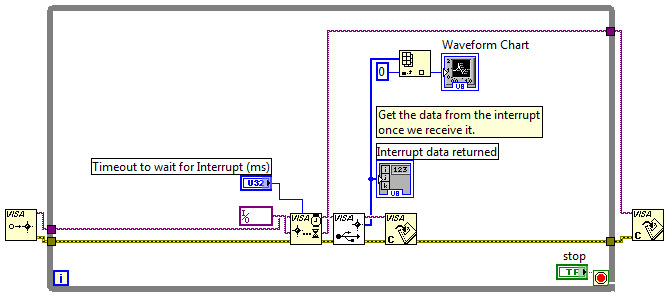Data of a RS232 device capture
How to capture data from a RS232 device to my APEX application. Specifically, I use a bar code scanner and I need to know how to get barcode data in an item (say P12_barcode) in my application. I tried the keyboard emulation and the problem is that I have to set the input focus whenever I need to retrieve the barcode of an item, so I have to spend in RS232 mode, but how do I get these barcode data now?Help, please...
It seems to me that the focus setting was a two-step process
The attributes of the page,
on "display attributes", select "Cursor" "do not focus cursor.
on the "Body HTML attribute" enter something like: onload = "first_field ('Px_Barcode'); »
When it comes to the scanner, you may need to consult the documentation. For us, the manual had a barcode in it that when parsing, caused to be defined to include a "enter" after each scan.
BTW, another thing I found useful by doing this had the value of the selected field on the load so that everything that is scanned replaces what is in the field. For it you go to the properties for the element, for example Px_Barcode and on the tab "Element", in the 'Attributes of the HTML Form element' field, enter: onFocus = "this.select () '"
I'm happy to be of assistance. I've been a developer APEX a couple of years now. And I know that a few times I met a post saved me a lot of "reinventing the wheel". I hope that my learning curve continues to level them to return the favor to the community of APEX. Of course, the real challenge is still of time :-)
Tags: Database
Similar Questions
-
Portege M700 - 4 devices called Data Interface in the Device Manager
I am facing a problem with the toshiba portege m700.
In Device Manager, I have 4 devices called Data Interface.I completely wiped the hard drive and formatted in ntfs.
Then installed Windows Vista 32-bit and installed all the drivers available on the toshiba site, but I find myself with four instances of data Interface in other devices in Device Manager.Can anyone help?
Hardware ID data interface:
USB\VID_0930 & PID_1302 & REV_0000 & MI_00
USB\VID_0930 & PID_1302 & MI_00
Have you installed the O2Micro smart card reader? O2Micro Smart Card Reader which allows you to authenticate on your computer with a smart card and a PIN code.
In addition, you should check if the Wireless Mobile Broadband of Novatel has been installed too!
-
have we not back up our data to an external device before the update to windows 8.1
have we not back up our data to an external device before the update to windows 8.1.
update to windows 8 8.1 will affect the data in the laptop...
If you upgrade from the Microsoft Store, your applications, data office and personal will not be deleted.
If you're updating with an ISO will always give you the opportunity to register personal files.
Error on prudence, I like so I will say that it is not a bad idea to back up important data to an external drive before the upgrade.
-
iBooks - not published data synchronization with other devices
using iBooks, iCloud, El Capitan, all upgrades are current - recently, I edited all the data of iBooks on the iMac. Provides that these data be synchronized on my Air iPad or iPhone when I plugged in all night. Nothing happened. Still waiting. They show only partial lists of the documents with the names of old documents, collections and categories. Tried to delete app full on the iPad then have iCloud restore, but iOS wouldn't let me do that. Can not even remove documents to iBooks on the iPad... that they all indicate the symbol of the cloud, but the old name, etc.
Hello
Keep your books to date on your devices
If you start reading a book on one device, you can pick up where you left off on another device. Collections, highlights, notes and bookmarks sync on all your devices. Follow the steps below to synchronize.
On your Mac
- Open the iBooks app.
- Select iBooks > Preferences > General.
- Select "Sync bookmarks, facts highlights and collections across devices.
This setting is enabled by default.
On your iPhone, iPad or iPod touch
- Go to settings > iBooks.
- Select the Collections of synchronization and synchronization of bookmarks and Notes.
In iBooks 3.2 or earlier, select Synchronize Collections and synchronization of bookmarks.
If you don't see all your information on all your devices, check your settings:
- Make sure that you have turned on sync above settings on all of your devices.
- Make sure you use the same Apple ID in the store, iBooks on all your devices.
Above information may also be found here > iBooks of synchronization between your Mac and your iPhone, iPad or iPod touch - Apple Support
-
Mr President.
I can with PIC16f877A PC RS232 interface using Labview. ? If Yes
Please help me
Yours Sincerely,
VISA Write. Create a string constant for the data to write. Right click and set to hexadecimal display. Equip 00 for all 0. Set FF to all the 1.
-
Interruption USB Raw: flow of data between USB Raw Device and Labview!
I do the USB communication between device (Microcontroller) Labview and USB RAW. I did all the things like the raw driver OR USB and I am able to get the 8 bytes using getusbinterrupt.vi, but my application requires continuous data transfer between pc and microcontroller, inorder to achieve that I put continuous loop in the microcontroller, so it transfers the data of continuos on pc, (in this case e.g.0 to 255 and again from 0 to 255 and so on.) , but I'm not able to get increment of 1 as written in my program, instead of that I'm getting increment of 5 to 10... is it because Microcintroller is very fast as my pc? If so how can I get continuous data without breaks...
I enclose... graphic instant with output vi this jump of the variable data... I run my vi continuously on mode...
Like, I would also like to write to the device with labview, can you also suggest for this also? I read messages like:
http://forums.ni.com/ni/Board/Message?Board.ID=170&message.ID=382144&Query.ID=445342#M382144, but I am facing the same problem as this user...
Thanks in advance.
MRS.
26314362 wrote:
I enclose... graphic instant with output vi this jump of the variable data... I run my vi continuously on mode...
MRS.
Run a quick code continuous mode is completely unnecessary.
In your code you continiousely who and unregster events, it takes a while, maybe the following will help to improve the code:
I don't know, but you might be able to reuse the event.
Tone
-
Acquisition of data from an external device that uses RS - 485
I am currently using a device cDAQ 9174. I'm trying to connect the cDAQ to an external source that communicates via a cable series RS-485. I spoke with several representatives of Lawbview and they told me that there is no direct way to talk on the chassis with the serial cable. I need to buy a USB-485 cable series and communicate in parallel in LabView. If I go directly through the cDAQ chassis, so why do I still need? And I'm lost as in how I communicate with an external source in Labview.
My second question.
I have a cRIO 9074. And, through a lot of research, I noticed that it seems much easier to use this device for this situation. My only problem is that I am new to LabVIEW and I think that working with the cRIO can be a little difficult for me at this stage. My question is, it would be easier to make the acquisition with the above configuration, or use the cRIO and spend a little extra time.
The application that I am trying to make is the following:
I have a RS-485 of the external source. Then, I want to broadcast the series of 2048 byte stream that is continuous in NEITHER and do review the serial data and assign a virtual indicator on a chart or display a message to tell me what will happen in the serial data stream.
cRIO is certainly more complicated to go only a USB-485 cable. cRIO is designed more for embedded applications, series No. You must also cDAQ in the equation. All you need is the following:
NEITHER USB - 485
http://sine.NI.com/NIPs/CDs/view/p/lang/en/NID/12845
Someone suggested a cDAQ to you for this application? cDAQ is a platform for flexible data acquisition for reading of the analog signals and digital bullies. If your data flow conforms to the RS-485 standard, you don't want cDAQ for this.
I have attached a sample program to help you get started. There are examples that are included when you install the NI-VISA driver that supports communication with LabVIEW series with LabVIEW. If you have installed NI-VISA it should appear on you NOR Finder example located in the main menu to help > examples find if you search for "serial".
-
How to extract data using bluetooth other device...
Hi all
First, I describe my problem:
I want an application that extract the xml data in ECG device using bluetooth after accessing this data make some calculation and send it to the server... I am able to serach all the device compatible bluetooth after that, I am also able to connect from the particular device... (Now I use bluetooth Simple device as phone, pc or anything which is Bluetooth)
Now the problem is... After connection of the device, I want to go get a (for example an image or text document.) file of the device connected using my camera...
can anyone know how to extract data or file to another device that is currently associated with my camera... using BlackBerry device...
Please help me to overcome this problem...
Currently, I am working with Blackberry.6
As suggested, I would recommend you try the samples provided.
-
Send data to classic bluetooth devices
Hello
I want to develop an application for smart phone blackberry that can retrieve data from the directory and send it to other classic bluetooth with phonebook, in a way to push devices (asking the peer to receive rather than requested by the peer to send).
Is this feasible? What QAnywhere or sample code shoud I look in?
What is the basic requirement on the phone model, os version and the specification of the peer bluetooth device?
Thank you
Ken
Hi Ken, welcome to the forums!
All of the BlackBerry Java API contains for some protocols Bluetooth that could be used to transmit data to other Bluetooth compatible devices. The BluetoothDemo is an example provided with early versions of the BlackBerry Java SDK and should support most of the Bluetooth devices (OS 4.0 +).
Kind regards
-
BlackBerry 10 what is the factory reset (erasing data) on the BB10 devices?
Hi, I saw this article on the uselessness of resets factory Android.
"Wipe factory" on Android devices is not actually get rid of your naked selfies - FierceCIO
So my question is, are the BB10 factory resets any better?
What is the security of any kind on a BlackBerry?
A wipe of security on a BlackBerry10 device will delete all personal information, images, data, preferences, etc.
-
Impossible to get data of Httpconnection and analyze these data on the real device
Hello
I use a Blackberry 9000 "BOLD" device. I get xml using the Http connection. My Simulator, it works fine. (Note that I'll have to keep MDS - CS run in HTTP request).
but when I install the application on the device it shows only the UI elements. No data is downloaded from HTTP connection.
Do I have to apply all the settings on the device? Please suggest.
Thank you
Aktaion.
Make sure that properly define the connection string.
There is a very good guide here: http://www.localytics.com/blog/post/how-to-reliably-establish-a-network-connection-on-any-blackberry...
-
Windows 7 don't recognizese (of Kingston Data traveler) USB storage device what to do?
When I insert the device and and open 'computer' from the beginning, the device is not displayed. It impossible to access the files on the storage device. Diagnosis of Windows cannot solve the problem.
Click on the USB icon in your taskbar [is at the right end of the taskbar].
The list of devices USB it defines? It will probably say eject Data traveller G3 or similar. [Mine also has a second line showing the name of the device & the drive letter assigned, but, from your description, your won't be] Just get rid of this list without taking action - press ESC or click on an empty part of the taskbar.
If the device was seen in this list then the computer management utility can configure to use. In the search box of the start menu, type Manage then right click on the shortcut for the management of the computer that is available & select run as administrator. You will then need to enter your admin password.
Once the computer management opens, select disk management. You will see a list & a set of diagrams illustrating each drive. The data traveler should be included but will not have a drive letter identified. As well the list & the graphical bits so you can be positive about what the correct entry [your hard drive may be critical special partitions that do not require a drive letter and you don't want to mingle with them or you will paralyze your system]. Select it in the list which seems to be the data traveler & its graphic display will then be a projection shading lines on it. Have a good look to make sure that it really is the right one. Scripture shows the correct unit size? It shows that it is in the format [in the fourth column of the list - file system], probably in NTFS or FAT32?
If this all sounds good, then right click on the entry in the list & select change the letter drive & paths. Then, in the dialog box that appears, click the Add button... Then in the new dialog box that appears, click in the option button to select assign the following drive letter , and then select a drive letter from those that are available in the drop-down list to the right of these words. Then click OK, OK again. And then close the computer management window. You will get a warning that anything currently which refer to this player will get disturbed by the drive letter change, but that is normal. Windows Explorer does not display the drive with the drive letter you assigned - this will be the same drive letter, each time that you connect the device again.
-
Hello
I dreamed of my server at home, now I bought a server and have my first problem.
My hardware:
HP ML110 G7
I hoped that it would be possible to install esxi 5 on an sd card (which works fine) and store data for a virtual machine on the sd card or a USB stick (which is not possible)
Is it possible to use it as I mentioned?
Stefan
Welcome to the community,
Unfortunately not. VMware does not support the VMFS partitions on USB/SD devices.
André
-
I want to compare live data that leaving a device series after every two seconds.
Hello
He is Mohammad. I am new user of labview.
I'm working on an instrument of communication in series. In two seconds, I coded for a single data point of the instrument. My problem is I want to compare the current data point with the previous immediate. How can I compare each time that the current data point with the previous. Can someone help me please?
With impatience.
Mohammad
If you graph these data:
Replace the while loop with a loop For.So if wire you the data out of the loop, it will be automatically built into an array.
This array can be passed to a chart in Microsoft graph if you want.
-
I have a hp mini 311-1037nr who recently failed to start. data error is "boot device not found.
My hp mini 311-1037nr does not start. Its running windows 7 and no changes have been made. Error message is "boot device not found. It will not run a hard drive test, gives "the hard disk does not exist '. Tried not to reset the default settings of the BIOS also no luck. any ideas?
Drive appears you in the BIOS? If not, and if reinstalling it does not help that I assume safely that the hard disk is dead.
You can also try to download/creation of the various Linux Live boot floppies [Unbuntu, PartedMagic, etc.] to confirm that your other components are not at fault. If you can start and run a live linux OS then your other components of the system may very well.
You can also remove the drive of your machine and install it as a secondary drive in another computer or a disk to see if you can access it.
You can also run a HDD diagnosis by accessing your site of hard drive manufacturers and download/creating a diagnostic boot disk.
Maybe you are looking for
-
Laptop 15-R084NG: unknown 128 MB partition named as 'other '.
Hello again Forum and thank you for the help one more time. Please find here the link to the Specifications of the product and my product number is J1T15EA I've also included a few screenshots to better provide information thereon. I really wanted to
-
Satellite A100-495: strange starting problems & freezes
Hey guys. I recently got my Satellite A100-495 back from repair - it had a power problem (no led was flashing and it does not start of course). They told me that the motherboard has been renewed. Now, I have the following two issues: (1) it freezes s
-
Pavilion dv7 core i5: administration lock for laptop
System disable code is 85360904
-
Of product Microsoft Office updates, how to prevent them from being auto checked?
I have a dv7-3165dx, and it came loaded with a number of versions of Microsoft Office product trial pre-installed. As I do not use the product, I see no reason to get updates for them, however whenever I get a new Note Microsoft Update there are 22 u
-
How can I save a file in format wps open office? "
When I try to "save under" proposed list does not open office. How can I add it to the list of available formats?