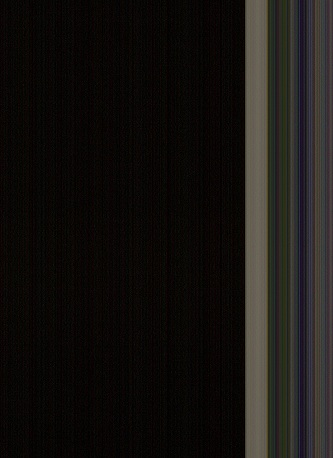Difficulty of scan, copy keys
My AI0 Dell a920 that everything in a scan and copy buttons will not work. I upgraded from winXP to winVista.
Check with Dell to see if they have updated drivers for your all-in - one device. If they do not it may not work as you wish.
"Richard1953" wrote in the new message: * e-mail address is removed from the privacy... *
My AI0 Dell a920 that everything in a scan and copy buttons will not work. I upgraded from winXP to winVista.
Tags: Windows
Similar Questions
-
ooficejet HP 6600 not scan, copy or fax
I get an error "unable to scan, copy or fax" on my hp officejet 6600. I have already tried powerdown and back up and it did not work. I also checked for updates and all this so far. Any ideas on what could be the problem and how to fix it?
Hi kscheck,
I understand that you have a 6600 Officejet who tells you that it is not able to scan, copy or fax. I'm sorry to hear that, but I'll do my best to help you.
I read that you don't have a power reset, by unplugging and reconnecting the printer, but you have plugged the printer directly to a wall outlet yet? Just, which ensures that the printer gets all the power it needs to function properly.
If the printer is plugged into a wall and that you are still unable to scan, despite the update and reset of the printer then the last option to try is a partial reset. Please read this privacy statement for HP: http://bit.ly/pCUQT7 and continue to check your Inbox for the reset instructions.
If the reset does not solve the problem, your only options than others is to call HP Technical Support in your area and inquire about what they can do for you now.
Hope this helped, have a great day!
-
Current model of print/scan/copy that make image rear mirror/market
Which models current hp print/scan/copy the image mirror/back print features that I will only use the function of copy, not connected to a pc or any network and need only the mirror image?
Hi timjady,
As much as I know there is no printer currently in-process which has a mirror of the functions copy image option. Usually this function would be in the printer or the program driver settings that you use for print transfers.
-
HP Officejet 8600 scanning/copying problem
I have a 8600 all-in-one who recently stopped being able to scan or copy. When you run a scan/copy, the page just comes out with vertical lines and black space. I added a screenshot of the results of the analysis, but a copy gives the same. Please help if you have seen this before. I perform firmware updates and gone through the process of resetting due to disconnect.
Rob, sounds like you are having a problem with your analysis. To open, what happens when you make a copy? That will let me know if this problem is hardware related or associated software. Then I know who will be the best way to proceed.
Let me know how it goes and I'll get right back with you! -
Help, please... I bought the printer on May 1, 2011, (a year ago) and now I am facing problem of unable to scan, copy and fax. Help, please. Thank you
Hi trebreklaw,
Download and install the full software functionality from the link below.
-
New HP Officejet 6600 will not scan, copy or fax
I have a 6600 Officejet from HP that will not scan, copy or fax. Oper. The system is Vista 32 bit. Printer purchased April 30, 2012. Error message says: Scanner fialure - unable to scan, copy or fax.
Hello Plypal
You can try the HP scan diagnostic utility first, but in general the failure of the Scanner is a hardware problem that must be repaired. You can find the number of the media on the link below as well as the link to the Diagnostic utilities.
EDIT: I couldn't find it before, but you can also check the Scanner failure article to reset your printer and check the connection of the power supply.
-
Scan/copy with HP Officejet 8600 pro problems
I have a desktop HP all-in-one running Windows 7 (64-bit). The printer HP Officejet 8600 pro range is connected to the printer via a USB cable. Scanning/copying is all lines verticle edge edge of the paper. I ran the HP scan doctor software and it showed that everything works. Still no usable copy. Search HP site and the forum of solutions. Tried what I found. Still haven't found a solution. I would set an example of a scan, but I see no abilty to attach a copy of this message. Can someone help me solve the problem?
The scan looks like the following image?
It s probably a power outage in the lamp.
1. try to change a different electric recessed contact.
2. check the scanner lamp, if he shines a light "BOLD" when the printer is turned on.
3. try to start a new search and check the operation of the scanner and how works.
- If the problem persists, this means that the scanner lamp has a hardware failure.
- To contact directly to Hewlett Packard to ask the repair options available:
- Contact HP > http://www8.hp.com/us/en/contact-hp/contact.html
* Click the stars KUDOS to say thanks

* also click on the Solution button if your question is answered.
-
HP C7240 message "Unable to scan, copy or fax" appears when I lift the cover on dish
This happened for some time. Whenever I raise the lid, this message appears: "unable to scan, copy or send a fax. If I type "OK" everything returns to normal. I am able to fax and scanning from the doc feeder, but some things are just too thick to put thru. I tried to put my paper under the lid while the appliance has been turned off, so I was not raised the lid, perhaps thinking he might still scan from the dumpster, but no. I get the same message as soon as I turn on the printer. Running Windows 7.
In addition, there is a line on my paper when I scan through the doc feeder. No idea how to get clean or repair everything that makes the line?
Thank you!
Yes, life has a way of doing that sometimes. I'm you a link to a document of troubleshooting for lines in copies of the automatic feeder (ADF) documents. Click here A thorough cleaning of the ADF will probably solve this problem.
The error message "Unable to copy, scan or fax" may be more difficult to overcome. On the only step left that could be considered would be a semi full reset. This reset the default printer and clear the memory. If the printer was on a wireless network, it should be removed and would need to be reconnected. If you want to try this, I can send you the steps in a private message. I need you agree to not post the stages. Let me know what you decide.
-
What is the difference between 2542 2544 HP and HP all in one printer/scan/copy?
Hello
I am looking to buy a new all-in-one and looked at the HP2542 and HP2544 printers. They are in identical boxes with identical pictures and the same price? Did someone knows what is the best go for as far as I can see only the product numbers are different? Thank you.
Ruddy1
Hello
There is no difference between the 2, but the DJ 2544 is a printer retail and comes with a USB cable.
and you can scan copy and printing to this printer.
Hope this helps
-
failure to scan, copy and fax for HP Officejet 4500
I'm trying to scan with my HP Officejet 4500 and it is not allowing me to do. When I turn on the printer it says "failed to scan. "Cannot scan, copy or fax. When I try to scan, I have the wireless option to send it to my computer and when I choose my computer, nothing happens and it takes back me to the scan, copy, fax menu.
I tried installation and resettlement and unistalling too many times. I also unplugged all the wires. Nothing works. I had problems with this mutiple printer and it is not even a month. How can I solve this problem.
I'm afraid that the error you are getting means that the firmware is glitched, or the scanner lamp is out. If the firmware is glitched, the printer might actually be fixable, but if the scanner lamp is out, there is no much you can do. The document below will take you through a few steps to try. If this does not work, try to do a partial reset. If nothing works, you need to replace your printer. If you are still in warranty, HP can replace the printer without cost to you. I'll link the information to get in touch with them below. The link takes you to a form to fill out. Once you fill it and she is treated, it will give you the printers warranty information, a file number and the phone number to call.
HP Technical Support call case form:
http://goo.GL/w7HghA "Failure of the Scanner" Message appears on the all-in-one control panel and you can not scan, copy, or fax:
http://goo.GL/KULAvTo make a partial reset:
1. make sure that the printer is turned on.
2. pull on the power cord from the printer.
3. pull out the power cord from the wall.
4. wait for 30 seconds.
5 connect the power supply cord inot the wall, but do not connect the printer.
6. press 3 and # buttons.
7. while now buttons, plug in the printer.
8. when the lights come on, release the buttons. -
How to convert a scanned copy of Book PDF to an editable word document.
How to convert a scanned copy of Book PDF to an editable word document.
First of all, you have the written permission of the copyright holder?
If so, you purchase a subscription to Acrobat
-
HP Deskjet 1050: HP Deskjet 1050 print, scan, copy error
Bula sir / maam,.
It comes from Fiji,
We used the HP Deskjet 1050 since 2010 until yesterday (25/11/2015), now (26/11/2015) is not printing, copying or scanning.
Yesterday, I cleaned the bottom of the prnter (printer side), then all of the ink came out almost everywhere. Cleaned, changed (new) the two cylinders and it worked well.
This morning all the printer lights are flashing (low in ink & so the witness of the paper). Could ' t print, photocopy or scan anything. When I opened the front of the printer check ink, the slotter of ink is not to stop in the Middle than usuall.
When you try to SNA off-line the following note appears.
Kindly need your advice on what I can do to solve this problem.
Vinaka...
Hi @Sevanaia in Fiji! I'd love to help you with your Deskjet 1050.
Looks like you have had to face some problems all at once. Performing printing and Scan doctor could help. HP printing and doctor Scan is a free utility (tool) that allows to quickly resolve problems printing, scanning and connectivity, including but not limited to:
Connectivity:
USB: Check that the USB connection from your computer to the HP product works properly.
Network: Verifies that the network connection between your computer and your network is working properly.
Device Status Test: checks the errors of the device, such as paper, paper jams, stands transport and paper issues and provides instructions to resolve the error.
Driver: checks the driver missing or corrupt files.
Device Manager: check the problems in Device Manager that could prevent printing.
Device online: check if the product has been suspended or put in offline and then sets the State back in line if necessary.
Print queue: checks and clears pending print jobs in the print queue (a newspaper for printing waiting to print).
Port Match: check the port settings for the HP product.
Device conflicts: check the conflicts with other drivers, such as the other brands of printers.
Ink issues: check the cartridges and the ink levels for issues that affect the print quality.
Print settings: check and adjust the print quality settings.
Test print: print a test page for the assessment of the print quality and provides options for cleaning and if necessary print head alignment.
Scan tests: check the scanning mechanism, drivers, and registry entries.
Source: try the HP Print and Scan Doctor for Windows
Click here to download and run the print and Scan Doctor > > www.hp.com/go/tools
If this does not resolve the problem, after back and let me know if there are all the symbols except the Green checkmarks and what they are next of course. The key is not always easy to find that the key and the box are both in a green circle.
If you see only the Green checkmarks (
 ), the tool did not find any problem.
), the tool did not find any problem.If you see green sides (
 ), the utility identified a problem and fix it automatically.
), the utility identified a problem and fix it automatically.
If you see yellow exclamation points (
 ), the test failed and requires monitoring of the user, but the step was ignored.
), the test failed and requires monitoring of the user, but the step was ignored.If you see a red X (
 ), follow the onscreen instructions to fix the problem.
), follow the onscreen instructions to fix the problem.-
scanning/copying on photosmart c4480 problem
Hello, I see a few posts on the lines when scanning or copy but does not when you print. My all-in-one has the same problem with a page of A4 size in black for 2 inches. After reviewing the scanner/copier (sorry!) thingymajiggy moving the defective area looks different with no bar top unlike the part that works, that would cause and this part of the unit is easy and cost-effective to replace? Sorry for the vague language.
I saw the impressions of the sample that you have uploaded.
This cause by the lamp in the scanner.
Please bring your printer to the nearest centre of Sevice HP/support service.
-
Problems of scanning/copying 8600
I just bought my printer less than a month ago. Whenever I have make copies or scan pages, there are scratches in the left margin of the page. It is time to return the printer to another or this frequently occurs with other printers.
I'm sorry you have a problem with your scanner and copier, print vertical lines on the page.
Try to wipe the glass with water and lint.
Make a copy of a blank sheet of paper and see if the line always appears.
Here is a link that can help too.
http://support.HP.com/us-en/document/c02881567
I hope this helps.
-
What printer model can be used as a real wireless network print/scan/copy A3/A4, with ePrint
I was running around in circles to find an appropriate printer that can do the following
(1) Automactically detect A3 or A4, size and printing paper so scale is automatically required
(2) copy an A4 document and even print on A3 paper
(3) network connectivity - wired and wireless
(4) mobile printing from iPhone, iPad, Android devices
Please consider this printer will print for most of a mobile device, and printed documents must be printed on A3 paper most of the time as the customer which I hope to buy the printer has difficulties with small reading text.
Appreciate help, if someone can help me.
The HP Officejet 7610 has most of the features you want - see the description of the product here. It will scan up to 11.79 "x 17" and will print and copy sheets of A3 and A4 format.
Special features
 A Wi - Fi connection
A Wi - Fi connectionWireless network card included
Thanks, I look forward to hearing back on your part.
Maybe you are looking for
-
specify the start date of subscription plan?
How can I specify the start date for a subscription to a plan (as the land line + mobile for the plan of Britain)? I would like to be covered for the month of September. I have to wait until September 1 before you subscribe and pay? Thank you Rob
-
How to remove bad Event Viewer logs?
I have a lot of newspapers uncomepleted like google earth when the download is comepleted he'll say something wrong when you download try again and every time I do alright on your Observer newspaper events and as a warning I not his mess up my comput
-
It's more for info, but it would be great if MS past this info to their developers so that the Windows broken for KB976884 update package can be fixed. Newspapers MSI mentioned above show the following error information, all related to being too rest
-
Original title: how to remove 'exception unknown software exception (0xc0000006) "? A week ago I received a security alert Windows telling me that my Webroot SecureAnywhere has been disabled and I should turn it back on. When I try to turn back on I
-
Windows app to disappear when the mouse is moving...
Hello! I have a Dell Precision M4800 and attached to it, I have an external Dell P2213 display. I set it up as I like a single large screen. The desktop icons are on the laptop if the attached screen is free. When I have stuff on two of them, perhaps