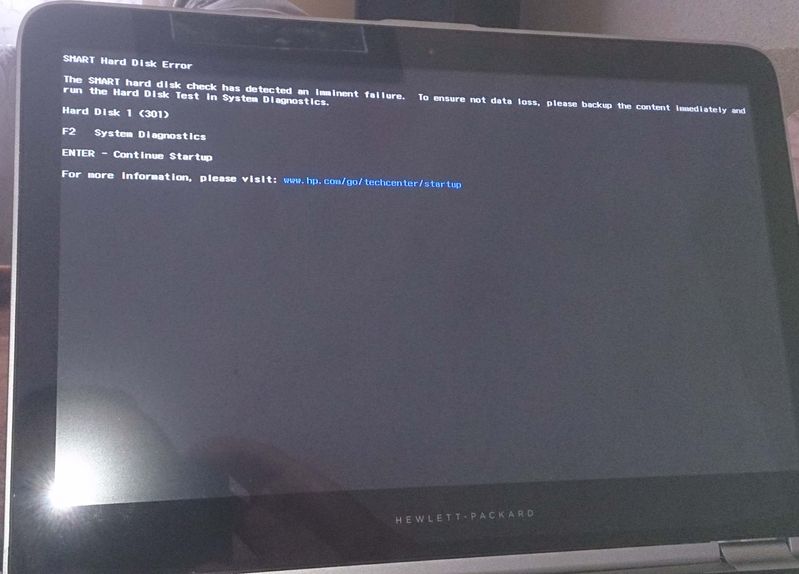Disabled BIOS settings
Hi all
I have problem to change settings in the bios. Almost all settings are disabled. I can't click on it. I don't know that I am logged on as administrator.
Also, it is immposible click the button update of the bios.
Any recommendation?
Thanks for your advice.
Trefo
I suspected you might have a ProBook, I an also. ProBooks are systems of business models to be maintained by a COMPUTER service, so there is a separate account 'administrator BIOS' which must be put in place.
I'm doing this from memory, but it should be complete enough for you to handle.
Access the BIOS and log in as "guest".
Go to 'Security' and put 'Admin and password BIOS' > 'Save' > exit BIOS.
* This isn't a boot password just a BIOS password access. Don't forget the password!
On your next access to the BIOS, you should see a "BIOS administrator" account.
Choose the BIOS Admin account, enter password and you should now have full access to all settings.
 If you found my answer helpful please say thank you by clicking the s cursor Up icon.
If you found my answer helpful please say thank you by clicking the s cursor Up icon.
If my answer has solved your problem please mark as the "acceptable Solution". Thank you!
Tags: Notebooks
Similar Questions
-
HP Pavilion convertible X 360: does not see the SSD after reset of the BIOS settings
Hello
I have problem with my HP. I bought it with the SSD hard drive replacement and by mistake I reset the default BIOS settings. Now I Don ' t start, because it shows the problem with the hard drive:
I have try to disable Secure Boot, clear and load keys HP Factory but still the problem is. SSD drive is invisible for example in the installation of Windows or Linux LiveCD. OS Win10 on it doen't load also.
Please help me to start. Sorry for the mistakes but I am from Poland.
Had considered using a USB to SATA cable and the certificate of True Image™ HD software free data transfer that the disc was bundled with?
Find it me hard to believe that it is a BIOS problem.
I suspect that your SSD is not configured correctly.
If you have access to another Windows Office that has a SATA port, you can connect the SSD and put up with the diskpart utility.
If you still have problems with it after trying that, then return it to the seller and get a Samsung EVO 850 sata SSD.
Consider yourself lucky that your SSD is not the new kind of NVMe m2. They are not easy for novices in installation and compatible only with the new types of BIOS and systemboards.
-
I use developer preview windows in my acer aspire one netbook... a job well done, but the winstore apps don't work... and I do not see my bios settings also... helpme
Windows Developer Preview: OS General Questions:
http://social.msdn.Microsoft.com/forums/en-us/windowsdeveloperpreviewgeneral/threads
The Developer Preview of Windows is a pre-beta version of Windows 8 for developers. These downloads include beta software that may change without notice. The software is provided as is, and bear you the risk of using it. It may not be stable, work properly or work the way that the final version of the software will be. It should not be used in a production environment.
Netbook screen
If you have a netbook with a screen 1024 x 600 Metro applications will not work. 1024 x 768 is the minimum for Metro applications.
Several people have reported that Metro apps can be run if you connect an external display that is 1024 x 768 or more.
You can try this modification to allow higher resolutions:
http://www.netbooklive.com/how-to-get-better-resolution-on-your-standard-10-inch-NetBook-2772/
BIOS - disable hybrid startup:
http://www.sizzledcore.com/2011/04/21/enable-disable-hybrid-boot-in-Windows-8-for-faster-startup-time/ -
15 - a010sb of Compaq notebook pc: BIOS settings change
I would like to change the Bios settings.
I would like to first of all "Safe Boot" to DISADLED
When I do, I get a screen with this text:
Change of operating system startup Mode
A change in the Safe Mode to Boot operating system is pending. Please enter the code displayed below to complete change. If you do not have this application, press the ESC key to continue without accepting the pending change.
Change of operating system startup Mode<021>
6856 + ENTER - to complete the change
ESC - continue without change.
BUT I don't know how and where I can type "6856 + enter."
I try to type the keys, but noting happens on the screen.
Please help me
Tanks
Hello
I would say running through the procedure again as follows.
Shut down the laptop.
Disconnect the power adapter and remove the battery. Press and hold the Power button for 30 seconds. Reinsert the battery and plug the power adapter
Demarrer start in the bios menu, disable Secure Boot and save change - then see if the subsequent PIN entry screen will be the entry.
Kind regards
DP - K
-
I get a blue screen telling me to disable bios memory caching and shadowing
I just loaded xp pro on my computer and I got a blue screen telling me to disable bios memory caching and shadowing. The error reads: * STOP: 0 x 0000000050 (0xFE9B1244, 0x00000000, 0x804FEAC9, 0x00000000
Hello
I think that's not the full Errormessage should include a reference to a file, but you have two options:
1. debugging: http://msdn.microsoft.com/en-us/windows/hardware/gg463009.aspx
and post the results here, so I can take a look at this.2 disable the cache and the cloak: the funtion are in your BIOS, usually under the CMOS settings.
Kind regards
Jan -
How to disable BIOS shadowing and caching on a Compaq Presario V5000
I get this message of last week. It gives me an error message STOP with the STOP code: 0x0000007E (0xC0000005, 0xF80569F1, 0xF8C084A4, 0xF8C081A0)
Hi Krunal2092,
· Remember to make changes to the computer, after which the issue started?
I suggest the steps from the link to the following article and check if that helps:
How to troubleshoot a Stop error 0x0000007E in Windows XP
If you want to disable the cloak and caching in the BIOS on your laptop then, I suggest you consult the manual that came with the laptop or contact HP for help:
Caution:
Be careful when you change the BIOS settings. The BIOS interface is designed for advanced users, and it is possible to change a setting that can prevent your computer from starting properly.I hope this helps.
-
Instructions step by step on how to parameter on an E-Machine DISABLE bios.
Can someone give me step by step instructions on how to DISABLE bios setting on an E-Machine T5082 using IE9 & Vista.
This step is suggested when I get a dump for the blue screen crash page.
Also, I get ICON rearrangments and changes of fonts when transfer between Y IM and regular Yahoo Mail Plus another program transfers the settings to lower the screen resolution.
Apart from the above, OTHER advice or help would be greatly appreciated.
Hi JimTrussell,
Try to restore your system to a previous state when everything worked well.
System Restore helps you restore system files from your computer to an earlier point in time. It's a way to undo the system changes to your computer without affecting your personal files, such as e-mail, documents, or photos.
Check out the following articles for more information about the system restore:
What is system restore?
http://Windows.Microsoft.com/en-us/Windows-Vista/what-is-system-restore
System Restore: frequently asked questions
http://Windows.Microsoft.com/en-us/Windows-Vista/system-restore-frequently-asked-questions
What are the system recovery options in Windows Vista?
Let us know if that helps.
-
Restore the original BIOS settings?
All the:
I made a blunder and entered the thought of BIOS there was a safety for why lock Windows 7 wouldn't boot with my Nvidia GTX 590. So I disabled the security for each PCI slot. Uggghh... Now I get a POST beep and no boot up to BIOS at all.
Should I just remove the battery on the MB and put it back to get my original BIOS settings?
If you more pop to HP.COM support pages and search your PC, there are manuals for the motherboard for each system. And they show you how to reset your CMOS. Here is an example for a motherboard of Chicago:
http://support.HP.com/us-en/document/c02854392
Scroll to the bottom of the page and you will see the "Clearing CMOS Settings"
Good luck
Bill
-
Supervisor password and BIOS settings
When I boot into the bios via esc and F1, it doesn't let me go to all other pages, said the supervisor password is saved but does not prompt you to enter a password for the supervisor to make changes. I updated the bios to 2.0 version, but that didn't make a difference. I need to change the boot order but can not enter to change.
Someone at - it ideas? How can I force to ask the supervisor password? Or let me go on other pages?
Thank you
Hello
Are you sure you didn't put any user or supervisor password?
Usually, you can remove it by using the password of Toshiba utility.In Toshiba Assist-> Secure, you will find the supervisor password and user password option.
Remove these passwords in order to obtain full access to the BIOS settings
-
Satellite R830: How do the BIOS settings password protected?
Hi all
I installed a software protection against theft in my Satellite R830, but he suggested that I adjust the settings in the BIOS so that it will start only from the hard drive, and to make sure that no one else can modify it (if it is stolen), the BIOS settings are protected by Word.
Can someone tell me how to access the BIOS at startup settings upward?
Hello
You can set the BIOS settings by setting the BIOS password.
If someone would like to change the BIOS settings, the password of the BIOS would be necessary. -
Re: Satellite C850 and UEFI BIOS settings
I have laptop Satellite C850 - 1 2 with Windows 8.1
When I boot, it shows a toshiba logo, not the original flag 8 Windows. It is not so much a problem, but I can't change because the parameter is blocked within the parameters of the UEFI. How can I change this?
I already tried to change through the windows in different ways, but each time it will change the UEFI!
Help?
To be honest I don't know what to do, you mean with blocked settings, but it can be changed in the BIOS settings.
What you need is to make complete OS stop http://aps2.toshiba-tro.de/kb0/TSB2B03EY0002R01.htm and after having done that, you can restart the laptop and enter the BIOS (try F12) settings and then you can change all the settings of the BIOS. -
Satellite L755-129 and Win8.1 - cannot access the BIOS settings
Hello
I have a L755-129 satellite and I have the version of windows 8.1 update in my laptop. I want to open the bios of my computer and I can't do it?
What is going on? Also I can't find in the windows recovery Panel. Key F2 and F12 does not work, when I press it, the laptop starts beeping beep and starts in windows.
Can someone help me? I don't want windows 7 I like windows 8.1.Thank you for your help
It's really good that you posted this question. So far on this forum many people ask the same questions, but all have been at the origin of new machines of Win8.
Now we have the situation with the old machine Win7 but with Win8 preinstalled.Solution for other people needed to proceed to a complete stop and after doing this, it was possible to enter the BIOS settings. Check it please http://aps2.toshiba-tro.de/kb0/TSB2B03EY0002R01.htm
This situation does not for me so here's a question for you:
When you start your laptop, I guess you can see the Toshiba start screen. With F2 option is shown on the bottom of the screen? -
Hi, I have
wondering how I can access the BIOS on a Satellite M30 laptop?If anyone can it would be greatly appreciated b.
Thanks in advance,
LAD.Hello
To enter the BIOS settings on Satellite M30 please press F2 while the laptop starts.
Good bye
-
Dynabook: How to enter the BIOS settings?
I have a CRC Dynabook V2/470. How can I get into the BIOS
settings on this laptop?Hello
This device is not known to me, but I guess that you can enter the BIOS setting by pressing the F2 key or ESC in combination with F1.
Good bye
-
Can not start my old Satelite A100-168 or enter the BIOS settings
Hi all
My problem and simple to explain:
When I turn on my laptop, it's as if it was on, but nothing happens.
The HARD drive led is not active.
It is also impossible to go into the BIOS settings. The ESC key does not work.
Everything is black.
I tried to put a boot disk, but nothing happens.So is - anyone help me?
Thanks in advance
Message was edited: assignment has been translated
From my point of view of the defective material, any party may cause the described problem.
Even only one defective memory card could prevent the laptop to boot the system.
Of course, also the dysfunction of the BIOS EPROM module would prevent execution of the power on self test and ultimately, it would mean that laptop may not illuminate correctly.I think that there is no general solution... parts must be checked; one by one.
In the worst case, there is a motherboard problem and I think that in this case it s not worth to fix the unit because of the high cost of motherboard.
Maybe you are looking for
-
Impossible to install first A909n OJ Pro 8500 wireless
Excuse me is there is a thread elsewhere on this topic, but I'm running out of hope. Try to install the new A909n printer. Printer says good connection to the wireless network. Computer says good connection to the wireless network. During the inst
-
HP G7000 CTO: install Windows 7 on HP G7000 laptop
Hello If I had to buy a copy of Windows 7, I would be able to reinstall the unit this copy of Windows? I.e. without losing access to the partition of recovery if I have to reformat the C partition with this copy of Windows. I did a recovery media for
-
Cannot perform updates; 80072efd error code
Hello, I get a windows error message: error 80072efd updates. I can also update my windows because of the error. Please help if you know how to solve this problem. Thank you! * Title *.Hello, I get a windows error message: error 80072efd updates.
-
Issue of license reinstall DVD
I bought a used Thinkpad notebook. After calling the manufacturer and ask for the reinstall/restore DVD they said I could get a DVD of Windows 7 or Windows Vista. I asked them what the cell origin came with and they said that Windows Vista. The co
-
9320 constant restart blackBerry smartphones after trying to activate the Bluetooth
My BB Curve 9320 is constant restarting. I got the phone about 9 months. I went to activate Bluetooth for the first time today. As soon as I opened the menu bar and "verified" bluetooth, the phone turns off. It began to restart... He went through