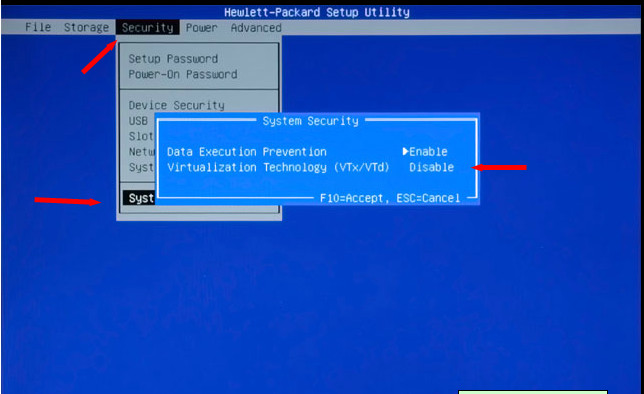enable hardware virtualizacion in HP Pavilion 500-119es desktop PC
Hello world
I have windows 8 in
Intel Icore i7-4770 CPU 3.40 GHz
Im trying to turn on hardware virtualization in the bios, I have found this option. I need virtualization for virtualbox machinne.
concerning
Hello:
See if you have a frame in the same place as this photo...
Tags: HP Desktops
Similar Questions
-
How can I replace a 5 in 1 memory card reader in a HP Pavilion 500-027c desktop PC
I bought a desktop PC computer given to nine HP Pavilion 500-027c Wal-Mart, 2 weeks ago... 5-in-1 memory card reader does not work... the Device Manager indicates that it works correctly, but when I put a memory card, nothing happens... The white light will come on indicating that the memory card has been inserted, but the computer does not recognize that something has been done... I would just replace the card reader itself... I see on the hp support where it is possible to replace the reader of card memory (before I/O), but I don't know where to buy the card reader itself real... I have no card on the card reader either... Help, please!
Hello
You can find a list of the parts for your machine:
http://PartSurfer.HP.com/search.aspx?SearchText=H5P68AA
What card you use, the machine only supports the following cards:
- Secure Digital (SD, SDHC, SDXC)
-
Looking for a block of POWER 500 ~ 550W that fits HP pavilion 500-023w desktop
I bought a Dynex 520w ATX PSU for HP pavilion 500-023w. This power supply is about 1.5 cm longer than the original and just, it does not in my computer. It is too big.
Previously, I had Thermaltake TR2 430w PSU. This is of same size as the original power supply. But it won't last even 3 months. IDK, maybe it's not enough for geforce 2 650.
I'm looking for a PSU that adapts to the 500-023w Pavilion and able to run 650 geforce.
Please can someone recommend some PSU?
After watching the dynex 520was reference, it is noted that it is the depth 6.3 "on this case. What you asked has a power supply with only 5.5 "deep. These meet your requirement.
Rosewill 530W or 630W, as these two are depth 5.5 ".
No OCZ in the range of 500W which is depth 5.5 "
Corsair 500w 5.5 "depth, the Corsair CX600 might be a good choice, but it is sold out at this time.
Any of these will provide a GTX 650 card needs. I love the Rosewill 630W. It will draw only what suits him.
-
Hello, I have Windows 7 on my HP Pavilion 500-267C.
I bought a Firewire card (http://www.amazon.com/JacobsParts-Express-Firewire-Profile-Controller/dp/B007WTV092/ref=sr_1_5?ie=UT...) to install it firmly into the short slot and the computer restarted, he acknowledged, driver installed. I checked Device Manager and says "OHCI Compliant IEEE 1394 host controller, under IEEE 1394 Bus Host Controllers" when I play my clogged (wall and CPU) mini camcorder - DV Sony DCR - HC 85 NTSC, video import window instantly appears (from the photo gallery), I choose "Import video parts" or also "full band", the band rewind then I always get this message no matter what :
"The digital video device that is used for importing video has been disconnected from your computer. Importing video will be closed. Check that the digital video device is properly connected and turned on, and then try again. »
I didn't hit what whatsoever. This also happens when I use Windows Live Movie Maker and free software that I downloaded to capture AVI. This problem is never happened on my Windows Vista HP Pavilion 2009 a6750t (it came with firewire) and with the same Camcorder - software started instantly, any specifications of my time, no worries, 5 weeks ago.
On the new computer, I rebooted several times, also in a position to firewire cables (used one supplied with the card and mine), had the band in 'Play' or 'Stop', changed ports, nothing helps.
Movie Maker initially rewind the tape however, but above message always appears, and the program closes automatically.
What can we do?
Success took place! I bought Texas Instruments FireWire card here http://www.amazon.com/gp/product/B002S53IG8/ref=oh_aui_detailpage_o00_s00?ie=UTF8&psc=1 and the driver is automatically installed on my computer and photo gallery and Movie Maker recognized and allow me to import portions of the band successfully on my hard drive where I can edit the video. I tested and retested without any problem. I'm came across this site http://kc.flex-radio.com/KnowledgebaseArticle50179.aspx which had recommendations, including the Syba I bought (check 1/3 down), as well as an another chipset Texas Instruments also available on Amazon, http://www.amazon.com/SIIG-FireWire-2-Port-PCIe-NN-E20012-S2/dp/B000G6U8VY/ref=sr_1_1?s=pc&ie=UTF8&qid=1406680989&sr=1-1&keywords=firewire+texas+instruments. I thank very you much referring to the Texas Instruments chipset firewire cards. I didn't realize that they would work so well. I am very happy.
-
HP Pavilion 500-330 Desktop PC blue screen with the cursor after the start
I have a desktop computer Pavilion 500-330 Windows 8.1 running on a 64-bit system. The problem is after the start, a blue screen with a cursor appears, and the computer does not go to the lock screen. I did restore, get updates and even left the only blue screen, but after many hours, he was always there. If I do a force re-booting, the lock screen comes, but not always immediately. There is no problem to wake up when it is in "standby".
Any help will be appreciated.
Hello again @padway,
Actually, if you already did a cover of the plant on your computer the problem you describe seems to be a physical problem. Please contact our technical support at the 800-474-6836. If you do not live in the United States / Canada region, please click the link below to get help from your region number. http://www8.hp.com/us/en/contact-hp/ww-phone-assist.html. As a recovery plant excludes any kind of software problem this is your best course at this time. A technician from the local computer or a computer repair shop may be an option if you are not in the warranty as well.
I want to thank you for display on the HP Forums. Have a great day!
-
Windows 7 drivers for HP Pavilion 500-120ea desktop PC
not downgraded Windows 8 for windows 7 any driver chipset for desktop HP Pavilion 500-120ea so front usb ports do not work
Hello:
Here is the usb 3.0 driver which you are interested.
-
500-420qed Pavilion: PAVILION 500 420 DESKTOP HARD DRIVE REPLACEMENT
Hello
It seems that the hard drive in my almost new Pavilion (just after the warranty) 500-420qe is out. When I turn it on, I can hear it but the screen goes black.
I ran diagnostics and got a FAILURE for Hard Drive short DST hard drive 2.
What size hard disk to I need to replace? I can't find this specification.
Any suggestions on where to buy one?
Thank you!
Hi@KatL,
Welcome HP forums . The best place for all kinds of solutions, tips and settings for your questions/problems.
For the best experience on HP forum, see our Guide to HP Forums to learn more.
Want to the specifications of the hard drive that needs to be replaced. Is this fair?
I will definitely help you.
Please take note of the specifications for the HARD drive you need to install on the PC.
• Size: 1 TB
• Interface: SATA
• Rotation speed: 7200 RPM
Let me know to learn more.
Resolv_S
Happy to help you. I work for HP
Please click "Accept as Solution" if you feel my post solved your problem, it will help others find the solution.
Click on ' Bravo Thumbs Up ' to say 'Thank you' to help! -
HP Pavilion 500-277C Desktop P: DVI Port does not
Second Montor doesn't work-
I bought my HP Pavilion in November 2014 with two 27xi of HP monitors. One is plugged into my VGA, the other into my port DVI port. Well worked, until today. MY DVI monitor is black. I swapped the VGA DVI on the back of the monitors. The issue moved to the other monitor (DVI cable), I checked the Device Manager and 1 single monitor is showon. I did the updates of the pilot, no help. When the computer starts, the DVI monitor is a different color and shows no signal, so I suspect the computer. Thanks for any help.
Hello
If DVI does not work then try a known good DVI - D cable.
As test, just try to use one monitor via DVI.
Thanks for posting on the forum.
-
Hello
I tried to update my drivers "PCI Simple Communications Controller + SM Bus controller" obsolete Wizard support for HP and HP Customer Support - software and driver downloads Web site, but I still get the following message "we couldn't retrieve the list of drivers for your product. Please select the desired operating system and select "Update" for a new attempt."Help, please.
Thank you
Hello:
I have not had any problems to access the page W8.1 of the driver for your model using IE11...
You need these drivers for devices... I've posted direct links, so you shouldn't have problems to download the drivers.
PCI Simple Communications controller:
This package provides the driver for the Intel Management Engine Interface solutions in the supported models that are running a supported operating system.
File name: sp64495.exe
SMBus Controller:
This package provides the driver for the solutions Intel SMBus Controller in the supported models that are running a supported operating system.
File name: sp64494.exe
-
Hello very good day my question is if my pc is compatible with this card EVGA GTX 750 Ti SC
I want to ensure before making the purchase
PC
Intel Core i3-3240 CPU @ 3.40 GHz
Foxconn
Model 2ADAIvy Bridge chipset
PCI Express x 16 Slot
8.00 GB of RAM DDR3 @ 798 MHz
Integrated Intel HD graphics
10 64-bit Windows Home
Marc, welcome to the forum.
Yes, I think that your motherboard should be compatible with the video card. The card requires UEFI in the motherboard and your mother should have. Just be aware that the specifications concerning the State of the map that it requires only a power supply (PSU) with 300W power. Many members have reported that it is rather 400W. You can try with the current POWER supply, but if this does not work I suggest one made by Corsair. I recommend at least 500W.
Please click on the button + Thumbs up if I helped you and click on accept as Solution If your problem is resolved.
-
Office Pavilion 500-119: adding an SSD 240gig
Hi, this is my first post.
I want to add an SSD, I am looking at a Kingston 240 gig ssdnow v300 upgrade kit.
I still run the operating system with the already hard drive of 1 t. So the additional SSD will be an extra disk to run VSTs for piano who need the extra speed to run smooth.
I have the additional available seats in the 500-119 Office Pavilion and the motherboard will accept an SSD?
He do this upgrade and are there additional changes I have to do after having mounted the additional disk is easy?
My system is:
Pavilion 500-119ea
A10-6700 APU 3.70 GHz AMD
Any advise will be greatly appreciated.
Daren-
TWO part Question and answer.
---
First of ALL, Kingston SSD now v300 240 GB (until 2013) has a SSD Product Page.
http://www.Kingston.com/us/SSD/vThere are a LOT of YouTube on Unboxing videos and installation of this SSD Kingston v300.
Just use your search engine (Google) or the search function in YouTube (Kingston Unboxing v300).
http://youtu.be/UDmJcgSpTYMHere is the Computer Shopper Review (April 4, 2013):
http://www.ComputerShopper.com/storage/reviews/Kingston-SSDNow-V300-240gb===
SECOND, your model of PC HP Pavilion.Here is the Support page (Internet) to your
HP Pavilion 500-119ea desktop PC
http://h10025.www1.HP.com/ewfrf/wc/product?cc=us & DLC = in & LC = in & Product = 6532649HP has prepared a number of 'How To' Guides (DIY) on this product Page, like this:
Adding / replacing hardware
http://h10025.www1.HP.com/ewfrf/wc/documentSubCategory?tmp_rule=22074 & tmp_task = useCategory & CC = US & DLC = in & LC = in & Product = 6532649A lot of your answers lie in the Internet of the above, information provided by HP.
--
Let's get down to the potential pitfalls:1. your HP computer uses Jasmine-R motherboard (MSI MS-7778) with six 6 internal SATA 6 Gb/s ports. beautiful card mother AMD, many SATA ports. GOOD to GO.
http://support.HP.com/us-en/document/c037575752. it is a MidTower case, with the hard drive mounted on a Vertical support, bottom left (view after removing the side panel). Follow the Web link below, for this how to (open side panel):
http://support.HP.com/us-en/document/c041006663. IF you want to add a second drive, in this case a 2.5 "Solid - State Drive (SSD), I see three 3 potential location.
(A.) mounted horizontally, with support of the adapter in the box below the DVD/CD drive.
(B) vertically, mounted on the Panel lower front of the computer case.
A 3.5 "to 2.5" adapter support can facilitate this fixation or the player first itself (using the 4 holes tapped on bottom of SSD) IF the perforations (ventilation, fan, hard drive carrier) line up properly.(C.) mounted horizontally on the botton (floor) of the case. Location does not fit all applications.
The San disk Extreme Pro SSD, I bought in 2014, has been mounting spacer/vibration rubber that could allow this type of editing with a contact adhesive. This montage approach is not appropriate in all cases.Selling manufacturers SSD Kits and readers Raw (desktop, laptop)- so working with your store of the local computer for sale retail (££ or €) for a proper selection.
4. REVIEW the available power cables (SATA style) for their ability to reach these 3 mounting locations.
Extensions are available from box Mod shops and retail stores. -
My wife quickly ougrowing the 6 GB of Ram on my Pavilion 500-119ea. I am running windows 8.1. Additional memory how can I install? and in what configuration?
I think that should be useful:
HP Pavilion 500-119ea------upgrading RAM
http://support.HP.com/us-en/document/bph03886
On a side note, the RAM as Crucial manufacturers tools online that can raise this info. You do not have * have * buy the memory of them, but it is a quick and easy way to see what you have to work with.
Here is a link to the Crucial tool:
http://www.crucial.com/store/Advisor.aspxI guess the next question would be: how much more memory do you need? The answer depends on what she uses the machine for.
-
Windows 7 drivers for HP Pavilion 500-c00z
Hi all
I recently bought a new HP Pavilion 500-c00z desktop computer and I am trying to load Windows 7 Home Premium X 64 on the machine. The operating system is loaded, and I found all the drivers for the hardware except one. I was hoping someone on the forum could point me in the right direction for the correct driver. Here is the hardware ID.
PCI\VEN_1022 & DEV_7814 & SUBSYS_2B05103C & REV_01
PCI\VEN_1022 & DEV_7814 & SUBSYS_2B05103C
PCI\VEN_1022 & DEV_7814 & CC_0C0330
PCI\VEN_1022 & DEV_7814 & CC_0C03Fouund it. Leaving here for reference.
SMB Chipset video controller, SATA and USB 3.0 are all in http://support.amd.com/en-us/download/chipset?os=Windows
For this system, use the 13.12, i.e. this file version: http://www2.ati.com/drivers/13-12_win7_win8_32-64_sb.exe
-
Pavilion 500-336: updated drivers audio HP Pavilion 500-336
Here's the audio that I have on my computer: IDT 92HD65C
Looking at the Device Manager, I see that the driver date is 07/11/2013. Where can I find the updated drivers for this?
The version of the driver I have right now is 6.10.6496.0
Is there still a good reason do not update the audio drivers?
Hello:
The audio works fine now?
If so, I would not update the driver. Many problems with W10 and IDT audio.
There is an audio driver IDT W10 on your PC support page if the Beats Audio doesn't work properly or not at all.
6.10.6504.0 Rev.A
-
HP Pavilion 500-311no: the hp Pavilion 500-311no upgrade
Hp Pavilion 500-311no desktop PC, I bought a few years ago and now I feel like I would get some more power out of it then is it possible to upgrade this computer. I use mostly this pc for a game so what I'm looking to upgrade is the gpu. It seems that the motherboard supports the latest grphics cards and I think they should also fit the case. Incase of replacement parts, the power supply needs to be replaced probably as well. Also overclocking motherboard support and how the overclocking and replacement parts affect warranty?
Greetings,
You have some positives on your side:
PCIe available x 16 slot 3.0.
UEFI BIOS.
Your chassis will limit the duration of the update of the graphics card.
You have only a 300 Watt power supply.
Most of the HP motherboards cannot be overclocked. I have a processor Intel 4820 K. HP offers limited overclocking abilities with this processor.
Check the measurements on the existing power supply. A diet of 600 runs most new graphics cards high-end. NVIDIA cards tend to require less energy than equivalent AMD cards.
Check the height of the rear panel input/output where the x 16 slot is to determine the maximum length of a new card.
Shop for a new card graphics and power supply when you know your limits. The high-end cards are usually double slot. Make sure you have room to install a card double slot. You need to be able to burst a second plate of input/output rear panel to install a dual slot graphics card.
Modular power supplies reduce tangles of cables in the chassis.
See you soon!
Maybe you are looking for
-
New version 9.0.1 on Windows 7 has a problem by running JavaScript math iterations.
Error dialog box reads:A script on this page may be busy, or it may have stopped responding. You can stop the script now, or you can continue to see if the script ends. Script: http://www.classictesla.com/java/javatc/script/JTC_geotc.js:1299 The dial
-
iPhone asking a password 4 digit but I use a 6 digit code
Hello I've implemented a code 6 digit when I upgraded to iOS 9 back in September. When I woke up this morning and tried to unlock my phone using the key ID, my phone (iPhone 6) requested a password, but it requires a password 4 digit. My old password
-
How to determine the type of cell data in Excel file
I have an Excel standard company file that must be read to determine which tests to run. I have no control on its format. I need to be able to tell what the data type is to be able to read using the example of LabView code. It's a numbers hodge po
-
Not loading are automatic updates of Windows.
I have a windows XP and when the automatic update is going to load, it is said it was unsuccessfu to loading. I tried to get auto updates that I have on my computer many times and went on the web site of microsoft and also tried several times without
-
Missing startup programs, printers uninstalled and run used print spooler
Hi guys,. The title really says it all. I am running XP. I tried to use my scanner but it will not work properly. I tried to use my printer laser hp 8000 and Canon S800 deskjet. They are more installed and when I try to install I get an error tha