fingerprint sensor fingerprint validity on 470 probook
Hello!
Can not get working on my probook 470 validity sensor (model f0y05es, windows 7 Home premium). I installed the driver of sensor from the HP support Web site, but there is no software (like Digitalpersona) available for this model. Are there any available software to use the fingerprints on my probook sensor?
Thanks in advance!
Hello:
You install and use the HP Security Manager Client software.
Tags: Notebooks
Similar Questions
-
HP Envy 15-k204na: update the driver fingerprint sensor fingerprint validity cannot be installed
I have a HP Envy 15 - k204na laptop, recently updated since Windows 8.1 for Windows 10.
Following the update Windows 10, tune tuning showed a number of updates and I've updated them except the last one on the list - validity Fingerprint Sensor Driver Update - it is impossible to install.
I have tried to install the update, but it back with a messaged Installation failed us.
I tried this several times, after having re-boots, and he still fails to install.
How can it be fixed so that this update (see HP Support Assistant 4.7) installs propoerly.
A solution to this is urgent.
Thank you in anticipation of a resolution.
Your computer:
Laptop HP ENVY - 15-k204na (touch) (ENERGY STAR)
Your validity sensor driver:
File name: sp72143.exe
Communicate details
Exit the: August 5, 2015
Version 4.5.289.0 Rev.A
You can try:
Remove the driver from Device Manager > restart > install new drivers
======================================================
Reference:
HP SimplePass upgrade instructions
Read the first page: Dragon Document guidelines
See the Section:
- 3 reinstall the existing fingerprint driver
- Install and Delete 3D option Driver
- 3 reinstall the existing fingerprint driver
-
Win7 logon with fingerprints on the 470 G1 ProBook reader
Hello
We have several new ProBook 470 G1. On some, automatic logon works perfectly with the fingerprint.
On some, it says something like "fingerprint confirmed", but he could not connect and sits on the logonscreen and the user must log in with the password.
I checked all the settings and everything seems to be exactly the same on these ProBooks.
What setting I missed?
Thank you
McL
I solved the problem by removing fingerprints recorded and (!) remove the safety of windows startup in HP Security Manager. After a reboot, logon appeared without any additions of HP. Then re-entered the fingerprints and reactivated the logon security window... reboot... and voila.
Thank you guys for trying to help anyway.
McL
-
ENVY 15-j004er: HP ENVY 15 after win 10 upgrade do not fingerprint sensor fingerprint validity
I installed on my laptop HP ENVY 15-j004er victory 10 x 64. I want to use the fingerprint sensor validity to open a session in my after loaded operating system user account, but the sensor is not active. Driver fingerprint sensor validity (sp63418.exe) already installed sound.
PS HP SimplePass Identity Protection is not compatible with windows 10
 is there a way to fix it?
is there a way to fix it?This teaching has helped me solve a problem!
Now everything works great!

-
EliteBook 8560p: fingerprint validity does not work in windows 10
Hi >
My cell phone was on windows 8.1 and I used hp protect tools for log on to windows using my fingerprint
I have installed windows 10 now and 10 windows asked me to uninstall hp protect tools because it is not compatible
now in windows 10 > there is no option in [connection settings] to use fingerprints as connection type
I installed two copies of windows 10 and the same problem... and the validity of fingerprint driver is installed but its for
Windows 8.1 because I searched drivers for windows 10 to hp Web site and the latest drivers was to
windows 8.1 ...
Please I need a solution to connect with my fingerprints...
Hello
which is currently being updated with the latest version for windows 8/8.1/10.
Please, use this link for HP client Security Manager:
http://h20564.www2.HP.com/hpsc/SWD/public/detail?swItemId=ob_152827_1And then click on the following link for the pilot of fingerprints:
-
Fingerprints already registered question - ProBook s 4540
I bought my laptop about two weeks ago. So first of all, I installed Windows 7 Professional 64 bit. I installed "HP protect tools" & could register all 20 fingers at the same time without any problems. Then recently, reinstalled the system with Windows 7 Ultimate 64 bit. Then, installed protection tools & could enroll my two thumbs. But I could not register any other finger. For each finger, the first two confirmtions works fine. But in the third, it still fails. I can't think that there is a problem with how I sweep your fingers. Because then how past both first confirmations?
Hope someone will help me to resolve this issue.

Ok.. I've just sorted. I clearly all the fingerprints data & then I could register all 20 fingers.

-
ProBook 470: ProBook 470 poor WiFi after upgrade to Windows 10
Hi all
There are so many issues report on WiFi on Windows 10 problems, but I'm not really mine.
I'm running the ProBook HP 470 with WiFi Atheros 9000 series card. It worked fine with Windows 7 Professional 64 bit.
A couple of weeks, I decided to upgrade to Windows 10. Everything works fine, except the WiFi. I can connect to the WLAN and network speed and the signal strength is perfect, but after a while (minutes or even hours), he falls abruptly to the bottom and my router WLAN even States disconnected, but he'll fix itself after a while. I can force the "self-repair-speed" of disabling and enabling WiFi again.
But, this is no good solution, WiFi has to work reliable all the time when not moving and it work perfectly with Windows 7. I was hoping that Microsoft and hardware vendors manage drivers after one year of version 10 of Windows, but seems not to be the case.
I have already installed the latest driver for HP download site, but it is already a year old, and it was the same thing as Windows / Microsoft has done while Windows Upgrade. Therefore no change to be expected.
Before that I go down again to Windows 7, what can I do? There are a few other pilots who could interfere with WLAN and might not be updated? (More of the WLAN driver I don't have other day manually because I count for the Windows upgrade process.)
Volker
The laptop is to date, according to the release of Windows 10.
Anyway, it doesn't work well, that's why I decided to downgrade to Windows 7. Now it works again as it is supposed to.
-
ProBook 470 4: G4 470 Probook HD-support
I'm about to order a probook 470 G4 with 256 GB SSD. I want to add the hard drive of my old laptop has died to add some disk space in case I need it (I have the disk anyway). Watching the service manuals for G3 and G4 of the Probook 470 versions I see 2 different numbers for media:
In the G3 manual I see 828147-001, it says in the manual of G4 906002-001. Part numbers for him are however the same for both revisions of the 470. This suggests that it is the same or similar part.
I can't find the number for the G4 online (except Eastern Europe). the G3 version however is available here in the Netherlands. can someone explain the difference? The 828147-001 will fit in the G4?
When all else fails, look at the photos-G4 and G3
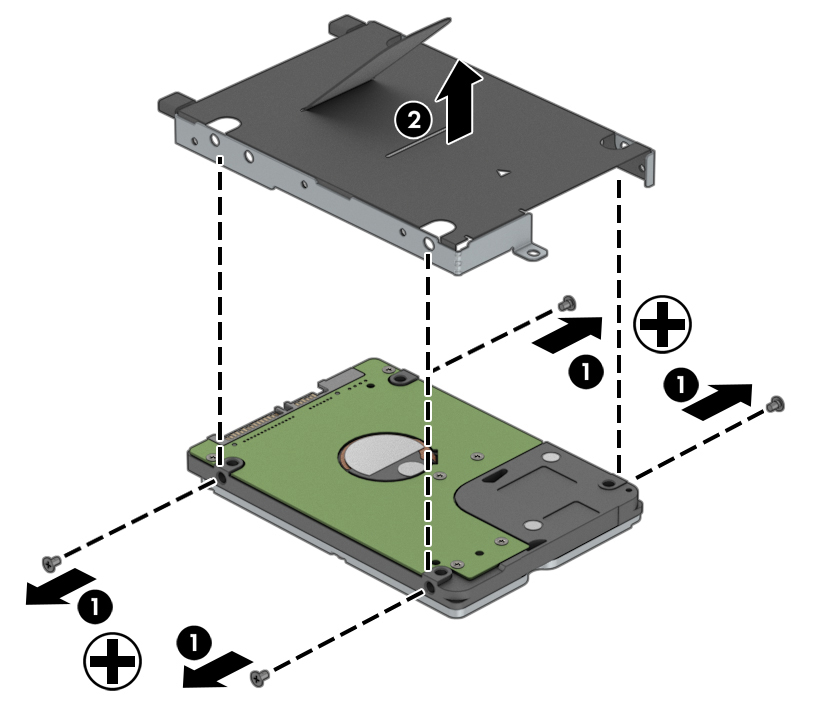
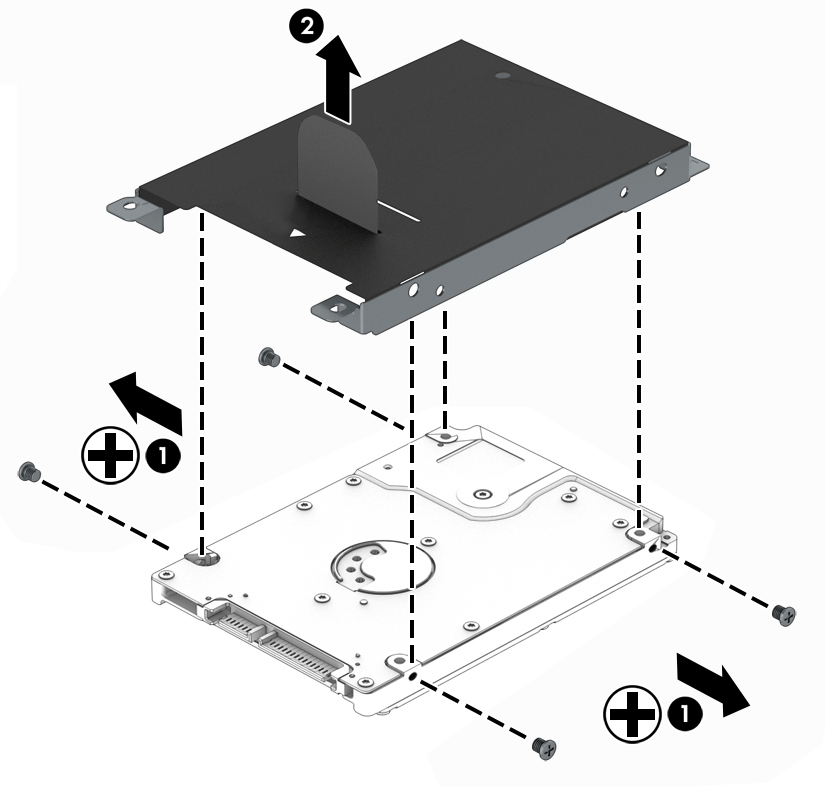
Just as I described above, these devices are similar because they are a rectangular metal frame that is screwed on a hard disk of 2.5 inch laptop, but they are different. See how the mounting holes and flanges are different? They mount in the chassis of the laptop in different ways. You could maybe take a set of slender beak clips and remove the small clamps and sealants and make one of these work in space designed for each other, but which would defeat the purpose of firmly bolting the drive hard to the framework so it transfers the shock on the framework and not on your hard drive.
If it's 'the Answer' please click on 'Accept as Solution' to help others find it.
-
Drivers of WBF sensor of fingerprint of validity (without the HP software)
I really want to use the fingerprints on the HP Probook 430 G2 player, which is a VFS495 of a validity.
The default wat is to use HP security software, I don't want to use.
Another option would be to use Windows built 8.1 in the feature "Biometrics", but it is not enabled for a reason any.
Some reading on the issue told me I need to install an active "Windows Biometric Framework" driver, but I couldn't find a driver for the VFS495.
It was suggested on several forums to download and use the 'http://www.validityinc.com/software/hp/wbf.php' driver, but the link seems to be dead.
Is there another solution that would allow me to use the fingerprint without HP software reader, or maybe someone has a mirror to the driver of WBF of validity?
Thank you
Elad-
After much searching, I finally found a solution.
E5440 Dell uses the same sensor, but a newer driver which is compatible WBF.
I installed the driver from Dell and everything works fine now - the fingerprint sensor is detected by the operating system without any necessary software HP's native security features.
The link for the driver from Dell, to anyone interested, is here.
-
HP Elitebook 8740w: validity and windows 10 fingerprint sensor: does not
Dear all,
I come to you today because I have already tried many (perhaps all) of the suggested solutions posted on this forum.
Unfortunately, I could never get a correct installation, work.
After upgrading to windows 10 (automatic update of windows - online) the sensor of fingerprint of validity (VFS451) just stopped working.
When you try to uninstall the VFS driver by using Device Manager, biometrics will disappear from the list of devices. After the reboot, biometrics will show the sensor of validity as if nothing happened, same version (2.3.0.0) driver and the same driver details?. Tried to manually update the uninstall third-party drivers (Lenovo) etc. without success.
I never got to the point where Windows Hello could appear and allow me to configure the sensor.
Hope someone has a solution, at least to uninstall the driver, as seems to be the main problem.
Thank you very much in advance for your time and your advice.
Olivier
Olivier
In my view, did not work
Check your windows features 10 for installation of the Framework
Update managers
Install the HP ProtectTools Security Manager
-
HP Probook 450 G2: Impossible to use the HP Probook 450 G2 of fingerprints
I bought a HP Probook 450 G2 with the free dos version yesterday. I installed windows pro 8.1 on it successfully with all the drivers of HP on the site. But apparently, HP drivers for my probook web page don't offer me with the software "simplepass" for the finger print function. So, I downloaded it from a third party Web page. I checked from the BIOS and the fingerprint is activated, I also installed the validity sensor driver and whatever it is I just don't get any option 'fingerprint' on the program (Simplepass), what they show is 'Pass pine or CHARACTER' and nothing else. Similarly, the option "SIGN IN" from the windows, they show no fingerprints for security options. All my drivers are up to date. Validity sensor driver is 4.5.133.0, SimplePass is 2015. I'm starting to give up because I googled as much I could and tried all the safest approach, still does not work. Help someone?
Thank you in advance.
Please check in the Device Manager and make sure you see the fingerprint sensor fingerprint validity in BIOMETRICS , as shown in the image below
If you find fingerprint sensor fingerprint validity in Device manager, please click the link below to download and install the full Suite
Hope this helps, for other queries in response to the post and feel free to join us again
* Click on the white button on the right to say thank you Thumbs Up *.
Make it easier for others to find solutions by checking a response "Accept as Solution" if it solves your problem.
Thank you
GBL84
Although I am an employee of HP, I speak for myself and not for HP
-
HP Probook s 4540: fingerprint reader does not
Hello
Problem: fingerprint - Windows journal reader under does not have the ability to connect via the fingerprint reader.
Overview: after installing the drivers of the fingerprint on the HP site and thanks to the HP protection tools to register successfully to fingerprints, I tried to log in via this method, but the Windows Connect screen does not display this option. Device Manager correctly identifies and shows the fingerprint sensor - however, the Control Panel does no detection of biometric devices.
I really need help with this problem. Details of what steps I took trying to make the scanner work are given below.
Specs:
1) 4540 probook s
(2) Windows 7 64 bit
(3) i5 - 3210 m, 1 GB Hd 7650 m, 4 GB at 1333 Mhz, 750 GB 5400 RPM, VFS 491 fingerprint reader.
Details of the problem and the steps of my work to install the drivers:
After a new installation of Windows 7, I went on the site of HP driver to download the latest drivers for Probook s 4540:
I installed the drivers in roughly in this order:
drivers ethernet controller 1) realtek.
drivers audio 2),
(3) the chipset and USB 3.0 drivers (but not the Intel MEI driver)
(4) Intel video driver: a problem such that the pilots were not allowed to install. After you disable switchable graphics in the bios, I was able to get these drivers to install.
(5) AMD video drivers: installed after graphic driver intel HD - installed but Catalyst Control Center was not displayed. Then I reactivated switchable graphics in the BIOS, re-installed these drivers and CCC was now available.
(6) support for HP keyboard shortcut
(7) HP Universal camera driver
(8) fingerprint sensor fingerprint validity
(9) Synaptics Touchpad driver
(10) Atheros wifi & bluetooth
(11) Jmicron card reader
After driver installation, I installed the HP protection tools. According to request a reboot of the PC, which I did-, he asked for the setting up security etc... Part of this pocess was the registration of fingerprints - successful. However, log off / restart of windows, an option to connect with the fingerprint reader does not appear in the Windows login screen.
I open the control panel and found there wasn't that no biometric device only tab, even if the Device Manager showed biometric sensor, device and validity (VFS 491). I then uninstall HP protect tools and driver validity sensor fingerprint, and made sure that these services are running:
-Credential Manager
-Remote Procedure Call (RPC)
DCOM Server process Launcher-
RPC end point mapper-
-Windows Biometric Service
Plug-and-Play
Then as suggested in another post on the forum, I installed first of all this:http://ftp.hp.com/pub/softpaq/sp55001-55500/sp55109.exe , then the drivers of the validity of 4540 s drivers page, then HP protection tools.
After the reboot HP protect tools as before to register my fingerprints, but still no windows login prompt came to connect with fingerprints. However, a change after installtion of http://ftp.hp.com/pub/softpaq/sp55001-55500/sp55109.exe that has been in Control Panel it is now a tab for biometric devices. However, it is said that windows did not find it all installed biometric devices. A picture is attached showing the Device Manager and Control Panel!
Please HP offer a solution. Thank you!
OK problem solved. I don't know if it is related to the HP windows 7 system essential updates driver installation and Intel MEI or not - but I install these.
What has really worked probably was it - > install the drivers of fingerprint and then the HP protection tools. Once rebooted, open HP tools protect, then return to the administration in the lower right corner-> the administration Console-> increase of security system-> tick windows login security and your done. Now, you will be able to connect through fingerprints registered.
-
Windows 8.1 Fingerprint Sensor Driver does not
Hello guys,.
After I updated for Windows 8.1 my fingerprint sensor driver no longer works!
my laptop is Envy-Dv6 7300 ex
I trid download last update driver for Envy-Dv6 7300 ex driver fingerprint sensor digital validity 'sp58900.exe' file, but does not!
HP experits! What we please? It is the urgent dinner!
Thank you
Abdelrahman Nabil
Software Developer
Happy for you missing USB driver yellow is the sensor I belive after I uninstall and reinstall easy pass HP works like Charm after the reboot!
and it was one of the manythings that I try.
but I guess the way to write it as follows:
1. go to the Device Manager.
2 - uninstall the USB not recognized yellow marke and uninstall Valideity WBF DDK to add/remove components.
3 - Download the driver of sensor of fingerprint of CV for your labtop.
4 reinstall HP Simple pass without uninstall it so you do not miss the credintial registered, you have sites Web and windows login.
5 restart your knees.
See you soon!

-
HP ProBook 450 G2: I can not activate my fingerprint on hp probook 450 G2 :/
Hello

I have problem in activating the fingerprint reader, I tried and searched a lot for the solution, but nothing has worked for me

This information on my pc and verisons them of sensors of validity that I had installed but did not work
I hope I can find the solution here, please help: bravohelen
Try these.
REO
-
HP ENVY 15-j108la: scan fingerprints of validity does not not on Windows 10
Since I've updated to win 10 that the finger scanner is not working, I did update the driver but nothing happened.
Thanks in advance.
HP does not like the answer, but the pilot Valdity of fingerprints HP is not 10 compatible windows and unless they update, you will need to use a work autour... This has been reported in many messages of the forum
This incompatibility has been confirmed by the support technology windows 10 after many sessions online
1. download the Lenovo driver pack (Yes, I know that's not HP but it works... it is the Synaptics Windows 10 pilot and Sysnaptics now has Validity Sensor)
2. go to Device Manager and open your biometric... remove the driver completely from the computer by using the Properties tab
3 re-boot... If this biometrics again in Device Manager it means that there is another version of the pilot sensor HP validity on the computer... continue to do this uninstall/remove one by one until the biometric device is no longer displayed and you see an icon of material not identified on the menu tree
4 charge/start the Lenovo driver package
5 restart the computer
6. go back to Device Manager and click on the device icon unidentified... go to the update / add a tab driver under the tab properties
7. the driver package should appear in the laod of my computer... load the driver lenovo... you have now a finger print reader which shows as a Synaptics device
8 restart the computer... you have now full use of the fingerprint reader in Windows 10 Hello (who will now appear as magically your accounts authentication option... you may need to set a PIN for Bonjour to work... some need some don't... you can do this first before doing the trick with the driver... I think that win 10 wants a PIN in place before allowing access to Hello)
Maybe you are looking for
-
* 85.apk popup on Lenovo vibe p1m
From time to time * 85.apk appears on the screen, * is the replacement of some Chinese characters. What is this apk and why it appears. Phone is bought in Croatia, to the retailer. What is a bloatware? Thanks for help.
-
Can I install Mac Os 10.9 on HP ENVY 17 j-006er
Can I install Mac Os on HP ENVY 17 j-006er? If so, what version... Please help me whatstion...
-
Hi community support as the title of the post says we need to be a migration of cucm 5000 worm 6.1.4 running on MCS server to a virtualized cucm 6000 worm 9.x on the servers of the UCS. I have some doubts on the procedure that I hope someone could he
-
Refresh the local view in iMac
DW in Windows has this button "F5" handy, instantly to refresh the display of the page after made changes to the source code. I have some difficulty to find the shortcut in the Mac world. Could you please give a hint.
-
If it is Possible to change the log for Exchange 2010 running on Esxi 5 drive
Dear Experts,We are running exchange 2010 on Esxi 5, this Exchange 2010 has recently been installed and all the mailboxes have been transferred from exchange 2003 which was a physical server. At the time of migration in exchange 2010 we created newsp




