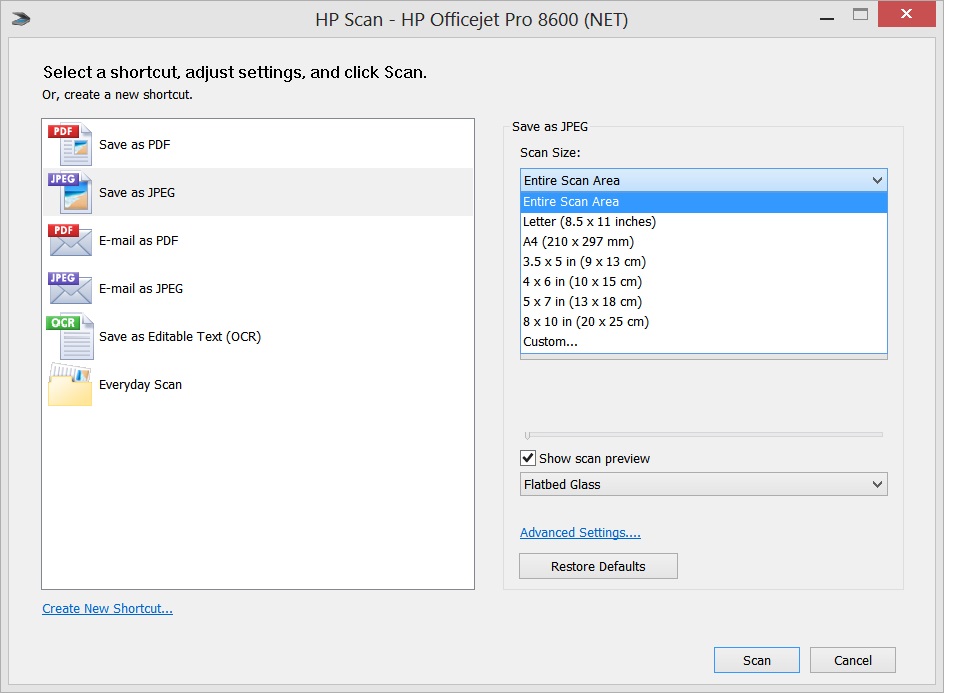HP officejet Pro 8600: lines on scanned documents
I'll have one with the line from the top to bottem of page on scanned and coppied documents. Can someone help me find the problem? Printing from my computer is perfect.
Scanning using an ADF? Most likely, there is a stain on the scanner glass, try cleaning the glass with a piece of lint.
Tags: HP Printers
Similar Questions
-
How can I get my HP Officejet Pro 8600 more to scan a full legal size paper?
How can I get my HP Officejet Pro 8600 more to scan a full legal size paper? He cut scanning letter-size, but the specifications say it will scan the legal size.
Hello
The analysis of parameters need to be changed to HP Scan App. launch of the HP scan application from your computer and select the option left (PDF or JPEG...) and then choose the size of legal scan on the right.
Save and close the application.
Now you can scan in legal.
Note:
You can also create your own settings for scanning HP scanning parameters.
Good impression
Evelyne
-
OfficeJet Pro 8600 Premium can scan double-sided legal format of the ATF documents?
I can't get the award-winning Officejet Pro 8600 to scan one side of a document of legal size of ATF. I use Panel of the printer to scan to computer and save to the PDF format. I select original: two-sided in the Panel. The printer will scan only on one side and an error message appears saying that the tray supports that double-sided scanning for certain sizes of paper.
Hello
Thank you for your message.
Unfortunately, the ADF can scan only 1-sides for legal-size documents.
You can, however, use the software to "Add pages" using glass as the example below.

Hope that helps.
Please click "Bravo Thumbs up" on the left, if it helped you and 'Accept as solution' If this helped solved your problem.
-
OfficeJet Pro 8600 e. problem scanning scanning and Capture App Win 8.1
OfficeJet Pro 8600 e. New.
Installed on HP Envy touch 23. Running Windows 8.1.
Wireless set in place. Fine prints. Problem is the digitization of the HP scanning and capture the software App 8.1 Win
With the help of scanning and Capture App I can scan pictures very well. They come out clear. Scanning documents in GRAY has several bands/lines in gray on the entire page vertically running. Scanning COLOR documents are very good.
Also, if I scan from the printer directly using the touch screen of the printer, the output of scan is fine.
I did the Scan utility to discover any errors and it show everything. I think it is a software error. I'm going to uninstall the HP scanning application, and then reinstall. So, I'll do the uninstall/reinstall and accountable.
Also, I would like to know if there is a program of office for scanning? I prefer to use it instead of the modern HP Scan and capture App.
Thank you...
Hi artrum,
I understand that you have been scanning your Officejet 8600 problems using the program window of scanning and Capture. I will certainly do my best to help you with this!
What you explained, I think: you're right, it seems that it is only a problem with scanning windows and the Capture program and as you could scan from the front of the printer you certainly have the HP software installed. I want to make is that you use the HP scanning software, where you must run is no longer in question.
To access the HP scanning software and be able to access it easily from your Office I would like you to follow the steps below:
1 go to your start screen and just start typing File Explorer. You should be able to open it then to access the files on your computer.
2 then open Local (c) disc, followed by Program Files (x 86), followed by HP, then HP Officejet Pro 8600, followed finally by bin.
3. in the bin folder, you should see HPScan. You will want to right click on HPScan and go to send to, and then select Desktop.
Now, you should see HP Scan on your desktop and be able to open and browse this request.
Hope this helps, have a nice day!
-
HP OfficeJet Pro 8600 Plus - ADF scanning problem
Hello
I recently bought this printer and used without problem for almost 2 months. However, right now I am struggling with the ADF.
When I put a document to scan by ADF, I have a thin, black line on re-impressions. It is on the right side of the page, starts from everything at the top and goes down all the way.
I have even if it is a kind of alignment line (you know when we write try, or its composition, leave us space on both sides)
This problem does not exist when I scan and print documents of old school way, aka analysis usual. Only the ADF documents'ed have this problem a little. (The thin black line on things reprinted)
Any recommendations?
Best regards
Update: I did what jason_h suggested in step 1 and it worked, this can be closed:
-
HP Officejet Pro 8600: officejet pro 8600 habit of scanning by plateau
Hello
My printer won't scan anything through the plateau on top. I currently have a "HP Officejet Pro 8600' that I use for my mac. When I first put in place more than 6 months ago, I had no problem whatever it is across the Board on top of digitization, but now after the upgrade to Yosemite I got nothing else problems. During my first installation of Yosemite was not able to print or scan but after blocking it with a few updates, I'm not still able to scan documents through the State Bar through the Analyzer of glass I can scan things.
Any ideas?
Also when I choose HP scanner allows you to change the presets for photos to documents until after I scanned something by habit.
Hello @Picture-j and welcome to the Forums of HP

I'm sorry to hear you had problems, but I will certainly do my best to help with your JO 8600!
To start, let's see if we can get this upper tray (ADF) to work with a copy. Can you put a document (or a blank sheet of paper to save ink if you do not need a copy of what it is) in the file ADF and ask him to make a copy. Does it work?
If so, what happens when you try to scan using the ADF? You get an error? The wheels just spin? I would like to know all the details that can help

If it does that it is, it could very well be a problem with the hardware itself, and in this case, I suggest that you try the procedure described in this document the ADF documents (ADF) does not Pick Up paper to clean the rollers and I hope to pick up the paper.
Let me know how things are going and we'll go from there!
-
OfficeJet pro 8600: Wireless officejet pro 8600 macbook air scanning
Hello
I have a macbook air running on Yosemite that I try to get my Officejet pro 8600 scanner to the computer.
Despite installation, uninstall, reinstall and it several times, I can't make it work.
Can very frstrated, anyone help?
Hi @Benking116 and welcome to the Forums of HP

I'm sorry to hear you had problems of scanning your Officejet 8600 to your Mac in OS X 10.10, but I'm absolutely going to do my best to help!
If you open HP Scan on the computer, you are able to scan from there without problem (please refer to this document scan from OS X with HP full software functionality to see how to open the HP scanning software)? If so, I think you just have to activate the scanning to computer in the HP software. Please take a look at this Re: definition of Scan post and he will inform where to go in the HP utility choose Activate Scan to computer. After that is done, are you able to the printer to the computer?
If you are UNABLE to analyze through the HP scanning software, the issue could be just communication itself. In this case, try the steps in this document to the printer is not maintaining the wireless connection .
Let me know how things are going for you

-
OfficeJet Pro 8600 does not scan full page legal-size
I have seen this question several times in these forums, but solutions do not apply to me - I can not find the applications or the settings or patches do not resolve the problem. I am running Windows 8 32-bit with a HP Officejet Pro 8600. When you scan a legal size document, the entire page is not scan, even when I select a custom size. The bottom is cut roughly where a letter size page would end.
If you respond with a solution, please be very specific, i.e. If you say "Control Panel", you mean the control panel of Windows 8 or the small touch screen of the printer itself? If you want "pull me up to the HP application", please say that the we - there are several installed on this computer, and I've tried them all.
Thanks in advance...
In fact, the problem was located. I is broke and finally called HP support. It turns out that, contrary to the information that I have seen elsewhere, legal size paper MUST be analysed the ADF, not the dish. You can see a white band across the plateau where the search starts. The dish is physically unable to accommodate legal communication. Once the original is loaded in the ADF, the size of the document options now include legal communication.
-
Hello
I've been enjoying our HP Officejet Pro 8600 more MFP for a year now.
Analysis of the it function on our machine no longer works. It indicates that the computer cannot be found. I used this feature all the time in the past.
I can acquire a scan from an application, like Photoshop and I can scan to a removal storage device, but I can't use the computer Scan, and I really liked this feature!
A few days ago, our computer has been infected by a virus. A Norton agent could succeed in eliminating it. Do you think this could have disabled the feature computer scanning?
How can I get the MFP to recognize my computer again? I've looked up and down and impossible to find the solution for this.
Thanks for any help you can provide!
(With the help of a HP PC with Windows 7 64-bit)
This solution fixed my problem:
Thank you very much!!
-
OfficeJet Pro 8625-impossible to scan documents to PDF format with windows 10
I have an Officejet Pro 8625 printer. I can't scan documents to pdf format. There is no option for pdf and documents scan photos not documents. After you have installed Windows 10, I got a message to insert the cd of printer provided with the printer. I have done, but received no other directions.
Hi @dj53,
We have the option to save the file scanned in PDF format if we use the HP printer Assistant application (this is part of the HP printer software)
Please refer to the document URL support
-
OfficeJet Pro 8600 Plus: Officejet Pro 8600 Plus stopped scanning
I've been scanning 30 pages at a time and scan has stopped in the middle of it.
Can someone advise on my problem. The diognostic tool says that is missing a driver?
Thank you.
Barbara
Hello Barbara, alias @Maltesem ,.
I read on the digitization of problems you are with your Officejet 8600 stop in the middle of a scan. The "full" pilot could very well be missing and causing this problem. Here are some of my own suggestions that I can offer.
1. uninstall the printer software from the control panel. Make sure that you remove all components of the printer.
2. restart the PC (important)
3. download and run the Setup to install the "Full Feature" driver: HP Officejet Pro Full Feature Software and Driver
Try to scan the image. If the scans still cancel, make sure that the printer is plugged directly into a wall jack, avoiding bars power and surge protectors. This ensures that the printer is full on and can help greatly.
If the problem persists, call us directly to discuss your printing with HP options.
Please contact our technical support at the 800-474-6836. If you do not live in the United States / Canada region, please click the link below to get help from your region number. http://WWW8.HP.com/us/en/contact-HP/WW-phone-assist.html
-
HP officejet pro 8600 more. second analysis document
My HP pro more than 8600 desktop jet scanned the first document. I pressed yes to scan the second document. When I went to scan the document second - a short minute while I found the statement-it wouldn't scan and says that the scanner is in use. I turned off the printer for 1/2 hour. It works with the same problem. I installed the software that automatically detects and corrects the problem. He reported that everything was fine, but the problem persists. Thanks for your help.
Kast
I see that power you drove the printer, but have you tried power cycling the computer to see if the previous analytical work is stuck just treatment?
If the printer is connected via USB, then disconnect the power cord while restarting the computer. Let me know how it goes.
-
OfficeJet Pro 8600 N911a: Cannot scan using HP scanning
I have OfficeJet 8600 just stopped scanning. I was able to scan from my Mac OSX 10.11.3 and now I can't scan. I can print or check office supplies, but can not scan. The printer is listed in my printers, but he does not see the HP scanning software. What happens and how can I fix it?
Thank you
AEO
Hi Socaloeo, -
OfficeJet pro 8600: could not find documents scanned on mac
Suddenly I can't find documents on my mac.
Hi @bflosteve,
Thank you for joining the Forums of HP Support! -
OfficeJet PRO 8600: Officejet PRO 8600, bad record scan on Macbook
When scanning my 8600 pro, suddenly I m not able to save the item scanned on my macbook pro! Just the message "Unable to save the scanned image" suggestions?
Hello
You see no difference during the scan of the latest HP Easy Scan app?
You can get the app from the link below:
https://iTunes.Apple.com/us/app/HP-easy-scan/id967004861?MT=12
Shlomi
Maybe you are looking for
-
How can I cancel my account and create a new one
How can I cancel my account and create a new one
-
Re: Can not find my Satellite L655-11Z on Support Portal
Nice dayI have a problem with finding "support for my laptop. Is from page link or www TEMPRO. Can't find same * type of model L655 * on this website: http://ce.computers.toshiba-europe.com/innovation/cs/generic/SUPPORT_PORTAL/so I can not even find
-
I have the following machine: model m9600t, KX745AV-ABA product number. I am running Windows 7 without problem. I want to update now for Windows 8, but through a compatibility check, he said that the system will not support Secure Boot. As I understa
-
BlackBerry Smartphones phone has no sound, no transmission of voice
Phone to call and accept calls, but when connected, no noise, no voice will anyway. Voice mail allso connects, but not sound. What can I do?
-
Computer re-started from a bug check?
I was in another room and I heard my PC Boot back to Windows. When I infrom him, I saw a Message saying that my computer Re-started... etc. I went to the event viewer... and that's what he interprets: "the computer has rebooted from a control bug.