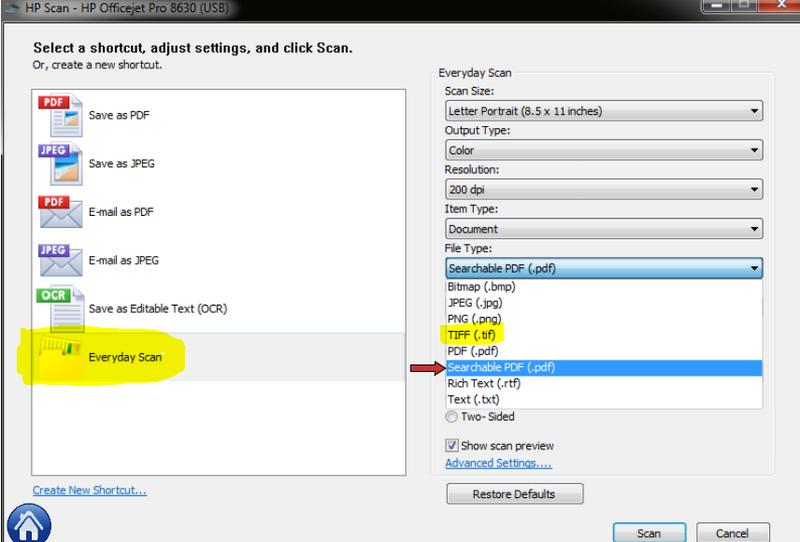HP Officejet Pro 8620: OCR without scan
I really like the feature "scan to OCR. This works remarkably well.
Is there a way to take an existing PDF and get the OCR function withiut analyzes the PDF file?
Thank you.
Hi @RCP45,
Thanks for joining the Forums of HP Support with your request.
I understand that you use a HP Officejet Pro 8620 e-all-in-one printer with a Windows 10 PC, and you have a PDF file that you want to change without having to scan him. I would like to help with that.
You're right, the "scan to OCR" can come in handy. There is no way to use the OCR software that comes with the printer software. If you are wanting to edit a PDF file without it first scans, there are third party software available that can help. Adobe Acrobat DC is a program that will edit the PDF option.
I also found that you can edit PDF files in Word format if you are using MS Office 2013 or 2016. Here is a support for MS Office document that can help with this - Edit PDF content in Word.
Tags: HP Printers
Similar Questions
-
OfficeJet Pro 8620: can not scan from my printer on my computer
Hello. My computer recently downloaded windows 10 and since then I can not scan from my printer to my computer (although I can scan my computer on my printer). I get the following error message (and hp scan doctor found no problems): "the analysis could not be performed because of one or more of the following problems: - computer connection is lost, the application of scanning the computer is currently in use, OCR application - is not installed on the computer.
Is there a way to fix this?
Thank you!
Hello
Thank you for using the HP forum.
You can download and install the software COMPLETE features of HP printing for your operating system:
Once you have downloaded and installed the software, FULL of features, you will be able to print and scan.
How to scan to computer
Once you have installed the software,
1. click the printer (on your desktop) and it will bring up the HP printer Assistant.
2. in the menu analyze, there is a 'manage Scan to Computer', click on that.
3. make sure that 'enable' the Scan of the computer. Also check the tab "Automatically start Scan of the computer when I connect Windows" is to check if you want to have this feature permanently. (an example is shown below)
Hope that helps.
-
HP Officejet Pro 8620: One side scanning instead of both sides
Whenever we scan with the printer using ADF, ALWAYS scan both sides of the document. We want to scan only ONE side, but we cannot find any setting switching on both sides for only one party to scan. It's very frustrating because whenever we scan, we have the right page and one white. We use Adobe Acrobat and driver scan TWAIN of the model.
Is it possible to set up the printer we want?
Best,
JM
Hi @keyser2015,
Welcome to the HP Forums!
I see you try to do a side scan instead of the two sides, with your HP Officejet Pro 8620 on Windows 10. And I'm happy to help you!
Each scanning program, has their own features. I'm not familiar with the use of Adobe Acrobat, so it is possible the functionality are not available in this particular scanning program. If you need help on the use of Adobe Acrobat, I would say to contact our Support from Adobe, for assistance.
In the meantime, I suggest try using HP Scan instead and see if the option is available on the main screen to choose scan front side. If you have trouble with the HP scanning program, please try our HP print and Scan Doctor, to see if it can automatically solve the problem for you!
Hope this information is useful and thanks for posting!

"Please click the Thumbs up icon below to thank me for having responded."
-
HP Officejet Pro 8620: How to scan double-sided with my HP OfficeJet Pro 8620?
I can't find anywhere to select the double analysis face?
Hello
From your computer you can scan both sides using HP Easy Scan:
https://iTunes.Apple.com/us/app/HP-easy-scan/id967004861?MT=12
In the menu presets, set the type of Document and the source as document feeder, and then check the box to scan both sides.
Kind regards
Shlomi
-
HP officejet pro 8620: impossible to scan a full A4 page on my HP Pro-8620
I have the same kind of problem:
-windows 7 64 bit-USB connected printer
Using the ADF or the glass gives the same result: 1 or 2 cm from the bottom of the page is missing (signature...)
When I put the document he on the glass, it does not exceed the A4/demarcation framework
I have not found something to calibrate
Thank youClick on the thumb BRAVO upwards on the left to say 'thank you '.
Make it easier for others to find solutions by checking a response "Accept as Solution" if it solves your problem.Hello
Normally you can change the scanning area. Please edit in the next menu when using the software of dcan for your count:
Kind regards.
-
OFFICEJET PRO 8620: PRINT AND SCAN THE DOCTOR
I GOT MY SCANNER WORKING, AFTER THAT UNINSTALL WINDOWS 10 (NO NOT THE BELOVED), REINSTALLING ALL SOFTWARE USING THE INSTALLATION WIZ LINE PRINTER. I DOWNLOADED DOCTOR P & S 4.7. IT RUN BUT STALLS ON (WIA) AND STARTS THIS SELECTION BUT BLUE ARROW FLASHES SIMPLY BUT NEVER PRODUCES MORE AWAY, I HAVE TO KILL IT APP USING THE TASK MANAGER. What's new?
Hi RANYAR,
I'm glad your problem is solved!
Please consider tagging 2 Message like "Accept as Solution" so that someone else in the community who may encounter this problem can more easily find the solution.
Best regards!

-
HP Officejet Pro 8620 does not print, but the document is sent to the printer without error
I bought a HP Officejet Pro 8620 and connect 2 computers via a wireless connection with the latest driver.
In the first computer (windows 7) I can print without any problem
On the second one (windows 8), when I try to print, I can see in the windows printer spooler file that I'm going to print. The file is sent to the printer, without error, BUT nothing happens.
I already tried reinstalling the drivers, restart the computer, the printer. I tried to connect to a wired network. It still does not. It's very weird but I got no error, just does not print. I thought that the printer does not work, but on the second computer I can print.
Thank you for your adviceHello
Please download and run the HP print and Scan Doctor www.hp.com/go/tools
-
HP Officejet Pro 8620 - Scan to TIFF?
I do not own this MFP is not in front of me. I'm trying to help a customer who continued to send a PDF that are too big for our portal. If he could send as TIF/TIFF IMAGE, it would be probably much smaller.
I have looked at the manual and don't see instructions/options for this.
Does anyone have experience with this on this all-in-one printer? Is this possible?
Thank you!!
Hello there @Frannia welcome to the forums!
I took a page from my scanner HP (on a Windows PC), there should be the ability to change the type of file to a TIFF file if the analysis of every day is selected. See what I had highlighted in yellow below. Ignore the red arrow to scan in PDF format.
Also ensure the full functionality driver and the software is installed. If the driver is required, click on this link, select the operating system must be installed on the printer and pulled in and download it here:
E-all-in-one printer drivers HP Officejet Pro 8620
I hope this helps!
Have a great Thursday

-
All-in-one Officejet Pro 8620: officejet pro 8620 all-in-One scan negative
How to scan negatives and 35mm on a HP Officejet Pro 8620? I recently read it is possible on older versions, but can not find all the information about the printer I have. Please answer quickly because it's something I have to do for my business.
Hello
Negative scanning requires a special film holder (as in This example), indeed such was offered by older models and not in the past years.
The 8620 do not offer this kind of functionality, as well as any current inkjet all-in-one device and you can't scan negatives with your printer.
Only proffesional scanners offer a these these days, not all in one of the devices.
Here's the only model I have managed to find to your purchase today, there could be some more and it's worth trying a such google searh:
-
HP Officejet Pro 8620 shows a black line on scanned documents
I have an Officejet Pro 8620. Just bought two months ago and everything was fine. I scanned just, however, an element through the feeder and it has a verticle black line subject to halfway, going down the whole page. What can I do to fix this? This is not the case again using the dish.
The question that you see is caused by a small spec on the glass of the scanner ADF, thin glass just left of the main bed. Clean this area as on the solution three of the document here.
I found that shining flaslight parallel to the glass of the ADF can highlight the spec, it may be difficult to see.
-
OfficeJet Pro 8620: HP OfficeJet Pro 8620 scan low resolution
According to the specifications of the OfficeJet Pro 8620 offers a resolution of up to 1200 dpi scanning, but the scan software offers only up to 300 dpi. How can I scan at a higher resolution than 300 dpi?
Thank you for your response.
Hello
Automaric document feeder allows scanning up to 300 dpi, to analyze higher resolutions, you will need to use the glass flat.
Place your document on the glass and open the HP scanning software, change the source as glass flat instead the default (use ADF if loaded), then you will be provided with the option to select a higher resolution.
Kind regards
Shlomi
-
OfficeJet Pro 8620: Easy Scan download failure
I just bought this new printer Officejet Pro 8620 and have successfully downloaded the software of the printer and all is good, however when it comes to Easy Scan is to stop the download and just hangs. I'm unable to scan.
Can someone advise if there is a compatibility problem or some other problem that I have may be ready to address and also is there a solution to this problem?
Jérôme
JérômeHi @Pander, -
HP OfficeJet Pro 8620: HP OfficeJet Pro 8620 Scan to Email function
HP OfficeJet Pro 8620 is a great value for all the features it offers. "Scan to Email" was one of the reasons why I bought this printer. Even if I can do this fucntion work with my gmail and iCloud emails, I feel very uncomfortable in the provision of those emails of credentials while creating this function.
(1) only the printer stores the name username/password encrypted?
(2) EWS don't encrypt the password while it will send to the SMTP service?
(3) HP provides SMTP service with connected HP or HP Support Forum's securities (this forum!). I'll feel more comfortable in the use name of user and password of HP for this service than GMail or Apple
Your help is very appreciated.
Hello
If I remember correctly, the printer should offer to save the e-mail address in the address book during the scan to email, I have not any access to the printer properly to ensure that.
In addition, to add the e-mail addresses to the address book, follow these steps:
1. open the built-in web server (EWS) by clicking on the printer homepage (SAP software HP Officejet Pro 8620 or)by using the IP Address of the printer from your browser (click it Ethernet or the wireless icon on the bottom of the screen to see it.)
2. on the scan tab, click address book.
3. click on new to add a unique e-mail address.
4. follow the on-screen instructions. The entry is added to the address book Email.You can add up to 15 email addresses.
-
HP OfficeJet Pro 8620: The cutting of the last thumb scan function?
Hello
When I scan the document analysis very well, but he fails to analyze the last inch of the document (stop «Letter» when the paper is A4). It worked fine for a month or two and then this problem appeared suddenly. Nothing else is affected (photocopy or print). I can't find any setting anywhere that allows me to change the size of the paper, while scanning (I can find such a framework for the copy).
Any advice would be very welcome!
Printer: HP Officejet Pro 8620
Thanks in advance,
George
Hello
If you have not installed the FULL features software for your printer, please get it from this link:
After downloading, start the wizard for the printer and click Scan.
Hope that helps.
Please click on "Bravo Thumbs up" as an encouragement and "Accept as solution" if it helped to solve your problem.
-
HP Officejet pro 8620: Scan To Email does not work
I have an Officejet pro 8620. I've set up parameters which allow to scan to an email address. In the end, it is said that all the settings are OK, but when I scan a document, I am not getting any email.
What's wrong?
Hey @jakobius,
I understand that you have some problems with the scan to E-mail on your Officejet Pro 8620 e-all-in-one printer. I can help you with that.
Usually, if you have entered your information on scan and she has accepted the information but refuses to analyze, it means that your server information sent e-mail saying that the information was correct, then in fact, something isn't. I suggest try to re-enter your server information, but try different ports instead.
Please let me know if you have any other questions. If not, have a great day!
If this solves your problem, then please help others find this post by clicking on accept as Solution on my post.
If you appreciate my help, so please let others know by clicking on the icon below my post thumbs up.
Maybe you are looking for
-
I inadvertently turned off Bluetooth on the Imac! What is the shortcut on an apple keyboard to turn it back on?
-
I tried to solve the problems to the existing solution in this forum. I still get error 50405
Dear, I use USB-6009 for controlling pumps, valves, and two Mass Flow Control. Each two cycle I get error 50405. I tried to solve the problems in the existing solution in this forum, but the error always showing each cycle 2 of the operation. I enclo
-
Showing the façade unqiue for several instances of appeal Subvi
Hello I have a Subvi, which resembles a table 2D data and graphs of the plots. I call the Subvi and he opens the subVIs Panel to display plots. Now I would like to put the Subvi in one for a loop and call several times with various 2D charts. I'm
-
What is the red circle icon that appears at the bootom of the screen
Original title: meaning of the following icon My cursor is frozen, and there is an icon in the bottom right of my screen of a computer screen with a red circle and line through it. Does anyone know what is this icon?
-
Activation of Windows Vista reinstallation
I have a problem with the activation of my Windows Vista after my hard drive crashed on my laptop. Now that I installed Vista again he ask my activation key on the bottom of my laptop. When I enter it it said that the key is already used. Please h