HP Pavilion Intel Core i3: HP Solution Center software does not open hp officejet pro 8500.
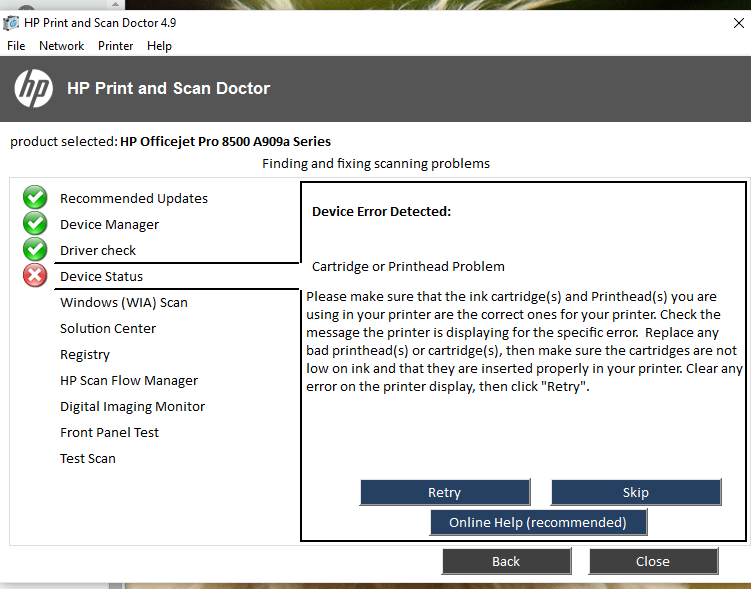
Hello
Please check your history of updates of Windows 10 and remove/uninstall kb3132372
Note: Microsoft is working with Adobe now:
https://support.Microsoft.com/en-us/KB/3132372
To uninstall this update, click Control Panel, click System and security, click on view installed updates in Windows Update, then select in the list of updates.
Kind regards.
Tags: HP Printers
Similar Questions
-
After the upgrade to Windows 10 does not open my HP Solution Center software. It flashes only. I tried to uninstall and reinstall the software but the problem continues.
Hello
Right-click on the Start button and select programs and features.
Click View installed upadtes and search for KB3132372.
Uninstall the specific update, then try running the center of HP solutions again.
If it works fine, I suggest hiding the specific update for now using this tool:
https://support.Microsoft.com/en-us/KB/3073930
Microsoft and Adobe ar to aware of this problem and currnetly investigation.
Shlomi
-
HP Solution Center is no longer installed for OfficeJet Pro 8500 A909
Hi all
I have a HP OfficeJet Pro 8500 A909 running on a PC with Windows 7 Home Premium (64-bit).
I can't pinpont when the problem started, but I think it's after a Windows Update.
For some reason any printer stopped working all together. I downloaded the drivers for the device (OJP8500vA909_Basic_14) and installed them. The printer works now, but the HP Solution Center is no longer on my computer.
The installation disc for the printer will not work. He said that "the operating system on this computer is not supported. The installation cannot continue until this is resolved. "I guess it's because the computer is much newer than the printer, but I'm not sure.
Can someone help me install the HP solution on my computer center?
Thank you!
Hello!
You can download the software from our Web site. The software that contains the center of solution would be the full feature software and driver.
Uninstall the base driver that you have installed and install the drivers you want to download.
Thank you.
-
HP Solutions Center's does not open after Installation
My used HP OfficeJet 6500 appeared to have successfully installed using the complete driver on the HP download site. However, when I click on the HP Solution Center, I receive a message that the installation was incomplete and to insert the cd that came with the unit. How can I get the Center to work without the CD?
My first recommendation is to try to start printing and scanning doctor. It is available here:
Let me know how it goes.
-
Solution Center suddenly does not work
I have an OMNI 220 all in one and a printer D110a Touchsmart. I've used several times solutions Center to scan documents. Suddenly when I try to open the Solution Center it tells me that my device installation is not complete. I have reloaded the printer driver and restart the computer. He still thinks that the device is not complete. The printer print without problem thanks to our wireless network. It seems that the problem must be Solution Center. How to troubleshoot and fix this?
If your operating system is Windows 7 or Windows 8, the possible quicker fix is to use the system restore. Choose a restore point dated before that the problem arose.
If Windows 8 operating system and then creating a custom refresh image is the best way, especially if you store your external data to your PC.
-
B110 series printer: HP Solution Center suddenly does not work
The HP Solution Center has suddenly stopped working. The notice says that he cannot work because the device is not over... It was not a problem in the past (and I'm on Windows 10 months) and I don't have no problem with printing a document, but can not scan - from the solution center or the printer to the PC. I have uninstalled and installed the drivers twice and also removed a recent update of security Microsoft as advised in a single site, but nothing helped. The printer is a B110 series and I am on Windows 10.
Welcome to the Forums of HP @HV2, I'd be happy to help you get your Solution Center works again. I am convinced that I will be able to help you find a solution, and I ask only that pay you it forward. When address us the issue, I would you kindly mark the appropriate post as accept as Solution so that others have the same or similar problem can find what worked for you.
Even if you have already uninstalled and reinstalled the software, I suggest you to perform an uninstall, but with a different approach. Please use the following steps to perform a complete uninstall:
- Hold down the Windows Logo key on the keyboard and the 'R' to open the dialog box run, type % temp %
- Delete all files and folders in the temp folder. Choose Skip if all pop ups seem to say all files cannot be deleted
- Download the software and choose Save as, save to desktop > PS_AIO_07_B110_USW_Full_Win_WW_140_408 - 5.exe
- After downloading software and extracts, reopen the temp folder, use the instructions in step 1.
- Locate and open the folder starting with 7z (example: 7zS2356)
- Open the Util folder
- The CCC folder
- If you have a computer HP run the L3uninstall.exe. If you have acomputer no HP , run the L4uninstall.exe
- Once the uninstall is complete, reboot the computer
- Follow these steps to reset the registry settings and options for Windows Installer.
- Hold down the key of the Windows Logo on the keyboard and the 'R' to open the dialog box run
- In the Open box, type msiexec / unregister, and then click OK.
- Hold down the key of the Windows Logo on the keyboard and the 'R' to open the dialog box run
- In the Open box, type msiexec/regserver, and then click OK
* Note: there is a space between the c and the /.
If you do not at this stage, use this link to perform another way. Restart Windows install
- Run the system Accessories\ tool disk cleanup <> How to delete files using disk cleanup
- Download and install the latest version of Adobe flash player http://www.adobe.com/support/flashplayer/downloads.html
- Restart the computer
- Download and run the HP printer install wizard for Windows
The HP printer for window installation wizard was created to help Windows 7, Windows 8, and users Windows 8.1 download and install the latest and most appropriate HP software solution for their HP printer.
If you cannot complete any of these steps, please stop and after back to let me know where got stuck you. Skip a step and continue to the next step won't do what it takes. If you get stuck, I'll help you through it.
I look forward to hearing back from you with the results of your efforts. Thank you.
-
All-in-one HP Officejet 5610: 'solutions HP' icon does not open
Cannot scan. When I click on the HP solutions icon is no longer open to access scanning. I tried to disable the firewall and no difference. I tried to disable the antivirus software. no difference. I've uninstalled and reinstalled the software; no difference. Analyze the results of the doctor: "failure of the test to the front panel. Open solutions HP to change settings"I can not open HP solutions! I tried pressing the scan on the printer button and get "no scan settings."
Using 'Print Scan Doctor', I get to test the scan that works
"HP solutions" are an application on my apps list. would he have become a blocked list?
Hi @DPB1,
Thank you for using the forum.
You can find the solution here:
Hope that helps.
Please click the "accept as solution" if it helped to solve your problem and "Bravo Thumbs up" as an encouragement
-
"Solution Center" SW does not not in Windows 8
Having my AIO works via wifi very well with my Windows xp and windows 7 systems. My new system of Windows 8 (to replace my XP) see and prints on the printer very well. I need to load the center of solution SW tho I can do the scanning of the system. I downloaded the windows 7 sw in windows 8 is not available, but windows 7 SW seemed to work on all the other drivers, etc., I've tried so far... except this SW.
What is the fix so that my windows system 8 can sweep? I tried to scan the menu of AIO and 'send to conmputer', but windows system 8 appeared.
Help.
THX.
Hi ddfuller,
See the link below which will answer all your questions on the support to win 8.
-
CPU Upgrade old Pavilion d4100y - Core 2 duo E6600 listed but does not work
I have an old D4100Y of HP with a 3.17 BIOS which should based on the work of list HPs
http://support.HP.com/us-en/document/c00864946
Dorothea, welcome to the forum.
Here are the real characteristics of motherboard of the computer. HP uses the same motherboard in many different models. Therefore, they are not always the same.
This is the information for the motherboard of your computer:
CPU/processor - Socket: 775
- Supports the Pentium D (Smithfield) up to 3.2 GHz and Pentium 4 (Prescott) up to 580 and 670
The only CPU that are compatible with your motherboard is the Pentium D and Pentium 4.
Please click on the Thumbs up button '+' if I helped you and click on "Accept as Solution" If your problem is resolved.
-
On my windows vista computer, whenever I turn on my computer and log on, none of my programs work. An error message appears saying that the program has stopped working and windows will try to find a solution to the problem. The problem is that the help and support center opens either. None of my internet programs to be open, and the same error message for all. We have tried to turn off DEP, and that did not help. My computer is connected to the internet (2wire) but is not able to run due to the problems with my computer. I scanned my computer with windows defender, and we found no problem. Help, please
Download the McAfee tool to remove it. Use it in safe mode.
http://download.McAfee.com/Products/Licensed/cust_support_patches/MCPR.exe
Reboot and install MSE.
-
Pavilion dv7t-6100cto Quad: HP Support Assistant software does not properly
The software assistant support as I understant that it has been recently updated by HP will not work correctly. The objects he finds to put up-to-date in trail drivers and software download but will not be installed. It indicates that an error occurred and he will try again later. Whenever he tries it again it gives the same result. It is proposed that a Software Support Update Wizard in this package but as mentioned above it will install not even during installation by itself. Oddly enough when you go to the HP support site and scan for the driver and the software updated this newer version of update of HP are not offered as an update. Someone knows how to fix this?
Hi @fishcrazy13
I see that you are having problems with your HP Support Assistant. I'll be happy to help you with this problem. First go to your programs and features in Control Panel and uninstall it from there. Then download and install the HP Support Assistant again. Then try to run the updates. Let me know how it goes.
-
HP Officejet Pro 8500 A909a_ Scan with HP Solution Center does not work
Hallo.
My name is Michele.
I can't use the solution Center HP to scan with my HP Officejet Pro 8500 A909a (I have windows 7 O.S.) because when I click on "Scan document", a white error window appears and says "necessary component is unfounded or not properly installed.". Install new software HP Photosmart". I uninstalled and again installed the software, but it does not work. Previously, he worked with XP. Recently, I updated XP with Windows 7 and I found the solution Center HP does not work. Maybe, it does not match with Win 7?
Thank you to everyone who wants to help me
Hi people,
I appreciate the time you took to try to solve this problem. I was able to do more research and found a useful solution, please click on the link below to get started:
The HP imaging device is not found... - popup error
Please try the recommendation and let me know the results.
Thank you
-
HP Solution Center Software - Office Jet 6700 (windows 7 and windows 8)
Hello
My sister and MOM had bought the Office Jet 6700 711.
My sister's computer is running windows 8 64-bit. I installed the complete software driver and hp solution center software is not included. I have search the forum for resolutions and tried to download the driver from hp again and received the same results.
With what is included with the current and complete driver for the Office Jet 6700 711n, you are able to create new analysis of the profiles of short cut, but you cannot update the printer with custom shortcut profile.
I call support and got a person in the Philippines under the name of Régine. I spent 45 minutes on the phone telling him what it was. Since she was not able to solve the problem, I asked to speak to an engineer to see if the question could be put together. She told me that she would have some call me within two hours. I spoke to the hp representative on 21/07/2013. From this announcement, I have not heard of hp. It's very sad.

Since my sister requires no custom scan profiles, she decides to keep the printer. But my mom is in real estate and it scans many documents and must be able to create the custom scan profile shortcuts on the printer, so that the final pdf file gets not so great. Due the fact that I have not heard of hp, I suggested that we go back to the printer. Today, we returned the printer to Costco.
But, I would get a solution for my sister. Any ideas? I highly doubt that hp will remind me.
Myself, I usually can understand that because I work as a 2nd layer support analyst for a major software company. If I told a customer that I would call them back within a certain time, I would.
I know that the service request was probably shut down so that a survey was sent not.
Thank you
Hello ressa.
You're right, that center of Solution is not included with the new printers. HP has completely changed the software program. You are also right in your statement on the creation and registration of shortcuts "scan" with the software. However, the Panel before 'scan' options cannot be changed as old printers. I hope this helps you understand.
-
HP Photosmart 2570 - scanning parameters not no projection in the HP Solution Center software
Everything worked, and then it stopped working. After several uninstalls and reinstalls, I have running HP solution center software but don't show any scanning settings. I am not able to scan. The button to scan does not yet show upward.
How can I get the scan to show button and do scan?
Try bypassing the solution center to access the scan function.
To work around the centre of solutions for scanning:
- Click on the on the start menu.
- Click on computer.
- Open the C drive.
- Open the Program Files (x 86) folder.
- Open the HP folder.
- Open the folder of digital imaging.
- Open the bin folder.
- Run the hpiscnapp.exe.
If the hpiscnapp.exe shows the scan options and allows you to scan, then right click and create a shortcut on the desktop, then you won't have to dig for it every time. I was going to name the shortcut something like HP Scan, so you know what it is. Let me know what happens.
-
OfficeJet 7310 all-in-one: HP Solution Center software
I use "HP solutions Center" scan on my 7310 all-in-in-one software. I have upgraded to Windows 10 & it worked just fine. I just got the latest update of Windows-10 last week. Now, HP Solution Center does not open. When I click on the desktop icon I get anything other than an alert tone - no other indication of what was wrong.
I uninstalled the driver & it is reinstalled from the HP site - no change. I have Windows-10 was last updated. I used the diagnostic tests HP & test progs and I know for printer and scanner will not work. The problem seems to be in the service of the HP Solution Center software.
Also I tried to download the app 'HP Scan & Capture'. It won't download-
Help, please.
Hello
Thank you for using the forum.
You can find the solution here:
Find the relevant video below that shows you how to "uninstall Windows 10 updates" and also "Hide updated" to prevent Windows to install the update in the future!
Windows 10 - How do I uninstall and hide updates
Hope that helps.
Please click the "accept as solution" if it helped to solve your problem and "Bravo Thumbs up" as an encouragement
Maybe you are looking for
-
When I opened TB start page is not used. I lists the local folders only. Bar menu, tool or Nosend.
I don't have a normal opening page, when I opened TB. The only thing on the screen is a list of local folders on the left side of the screen with only 3 listed columns. Subject, from, and Date. There is no address list, tool or menu bars, writing, se
-
How anyone can read the enigmatic words for synchronization of the configuration is beyond me. Just audio does not work. If not, how can I transfer my cache settings, including passwords for sites in my new computer?
-
Pavilion 15-e072ae drivers for laptop - HELP URGENT PLEASE!
Hello My mother has recently bought a computer laptop 15-e072ae HP with windows 8, windows 8 is rubbish without a touch screen so I said I would put windows 7 on, I did this and all the beautiful outside I need drivers card mother especially for the
-
N500 BIOS update of brightness adjustment stuck
I have a n500 4233-hg running windows xp and updated the bios from 6get17ww to 6get18ww in order to activate my hdmi port (Yes it has a port hdmi on the left side near vga output). After update hdmi works very well but lcd brightness hotkeys got stuc
-
Display settings for files not recalled.
I have XP MCE, "Each Remember folder view settings" in Folder Options. Years he has worked on all folders, and everytime I open one it has the same properties as the last time. Recently, just the high back, C:\, does not remember its settings, in par