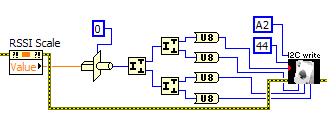LM3S8962_I2C_RW_AT24C02 EEPROM
LabVIEW for ARM V8.6
Address 0 EEPROM page datas are why did not change?
Hi, read and write on the chip AT24C02 was finally successful! The chip address inefficient 7bits. Do not add read and write chunks.
Tags: NI Products
Similar Questions
-
Update of the question on Satellite Pro L40 - 15A - old BIOS BIOS cannot recognize the EEPROM
Hello
I can't Flash my bios.
I have a Satellite Pro L40 - 15A.The Toshiba winflash tool provided with the bios file tells me as the "old BIOS cannot recognize EEPROM.
I was recommended to use AFUDOS on another forum, but telling me that the bios has a boot not block valid.
Flas for back FRIEND tells me that the flash rom is write-protected? There is no option in the bios to disable and I don't think that anyone would be stupid enough to put a hardware Bios protect jumper on a laptop.
Help, please
THX
Dear Bruce
Can you please tell me what you want to do and explain us it please your steps to update the BIOS of your laptop Satellite Pro?
I did the update of BIOS more than 20 times in the last month and I really wonder what you mean with terms such as EEPROM or AFUDOS. What BIOS update version that you want to use? I assume as 5.10. Am I wrong?
-
Someone at - it an example of LabVIEW for I2C communication to read/write an eeprom?
I use sbRIO-9636 with FPGA.
I already tried with the "Advanced I2C" example, but it works...
Can someone help me?
Another suggestion:
You know about the VI package manager? There, you can install an application open source I2C & SPI API (worms. 3.0.0.22). It is an easy way to implement a system of Bus I2C on an FPGA target.
In this way is a little bit smarter.
Maybe you like it.
-
With EEPROM 93LC46 SPI communication
Hello great NOR readers,
I tried to contact my 93LC46 via SPI EEPROM device but did not have much success. I use the NI USB-8451 box to interface with him.
The 93LC46 device is active high chip select so I took the example of the 'General SPI write a Script' and changed it a bit.
I plugged 4 wires between my device and the device USB-8451. SDI, SDO, SCLK and CS. pin 16 on 8451 to my SCKL, pin 15 on 8451 to my SDO, pin 14 on 8451 on my SDI and PIN 13 on 8451 to my CS.
The ORG pin on the 93LC46 is pulled down to la to Earth (see electric diagram) is a 128-8 bit organization. The read statement that I am sending is 10bits long so I'll send 2 bytes, a byte at a time.
When I try to run my program and look at the SPI signal on my oscilloscope, I see is my rocking 4 lines their signal once and then nothing. Of course, I'm something wrong, because I can't even see my clock running signal! I am attaching the sheet of my device EEPROM the wiring diagram for it. I've also attached the code that I use.
Any help or advice is greatly appreciated! Hope it makes sense.
Thank you.
Serge
I went out and bought just the EEPROM chip and it turned on and was able to read, write and erase the flash without problem. So my problem lies deeper in the hardware or software of the PCB Assembly...
-Serge
-
Float 32 (Single) to EEPROM via I2C
I'm trying to store a 32-bit floating point (single) on 4 bytes of memory EEPROM via I2C bus. I use a parallel cable to bit-bang 8-bit ACK on the EEPROM chips.
The only way I can think to do is to split the Single in an I8 and three of U8. Is it still necessary for this or should I simply catalogued to U32 and use arrays. Of course, I'm horrible with tables, and I can't really wrap my head around how to do. Any help will be appreciated, and if I'm not very clear, I can clarify. Thanks for any help.
for example
3D23D70A-> 3D23
D7
0A
Found my solution, here it is for posterity. If anyone is ever interested can share improvements, please do.
Typecasted value of property unique to U32 node, then two levels of "Split number" function to get four U8 bytes, then fed in my custom I2C 4 bytes writing .vi.
-
I'm checking accessibility writable EEPROM and calibrated... is possible outside the laboratory?
I'm checking the EEPROM of nonvolatile calibration of the PXI-6115 controller card is accessible only by technicians of the calibration. It cannot be written to or altered in any way. The letter of volatility indicates she has 4 k x 8 bits of access read/write nonvolatile, limited API. Only 5 bytes are available. for user-defined (custom) data. Does this mean that the API and the 5 bytes are PW protected and cannot be customized by the technicians of Calibration or does that mean that they are available for anyone to write and record on the map?
I also try to check the information even for the PXI-5411 and PXI-4060 cards as well.
Hi JenW-
The 5 bytes of "user-defined information" are writable by anyone with access to the device through NOR-DAQmx. In LabVIEW, you can write (and read) these bytes via the calibration information property node. In the C interface, there is a corresponding attribute to write and read the same thing. The rest of the EEPROM content cannot be changed by the calibration software and not can be written or read directly through NOR-DAQmx.
I hope this helps.
-
Reprogram the EEPROM on LCD replacement screen in Compaq Presario 2500 series laptop
After replacing LCD monitor it should use the SERVICE UTILITIES disk to RE-PROGRAM the EEPROM on the motherboard for the new view.
Download the series notbook service package from the web site of partnership and to create a diskette of utilities service as described in the Readme in the package.
WHERE CAN I FIND IT?
According to the HP engineers ' JUST IGNORE THIS & INSTALL SCREEN ' (if APPLIES ONLY to COMPUTERS ANTIQUE VERY, VERY OLD ")
-
Studio 1535 with white screen and "ERROR CODE: 0321 LCD EDID - EDID EEPROM ACCESS IMPOSSIBLE.
Studio 1535 (laptop with Vista and NOTE from the ADMIN: tag removed in accordance with the Service Privacy Policy > suddenly, showing no display a few days ago.) I tried to unplug the power cord and the battery, and make a stop by pressing the power button, but none of these methods have had no effect. I got nothing else than a white screen, but when I fix a monitor external, everything works fine on the external monitor.
Also, I have the flashing volume control keys and I was wondering if this could be a clue to what is happening and what needs to be corrected? The Mute key and the Volume up key flashing on and outside at the same time. The low Volume key is regularly.
Then I run the diagnostic test that I had "ERROR CODE: 0321 LCD EDID - UNABLE to ACCESS EDID EEPROM '
No idea if this could be a backlight or LCD question, question of video chip or broken cable? Thank you!
Hi JITeglia,
I suggest you to replace the LCD LVDS cable on the system first, since it is the cheapest part. If the system is still facing the same issue to replace the LCD screen.
-
Compensation of host EEPROM on NI FlexRIO 6585 adapter
I'm trying to clean up memory host on 6585 LVDS adapter OR using methods descrived in the letter of volatility http://digital.ni.com/public.nsf/allkb/4B0A422D33D86C8986257788006ED0DE.
The document indicates that no Volatile memory size in 2 KB. When I try to use the FlexRIO_Host_EEPROMReadByteArray, it doesn't let me read 255 bytes of 2 k. This size is correct and if so, is the user part accessible through other means?
When I read it, I get AA, 1F, B1, FF, FF in hexadecimal 10, 74, 88, 93, 01... (continuous FF at the end). These initial FF, identification device configuration information numbers and the module? If I crush them with the values null, I created the module of reading problems?
-Jim
Hi JKneale,
I think that the first 8 digits are for the configuration of the device and the credentials of the module, but I'm climbing this question for R & D to provide you with a response more concrete.
-
Black screen when you try to start PowerPC G3 beige
I have a vintage tour 1997 beige PowerPC with OS 9 (don't know which version, I think that the last of them he would go - 9.2.2?). It has been sitting in the corner, turned off but plugged in for years (on a UPS protected against overvoltages with newer computer). It was probably 2-3 years since the last power successful upward to retrieve something from him. I am wanting to get data out of an old program on it, but can't get any view of it, just a black screen.
Here's what I know about the material:
Label says PowerPC G3 233 MHz, 512 K Cache, 32 MB / 4 G HD/24 x CD / 56K Modem, 17/02/98
The memory may have been renovated years ago, there are 3 SIMMS inside.
I use the video port built, with an adapter for the Apple Display Connector to VGA adapter which worked very well all the years I've used the computer.
When I turn on, it is what is happening:
I get the normal "chime".
The monitor it is connected to the wake mode 'sleep'
The display goes completely black - (no happy Mac, sad Mac or any Mac or gray screen)
The monitor will never return "standby mode" until I have shut down the Mac (at least for 10-15 minutes I leave at the same time). This makes me think that the port video is send something to the screen.
- Here's what I've tried so far:
- Tried 2 different monitors and cables, which has occurred on other computers (relatively modern flat screen LCD)
- Replace the onboard battery
- Zap the P - RAM
- Reset the NVRAM by starting command-option-O-f and strike blindly
- Reset-nvram (press enter/return)
- Reset-all (News-enter/return) - at what point he restarted then assume that it took orders
- Started with the space bar to see if the extensions manager would come to the top
- Sitting SIMM memory (I remember when a memory SIMM went wrong after years, I'm a his 'breaking glass' at the start so I think the memory is OK?)
The only things I can think to try are changing the ADC to VGA and put in a PCI video card. Wikipedia lists a couple that were popular with this vintage Mac: ATI Radeon 7000 and 9200. These will work without having to install drivers? It seems that http://www.amazon.com/ATI-Technologies-Radeon-7000-Graphics/dp/B0000630TB can be had pretty cheap, I don't know about the drivers.
I have not tried booting from a cΘdΘrom, especially because I was not able to locate them. I could watch more difficult if it is reasonable to expect a different result, but that seems to be a more fundamental question. If there are any people with ideas vintage Mac, it would be greatly appreciated!
The Amazon link you posted is for the PC of ATI Radeon 7000 version. You need the Mac or PC version which took his chip EEPROM reprogramming with the Mac code. Fifteen years ago, I bought eight of the sale to the retail-boxing, PC version Radeon 7000 s and flashed the ROM, for use in my beige G3s. It took OS 9.2.2 support the latest drivers that allowed a 2D acceleration. The Radeon 9200 Mac Edition is the final PCI graphics card that they marketed for Macs and would cost more and be more graphics card that you need, just to retrieve files from the G3. You may be able to find a cheap, compatible Mac Radeon 7000 on ebay. In fact, the older (Mac compatible) ATI Rage 128 PCI graphics of a B & W G3 (shown here) would be well suited to your needs. When you zapped the PRAM, how many times have you let it go through the reboot cycle, while now pressed the keys "command + Option + P + R? I usually gave it three. You could try to remove the sound card 'personality' clean oxidation on the pins plated gold with a soft, white gum and reinstall. This would be the case for modules of memory DIMMS and ROM card, which can also become oxidized over time. If the Mac to VGA DB-15 you have a set of microswitches adjustable, the parameters of the (resolution) may be different for newer LCDs you've tried, especially if they have an image format widescreen. "You can also consult the"failures of start-up list' on this page speed up your Mac G3 box. " "There was a problem with the first batch of voltage regulators used in the beige G3s, but I think they were passed to the VRM Raytheon in February 1998. If "Raytheon" is printed on your VRM, you can probably exclude the problem.
-
Satellite Pro C50-A-1E4 running unstable with new RAM modules
I have the above machine and that you have upgraded the RAM (up to 8 GB) a long while ago. Normally I have upgraded the BIOS if there is a new version.
However, for some so that my machine was unstable, and this is due to the RAM running at the XMP1866 of the machine (933 MHz) instead of the rated CPU 1600 (800 MHz). I have attached a screengrab of Piriform Speccy to report.
There is no 1.40 BIOS UEFI framework to adjust the RAM timing and so BIOS supports data SPD incorrectly for CPU ID.
I'm unable to locate earlier BIOS to check if this pattern is repeated, but it took more than a year to display fault so that the machine is out of warranty. If I put small sticks of RAM 1600 system seems stable.
However, I bought the RAM to use. Now I am unable to test if RAM is faulty because she will not pass Memtest (blocking or crash on) but I'm not sure if instability of the system is defective cause of system being OC because of the BIOS or RAM.
The question that he is perfectly for about a year before displaying the errors. BIOS should correctly detect the speed of JEDEC standard data in the EEPROM. He does not. I often ran "overspec' memory in other PC without encountering this behavior. It is only troubleshooting that made me aware of this gap.
RAM is Crucial Ballistix 8 GB-1866 BLS8G3N18AES4CEU.16FE
If I put small sticks of RAM 1600 system seems stable.
I doubt that it is a BIOS problem...
First of all, you can not use any module of RAM... you must use a fully compatible modules and as you probably know, not all commercially available RAM modules are fully compatible.As far as I know if upgrading RAM that Toshiba recommends the use of these modules.
4 GB DDR3 - 1600 PA5037U-1M4G
8 GB DDR3-1600 PA5037U-1M8GThe specifications are:
Memory speed: 1600 Mhz PC3-12800
Capacity: 8GB
Pins: 204 SODIMM
Type of RAM: DDR3 SODIMM
Rank: Rank double
Latency (CL) CASES: CL11
Voltage: 1.5VI recommend you use the modules that meet exactly the same specifications.
-
HP Pavilion A6601T: Lack of motherboard serial number
My office that BIOS have lost the serial number (content removed) and also lost the model number (A6610T), I read on the internet that I get tools DMI and snzero.exe,.
But nothing works for my desktop computer, one of the show error "I2C eeprom not supported (Atmel chip). I also try F10 and ctrl + A also do not works on my model. How can I do?, the last time one of my laptop change new motherboard, it can use the DMI tools. Now, I can not use Hp support assistant and update.
Hello
This is what we call brand, once that an authorized HP can it brand with the customization tool, or partner of HP who has access to this tool,
so the only way is to contact hp
-
PASSWORD BIOS forget NB100-11 b!
Please, can someone tell me how to remove a password forgotten on my laptop?
It's a TOSHIBA NB100-11 model b: PLL10E-011029IT
I'm not a TOSHIBA's specialized service in my city and I had no answers fron other services...Post edited by: vanoss
Hello
Unfortunately, you cannot remove the Bios password if you forgot it is saved in the EEPROM (dead Erasable Programmable memory) is a type of memory permanently used in computers and other electronic devices to store small amounts of data that must be saved when power is off
-
Satellite M100-180: put wrong password - error now 'system off 65017 '.
I had technical problems with my Toshiba Satellite M100-180.
Let me tell you a story.
I bought my laptop on 13/12/2006 model is Toshiba Satellite M100 - 180 T2600 (2.16) G 1/100; Card mother HAQAA.
So, a month ago my laptop could not start due to asking me a password. HM... I never put the password on my laptop. So, I had brought my Toshiba at the center of service to this problem. So they tried they couldn't achieve success even if they strap the CMOS_CLR1.
Triple entering the wrong password my laptop gives this message: "system disabled 65017." So, as my Toshiba warranty is the guy in the service center have offered to replace the motherboard.
It seems too expensive, given that I could buy another new laptop (okay, it will, no doubt) for that price.
Really, I don't like this idea, because it's too expensive and I like really my laptop.The guys in the service center said my private that, most likely, there is the content of the EEPROM was twisted. And if I'm going to find the same other portable executables, they could use his image from EEPROM to save my Toshiba.
So, the question is.Where to find this EEPROM image that fits my phone or how to solve the problem?
Please, help me, it's a question of work and success.
Please, I beg you. I'm really in despair...I know you answer.
Hi mate
I think the guy meant the ROM module that is part of the motherboard and BIOS there maybe stored such ROM module needs to be replaced and would avoid the replacement of the motherboard
But this is only my personal opinionMaybe you could buy a second-hand M100 where the motherboard is not too bad then just the motherboard could be changed and would not be expensive as new motherboard
Welcome them
-
Hy...
I have a problem with my laptop Equium A200!
I tried to update my bios, I downloaded the update site and when I run, the computer crashed in response. Let him like that 30 min and still no response. I removed the battery and unplug it from the power source and now it won't start.
Please someone advise me, how could I solve this problem.
I know that I can reprogram the bios with an eeprom writer, but I would like to know if there is anything else I can do?Thank you mircea
Hi friend
West nothing you can do. I guess you still have some warranty left on your machine. Don t waste your time with reprogram an eeprom that is not really accessible with a writer normal eeprom (believe me, I know what I'm talking about). Click [HERE: http://eu.computers.toshiba-europe.com/cgi-bin/ToshibaCSG/download_whitepaper.jsp?service=EU&WHITEPAPER_ID=0 000000871], contact the nearest available service partner in your country and allow them to correct this problem, so won´t you have any other problem with your machine.
Welcome them
Maybe you are looking for
-
HP5514: Use of ink on my HP printer is ridiculous!
Really? I received a warning of low ink on my printer HP5514 age of 3 year in may 2014. Purchased ink cartridges and the printer does not run out of ink until October 2014! You must be kidding me? I put cartridges in October 2014 and about 2 months a
-
Unable to load the driver USB BT adapter for Aardvark I2C total phase
I tried to install the Total Phase Aardvark I2C USB driver for LabVIEW on two computers and two versions of LV (8.5 and 7.1) without success. The Windows driver seems to work very well as their command center that GUI terminal-esque program works wit
-
How can I change the display settings for the lifecam VX-2000 software provide a mirror image?
I've tried everything and looked everywhere online. Can you help me?
-
program Rbase 32 bit on 64 bit, Win 7?
How can I run program Rbase 32 bit on 64 bit, Win 7?
-
Windows not genuine error message
Type of Korean computer installed windows on a new hard drive and it seems authentic, but I get the message that Windows is not genuine. I brought him two times and he refuses to do anything.