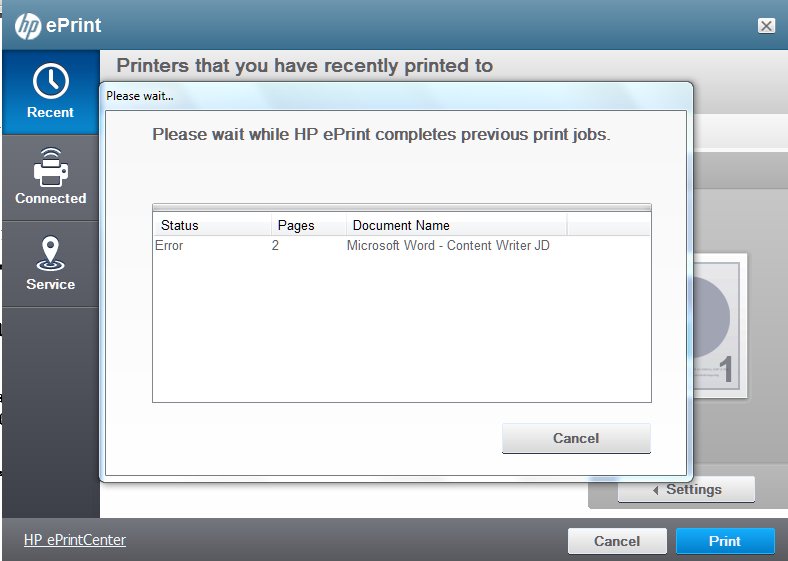Printer starts a print job, but don't complete it
Why my printer does not finish my impressions and stops mid print? It shows the status printed with the percentage scale bar and it freezes sometimes simply. I have to restart my computer, and then the print job ends sometimes. Is there some kind of memory problem? Does anyone have any suggestions? Thank you
Hello
Please answer these questions so that we can better help you.
1. What is the brand and model of the printer?
2. what version of Windows is installed on the computer?
3. do this problem occurs on all print jobs?
This problem may occur when the print job is large.
Please get back to us with the requested information so that we can provide appropriate troubleshooting steps.
Tags: Windows
Similar Questions
-
6500 accepts the print job, but prints blank pages - even in copy mode
6500 accepts the print job, but prints blank pages - even for copies. Printer ink is full.
WOW! At least temporarily, my solution is press Setup (the key) right arrow to TOOLS #6 tab. type OK.
Tab (# 2) clean the print head. Hit OK. If all goes well, take a step back, let the process and be surprised. A second test may be necessary.
It works at least for a day. Maybe it's your solution. Jesus is our only hope! -
I want to stop a print job, but he won't stop. It keeps printing over and over again the same work.
my printer keeps repeating over and over again the same print job, and I can't seem to stop. I tried cancelling but it stops and when I go to print something again it prints the same job, I canceled. Help
Hello
Try the following.
From the desktop, hold down the Windows key and press R. In the run window, type services.msc and press to enter. Scroll down to the print spooler service, right click and select Properties, then click the Stop button. Now search for C:\Windows\System32\Spool\PRINTERS, then delete the work inside this folder - you may need to click a command prompt to get the authority to open the PRINTERS folder.
Restart the computer and you should find that the document has been deleted.
Kind regards
DP - K
-
New printer: job moved to status "completed" without printing
Just got a HP OfficeJet Pro 8610 today. After a few hours of work to get it set up wireless, I now have the computer recognizing printer and claiming to print to it. Unfortunately, when I send a job to the printer, the work is in the queue, then I see "printing - printing page 1, x % full...» "It gets to 100% full, then the work of removal of the print queue, and I can see it when I go to 'display completed tasks '.
All great, no? Except... It prints ever actually!
This problem is on a macbook air 2010 yosemite running. I am connected to the printer via Bonjour.
I was able to print successfully earlier when connected via USB, but that was before I managed to get the wireless working. I'm suspicious of attempts to connect via USB as well, being part of him to finally recognize the wireless printer I had to remove the configuration of the printer via the USB port.
I would be happy to provide you with further information.
Hello Tuxgirl & Flana,
Thanks for posting your question and we will see if we can help solve them. The resolution should be pretty close to the same. Before you perform the troubleshooting steps below, ensure that you have updated through ASU...
Updates to ASU:
1. click on the Apple in the upper left corner of the menu bar
2. click on App Store
3. click on "Updates" at the top right of the window
4. in order to ensure that the most recent list is filled, click on 'Store' in the upper left menu
5. click on 'reload the Page.
6. install the updates, especially HP... Would like to ensure that you have HP Printer Software Update 3.0
Get the IP address of the printer - 8610 (the 6700 will be different)
1. click on the wireless icon on the front panel of the printer.
2 copy down the IP address of the printer - example "192.168.1.102.
Open printer EWS in browser Mac (Safari) 8610 (The 6700 will be different, but the integrated Web server should be similar)
1. open Safari or any browser and type the IP address that you copied to the printer
2. click on the 'Network' tab at the top
3. click "Advanced settings" in the list on the left
4. click on 'Hello' in the list on the left
5 locate 'Hello higher priority Service' on the bottom right of the screen
6. use the drop-down list to change this to 'printing 9100' and click on the apply"" button.
7. once the screen confirming the changes, click 'OK '.
8. close out of the Browser Internet
Now remove and re-add the print queue of the printer again
1. open System Preferences
2. open Printers & Scanners
3. Click to highlight your HP printer on the left side
4. click on the "-" symbol to delete the printer
5. click on the button "Delete printer" when asked if you are sure
6. click on the symbol '+' to add the print queue of the printer
7. Locate and click your printer series ranked Hello kind product
8. use the drop-down list to the right of "use:" and change to the model HP Printer Series
9. click on the ' Add ' button.
Try your printing or scanning...
-
My computer specs are:
Windows vista edition Home premiumservice pack 2SystemManufacturer: zoostormmodel: 45CMX VP series M332 bithttp://Windows.Microsoft.com/en-us/Windows/help/install-reinstall-uninstall
-
I sent a document of 3 MB 3 pages for the dell v305 printer. It seems to hang and would not print. I tried to cancel all print jobs, but he finds just there.any ideas on how to get rid of this work and leave the impression that if I can get other printed documents?
Has a moderator move this thread on forum Windows for the hardware and the drivers of the feedback forum.
Hi, dadzippytr,
Click Start and type services.msc
Press enter
Scroll down to print spooler
Right-click on the spooler and select stop
Wait for Windows to stop the spooler
Close the window
Control Panel > printers folder
Right-click on the printer icon and select open
Click file > cancel all Documents
Close the window
Start > right click on computer
Click on manage
Select Device Manager
Click on the + sign next to the Ieee... compatible printers
Right-click on the driver and select uninstall
Click on the + next to imaging devices
Right-click on the driver and select uninstall
Click on the + sign next to printers
Right-click on the driver and select uninstall
Click on the + sign next to Bus USB controllers
Right-click on the printer driver and select uninstall
Close the Device Manager
Restart the computer
Windows will reinstall the drivers
Go to the manufacturer's website and search for updated drivers
Don't forget to come back to services and start print spooler before printing again.
-
HP LaserJet 200 colorMFP M276n: printer don't wake up when the print job received
Hello
The all-in-one printer in my company does not work well as it does already.
He supposed to wake up when receiving print jobs, but it doesn't. Tap the user Panel must then only it starts to print. After that the user can do another trouble-free printing. We have setup this printer on LAN and I checked the console EcoSmart that all wake up on the events are checked. (i.e. USB, LAN, contriol Panel & fax ring).
Another thing I found is the ink cartridge 2 have low supplies, do not know if this is causing the problem, however.
Pls advise me what will be the possible causes?
Thank you.
CC
Hi Sabretooth04,
Thanks for your sharing.
Just to inform that my problem is resolved by changing a new ink cartridge.
So probably because the small amount on cartridge a message pop up in the users and once this last conrol touch she will continue printing.
-
Lets say I start a print job, but realize that it's more time that I waited and I just want to cancel the print job. How can I put an easy to get to the icon, link job etc command it is quickly available to cancel the job, rather than the 3-step process to go to printer, right click then click on Cancel. My Canon printer had an easy to get to the screen displayed while it was printing showing the progression of printing on a bar graph % of the complete work, and then a job box just cancellation there on the Info Panel. I REALLY miss this function on this HP 7520. I might have reconsidered the purchase if I knew that I had to jump through hoops to make a cancellation. I know that HP wants you to use more ink, but to cancel printing so "indisponibilitee" is the s pot! And or delete a print job
Hi @TJBarand welcome to the Forums of HP!
I see that you're looking how to cancel your print jobs. I would like to help.
When printing on the front panel of your printer, you will see a large red 'X '. This will allow you to cancel all print jobs by pressing X.
Please let me know if you have any questions. Thanks for posting on the HP Forums!
-
There is a print job in the queue who didn't Cancel.
- There is a print job in the queue who didn't Cancel. It does not allow the printer to print other jobs. I tried to delete the print job, but it does not cancel.
Try this procedure (Note: you must be an administrator to do so):
1. click on the Start button.
2. right click "My computer" on the left side, then select 'manage '.
3. click on "Continue" to popup security message that appears.
4. in the middle pane of the window that opens, double click on "Services and Applications".
5. double-click on 'Services '.
6 scroll to find "print spooler".
7. right click and select 'Restart' (Note: make sure that you have not opened during this operation the printer print queue window).
You should now be able to delete the print job (or he amy have been removed automatically).
Hope this helps,
Rifdhan
-
Impossible to delete or cancel a print job to the printer Dell P713W.
Original title: the printer error - will not remove.
I have a Dell P713W printer installed on my VISTA. I cancelled a print job, but it will not remove. Any ideas?
I tried all the suggestions. Everything off and went on vacation for a few days. Returned to find everything back to normal. I hope I don't undergo this in the future, but I will remember your steps as appropriate. Thank you.
-
Cannot delete a print job on printer nonreal
I have a printer in my devices having a print job.
The printer does not exist, of course, it is used offline.
I tried to eliminate the print job, but he says his removal but never do.
I tried to restart the print spooler, nothing.
I can 'delete device', but the printer is back with the same pending print job. After 5 seconds.
I can't turn off the printer as the printer does not exist.
I can change the direction of the printer there is no printing in a file. But it does not work.
I can change the settings of the printer does not exist
I tried HP scanner doctor, but the program keeps asking me where I want to connect the printer. He finds the printer does not exist, but doesn't let me go. I want just the printer GONE. If the program does not help. I even said I want to be somewhere.
Help, please.
Thank you...
A previous assignment has solved my problem...
-
Cannot cancel the Word print job - the job status = error
When you try to print from Word, I can't print because a previous task cannot print. I tried to cancel the job, but the system will not delete it.
I have sucessfully printed by e-mail since the former cannot print job, but I can't get this previous work to go.
Here is a screenshot of the ePrint application that appears when I want to print in Word.
Solved... just had to go into devices and printers, select the printer and cancel the job.
-
queued print job does not cancel
the print job that don't cancel out of the queue seems to be hungup in the deletion process and therefore does not allow something else to print. PSC 1610 and windows 8
Hello
I suggest to uninstall the HP software and then reinstall the software from here.
Also, are you connected with a USB cable? I would suggest trying another USB cord, that this might be the reason, you experience the problem.
-
Could not start the print job. Is available from the printer? Charge of CS3 on Windows 7 64 bit
Hi all:
I have a PC network. As part of their basic installation, I load on CS3. I started to integrate Windows 7 and found the following on each problem, but not on one of the XP.
When my users try to print from Acrobat 8 that they receive the following message is displayed: "could not start the print job. I have a printer? ».
This happens when trying to print to one of our printers, the printer HP designjet 1055. I have the drivers 32 bit and 64 bit installed on our print server.
I read a post somewhere in program files common files could play up because there are 2 location of files of program on windows 7 - but I'm no more on this one here.
I don't know there is a work around for this issue, recorded for the 101 others.
Someone at - it ideas?
CS3 has AA7 I think, maybe AA8. Compatibility Win7's AA9. Others may work, but the risk becomes yours. Adobe will tell you simply to upgrade. Several people have AA8 working most of the time. I think that a few may have succeeded with AA7, but I'm a little surprised.
-
CP1025nw does everything but print jobs
My printer started to do not print jobs. The indicator light flashes, then stops, then nothing happens. I use Windows 7 x 64, and the printer is connected via the cable network.
I have tried/checked things:
1. power cycled the printer, in no power status for more than 30 seconds (once for several hours), several times.
2 shutdown/restart of the computer, several times.
3 seem to have the last firmware, 20130703.
4. installation of the updated drivers via LJCP1020-HB-pd-win64 - in .exe.
5 self Test / print pages of Configuration (all 3 of them) very well.
6 HP print and Scan Doctor (HPPSD) said that everything goes well for my printer and connection (print spooler, check pilot, Manager of devices, queue in line, printing device, game port, device crises all have a nice green check icon).
7 test Page of HPPSD won't print.
Only other 'Symptoms', I noticed that are article journal of the events of the self test / Configuration print shows several 10,7003 events with different page numbers. I don't know if it's relevant. In addition, it seems that the printer "thinks" a job printing (blinking) for a long time (two minutes) before stopping, no matter what I try to print. I can look at jobs in the spool queue, then print, leave the queue, then the light continues to Flash for a minute or two, then nothing.
Hi Gemini02,
The built-in web server works very well. I figured as much as your printing and scanning software doctor had no trouble talking to the printer either.
There is no files in C:\WINDOWS\System32\spool\PRINTERS should be deleted according to your instructions to clear the print queue.
However, your last suggestion seems to have worked. I recreated the printing device in devices and printers and printed a Windows test page and it works fine now.
Thank you!
Maybe you are looking for
-
I thought that ZipCloud was backing up towards the top of my MacBook Pro. Then I upgraded to El Capitan. Notes went off and I can't figure how to get them from ZipCloud. I can't even say IF it is backed up, and even less can be restored. Apple told m
-
I have a 64 bit HP computer w/Vista and an HP Officejet 7310xi. I can't get Quicken Deluxe 2009 to print cheques and/or reports. Any help?
-
Z10 and 3.9 Linux blackBerry mass storage
Access the media card via USB was never a problem. All of a sudden with the kernel Linux 3.9, I can't access. I get this error: Jul 06 19:43:52 abc kernel: usb 1.1 - 2: USB full speed new device number 8 using ehci-pciJul 06 19:43:52 abc kernel: Hub
-
Hello I need to record 20 peripheral SX with CUCM 8.6.1, but SX 20 is not available in the list of devices! How can I register it? Regds $
-
A single hyperlink without link convert Word doc
HelloI forgot to mention in my title, I use RoboHelp 2015 and publication of WebHelp.I have a project where my first topic provides a list of the tasks that can be performed from the main screen. I create WebHelp and Word to convert to pdf format. Wh