DeskJet 3632: deskjet 3632
Hello
I just set up this printer and then later realized through the original game to the top I had it set up as a Deskjet 3630 instead of a Deskjet 3632. How I either perform a factory reset or perform another set up as a Deskjet 3632?
Thank you
Darren.
Thank you
Tags: HP Printers
Similar Questions
-
DeskJet 3632: Installing the software with the IPad
Hi all, I just bought a deskjet 3632, I do not have a PC or laptop, so I can't install the software on the disk.
I have an iPad,
Please could you guide me through the steps of the installation (if possible) I've done a major boo boo, I bought the HP1512, not even give it a second thought that it would not be wireless.
Thanks in advance
Kee
Hi kee,.
Download and use the HP AiO Printer application to set up your printer on your wireless network If you have router:
http://support.HP.com/RS-en/document/c03561640
Open the app and click Add a new printer, and then follow the instructions on the screen.
Note: f you can't find the name of the printer with the "setup" from the list of WiFi from your iPad, reset the printer settings by pressing on and now the buttons cancel and wireless on your printer for 3 seconds, then turn on the printer and make sure the WiFi switch on the printer flashes, otherwise press the WiFi button, and it starts flashing.
Then follow the steps in the article to print and scan, so you can use AirPrint to print from your iPad:
http://support.HP.com/us-en/document/c02623193
If you have a router, connect directly to the printer using WiFi Direct, as shown below:
If you need to find the WiFi Direct password, press the Information (i) and the WiFi Direct (
 ) buttons to print a sheet with WiFi Direct name and the password, the same steps apply to print using AirPrint and scan using HP AIO remote.
) buttons to print a sheet with WiFi Direct name and the password, the same steps apply to print using AirPrint and scan using HP AIO remote.Kind regards
Shlomi
-
HP DeskJet 3632: Just check an automatic duplex unit cost?
Maybe in the future, I invest in an automatic Duplexer for my printer HP DeskJet 3632.
Where can I find a how would cost?
Thanks in advance!
Jesse Williams
Sorry you can not add a duplexer auto to this device.
-
HP deskjet all-in-one 3632: problems to make eprint to work
OK, I'm having a problem making the printer to connect to the internet.
I have a static IP address on my ISP. I have 1 n600 Router 2 broadcasting networks. 1 5 g and 2 1. 4 g. I used void net default 192.168.1.1 and 255.255.255.0. This router I have a win 7 64 home computer hard wired. I also have a hard wired my Office Access point. the access point also broadcast a GIS of different 2.4 g. all the sig.s wireless use wap2 Protocol and b/g catch up mode. and the names of all different but same network total network, if that makes sense. OK, I have a total of 4 more also attached computer too either or network win7 32 ultimate win 7 64 and win vista 32. 2 tablets and 3 IH smrt 5.01 lolipop android running. I have 2 security cams that have a static for IP and port forwarding on them. everything works fine. all computers are part of the same private network hmegroup. I assigned a static ip address for printer dhcp table. I can print from any device at any time via wifi. NOW HERE'S THE PROBLEM. whenever I go to the WEB form, he is saying that its not active all the check boxes and I don't know what a proxy server is but I know that I have not installed on this network so I click No proxy server. The PRINTER SAYS UNABLE to CONNECT to the INTERNET. every time that I tried about 20 this weekend. It says to check the dns, gateway, blah blah blah. so the DNS are correct and it shows not 192.168.1.1 as the gateway. He also btw autodetected it correctly. so when it fails to connect, I click on web print report. I get the page "get the most out of your printer. and then a white page. and that's all. at the top of the page to "get the most out of your printer" it says in "BOLD", "your printer is not connected to a network" which is BS do see on every device and every computer wireless or hard-wire. and I open it a new browser window using 192.168.1.143 which is the static ip address for this printer and bam. It opens right.
When have I forgotten? can I configure the gateway as the ip of the real gateway side the ISP of my router. Im a little aggravated because the only reason why I got this printer from walmart that the PHN android already had the makings of plugin hp on them and I don't like HP is cause of all the fluff sofware that comes with them. I almost had a gun, but they seem fragile and plasticy more than this one does. so as I said work is expected for printing on the web. I tried to press the eprint button and it flashes a little and nothing. I pressed it and the 'i' button and nothing ever prints other than the above page. I have reset to the default values and done everything as configuration 2 x.
If anyone can help, I would be very happy.
facorbin
Hey @Facorbin,
Welcome to the Forum from HP Support.

I see that you are unable to activate the webservices in the all-in-one printer HP Deskjet 3632. I want to help you with this. I have some suggestions that might help.
I recommend you try the following steps:
- Enter the IP address in a web browser , and press Enter to go directly to this page. This should take you to your built-in Web server (EWS) printer.
- Click the network tab.
- In the submenu on the left, click Networking.
- Then click on the network (IP) address.
- Click Manual DNS server.
- DNS preferred as 8.8.8.8 manual entry
- Auxiliary DNS server entry as 8.8.4.4
- Click on apply to finalize this change.
- Note that menu above EWS items can vary in overall models of printers. If you do not see the exact topics that I've listed here, the subtopic you should always appear on the Networking tab.
If this goes through successfully, try to activate the web services (
) again. If you're still coming up short after this point, I recommend you enable DMZ mode in EWS your router, manually add the IP address of your printer. (Based on the level of detail, I suppose you're a statement you know what that means). After completing this step try to enable Web services one last time. Success?
Please let me know the result of your troubleshooting by responding to this post. If I helped you to solve the problem and that you liked this post, feel free to express your thanks by clicking the "Thumbs Up" icon below by clicking on "Accept as Solution" (this will help others find the solution).
Thanks for posting in the Forum from HP Support.
Have a great day!
-
DeskJet 3632: Does not work when plugged into the laptop
When my printer is not plugged, it is all set up and ready to print. But when I plug it into my laptop, the button just flashes, all other buttons are not on and the screen is blank as well as this, it is not picked up at all of my laptop.
If anyone has an idea why it continues to be please help! Thank you

Hi @Jademercer,
Thank you for joining the HP Forums!
I understand that you get a white screen and the button flashes with your printer HP Deskjet 3632. I'm happy to help you!
Are you able to print a test page without the printer being connected to the computer?
Print a test page to make sure that the equipment is working properly.
Make sure that there is no US letter or A4 size, unused, plain paper in the input tray.
Press and hold the power button /
 , then press the Cancel button
, then press the Cancel button  .
.Release the button cancel, then the power button.
The test page will print.
Figure: Example of a test page
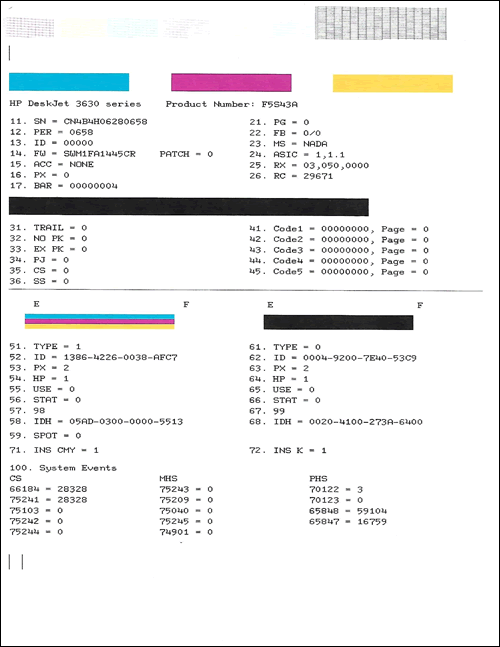
In the meantime, please take a look at this guide, the lights flash.
If you are unable to reach a resolution, please click on accept solution. If you appreciate my help, please click on the thumbs up icon. The two icons are below this post.
I hope hear from you soon!

-
DeskJet 3632: Envelope printing HP Deskjet 3632 problem
Recently purchased Deskjet 3632 printer and can't print envelopes with my Hallmark Card Studio 2016. Whenever I try to print one, I get the error message that the EWS does not approve the size of paper in the printer and the format selected on the computer. On previous HP printers the envelope A9 size is listed, but when I go to EWS, all what I can choose is sizes small and med-large envelopes. Please give me a hint on what to try next. TKS
Sorry for the delay. Same result with other programs... The problem seems to be that the letter formats or displayed envelope for the printer does not display an envelope A9. Hope that someone could tell me how to do to work "around" this omission of sizes listed for the printer or HP somehow get to change the registered envelope size. Don't think - guess purchase another print can be the only route to take. I'll check other brands to see what they can do. After many years called
quit unexpectedly for HP printers. Thanks for your help.
-
All-in-one Deskjet 3632: Deskjet 3632 black ink not working not
Hello
I bought a HP all-in-one Deskjet 3632 and have set up on my laptop and phone. I scan a document was nice and feel it was ok, but the documents will not print using black ink. The first impression is rather a gray, and it seems that the color ink is the only one used. When you print word documents, none of the black ink is printing and only a small amount printed on the first page of test, where none of the letters are readable at all. The cartridges are new and in the same area as the printer. I did the fixes suggested without result, bar to buy a new cartridge which I hesitate to do what the budget is tight. Is there a fix that can be made, or will I have to resort to buying a new cartridge?
Greetings @JamesMontgomery,
Thank you access the Forums from HP Support for extra support! I see that you have problems printing in black. I will do my best to help you with this problem.
I wasn't sure of what you have already tried. I would say the contacts of the cartridge cleaning manually, if you have not already: ink cartridge errors. Do not take into account the title.
If you still have questions, please contact HP support: phone help worldwide.
If this helps you to find a solution, please click on the button "accept as a Solution. If you wish, to say thank you for my effort to help, click on the 'Thumbs Up' to give me a Kudos. Please let me know the results. Good day!
-
DeskJet 3632: unable to set the printer for the moment of ink
I recently bought this printer, but finds it difficult to sign up for the instant the ink plan. The printer is connected to the pc via the usb cable because my router is not active wifi. Nothing happened when I tried to sign up for the plan, but I had a message on the screen saying if you are not using wifi the printer can be connected to the router with an ethernet cable, there is however no installation on the printer to connect it like that! Does that mean I cannot get instant ink or y at - it another way to do it?
Hi @Tigermouse.
Welcome to the Forums of HP's Support. I understand that you try to register your DeskJet 3632 to instant ink.
The following was taken directly form Instant ink Web Site. What are the conditions to register?
Your printer must be connected to the Internet, so we know when to send you ink.
According to the Specifications of the printer (as you noted) the 3632 does not support an Ethernet connection. This means that the printer must be on a wireless network in order to be enrolled in the program. There is no way around this requirement.
Let me know if that answers your question. If it did, that's great! Give us some reinforcements by pressing buttons of solution and laurels, that we will help and others see that we have the answers!
-
Printers HP DeskJet 3632: what is the green light on the back of my printer?
I have a HP DeskJet 3632 all-in-one printer. There is nothing wrong with it. But I would like to know what is for the green light on the back of it where the cable plugs in to.
Anyone know?
I suspect it is just the power led.
-
DeskJet 3632: Deskjet 3632 print preview
I am a software developer and I am very disappointed that there no option to preview before printing with deskjet printer 3632. Please return this functionality to the driver in the future for this series of deskjet. Otherwise, it's an amazing printer that does everything I need and more! Thank you!!!
If I understand you correctly - and at this point, I have to admit that I can't have a clue - then the option you are looking for is no longer available in the way you suggest.
I remember back in the days of XP that the print dialog box does indeed present a "Preview" - that is no longer the case with the software for printing today. print preview was shifted to the side of the application.
Good luck.
When you see a post that will help you,
Who inspires you, gives a cool idea,
Or you learn something new.
Click the 'Thumbs Up' on this post.
My answer-click accept as Solution to help others find answers.
-
HP deskjet 3632: bottom piece for printer
Earlier, I bought this printer. I need to know if this printer has a piece from the bottom. It is just open. It is not a solid on the bottom piece because I don't see one. Thank you.
Here is the photo at the bottom. Is it supposed to look like that or it is supposed to be covered?
Hey @kay81268,
Welcome to the Forums of HP Support!
I would like to help you today with the hardware components of the area from below on your new all-in-one printer HP DeskJet 3632.
According to your printer user's manual it is a door cleaning for paper jams located on the underside of your printer. It should look like this:
The arrow points to the actual drain door. I was unable to access the underside of your new printer color photos, so the image above is to a 2540 Deskjet which has similar hardware components. Specific documentation for your printer paper jams looks like this:
1. turn off your printer
2. turn the printer, locate the drain door at the back of the printer and then pull the two tabs
cleaning door to open it.3. remove the jammed paper.
4 close the door cleaning. Gently push the door to the printer until both latches snap into place
5 return the printer and press the power button to turn on the printer.
If the images resemble your printer, can you please download or provide the link to a picture you took of the bottom of your printer. You mentioned that you did that in your original post, but no these photos appear.
I look forward to hear from you!

-
HP DeskJet 3632: Printer HP DeskJet 3632 in 'State of the error.
I bought a printer HP DeskJet 3632 it not so long ago and had some problems setting up, but managed to set up in the end. Now, whenever I try to print something I get the message that his into a 'State of the error' and I can't print. I tried unplugging several times, but I always get the same emssage. Also when it does not print, it's very slow.
My operating system is also 8.1 but I'm not sure if its 64-bit or 32.
Hello
Thank you for using the forum. You can try the following:
Please download and run the HP Print and Scan Doctor (PSDR) tool to diagnose and solve your problem
http://h20180.www2.HP.com/apps/NAV?h_pagetype=s-926&h_lang=en&h_client=s-h-E016-1&h_keyword=DG-PDU
Hope that helps.
-
Hello
I am trying to print directly from my iPhone 4S for HP DeskJet 3632.
My wife (who also owns an iPhone 4S) has no trouble printing via Wi - Fi Direct. She was able to connect to the printer. As far as I know, she got somehow the PIN to join the network printer and bingo! no problem, print directly on it, but she has no record of the AXIS, she used and I can't access it as part of a Wi - Fi connection on his iPhone.
Network printer appears on my iPhone without a problem. But I know not how/where to find the PIN for me to join the network.
I followed the advice in the various manuals and online - to print a particular page of the printer, which is supposed to contain the PIN code. But it just does not work, no PIN included anywhere on the sheet!
Is it possible that the printer will only allow me (my wife) to put in place a device for Wi - Fi Direct printing?
The printer only generate/print a unique PIN CODE during initial installation and does not allow subsequent devices installation/connection?
All tips are greatly appreciated.
Thank you very much
Miles-e-batteries.
Hello
Press the information button to print a report of WiFi Direct, the information button is marked as an exclamation point.
The printed report includes the password WiFi live.
Kind regards
Shlomi
-
I just bought this printer and printing and copy functions work fine. However the scan function does not work.
The HP technician who has installed, it gave me a page of archive web to use for parsing. The page is called:
HP DeskJet Ink Advantage 3630-All - in - One Printer series
Built-in Web server
Although this worked well when he has demonstrated this subsequnetly I get the internal system error error message.
Could you please help. I tried to gt, the technician to return, but he did not.
Thank you.
Pilloo8
Hello
Welcome to the community @Pilloo8 HPI came across your post on digitization issues you are facing in your Mac running 10.10, scanning of your Deskjet 3632 and I wanted to respond with some of my own suggestions.
Troubleshoot the hardware to start and try a power reset. Also make sure that the printer is plugged directly into a wall outlet.
With the printer, unplug the power cord at the back of the unit.
Unplug the power cord from the wall outlet.
Wait at least 15 seconds.
Plug the power cord into the wall outlet.
Reconnect the power cord to the back of the unit.
If the printer does not by itself, press the Power button to turn it on.Try scanning using the HP software.
If the scanner still does not work, try the following steps in order:
- Reset the printing system
- Repair disk permissions
- Restart the Mac.
- Click on this link to download and install HP Easy Start: HP Easy Start
- Click on this link and try scanning using different methods of scanning: How to scan to a Mac (OS X)
If you have trouble with the steps, let me know and I'll do my best to help.
to testify of my attempt to help you today, click on the thumbnails below. Click on the 'accept as Solution' If the problem has been resolved, please and thank you!

Have a great day,
-
HP Deskjet 3632: Specifications on paper Photo Compatible for Deskjet 3632
I am in digital art and wanted to do something special for my grummum using Photoshop. I want to buy the photo paper to print my work and mentor for her.
This is the first time I buy photo paper for my Deskjet 3632. Money is tight at the moment and I would like to look at the prices for other brands of photo outside the HP brand paper. The problem is, I don't know what to look for.
QUESTIONS RELATING TO THE:
1. what weight of the paper on photo paper is compatible with my printer?
2. do I need to get some finished paper as not bright, shiny, glossy, soft bright or are they all compatible?
3. in addition, what is the largest size of paper, I can print on my printer?
Thank you.
p.s. It's 3 questions, I ask you to answer.
My apologies for the confusion.
The section in the specification which provides the weight of the paper is paper tray capacity.
64 to 90 g/m2 (16 to 24 pounds bond paper) up to 60 sheets of plain paper in the paper
Envelopes 75 to 90 g/m2 (20 to 24 lb bond envelope) up to 5 envelopes
Up to 200 g/m2 (110 lb index maximum) up to 20 cards cards
Up to 280 g/m2 (75 lb bond) up to 20 sheets of photo paperYour printing preferences is the source for that glossy surfaces - or not - are appropriate for your printer. The User Guide provides the recommended list of HP papers.
When you see a post that will help you,
Who inspires you, gives a cool idea,
Or you learn something new.
Click the 'Thumbs Up' on this post.My answer-click accept as Solution to help others find answers.
Maybe you are looking for
-
Impossible to navigate to and select the menu buttons during playback of DVD on TV
I use DVD Studio Pro 4.2.1 on iMac OS 10.6.8 (using old BONES of FCP 6.0.6). I have two DVD players for my TV and a Sony DVP-NS57P-GE GE1105P. For the video I created, I have two buttons on the main menu 1, 'Play' and 'Chapters' which goes to menu 2
-
Vista's intermittent wireless connectivity
I recently bought a laptop Sony Vaio with Vista. I have Norton 360 installed. My modem is Netgear PK5000. The connectivity of the laptop to wireless technology is intermittent. When I check the status of the connection it shows 'excellent' and 'trend
-
Copy of database SQL Developer - you can copy a database non-Oracle?
I was hoping to use the database copy utility in Oracle SQL Developer 4.0.2.15 to copy data from a sybase database table in an oracle database table. I created both the Sybase and Oracle database connections, however only the Oracle connection is ava
-
vMotion CON DIFFERENT cpu VCA abilitato o not
Buongiorno a tutti,MI trovo a fare questa domanda, visto che mi arrivano notizie da all the Party (Boss) the no comprendo, ovvero qualiMI dicono che e' possibile, dalla 5.1 e 5.5 do vMotion tra different abilitare VCA, e senza CPU' vero?da cio che ho
-
connection to server... error sdk/webService may host...
No matter what I do, I get the following error running and the CLI commands:"Error connecting to the server" ". https://myip/sdk/webService': Host is perhaps not a vCenter or ESX serverI checked the syntax and even used different - more simple - comm



