Toshiba NB200 - startup problem (Windows XP) - unable to access safe mode
Hello
I have a laptop Toshiba NB200 with Windows XP. When I turned on, it would not start past the first screen and I couldn't make F8 safe mode.
The only thing I can do is go into the BIOS Setup, and that's all (press F12).
The BIOS recognizes the hard drive. Then, I created a USB stick to boot from and that made me a C: quick MSDOS having first changed the BIOS to read the USB first and also updated the BIOS (Phoenix v1.6).
I'm not clear as to what I do then in the folder c: prompt will not let me run windows and shows just the files on the USB key.
Should I copy the files from windows to the USB port? In addition, how will I know if the hard drive has failed and that it is unrecoverable (I hope not)?
Any guidance welcome!
Thank you
Hello
Eventually, there is no Windows OS on the HARD drive and therefore you can not start safe mode or the OS.
You have a recovery disk or you did backup the image of Toshiba on the USB flash key?
If this isn't the case, then you need to reinstall the OS of the own Windows XP CD.
You could build a clean Windows XP USB flash stick that can reinstall the OS.
I think that this should be possible since you started the laptop backpack.
Here's a nice instruction how to do this:
http://wiki.EeeUser.com/windowsxpusb
Good luck
Tags: Toshiba
Similar Questions
-
Problem Windows XP Home - stuck in 'safe' mode - don't reset the normal start upward
Hope someone can help me please.
My laptop is stuck in 'safe' diagnostic mode and I can't get back to "Normal Mode - load all the drivers of devices and services"
I am running Windows XP SP3 - Home edition (think it's 2002)
I was uninstalling Norton Internet Security so I can install Kaspersky rather
I put it in diagnostic mode after a few instructions, that I got from Internet regarding the delete correctly all files, Norton etc after uninstalling
However, it will not return to the normal mode - even if I go into the System Configuration utility (to run msconfig) and I click Normal startup. He never actually starts in normal mode - even if it's on the normal radio button (sometimes it's on another option such as 'selective' or 'diagnostic'. Sometimes, I get a window on early upsaying that I am in the "diagnostic" mode and tells me to go up to the normal startup. I have it, but it doesn't fix it.
I also cannot run a lot of things and, for example, cannot play music on YouTube. I tried Windows update also, but it does not work.
This means that I've lost a large part of the functionality of my system - including the ability to install the Kaspersky Internet Security - so I have no anti virus etc.
I tried to reset the dozen about 3 times and restarted following guests etc., but nothing works
Can someone please?
Thank you
Richard
Hi Richard,
You can see the suggestions in the following links of wire and check if this may help.
-
Unable to access Safe Mode in Windows 8
I am typing this query using my other computer. Tonight, an installation of the failed pilot, and for some reason, my computer will not start normally in Windows 8. Whenever he tries, it shows me this error message:
System_Thread_Extension_Not_Handled (AtihdW86.sys)Now, for some reason, Windows is not recognizing that the computer does not start and doesn't give me access to Safe Mode. I tried brewing F8 and SHIFT + F8 or F11 repeatedly on multiple attempts, and he still insists on trying to start normally. I don't have a recovery drive as it was a downloaded purchase. Using the Windows 7 installation disc, I had, I thought he'd let start me in safemode, but she even doesn't let me do.In the past, Safe Mode would have been a simple way to restore this computer. But I can't do yet, because I can't even mode without failure. It is a serious problem with Windows 8.Hello
The F8 Safe Mode option has been "abandoned" to win 8...
See if you can access the command prompt with your Windows 7 disc using the method to win 8 below... the menu choices can be a little different, that I don't have a Win 7 disk handy to check...
1) start from the Windows 8 DVD
2) click Next
(3) select repair your computer(4) select troubleshooting
(5) select Advanced Options
(6) select command prompt(7) type - Bcdedit/set {bootmgr} displaybootmenu Yes (note the spaces)
(8) type - out(9) restart
(10) to the start screen, select F8
(11) to select Safe mode with networkingThis can then be turned off when you are finished.
(1) run by the lower left corner (Admin) command prompt right-click when Start appears.
(2) type - Bcdedit/set {bootmgr} displaybootmenu not (note the spaces)
(3) type - out -
Desktop Windows vista always starts in safe mode
Why windows vista always starts in safe mode?
Hello
- Close all running programs and open the windows if you are back on the desktop.
- Click on the Start (
 ) button.
) button. - In the search box of the Start Menu, type in msconfig
- Then press enter on your keyboard.
- The System Configuration utility opens
- Make sure that Start Selection is set for Normal start.
- Click the Startup tab.
- Make sure you start is not checked
- Press the apply button and then press the OK button.
- Click the restart button to restart your computer.
See you soon.
-
Hello
I have a Dell laptop under Windows Vista Premium. I got it for about three years, and he is upset enough ok tonight. In the middle of browsing the internet, check my email, etc., all but one of my browser windows close at random, and a message appears "windows vista Security Center" whenever I try to open a new window, blocking of the site and to say that the site is dangerous and my system has been infiltrated by a Trojan horse. Then he starts the scan and says that I must buy the full to get everything to work again. I closed everything, since I already have McAfee antivirus and internet security, but it does not, and neither did any other progams. I tried restarting in safe mode to restore a backup point, but Windows does not open in safe mode, rather stick for half an hour in the middle of loading. When I managed to start windows in normal mode, I found that all my past restore points had been erased.
This happened to someone else, and it is fixable without wiping everything?
Thanks in advance,
EmmaHi Emma,
This could be due to a virus on your computer. Try to make a virus on your computer scan to check if your computer is infected.
http://www.Microsoft.com/Security_Essentials/
Previous post: the result.
Bindu S - Microsoft Support
[If this post can help solve your problem, please click the 'Mark as answer' or 'Useful' at the top of this message.] [Marking a post as answer, or relatively useful, you help others find the answer more quickly.]
-
After a system restore to a time before Windows XP, should I leave Safe Mode and restart normally. Completely restored restore operation the registry both before the intrusion of viruses if the date and time specified as the restore point is earlier than the time of the intrusion, but in the same 'on' the cycle of computer? I have to do something else before going back to safe mode?
Time as about 23:00 last night 7/29 restoration, first known intrusion by "XP Home Security 2012" was shortly after midnight 7/30.
I ended up a sde.exe process, which stopped the pop-ups. A full scan with Norton quarantine, JS. SecurityTool. After a restart of the computer, the normal features of the programs has been lost by the "Run" menu or icons on the desktop. By clicking on the icon for the normal .exe files redirected to the dialog box "select a program to open.
I restarted in Mode safe mode with networking and then restore. I tried opening IE and Excel and that they work properly in Mode without failure. They will work correctly when I leave Safe Mode and restart normally. Should I test other specific applications.
XP Home Security 2012 seems to have accessed or modified some files to DropBox (not sure how this program was installed, but it was already on).
Should I delete all DropBox files, just those showing a modification date corresponding to the intrusion of XP Home Security 2012, or don't you worry about this?
After a system restore to a time before Windows XP, should I leave Safe Mode and restart normally. Completely restored restore operation the registry both before the intrusion of viruses if the date and time specified as the restore point is earlier than the time of the intrusion, but in the same 'on' the cycle of computer? I have to do something else before going back to safe mode?
Time as about 23:00 last night 7/29 restoration, first known intrusion by "XP Home Security 2012" was shortly after midnight 7/30.
I ended up a sde.exe process, which stopped the pop-ups. A full scan with Norton quarantine, JS. SecurityTool. After a restart of the computer, the normal features of the programs has been lost by the "Run" menu or icons on the desktop. By clicking on the icon for the normal .exe files redirected to the dialog box "select a program to open.
I restarted in Mode safe mode with networking and then restore. I tried opening IE and Excel and that they work properly in Mode without failure. They will work correctly when I leave Safe Mode and restart normally. Should I test other specific applications.
XP Home Security 2012 seems to have accessed or modified some files to DropBox (not sure how this program was installed, but it was already on).
Should I delete all DropBox files, just those showing a modification date corresponding to the intrusion of XP Home Security 2012, or don't you worry about this?
System Restore IS NOT the way to remove malware. The reason why you do not see the effects of the malware in safe mode is probably due to the fact that the process for most malware does not load in safe mode, and therefore not active.
Restart the computer in Safe Mode with network. Click HERE. Download Malwarebytes. Update Malwarebytes and perform a full scan. Choose to quarantine found nothing. Once completed click HERE and download Superantispyware Portable. Run a full scan quarantined found anything yet. Restart your computer in normal mode and perform a quick scan with Malwarebytes.
-
I did a clean up to my acer with no CD, but now it never starts he gets stuck in starting the services and then a window opens stating windows can't install in safe mode. to continue installing windows, restart the computer, but I have tried in all modes of security different but nothing.
can you help me
Hello
You try to perform the factory restore?
We do not recommend factory restore, because by the factory restore, you will lose all the data present in the computer. Factory restore will restore your computer to factory settings.
I suggest that disconnect you all external devices except the keyboard and mouse, and then restart the computer. Leave the computer to complete the process and do not touch anything until the process is complete.
If this does not help, then it would be best to contact Acer to get help.
Support from Acer: http://support.acer.com/us/en/default.aspx
Hope the information is useful.
-
NB520: Start Windows 7 - How to start safe mode startup and uninstall failure
Hello
I can't use it on my Windows 7 boot (Notebook NB520), the system uninstall the program to uninstall search.us.com - a virus/malware.I searched the forums for help and tried to launch the program malwarebytes anti-malware, who reported the virus files and depending on the program, has removed the. However, I am still unable to uninstall search.us.com.
I found another tool ComboFix but this forces me to run Windows 7 start in "safe mode".
I have 2 questions:
How to I invoke safe mode to start my laptop computer?
Someone successfully remove or uninstall search.us.com?Thanks in advance.
Concerning
XueAFAIK safe mode option is available if you open the advanced boot options, and you can do it if you use F8 at startup. Have you already tried?
Turn on your laptop and press F8 several times.
To be honest I put t have experience with this search.us.com but if you'll be able to start laptop in safe mode try roll back the OS a few days back to see if the problem persists.
It helped me solve a similar problem.Also check http://www.im-infected.com/hijacker/search-us-com-start-search-us-com.html
Maybe it will help you.Good luck.
-
My Toshiba laptop running Windows 7 is stuck in safe mode
My Toshiba laptop is locked in safe mode and nothing that I don't seem to get it out. Anmyone can help. Thank you steve.
How did you start the system in safe mode? By pressing F8 key or by setting Safe Boot in the system configuration tool?
To check the configuration system tool click on the Start ORB and in the search box, type msconfig.exe , and press ENTER.
In the configuration system: window on the Startup tab, under Startup options is checked Start secure ? If it is, remove the control and click OK.
I hope this helps.
-
my broadband speed is lagging on Windows but is normal in safe mode. Why?
my broadband has to operate at 50 m, but I get only 25 m in normal mode, but when I do a test in safe mode with network I have complete 5 m can you tell me why and there at - it anytyhing I change mode normal mode to fix this
Hello
1. you got speed broadband before without any problem?
2. did you of recent changes on the system?
3 Windows operating system you are using?
Method 1:
As the bandwidth works correctly in safe mode with networking, you can try to perform a clean boot and check if it helps.
A clean boot to check if startup item or services to third-party application is causing this issue.
You can read the following article to put the computer in a clean boot:
How to troubleshoot a problem by performing a clean boot in Windows Vista or in Windows 7
Note: After troubleshooting, be sure to set the computer to start as usual as mentioned in step 7 in the above article.
Method 2:
You can temporarily disable the third-party antivirus and firewall installed on the computer and try to install the drivers and see if that fixes the problem.
If disabling the antivirus software solves the problem, you may need to configure the settings of the antivirus as a result program. Please contact the software vendor for assistance in this regard.
Note: Make sure that you enable the antivirus software, other security and firewall after the test programs.
-
Help please the windows does not start in safe mode
I have windows 7 and I got a simple error that I need to fix but I need to get into safe mode. I'm doing the tapping of f8, but it just goes to the login page. Ive tried several times and just can't get it
Hello
There are 2 methods to get into Safe Mode.
http://www.bleepingcomputer.com/tutorials/how-to-start-Windows-in-safe-mode/#Windows7
Use the msconfig method:
Using the method of System Configuration tool:
Note: If you have problems to enter Safe Mode using the F8 method, don't use this method to force so that it starts in mode without failure. For reasons that why you should read this.
- Close all running programs and open the windows if you are back on the desktop.
- Click on the Start (
 ) button.
) button. - In the search box of the Start Menu, type in msconfig as shown in Figure 12 below.
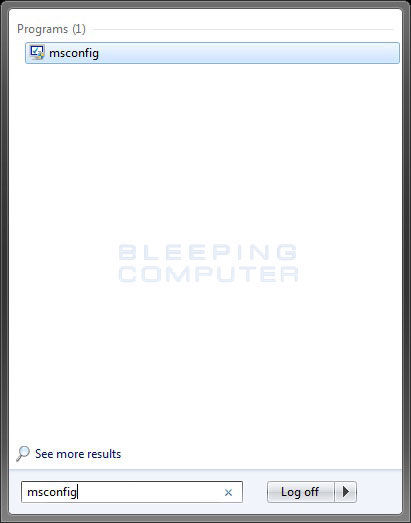
Figure 12. Windows 7 search boxThen press enter on your keyboard.
- The System Configuration utility will open and you will see a screen similar to the one below.
Click the Startup tab.
- You will now be the home screen as shown below.
Put a checkmark in the checkbox Start secure
- Press the apply button and then press the OK button.
- Now, you will see a prompt stating that you must restart the computer to apply the change.
Click the restart button to restart your computer.
- Your computer will now restart directly in Mode without failure. When you get to the Windows 7 logon screen, log on to the computer and perform all the necessary tasks.
- When done with your tasks, starting in Safe Mode, start msconfig.
- When the program is opened and you are on the general tab, select the Normal startupoption.
- Press the apply button, then the OK button.
See you soon.
-
Before you try to uninstall the version 19.0 and reinstall, Safemode was functional and usable. After you have reinstalled the version Firefox 19.0 will hang when starting upward, as it did before and asks me to open in safe mode. Safe mode then crash/no open and service of bug report will open. By clicking on "Restart" just open another windows service on top of a bug report. By clicking on the 'X' or 'Quit' is not, allowing me to leave the service window. Inability of Firefox to use correctly began shortly after the latest version of windows (installed during the next stop/restart) update at 01:00 on (I think) February 27 or 28. I have not tried to install an older version. I tried to launch the Beta 20.0 version, but I met the same exact problems. This is the only error code available to me, despite the sending of at least 5 or more. 'bp-b4a3d0ce-8747-46a9-9c04-efc892130302 '.
This error code "bp-f6520eaa-36e4-4098-a2a0-c61c32130302" replaced the previous after I tested the beta of 20.0.
Hope that helps.
Hello, this accident is related to your graphics hardware & a recent windows update. Please start firefox in safe mode (by pressing the shift key, while it launches) & go firefox > options > advanced > general & disable hardware acceleration.
for some information about this, you can also look at bug #812683
-
Cannot connect to windows - journal of superelevation in safe mode!
It keeps trying to do a system check at startup and will just keep cycling through this. If I don't tell them to run the check, I get in the log on screen and it won't let me type in my password but it does not appear to meet for. on a log in the attempt, that he told me that microsoft shared is damaged or illegible, and run the chkdsk utility - but I cannot connect you to do this. I tried to start in safe mode, but it gets so far under the form /windows/system32/DRIVERS/null.sys and then just seems to freeze. PLEASE HELP ME! Thank you
Hi Bobo Rose,
1. did you of recent changes on the computer?
2 when was the last time it was working fine?
3. you receive an error message during the system check?
I suggest that you run the CHKDSK utility by using the installation CD of Windows XP, which checks the specified drive and repairs or recovers the drive if the drive requires it. The command also marks bad sectors and recovers readable information.
You will need to access the recovery console to run Chkdsk.
You can use the following options:
CHKDSK /p Performs a comprehensive check of the drive and corrects any errors.
CHKDSK /r Locates bad sectors and recovers readable information.Description of the Windows XP Recovery Console for advanced users
-
Windows 7 starts only in Safe Mode after serious Trojan virus. Help, please!
Yesterday, I got a trojan, Anti-Spyware Soft virus accidentally. I'm confident enough, I removed the virus (removed from the registry, ran Malaware which found other cases of the virus attack), but now my computer will only start in safe mode.
I made sure that the box was not clicked in the menu in msconfig. I tried pressing F8 and using the Startup Repair utility, that is no problem. I can't do a system restore, that there is no restore point. This is very frustrating and I am at my wits end, what should I do?
In safe mode, click Start, run then type in msconfig and click OK. On the check in tab boot to see if Safe Mode is enabled under Boot Options. If so, uncheck it and try to restart.
-
Original title: PC to tv connection / VGA to HDMI
Hello
I hope someone out there can help. I recently bought a new samsung TV after that my old one failed. My new TV doesn't have a RGB port to connect a VGA cable to so I can use my PC as my old one done, it has HDMI and my PC only output VGA. I bought a VGA Converter HDMI to maplin and when I start my PC the image appears on my TV because it goes through its startup upward. It displays windows prepares, but then the Windows point would open normally, the signal on my TV dies and it does is display the message no signal on the screen. If I start thr PC in safe mode, windows starts very well and the signal does not go down. I use windows 7. Someone knows how to fix?
Thank youIt is possible that your computer is trying to send a resolution & frequency to which the TV cannot manage. I suspect that this is because the image is displayed when starting, but then disappears when Windows takes control - until Windows takes over, the resolution sent will be below.
You should consult the manual of the TV to its specifications. Mine, for example, just a a simple table of resolutions & combinations of vertical frequency it can handle. Then look at the Control Panel, display, change display settings to see what your computer can produce and choose one that fits these two machines. If the best resolution display settings don't work then go to the next best resolution [or in the setting of 640 x 480 to see which works best].
Once configured, Windows will display the setting chosen at the television screen every time so you will not have to keep setting up for each session.
Each time that you connect the TV you can use the Windows key + P key combination to toggle the display.
I don't know if you want the TV an extended desktop or a single view. You might find, as I did, that the TV can use a higher resolution output if it is the only view. I suspect that this is a result of capacity of the computer's display adapter because it has less work to do if there is only one required both display.
Once you put in place, you may find that control panel display settings, display, change, advanced has useful additional parameters, but you'd probably need to have a good guide to help with your graphics card make any sense of the options available.
If that is not enough then I suggest that you try to find an online forum for your TV, hoping that someone has done what you are trying to do.
Good luck
Maybe you are looking for
-
How to compress and decompress the file in mac
How to compress and decompress the file in mac
-
WC7520/AP360 disable wireless AP administration
How can I disable the administration for any wireless access point so that only the WC7520 is responsible for the configuration? Thanks in advance!it_at_essen
-
I reformatted my computer and I would like to know how I can register windows xp
I reformatted my computer and I would like to know how I can register windows xp
-
The same updates keep installation again and again.
Every time that the computer shuts down, the same updates keep installation again and again. They also create a new folder on drive C named as numbers only with the 2 files in each directory. These are difficult to remove. Previous updates of the
-
10055 (setsockopt) system error appears after windows update in diet odin with a log in
I have power supply odin 9.1.0.5 installed in my home premeum Windows vista. It worked very well. but when I installed the updates from windows update security and tried to log in this error appeared. Please advise me how to solve.